The Crucial BX200 (480GB & 960GB) SSD Review: Crucial's First TLC NAND SSD
by Billy Tallis on November 3, 2015 9:00 AM ESTAnandTech Storage Bench - Light
Our Light storage test has relatively more sequential accesses and lower queue depths than The Destroyer or the Heavy test, and it's by far the shortest test overall. It's based largely on applications that aren't highly dependent on storage performance, so application launch times and file load times are what dominate this test. This test can be seen as the sum of all the little delays in a day's usage. Details of the Light test can be found here.
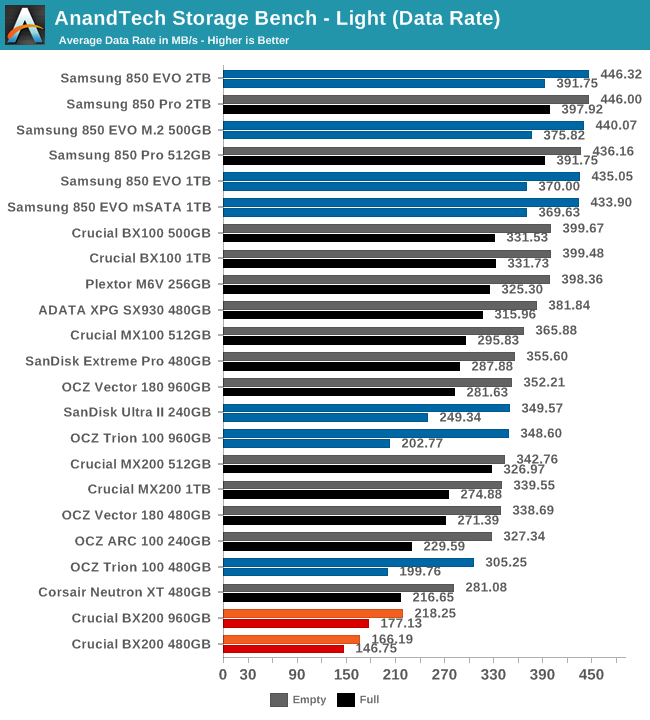
Even our Light test is enough to hit the BX200 where it hurts. The 480GB drive's average data rate is around what the first-generation SATA interface could handle.
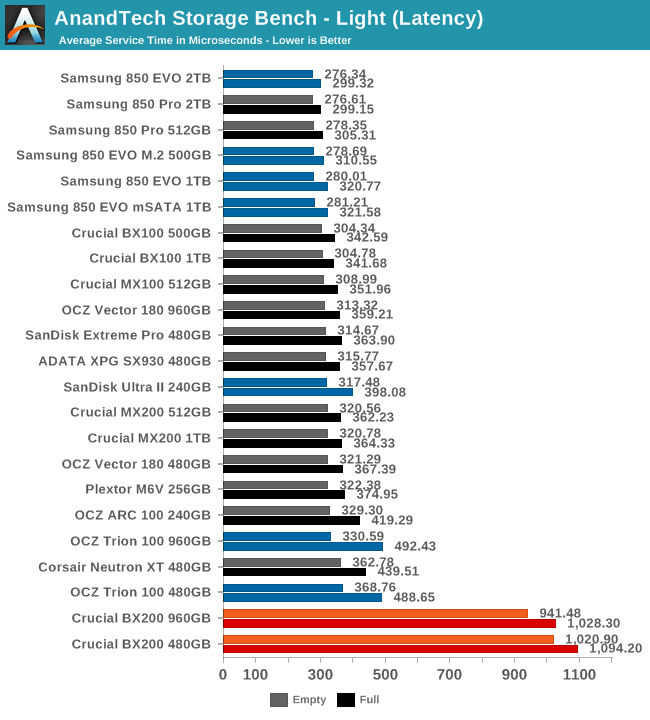
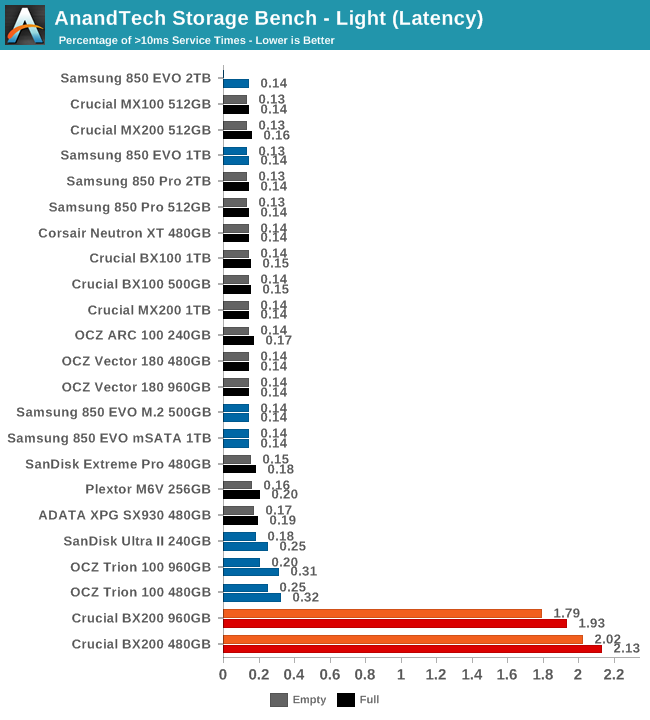
The latency outliers are the most disturbing result so far. The Light test should not enough to bring a SSD to its knees.
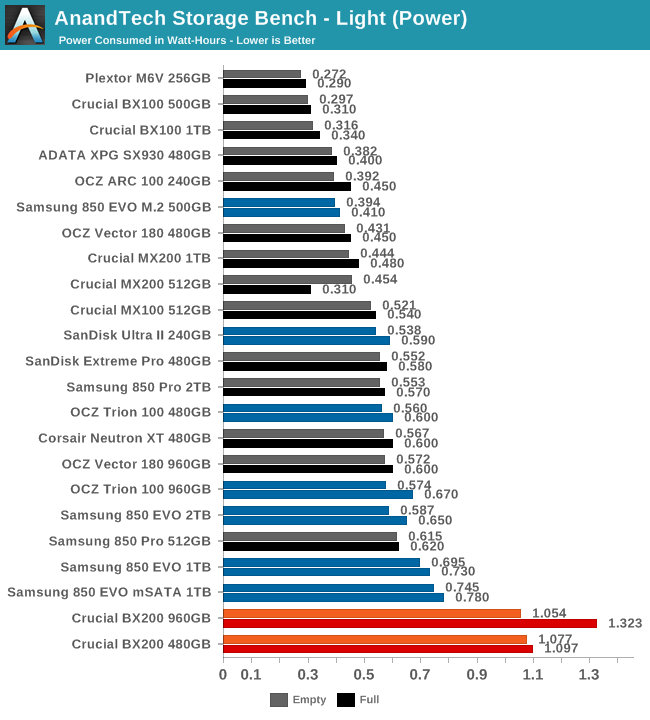
Power consumption is finally getting close to normal, showing that the BX200 was able to catch a break for at least a while during this test.










85 Comments
View All Comments
zeeBomb - Sunday, November 8, 2015 - link
Less bits the better?Dahak - Tuesday, November 3, 2015 - link
So I had primarily just skimmed the article, but for a successor to the BX100 its not.I wonder if there is some firmware bug that might be causing an issue.
I have used the BX100s fine in general office settings, but i many need to pass on these and start to look for an alternative
mczak - Tuesday, November 3, 2015 - link
Honestly I think the BX200 as a cheap SSD makes sense. The problem with the BX100 was that it was "too good". There was just about no difference in performance to the MX200 (faster in some benchmarks even), there was some feature differences (for instance no AES encryption, albeit this seems to have been an artificial firmware limitation as the controller supports it) but who cares about that in client ssds. But on the downside, there was just about no price difference to the MX200 neither, some shops selling some capacities of the BX100 actually for more than the same capacities for the MX200 sometimes. So the Crucial BX100 and MX200 were really pretty much the same in nearly all aspects.But with BX200 this changes - the MX200 now clearly is the better product, but the BX200 definitely is cheaper (or at least retail prices really need to be cheaper). Albeit the benchmarks are definitely concerning - even with tlc nand it shouldn't be THAT bad, maybe indeed the firmware is to blame.
hojnikb - Tuesday, November 3, 2015 - link
Actually, TLC is pretty bad and is mostly the sole reason why this drive performs so badly. Remove the SLC cache and it would be much worse (especially on paper).mczak - Tuesday, November 3, 2015 - link
I don't quite agree. There's other tlc nand ssds in the benchmarks. Even if you exclude the 850 Evo (with its 3d nand) there's still the (toshiba tlc nand based) ocz trion 100. And this performs quite ok - sure it's not exactly leading but it doesn't trail by huge amounts in some benchmarks like the bx200 does. I'd have expected the bx200 to perform close to that rather than a league of its own as far as slow ssds go... I don't know though if that's due to differences between toshiba tlc and micron tlc or if that's due to controllers.Drumsticks - Tuesday, November 3, 2015 - link
It can't be *just* the NAND. The other TLC based drives in the charts perform much closer to "mainstream" than "absolutely terrible at everything"hojnikb - Tuesday, November 3, 2015 - link
its pretty hard to make good tlc. so yeah, tlc from micron simply sux. no other way around it.its no controllers fault, as it should perform just fine on its own, since its based off *46
DanNeely - Tuesday, November 3, 2015 - link
Assuming the street price does settle in at a reasonable discount to MSRP (and thus is cheaper than most other budget drives), these look like a reasonable option for office work. It look ~4 minutes of sustained full writes for the 480GB model to choke. Outside of photo/video editing the only time a normal user is going to hit that long of a sustained write is for OS or very large software installs. The rest of the time, most writes will be a few seconds at most before an idle period gives the drive time to catch up and flush the ram/SLC caches; meaning they should mostly sit in the (short) burst where the drives IO is similar to what much higher end drives achieve; and most longer operations will still fit in the middle plateau which is similar in performance to most budget drives on the market.beginner99 - Tuesday, November 3, 2015 - link
Too expensive or too low performance. I think everyone can afford that $20 to step up to a MX200 or similar. And this $20 is more than worth it given the extra performance. Off topic but I would also like how older SSDs fare in these benches just as a comparison. Say I have an intel G2, will I actually gain anything noticeable from moving to a new SSD?Mangosteen - Thursday, November 5, 2015 - link
Yup! You can go to anandtechs excellent bench:http://anandtech.com/bench/SSD/65
The 2013 benchmarks include a "Intel X25-M G2 160GB" (or the 80GB) which is what I'm going to assume is an Intel G2.
You can compare 1 to 1 with any SSD for example with a 250GB 850 Evo you see big gains just about everywhere, so you will definitely gain performance but will that actually be noticeable to you i have no idea because it depends on what you will use it for. For sure it won't be AS big a gap as going from a HDD to an SSD was but you may notice some small gains. It's hilarious because in the overall listing of all the ssd's there is a "Velociraptor 10,000 rpm" HDD to compare to the SSD's which is awesome. Keep in mind also that you get a new (probably better) warranty and a larger guaranteed durability.