The 2015 MacBook Review
by Ryan Smith on April 14, 2015 10:15 AM ESTGetting Thinner: New Keyboard, Keys, & Switches
One of the more interesting and not immediately obvious set of improvements to the MacBook come in the form of new internal mechanisms for the keyboard and trackpad. Though both look the same – and largely behave the same – as Apple’s existing products, under the hood they’ve been doing some work to improve these input devices. The driving factor of course is to further reduce the amount of Z-height these two devices take up, but there’s also a secondary focus on improving their functionality overall.
Starting with the keyboard, on the surface the MacBook implements a keyboard very similar to the now-traditional MacBook Air keyboard, incorporating a few smaller changes since their last design. Still a “full size” 78 key design that includes a top row of short function keys, Apple has made some changes to the keys themselves. Of note, the “inverted T” design of the arrow keys has been removed in favor of full size left and right arrow keys, giving the MacBook a somewhat odd arrangement where left/right are larger than up/down, rather than being identical in size as before. In Apple’s older design the space above left/right is empty space, so nothing is being sacrificed for this, but touch typists accustomed to the short arrow keys are going to have to do some adapting. Meanwhile at the other corner the escape key has been slightly elongated so that it’s wider than a normal key, and the other function keys have each been slightly narrowed to compensate.

Top: MacBook Keyboard. Bottom: MacBook Air Keyboard
Apple has also changed the overall size of the other keys, though even regular Mac users may have trouble picking up on this. The keys are now 17% larger, with Apple having slightly reduced the amount of space between each key to compensate. Meanwhile the keys are also have a deeper curve, which Apple tells us is 50% deeper. Truth be told, if not for the fact that Apple took the time to point this out in their reviewer’s guide I likely would not have picked up on either of these changes; the wider keys are noticeable once you know what to look for, but only just. Ultimately I don’t find the MacBook’s keyboard to be any different to type on as far as key size and feel goes (even with my large fingers), but your mileage may vary.
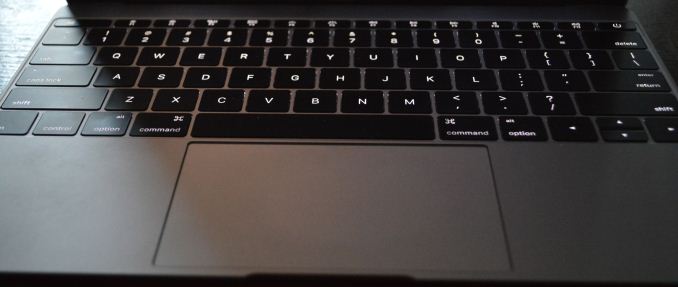
Backlit Keys: Minimal Edge Lighting
Meanwhile under the hood Apple has reworked the backlighting mechanism. The fiber optic lighting system that has been common in Apple’s designs until now has been replaced with a direct LED backlighting system, with each key having its own LED. Apple tells us that this was done for size reasons, as the direct backlighting system was smaller than the fiber optic lighting system. Not unexpectedly, this also changes how the overall backlighting system looks. The individual keys are as bright as ever – and Apple has gone so far to calibrate the LEDs to make sure they’re uniform – but with the LEDs now under the keys the amount of light around the edges of the keys has been greatly reduced. There is still some edge bleed, but now the lighting is much more focused on the symbols of the keys as opposed to lighting up the symbols and giving the keys a light border in the process.
Last but certainly not least however is the new key mechanism used underneath key, with like a number of other technologies is being first introduced on the MacBook. Apple has forgone the traditional scissor switch in favor of a newly designed mechanism they’re calling the butterfly switch, which in the slow-moving world of keyboards is the first significant change in quite some time.
The purpose of the butterfly switch is two-fold. The first of course is to reduce the size of the switch, allowing Apple to make the keyboard and resulting laptop thinner. Officially the butterfly switch is 40% thinner than Apple’s traditional scissor mechanism. That said, I’m not entirely convinced that Apple needed to switch mechanisms to reduce the keyboard thickness (though perhaps not getting 40% thinner), as we’ve seen other keyboards such as the Surface Pro 3’s type cover use some very thin scissor switches. Instead I suspect Apple’s change was focused on key stability as well.
Along with allowing for thinner keys, the other major improvement in the butterfly switch is key stability. By making the butterfly mechanism symmetrical Apple has done away with the scissor switch’s corner instability, which if pressed at a far corner would allow the scissor mechanism to actuate without actually triggering the switch. With the butterfly switch essentially composed of two identical halves that each prop up their respective corners, the instability has been eliminated as all four corners are similarly supported.
The end result, as Apple likes to pitch it, is that butterfly-backed keys are more stable and have the same feel to them no matter where on the key you press. And true to their word, in my experience this is exactly the case. The MacBook’s keys feel the same no matter where you press, and more importantly we haven’t encountered any failed keypresses in our formal or informal keyboard testing. Having used a number of scissor keyboards over the years, including a couple that suffered from non-registering corner keypresses, this is a welcome change as it’s seemingly impossible to have a key fail to register. That said the quality of scissor mechanisms definitely varies on a vendor-by-vendor basis, and with Apple’s scissor mechanism already performing well, I’m not sure if this is really all that big of a step up from other Apple designs. On the other hand what I’ve also found is that the instability problems of scissor keyboards seem to get worse as they get thinner, so it’s quite likely that Apple needed to make this change as they wouldn’t have been able to maintain their high keyboard quality with an even thinner scissor switch keyboard.
In any case, the other big change to keyboard feel is that due to the thinner switches, the total amount of key travel is significantly reduced. While the MBA and other Ultrabooks already had fairly low key travel, the MacBook’s keyboard reduces it yet again, and coupled with the changes in switches it makes the MacBook keyboard feel very different at times, and this is a difference that can take some getting used to at first. As thin as the switches are they’re closer to buttons than traveling keys – think iOS device home button – so typists accustomed to more travel and spring in their keys will immediately pick up on the difference, and I would wager take a temporary hit in words per minute (WPM) until they’ve fully adapted. After having used the MacBook for a week I can already type on it as well as I can my MacBook Pro, so it’s a relatively short adjustment period, but it’s there.
For a device of its size, overall I’d consider the MacBook’s keyboard to be an improvement over similar designs. That said, while I wouldn’t be surprised to see the backlighting improvements and key size changes eventually brought over to other MacBook designs, I don’t imagine we’ll be seeing the butterfly switch used on other, larger designs where Apple doesn’t need to be so conservative on space. As well as it works here, Apple doesn’t have the same need to deviate from the greater travel of scissor switches in their larger laptops.



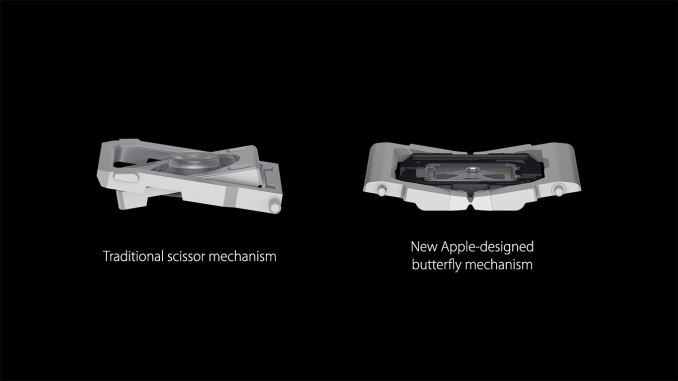









354 Comments
View All Comments
modulusshift - Tuesday, April 14, 2015 - link
Dudebro, Anand's out. He's at Apple now.Ooh, performance over time would have been good.
Definitely with you on the performance per watt and silence, Apple has never been more environmentally friendly.
That said, I don't think this review was bad. Could have used a little more editing, and discussion of the different models as you said. But it had some good material I've yet to see in the rest of the reviews. I wish it lived up to the standard of Anand's review of the SP3 where he gave more of his subjective opinion of how it actually ran. This guy said, yeah, it's thinner and lighter, and I like how it feels, but it's slower than my current 11 inch, so there's a little bit of a tradeoff... And I wonder, why is it slower? Is it actually less capable? What sort of experiences didn't work as you expected? What is really wrong with it?
wave84 - Tuesday, April 14, 2015 - link
The point is I didn't see anything here that I haven't already read on all the other websites all the way from New York Times to the Verge to ArsTechnica. The reason we all visit AnandTech is for those really detailed, in depth 25 page reviews where every single one of our questions gets an answer. Not the case here.The reason why I'm being so determined is that this is a very important review. Like it or not, Apple fanboy or not, the Macbook Air has probably been the most important laptop of the last 10 years. It has basically defined the laptop market of our times and it has been studied, copied and emulated by every manufacturer out there.
Similarly, the new Macbook is probably on a quest to do the same. I would have preferred to wait 2 weeks and read the real thing, not the same article that I've already read 10 times so far (by the way, isn't it strange that all these articles are so similar?)
I'm in a strange boat myself. Started out getting a 2011 13" Macbook Air as a secondary computer, then it slowly transformed into a desktop replacement with an external monitor with the old desktop sold for parts (doing web development, mostly). I would currently kill for the weightlessness / screen / quietness of the Macbook, if the questions above would have been answered. Should I go for the updated 2015 Air? A somewhat bulky Pro? Or maybe just wait for Skylake?
Why have you deserted us, Anand?!... :)
BillBear - Tuesday, April 14, 2015 - link
I don't get the feeling that this would be a viable desktop replacement if you're at all concerned about gaming.lilo777 - Tuesday, April 14, 2015 - link
Hence the term "hybrid". This device is not good either as a desktop replacement or a tablet replacement (or even as a regular laptop replacement). It's a "hybrid" then (probably good for nothing).Ryan Smith - Tuesday, April 14, 2015 - link
Hi Wave, thanks for the feedback. To get right to answering your questions.1) This was the base model, so the $1299 5Y31 model. Apple only samples a single model, so I do not know how the higher end model would fare. However what we've found when looking at other Core M devices is that faster processors can end up throttling sooner, which can be counter-productive. http://www.anandtech.com/show/9117/analyzing-intel...
2) If a load is going to cause the laptop to throttle, it does so almost immediately. As noted in the review, even the 28 second Photoshop benchmark is long enough to require some throttling. As a result pretty much anything longer than a long webpage load is going to face power limits, and longer use will also bring on thermal limits.
Also, while it's not in a chart, I mentioned in the Geekbench 3 section that we ran the stress test. the MacBook reaches equilibrium almost immediately; by the second run it's already down to its steady-state score of 4200.
What this means is that the MacBook can only run at its higher clockspeeds for very, very short periods of time. As a result "performance over time" would be on the order of seconds. This isn't like an Ultrabook or other laptop where performance slowly degrades over time as the cooling system slowly falls behind.
3) Poorly. I wouldn't suggest it. DOTA 2 is about as strenuous as it's going to be able to take. Unfortunately we can't test any of those games as there isn't a suitable FRAPS-like utility for Yosemite to let us do proper benchmarking.
4) The issue with testing efficiency is that to properly test it we need to isolate the CPU and measure it directly. You're not wrong, this is a very efficient processor, but there isn't currently a great way to systematically show that since there's no way to separate the CPU's power consumption from the display's power consumption.
Anyhow, I'm sorry to hear the review didn't live up to your full expectations, but none the less thank you for the feedback and thank you for reading it.
wave84 - Wednesday, April 15, 2015 - link
Thank you for answering all of my questions, Ryan. I withdraw all my complaints :)Kevin G - Wednesday, April 15, 2015 - link
3) I thought Apple's developer tools for OpenGL has a FRAPs-like tool included. I'll have to check when I get home later today.I do know for certain that it has the ability to record VRAM usage over time. Found this out playing around with a GTX 770 and 970 to see just how difficult it was to go over 3.5 GB.
Ryan Smith - Thursday, April 16, 2015 - link
It shows you the frame rate, but it doesn't allow you to record it to find the average frame rate over time.yticolev - Wednesday, April 22, 2015 - link
Hi Ryan, thanks for the excellent review. It supplied details that no other review did. I do have one question that I was hoping would be addressed and that wave84 also asked: buying advice related to Skylake. If what I read is correct, Skylake will be out in just a few months with significant changes to chip architecture promising both better performance and battery life. Better GPU is part of that. It would kill me to purchase now and miss out on an extra hour of battery life with a midyear update.I certainly can wait. I have a perfectly cromulent late 2007 Blackbook that I have not been tempted to upgrade until this new MacBook (which is a huge upgrade to be sure). Now I've got buying fever despite the hassle and expense of upgrading a number of applications that require Rosetta.
One other very minor point, I was surprised you didn't mention iSight as it is a downgrade over other current Apple machines.
modulusshift - Tuesday, April 14, 2015 - link
Replaceable instead of replicable, page 2table instead of cable, DisplayPort instead of DisiplayPort, page 6
could you fix the number for 2010 MBA (last entry) in the 4KB Random Write (8GB LBA, QD3) chart? page 8
tuning instead of turning page 9
On the one hand instead of For one the one hand, second to last page as mentioned by earlier comment.
Thank you for your review.