ASUS ROG Announces the B85M-Gamer Motherboard
by Ian Cutress on January 31, 2015 11:06 AM EST
In recent months it would seem that ASUS’ Republic of Gamers brand has split into some very distinct segments. We used to only have three SKUs to choose from: the Extreme, the Formula and the mATX Gene. Along came the mini-ITX Impact, then the Ranger, and then something called the Pro Gamer.
Today we received a press release regarding the announcement of the B85M-Gamer, which has very little mentioning of ROG at all. Typically ROG is ASUS’ high-end gaming brand, so it would make sense to align something more budget just under the ‘Gamer’ name rather than a full blown ROG. The B85M-Gamer, despite being a business chipset, it going for the cheaper Intel market which already includes non-overclocking products from GIGABYTE and MSI. This market attacks the price/performance segment for home users and gamers along with the system integrators or businesses such as cyber cafés in Asia who want a gaming angle.
The board is mostly black with red accents featuring a four-phase DIGI+ power solution, four SATA 6 Gbps, two SATA 3 Gbps, and a single PCIe 3.0 x16 slot. Audio comes under the ROG SupremeFX banner, meaning an enhanced Realtek ALC1150 solution with PCB separation, additional filter caps, a headphone amplifier for up to 300 ohm headphones and an EMI shield. The Intel NIC is paired with LANGuard for surge protection to defend against lightning strikes, and one would assume that the AI Suite 3 software also caters for some element of networking control. ASUS is reporting that the configuration they have selected has better UDP throughput for gaming than other solutions.
Four USB 3.0 ports and support for 32GB of DRAM is also present. ASUS hope that pairing this board with a Pentium, Core i3 or even an i5, as well as a mid-range graphics card, can provide an effective gaming tool in the B85 market for mATX builds.
As this press release came via ROG rather than ASUS USA, it is hard to tell if it will be stocked in the US or is more focused in Europe/Asia. As a result, no pricing or release date has been attached.
Source: ASUS ROG



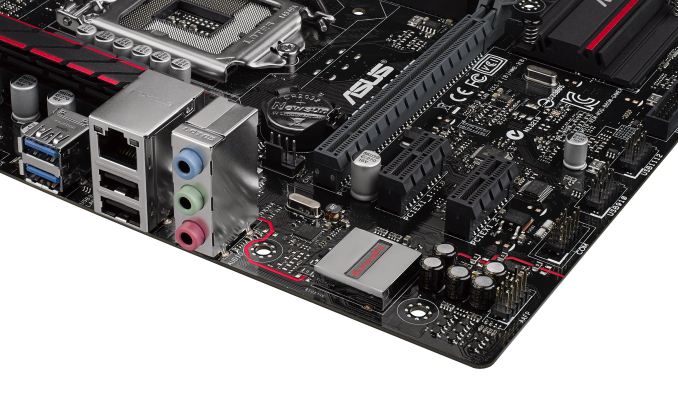










30 Comments
View All Comments
Sushisamurai - Saturday, January 31, 2015 - link
@4 USB connections in the back: Keyboard, mouse, printer, DAC/speakers/headset/wifi dongle/external hard drive etcthere's countless possibilities really. I use 6 out of my 8 or so USB ports in the back (i actually don't know how many i have, but about 50% free): Mouse, Keyboard, BT dongle, 2-360 controllers, printer, and spare room to plug whatever else in.
Margalus - Saturday, January 31, 2015 - link
That doesn't mean that "most" need that many. I use 2... Keyboard and mouse. Occasionally plugging in a game controller which will bring it to 3. . Printer? Ethernet or wifi, speakers/headphones? Speaker or headphone jack..4 is more than enough for a stripped down cheap board, especially if it has headers for front ports.
TheinsanegamerN - Tuesday, February 10, 2015 - link
printer is easy to hook up via network, and plenty of headphones use the dedicated audio ports. not very many people use wifi on a desktop, considering it usually doesn't move, Ethernet is much preferred. even if you DID need wifi, there are two pcie x1 ports available, you can easily get a nice internal wifi card, no need to use usb. controllers could be plugged into the front, so they could easily be stored away or moved, rather than be permanent fixtures.why do you NEED two 360 controllers? 99% of pc games are NOT splitscreen, and unless you have someone there ALL the time to play, you could, again, plug the second one into the front, and put it away when not in use.
so now you are down to four usb connectors: KB, mouse, BT, 1 360 controller.
Stuka87 - Monday, February 2, 2015 - link
A gamer is most likely going to use a gaming keyboard, which means its going to use two USB just for it (In order to have anti-ghosting). Then you have a mouse, possibly USB audio, an external backup drive perhaps, maybe they also have a camera they import data from. USB ports are easy to use up.Urizane - Monday, February 2, 2015 - link
Anti-ghosting does not require two USB ports (a single device function spread across two USB ports? Silly). The second USB plug is usually for hubs where the keyboard's lower latency requirements make it not a member of that hub.Wall Street - Tuesday, February 3, 2015 - link
Well I have 1) keyboard, 2) mouse, 3) webcam, 4) printer - which I think are reasonable things even for non-enthusiasts to have permanently connected to the back of the PC. Plus I have a Bluetooth dongle and a micro USB cable plugged into the back to sync my phone/camera. I usually use my two front USB ports for a gamepad, a portable HDD and my USB stick depending on what I need. I don't see four as being nearly enough. How much do you think they saved by having all of those front panel header vs. another two USB ports on the back? $1.50 at most (there are USB 2.0 back panel brackets on Amazon for $2.50)? USB isn't some rare technology. Also, I am not even asking for USB 3.0 ports - I think that USB 2.0 would be fine.SirKnobsworth - Sunday, February 1, 2015 - link
They could have added 2 more 2.0 ports but that's it (without additional controllers/hubs) - the B85 chipset supports 4 USB3 + 8 USB2. Still though, those 2 more ports could make all the difference.Sushisamurai - Saturday, January 31, 2015 - link
I wonder what DRAM speed this board supports (since there's no overclocking), and 4 channels seems kind of over kill for a non-ZXX chipset. Too bad this wasn't made as an ITX board - mATX seems more relevant if it had 2 PCIe slots.Spoelie - Sunday, February 1, 2015 - link
DDR 1600colinstu - Saturday, January 31, 2015 - link
Nice looking little board. Curious what the price will be. Been using a Gigabyte H97 micro-atx board (somewhere between $85-99) and it's been 100% rock solid, super duper happy with it. This B85 board will have to be cheaper then this one for it to be relevant.