Samsung Portable SSD T1 Review
by Ganesh T S on January 20, 2015 10:00 AM ESTStorage Benchmarks
Synthetic Benchmarks - ATTO and Crystal DiskMark
Samsung claims read/write speeds of 450 MBps, and these are backed up by the ATTO benchmarks provided below. Unfortunately, these access traces are not very common in real-life scenarios.
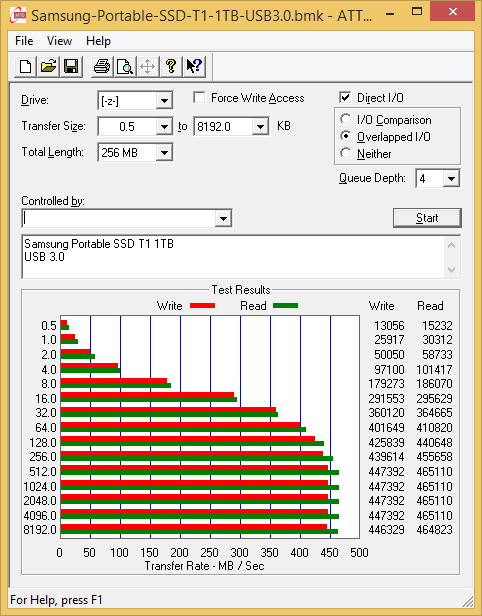
CrystalDiskMark, despite being a canned benchmark, provides a better estimate of the performance range with a selected set of numbers. As evident from the screenshot below, the performance can dip to as low as 26 MBps for 4K accesses at very low queue-depths. It can already be seen from the two benchmarks that enabling encryption doesn't alter the transfer rates at all.
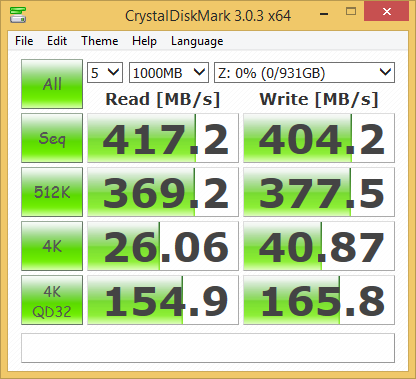
Benchmarks - robocopy and PCMark 8 Storage Bench
Our testing methodology for DAS units also takes into consideration the usual use-case for such devices. The most common usage scenario is transfer of large amounts of photos and videos to and from the unit. The minor usage scenario is importing files directly off the DAS into a multimedia editing program such as Adobe Photoshop.
In order to tackle the first use-case, we created three test folders with the following characteristics:
- Photos: 15.6 GB collection of 4320 photos (RAW as well as JPEGs) in 61 sub-folders
- Videos: 16.1 GB collection of 244 videos (MP4 as well as MOVs) in 6 sub-folders
- BR: 10.7 GB Blu-ray folder structure of the IDT Benchmark Blu-ray (the same that we use in our robocopy tests for NAS systems)
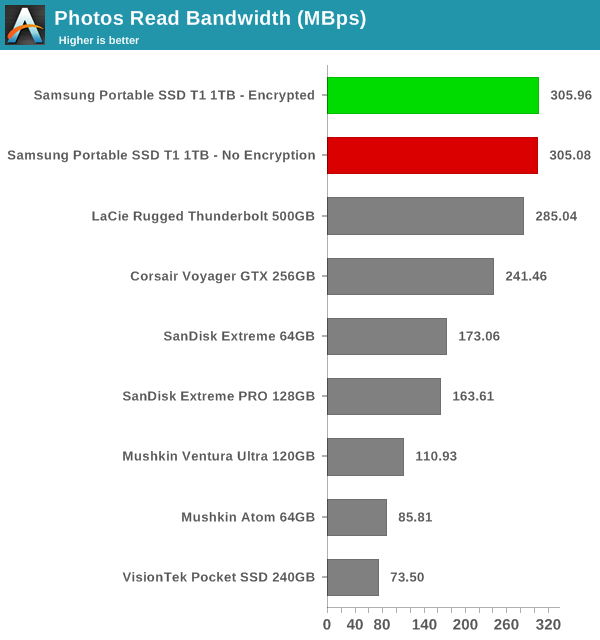
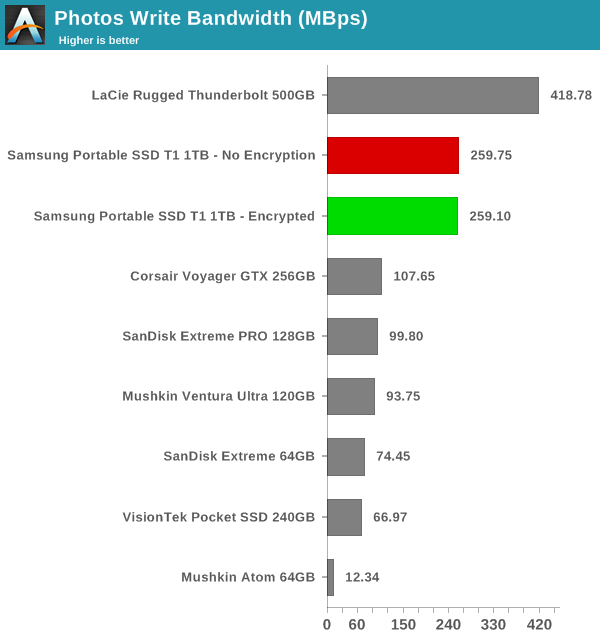
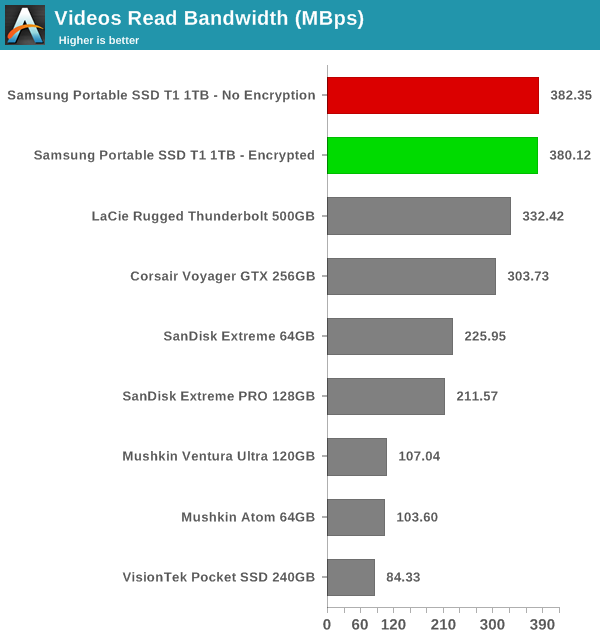
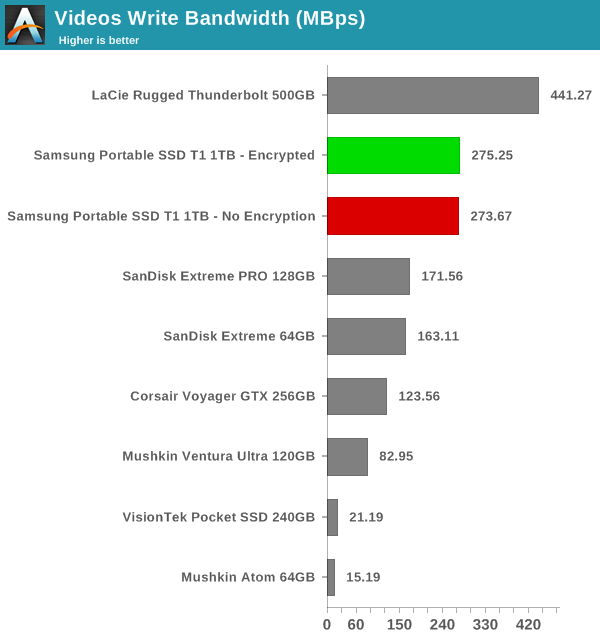
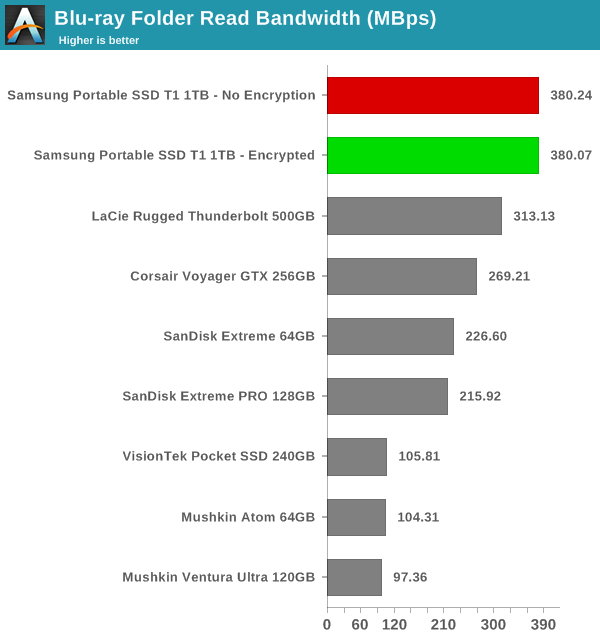
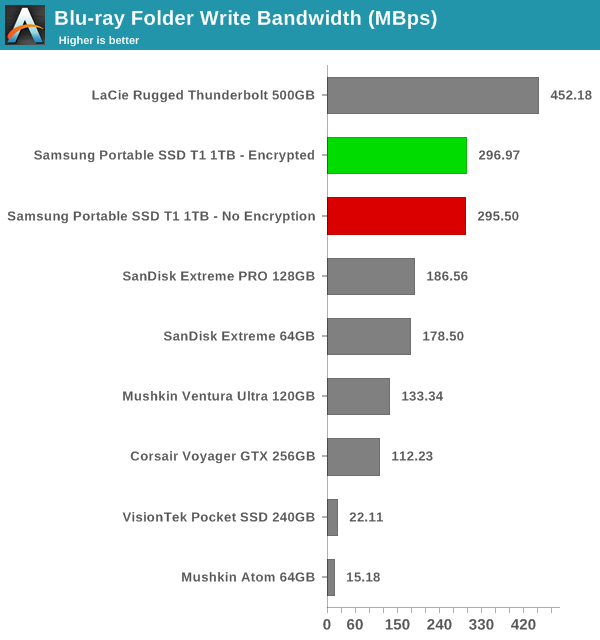
For the second use-case, we take advantage of PC Mark 8's storage bench. The storage workload involves games as well as multimedia editing applications. The command line version allows us to cherry-pick storage traces to run on a target drive. We chose the following traces.
- Adobe Photoshop (Light)
- Adobe Photoshop (Heavy)
- Adobe After Effects
- Adobe Illustrator
Usually, PC Mark 8 reports time to complete the trace, but the detailed log report has the read and write bandwidth figures which we present in our performance graphs. Note that the bandwidth number reported in the results don't involve idle time compression. Results might appear low, but that is part of the workload characteristic. Note that the same testbed is being used for all DAS units. Therefore, comparing the numbers for each trace should be possible across different DAS units.
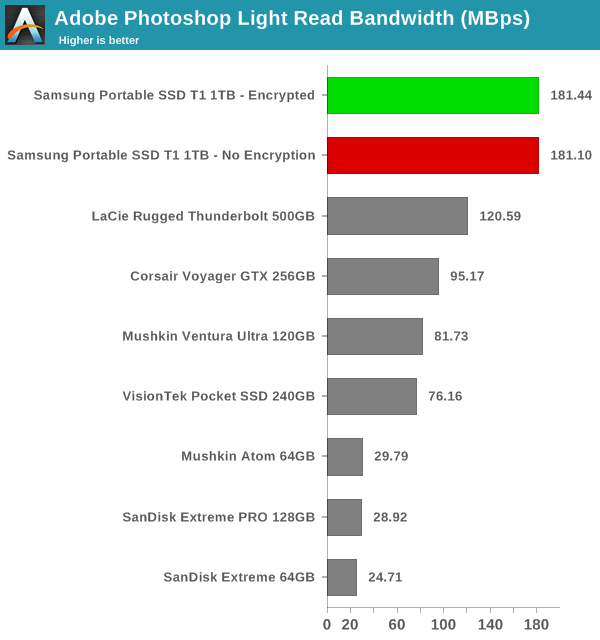
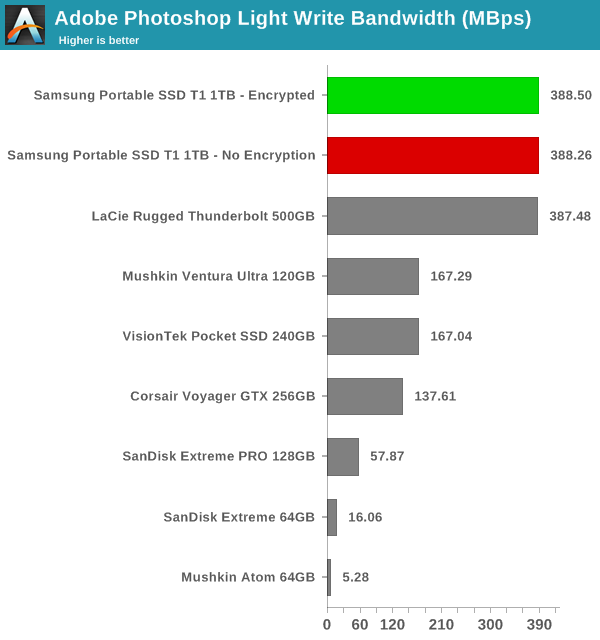
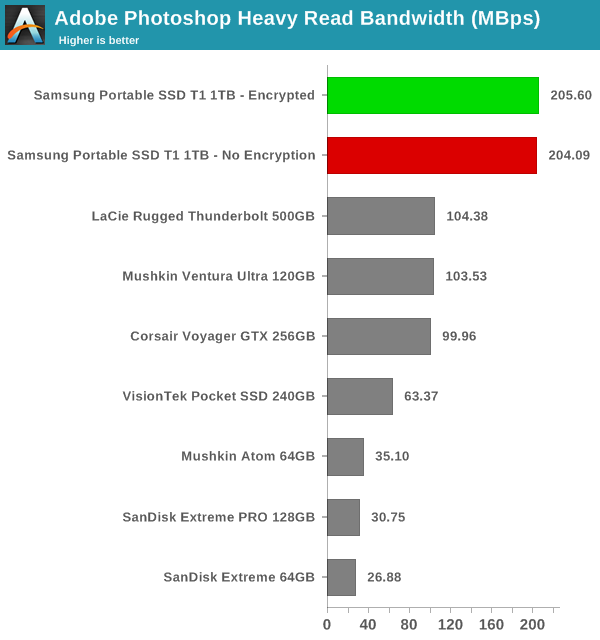
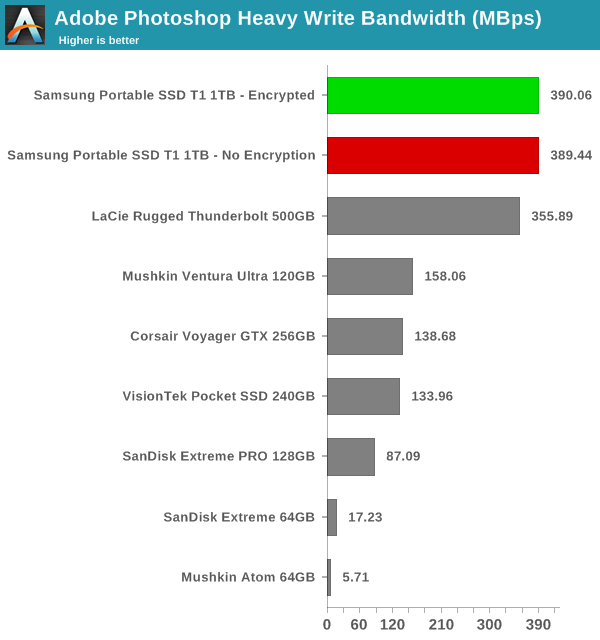
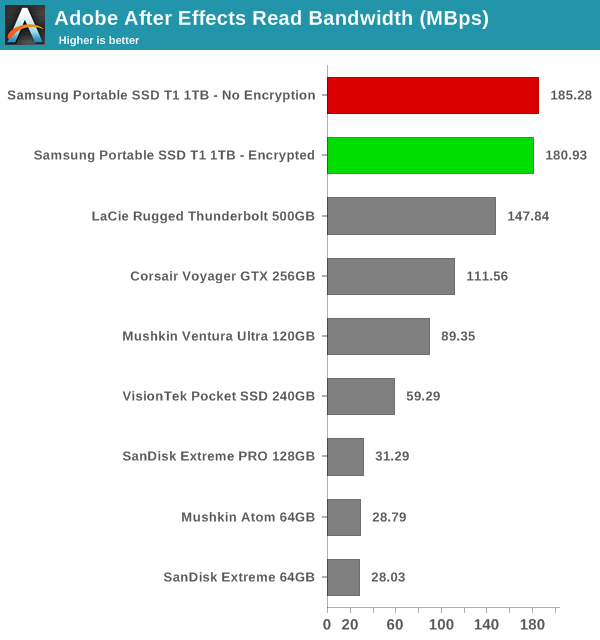
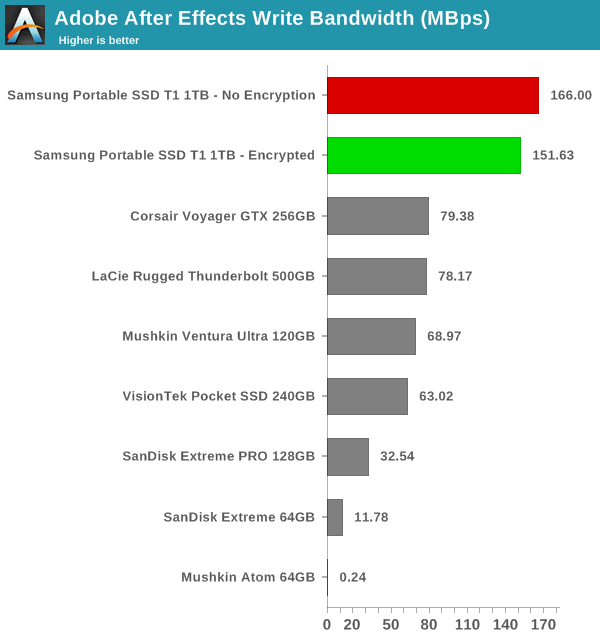
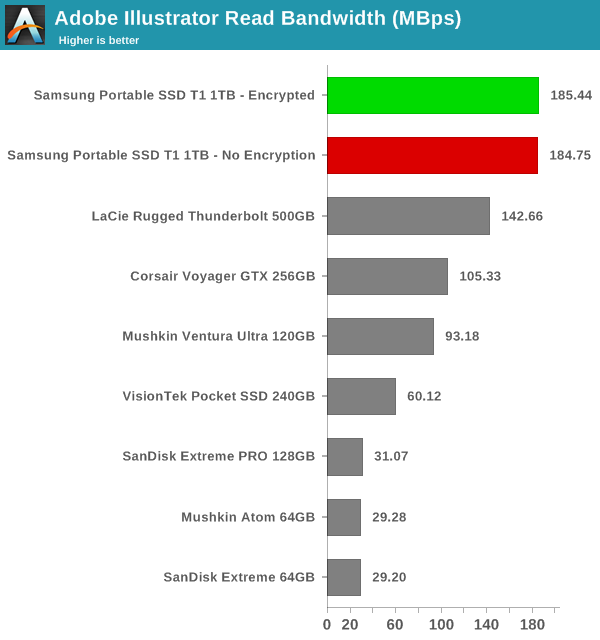
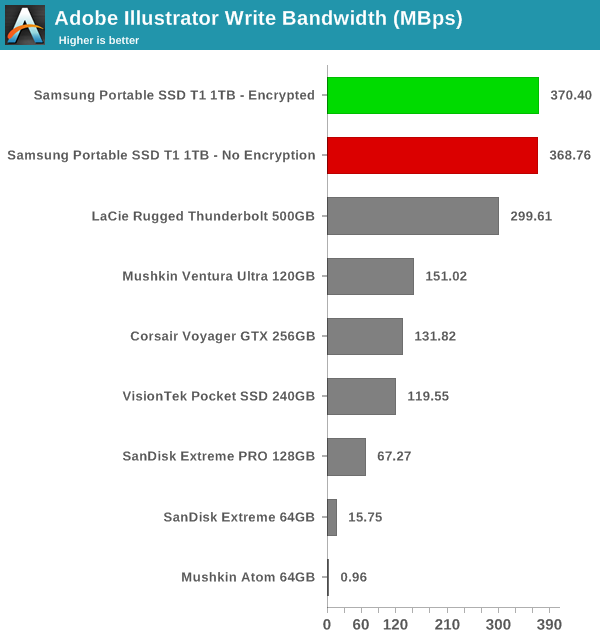
The 1TB Portable SSD T1 manages to win almost all the benchmarks, losing out on a couple of traces to the LaCie Rugged Thunderbolt 500GB version (which, incidentally, carries a Samsung PM851 behind a USB 3.0 - SATA bridge).










68 Comments
View All Comments
2kfire - Wednesday, January 21, 2015 - link
Also, I was comparing my laptop experience to yours, in that you were worried your drive was dead, whereas I don't give it a 2nd thought.The HDD bump story was a bonus ;)
Laststop311 - Wednesday, January 21, 2015 - link
This doesn't really make sense as a valid concern. If you need a drive to store data away but never have to access it so you are never connecting it to power for many years you wouldn't buy a pricey fast drive like this since speed is not important at all for data that is just going to be archived and not used. If you need reliable data retention in a pretty economic option just go with the 25GB m discs that use a rock layer to record data. Resistant to extreme light temp and humidity and lasts 1000 years.baii9 - Tuesday, January 20, 2015 - link
be wary that you may need a recent good USB 3.0 chip set with enough pcie lane to take advantage of the drive's adveristed speed. Some usb 3.0 saturated at 200-300MB/sbaii9 - Tuesday, January 20, 2015 - link
Some even stop at somewhere lower than 200.Laststop311 - Wednesday, January 21, 2015 - link
As long as you are using a native usb 3.0 lane directly off the chipset and not one off a controller you will have the full speed.baii9 - Wednesday, January 21, 2015 - link
ivy hasewell and broadwell only then, or sb on a ivy board+ amd~That's not alot of machine.
xilience - Tuesday, January 20, 2015 - link
Would it be possible to include a reference external HDD in these charts (and a reference HDD in all SSD charts) to compare to what 95% of people currently have? While the Samsung T1 seems to be twice the speed of, say, the Corsair GTX, it'd be nice to see just how much faster those options are versus a standard external HDD.akdj - Tuesday, January 20, 2015 - link
Black Magic, CrystalMark... & plenty of 'free/shareware' is easily located, downloaded and extremely light weight. You're welcome to run your own tests using the same benches the site uses. Some, like 64bit GeekBench support require a couple bucks but you don't 'need' it to measure the performance of yiur current rig. Plenty of similar or identical CPU and GPU matches to yours are available to compare on the different sites for benchmarksThese types of speeds on a 3.5" HDD would require drives in RAID, proper enclosure, 7200 RPM drives with 'power' and more than just a pair;). Even then I'm not sure you'd be able to achieve these speed at twice, even three times the cost...in dollars. In capacity, the winner is still obvious but the prices have dropped significantly in the past 24-36 months. And many vendors are switching. This size, a TB, with bus power is an absolute beast. And at twice the capacity of my Lacie Rugged TBolt 500GB SSD, it's a bargain.
Laststop311 - Wednesday, January 21, 2015 - link
There are tons of benchmarks for external hard drives easily found. You are lucky to even hit 100MB/sec reads off a regular HDD and it's usually below that for the mass majority of externals as they are usually 5400 rpm low power models.jasaero - Tuesday, January 20, 2015 - link
Is anyone making a more portable mSATA USB 3.0 enclosure? Or why not a 4 slot mSATA battery powered pocket NAS!! So many products one could do with these tiny flash memory formats and nobody is doing them.