Western Digital My Passport Wireless Review
by Ganesh T S on December 3, 2014 4:15 PM EST- Posted in
- Storage
- Gadgets
- Mobile
- wireless storage
Wireless Benchmarks
Prior to benchmarking the actual bandwidth that the My Passport Wireless could provide, we first checked up on the signal strength of the SSID at varying distances within a 1500 sq. ft. house (even across multiple rooms / drywalls). It behaved like any standard modern Wi-Fi router, with the strength falling to -91 dBm around 45 ft. away from the unit. That said, we expect typical usage to be with a mobile device in the same room as the My Passport Wireless unit. In such a case, we had a signal strength of around -43 dBm around 8 ft. away with direct line of sight to the unit. The gallery below shows some screenshots from Wi-Fi Analyzer on a HTC One M8.
Western Digital indicates that the performance of the My Passport Wireless is best when used in 'Direct Connection' mode (i.e, the device itself is not connected to any other Wi-Fi network) with the performance mode for streaming turned on (at the cost of battery life, though). The device supports up to five simultaneous wireless clients. For our testing, we connected the following clients to the device:
- HTC One M7
- HTC One M8
- LG G2
- Ramos i9
- Zotac ZBOX CA540 nano
While the HTC One M7 and M8 and the LG G2 are smartphones, the Ramos i9 is an Intel Clovertrail tablet. All of them were running the WD My Cloud app on Android 4.2+. The Zotac ZBOX CA540 nano was running Windows 8.1. A screenshot of the web UI of the My Passport Wireless (as seen from the ZBOX in the above configuration) makes the situation clear.
While photos and music streaming are not expected to make the unit sweat, video streaming is a different story. Hence, to determine wireless performance, we took 720p streams of varying bit-rates from 5 Mbps to 30 Mbps and loaded it on the My Passport Wireless (with a different copy for each client to access). It must be noted that the Android version relies on third-party video player apps for playback. However, the iOS version can play videos within the My Cloud app itself.
With five clients attached to the device, we first tested playback on each system one by one to determine the maximum bitrate stream that could play without any network issues / hiccups. The table below presents our findings.
| WD My Passport Wireless - Wi-Fi Bandwidth | ||
| Device | Video Player | Max. Bitrate for Stutter-Free Playback (Mbps) |
| HTC One M7 | VLC for Android 0.9.10 | 25 Mbps |
| HTC One M8 | VLC for Android 0.9.10 | 35 Mbps |
| LG G2 | Stock Streaming Player | 28 Mbps |
| Ramos i9 | Native Android Video Player | 10 Mbps |
| Zotac ZBOX CI540 nano | Windows 8.1 Video App | 30 Mbps |
Moving on from the single-client access mode, we attempted to check the behavior of the unit with multiple simultaneous accesses to different copies of the same stream within the unit. Unfortunately, even basic two client scenarios playing back 10 Mbps streams each ended up stuttering on one of the clients. This is probably due to the WD Green drive not being optimized for such types of accesses.
In any case, the performance is more than acceptable for single-user scenarios. Video bitrates of the order of 35 Mbps are in the realm of uncompressed Blu-ray rips currently - consumers looking to stream those collections to their tablets and smartphones are power users who need to look into a NAS with transcoding capabilities. Photographers looking to upload photos from a camera to the My Passport Wireless using FTP over Wi-Fi can probably expect data rates of around 4 - 6 MBps. The target market for the My Passport Wireless should not find any reason for disappointment with the above results.
Obviously, higher speeds with 802.11ac and 5GHz support would be welcome for faster photo transfers and other similar non-streaming scenarios. Thankfully, for the consumption side, WD creates thumbnails for faster browsing via the My Cloud app. This makes the currently possible speeds tolerable while browsing high-resolution albums.








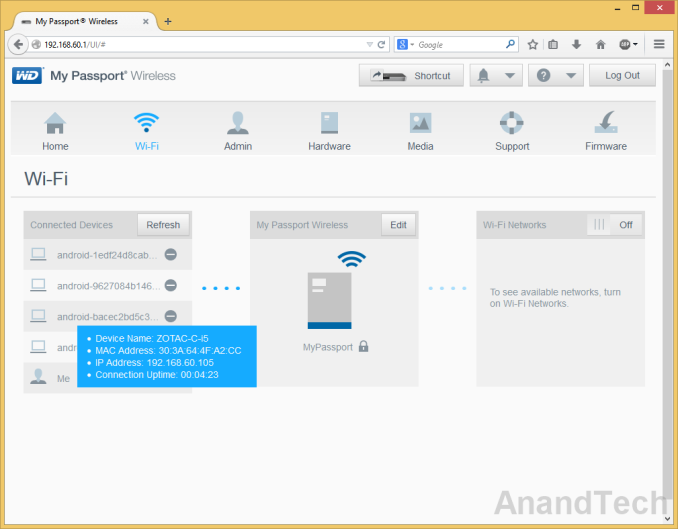
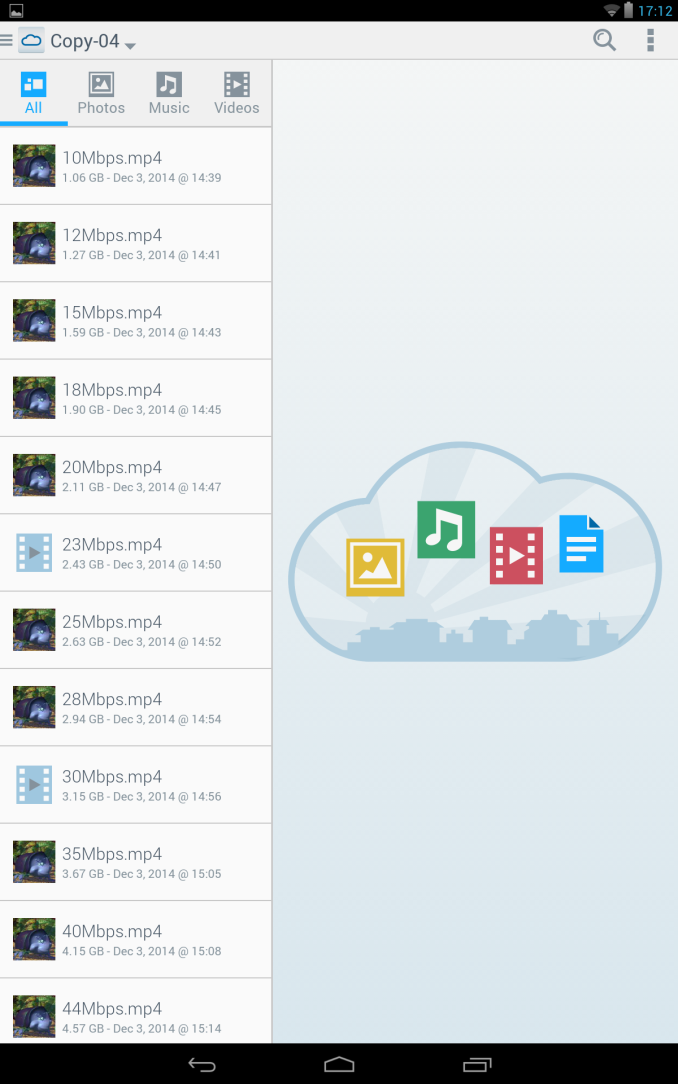








23 Comments
View All Comments
marvdmartian - Tuesday, December 16, 2014 - link
Hey, more power to you, if that's what you're looking for. My point was rather to state that there are less expensive (and more effective) solutions, IMHO.name99 - Thursday, December 4, 2014 - link
OMG it's running an A8.CONFIRMED: Apple is selling CPUs to third parties!!!
:-)
michaelbbateman - Friday, January 23, 2015 - link
By using this WiFi drive from my laptop, I am effectively disconnecting my machine from the internet, unless I am missing some core concept here? I mean this guy creates it's own network with no internet connection and I abandon my usual network connection in favor this new one and that's it, right? Am I missing something?