Western Digital My Passport Wireless Review
by Ganesh T S on December 3, 2014 4:15 PM EST- Posted in
- Storage
- Gadgets
- Mobile
- wireless storage
DAS Benchmarks
The primary purpose of the My Passport Wireless device is to act as a storage extension for mobile devices. Connecting the device to a 'Home Network' SSID also exposes two folders as CIFS shares, Public and sd. The latter is only accessible if a SD card is available in the device's SD slot. Data can be transferred between a PC and the device via these CIFS shares. That said, the My Passport Wireless also doubles up as a high-speed portable hard drive (with all the traditional WD utilities such as WD SmartWare that are supplied for portable hard drives). The internal disk is pre-formatted in exFAT in order to be compatible with multiple operating systems. Transfer of large-sized media collections / libraries and periodic computer backups are best done through the USB 3.0 interface and not via Wi-Fi. In order to evaluate this aspect of the My Passport Wireless, we utilized the testbed outlined in the table below to test the DAS performance. One of the USB 3.0 ports hanging off the PCH was used to connect the My Passport Wireless.
| AnandTech DAS Testbed Configuration | |
| Motherboard | Asus Z97-PRO Wi-Fi ac ATX |
| CPU | Intel Core i7-4790 |
| Memory | Corsair Vengeance Pro CMY32GX3M4A2133C11 32 GB (4x 8GB) DDR3-2133 @ 11-11-11-27 |
| OS Drive | Seagate 600 Pro 400 GB |
| Optical Drive | Asus BW-16D1HT 16x Blu-ray Write (w/ M-Disc Support) |
| Add-on Card | Asus Thunderbolt EX II |
| Chassis | Corsair Air 540 |
| PSU | Corsair AX760i 760 W |
| OS | Windows 8.1 Pro |
| Thanks to Asus and Corsair for the build components | |
The full details of the reasoning behind choosing the above build components can be found here.
Our testing methodology for DAS units takes into consideration the usual use-case for such devices. The most common usage scenario is transfer of large amounts of photos and videos to and from the unit. The minor usage scenario is importing files directly off the DAS into a multimedia editing program such as Adobe Photoshop.
In order to tackle the first use-case, we created three test folders with the following characteristics:
- Photos: 15.6 GB collection of 4320 photos (RAW as well as JPEGs) in 61 sub-folders
- Videos: 16.1 GB collection of 244 videos (MP4 as well as MOVs) in 6 sub-folders
- BR: 10.7 GB Blu-ray folder structure of the IDT Benchmark Blu-ray (the same that we use in our robocopy tests for NAS systems)
| WD My Passport Wireless 2 TB robocopy Benchmarks (MBps) | ||
| Write Bandwidth | Read Bandwidth | |
| Photos | 39.38 | 96.98 |
| Videos | 85.27 | 94.99 |
| Blu-ray Folder | 90.41 | 97.38 |
The above benchmark run was also instrumented to record the drive temperature as well as instantaneous transfer rates during the process. The internal disk temperature was less than 45 C even after more than 127 GB of writes and 127 GB of reads continously.
For the second use-case, we take advantage of PC Mark 8's storage bench. The storage workload involves games as well as multimedia editing applications. The command line version allows us to cherry-pick storage traces to run on a target drive. We chose the following traces.
- Adobe Photoshop (Light)
- Adobe Photoshop (Heavy)
- Adobe After Effects
- Adobe Illustrator
Usually, PC Mark 8 reports time to complete the trace, but the detailed log report has the read and write bandwidth figures which we present in our performance graphs. Note that the bandwidth number reported in the results don't involve idle time compression. Results might appear low, but that is part of the workload characteristic. This is not the intended use-case for portable hard drives, but the results are just presented here for the sake of completeness
| WD My Passport Wireless 2 TB PCMark8 Storage Benchmarks (MBps) | ||
| Write Bandwidth | Read Bandwidth | |
| Adobe Photoshop (Light) | 51.92 | 2.18 |
| Adobe Photoshop (Heavy) | 62.47 | 3.01 |
| Adobe After Effects | 20.19 | 2.35 |
| Adobe Illustrator | 39.26 | 2.28 |
WD also aims to make the device easy to use as a DAS by supplying a 'Quick View' program. It presents a unified interface for DAS tasks such as drive mapping and temperature monitoring. It can also launch WD SmartWare (the continuous backup program) from within the interface if it has already been installed.


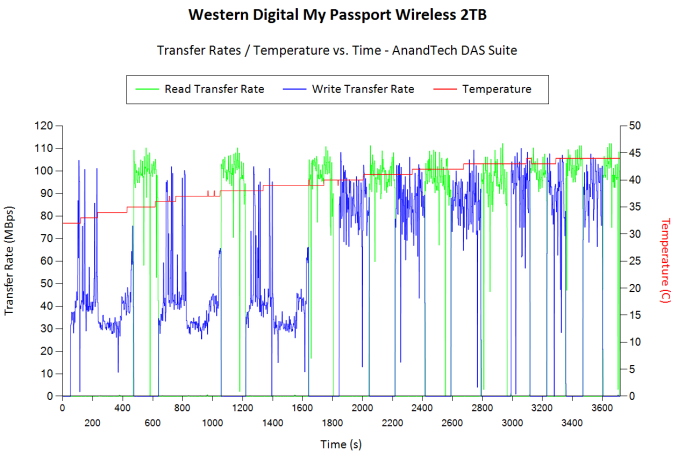








23 Comments
View All Comments
marvdmartian - Tuesday, December 16, 2014 - link
Hey, more power to you, if that's what you're looking for. My point was rather to state that there are less expensive (and more effective) solutions, IMHO.name99 - Thursday, December 4, 2014 - link
OMG it's running an A8.CONFIRMED: Apple is selling CPUs to third parties!!!
:-)
michaelbbateman - Friday, January 23, 2015 - link
By using this WiFi drive from my laptop, I am effectively disconnecting my machine from the internet, unless I am missing some core concept here? I mean this guy creates it's own network with no internet connection and I abandon my usual network connection in favor this new one and that's it, right? Am I missing something?