SanDisk Extreme PRO USB 3.0 Flash Drive Capsule Review
by Ganesh T S on November 27, 2014 7:00 PM EST- Posted in
- Storage
- USB 3.0
- Flash Drive
- SanDisk

Introduction and Testing Methodology
The last few years have seen rapid advancements in flash technology and the rise of USB 3.0 as an ubiquitous high-speed interface on computers. These have led to the appearance of small and affordable direct attached storage units with very high performance for day-to-day data transfer applications. We have already looked at some flash drives with SSD controllers and a USB 3.0 - SATA bridge over the last couple of months. These include the Corsair Flash Voyager GTX 256GB using the Phison S9 controller and the Mushkin Ventura Ultra using the SandForce SF2281 controller respectively.
Today, we will be looking at what SanDisk brings to the market with the Extreme and Extreme PRO lineups. Unlike the other units we have looked at previously, these two don't use a USB 3.0 - SATA bridge, since the internal controller is native USB 3.0 and not a repurposed SATA SSD controller. CrystalDiskInfo gives us some insights into the units.
The SanDisk Extreme 64GB seems to be based on the U100 SSD with a SATA - USB 3.0 bridge. Even though TRIM is reported as supported, we were unable to get it to work through the bridge configuration. The information provided for the Extreme PRO, however, seems to be a bit off. The unit is definitely not a pSSD. Both sets of information need to be takn with a pinch of salt.
The Extreme unit comes with a maximum capacity of 64 GB, while the Extreme PRO update which came in earlier this year has a maximum capacity of 128 GB.
Both lineups use a retractable USB 3.0 connector. They come with a 1-year license for LC Technology's RescuePRO Deluxe data recovery software. Another important differentiation aspect is SanDisk's SecureAccess software that allows for creation of encrypted folders within the flash drive. It uses AES and is quite secure, but forum posts suggest that it is not very reliable. Additionally, the encryption is done in software. Performance would vary with the capabilities of the host system. Given these aspects, we don't believe it is worth the trouble and/or risk to utilize this feature. Users requiring encrypted flash drives are advised to look for ones with hardware encryption (which cost quite a bit more for the same capacity, though).
Testbed Setup and Testing Methodology
Evaluation of DAS units on Windows is done with the testbed outlined in the table below. For devices with USB 3.0 connections (such as the SanDisk units we are considering today), we utilize the USB 3.0 port directly hanging off the PCH.
| AnandTech DAS Testbed Configuration | |
| Motherboard | Asus Z97-PRO Wi-Fi ac ATX |
| CPU | Intel Core i7-4790 |
| Memory | Corsair Vengeance Pro CMY32GX3M4A2133C11 32 GB (4x 8GB) DDR3-2133 @ 11-11-11-27 |
| OS Drive | Seagate 600 Pro 400 GB |
| Optical Drive | Asus BW-16D1HT 16x Blu-ray Write (w/ M-Disc Support) |
| Add-on Card | Asus Thunderbolt EX II |
| Chassis | Corsair Air 540 |
| PSU | Corsair AX760i 760 W |
| OS | Windows 8.1 Pro |
| Thanks to Asus and Corsair for the build components | |
The full details of the reasoning behind choosing the above build components can be found here.
The list of DAS units used for comparison purposes in the rest of the review is provided below.
- SanDisk Extreme PRO 128GB
- SanDisk Extreme 64GB
- Corsair Voyager GTX 256GB
- LaCie Rugged Thunderbolt 500GB
- Mushkin Atom 64GB
- Mushkin Ventura Ultra 120GB
- VisionTek Pocket SSD 240GB


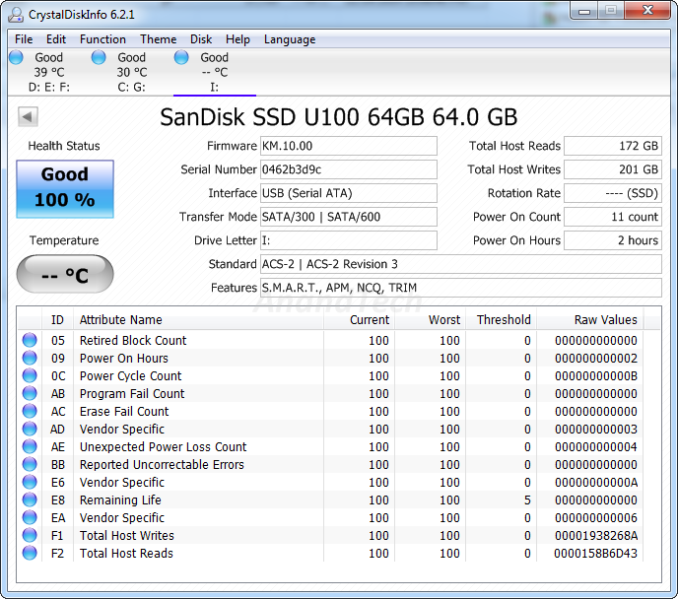
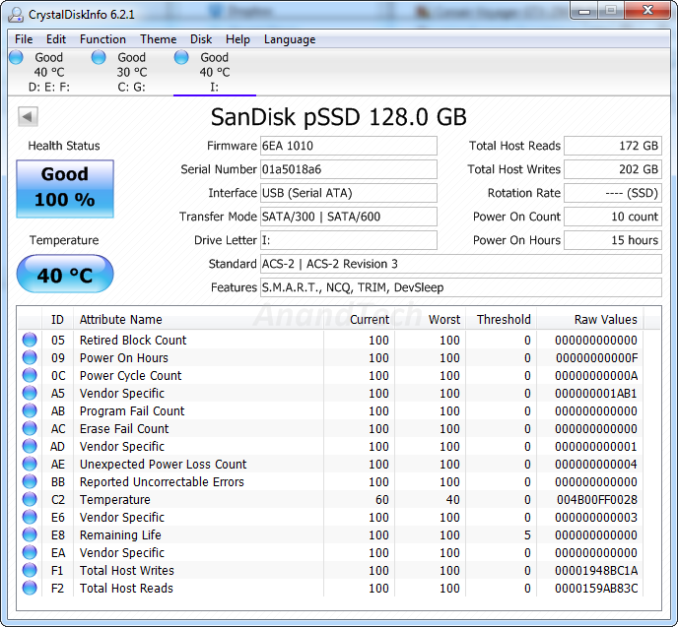














31 Comments
View All Comments
kyuu - Saturday, November 29, 2014 - link
Don't be such a tool. AT (and most other review sites) have always relied almost entirely on manufacturers sending review samples. AT does not make enough money to purchase tens of thousands of dollars a year purchasing the items. These sites aren't run by independently wealthy millionaires.No one can deny that Anand leaving sucks, but you can hardly blame the man for taking a job that almost certainly pays much better than running this site ever did. Or do you regularly receive job offers for really great gigs and turn them down?
Ryan Smith - Saturday, November 29, 2014 - link
As always, if you have any complaints about the site or the articles, please be sure to bring it to our attention. You guys are our bread and butter, so if you see us slipping or otherwise think we could be doing something better, we'd like to know.I can be reached via email or Twitter.
-The New Boss
akdj - Tuesday, December 2, 2014 - link
Ryan, you're a F'ing stud. You, the entire crew. Anand may have 'found' or been the genesis, but those of you there now, that have been for quite some time, and seem to have the fortitude and gumption to continue. I wish you NOTHING but the very best of luckIt takes only a tool like that (tool=such a perfect word, my apologies for the plagiarism;) to Gomer up a conversation. What said tool 'doesn't get' is
A) you do indeed get phones, tabs, motherboards and C/GPUs, NAS & DAS... & you sign an NDA for said piece typically receiving a version 'ahead' of the gen pop.
When the release happens, your NDA is clear, articles, reviews and opinions are posted.
B) your site is well respected by most technology companies in the world. I'm unable to name a better site with objective testing, data, and subjective usage details so well written and from such and extremely wide variety of gear. Other than Windows phones, but I'm not sure anyone gives a pair of poops about them anyway
Keep up the incredible work. Anand is a name. You and your crew are and have been his backbone for years. Anand, while congrats are in order, wasn't the reason the detailed plethora of reviews here exist. It's Brian and another at least ½ dozen guys and gals with so much more intelligence and experience with these units than literally ANYONE reading ...much less commenting
Human nature is ultimately going to 'end' with a subjective take or opinion
Brian's was spot on. As are his Android, Apple, motherboard and power supply reviews. Their fair and obviously 'repeatable' on your own and evidenced traditionally by sales figures
Don't like it, Go Away. This isn't the place for that horseshit, especially when you've not submitted anything to the conversation ...nor did you probably take the time to read it, and if you did, I understand the meaning of tool. You. Didn't. Get. It.
I'll explain, if it's 'TL': This 'thumb' drive is incredibly fast compared to your SanDisk or PNY 4GB stick from 2011 you picked up. By ten, maybe twenty fold. Now...WTF does that have to do with the namesake and his career?
stephenbrooks - Friday, November 28, 2014 - link
I got a 128GB PNY drive and ran into weird driver issues. Takes about 20 seconds to appear when I plug it in (after a lot of continuous HDD access). Then the transfer rate is s-l-o-w with like a 2 second delay per file. Attempting to switch on write caching in Windows broke the registry in such a way it no longer recognised the USB disk at all and I had to manually delete a load of entries. Weird and obviously disappointing.stephenbrooks - Friday, November 28, 2014 - link
This was, however, not the USB3 version:PNY Attache III 128GB Flash Drive - USB 2.0 - P-FD128ATT03-GES3
thudo - Monday, December 1, 2014 - link
USB3.1 is 10 Gbps compared to half that with by-gone era USB3.0 lest I mention the incredible power output 3.1 will have which will literally be able to recharge a laptop. Its worth the wait considering the long term benefits.akdj - Tuesday, December 2, 2014 - link
No it's not. There's NOTHING on the market that can saturate USB 3's thoroughput @ five Gb/s. Thunderbolt 2 is 20 Gb/s and I've owned a TBolt 1 since 2012 with your '10 Gb/s' with power output not yet established (& variable with current USB amperage).That's ridiculous. Wait for an output theoretical and still in the drawing board...
...when there's nothing it will do 'better' than today's current offerings?
That's silly. Need a computer, buy a computer. By the time thudo's computer is available, cool, pop the drive --- buy said USB 3.1 housing and controller, put drive in, plug it in and BAM! Same. Speed.
Oh well. Cool thing, by then we'll be paying today's HDD prices for tomorrow's SSD storage and NAND, M.2 or PCIe SSDs. My current MBP is hitting speeds near a Gb/s writing and exceeding at about 1,070-1,100 read times. That's. Flying! And it's a TB, weighs less than 5 pounds with the charger and lasts nearly all day with the power of my 2009 Mac Pro (actually quicker!).
Check out the new mobile reviews and speeds of their internal NAND modules. They're exceeding 200Mb/s these days and it's a HUGE part of the 'user experience' when downloading, installing, updating or utilizing an app for video/photo/artistic manipulation & it's speed to swap out those mini files quickly.
I'm not sure there's a consumer modem, ISP or ANY hardware that could or would benefit from anything faster than USB 3 or thunderbolt. Not that advancement is bad. But waiting is foolish.
Bullwinkle J Moose - Saturday, November 29, 2014 - link
PNY Blows ChunksI learned my lesson
So should you
My 128GB Attache reads and writes at 1/2 the listed speed
My PNY SD Cards give me frame drops in a camcorder that only requires 1.5MB/sec write speed yet the card is listed for 10 times that speed
Bullwinkle J Moose - Saturday, November 29, 2014 - link
Sorry, I made a mistake in my post aboveThe PNY that drops frames on a camcorder that only records at 1.5MB/sec is actually listed at 30MB/sec write speed
All my old Sandisk cards listed at 15MB/sec write speed work fine with this camcorder and DO NOT drop frames
Sorry for the error
thudo - Monday, December 1, 2014 - link
Hmmm.. owned 2x these PNY 3.0 USB drives and they start at 60+mb/sec write and never ever had a single issue with them in terms of reliability and speed in any system. I even have 2 more coming as mentioned (128Gb USB3 ones for $87 all in FOR TWO!!).