NVIDIA 344.65 Drivers and GeForce Experience 2.1.4.0
by Jarred Walton on November 10, 2014 2:12 PM EST- Posted in
- GPUs
- Gaming
- Drivers
- NVIDIA
- Game Ready
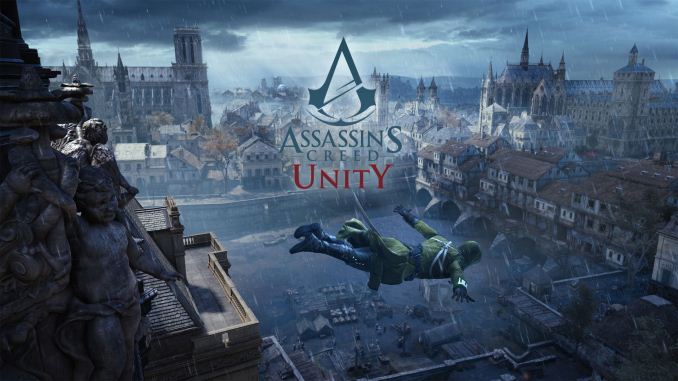
NVIDIA has updated their drivers to version 344.65 drivers and they're available now. These are Game Ready drivers for Assassin's Creed: Unity, and they're ready one week in advance of the game's launch. This is really a great way of doing things on the part of NVIDIA, as users can download the driver and be ready to play as soon as the game unlocks on Steam.
Of course this new driver comes less than a week after the previous update, which was for Call of Duty: Advanced Warfare. The holiday gaming deluge is in full effect, and I suspect we'll see quite a few more "Game Ready" driver updates between now and the new year.
As usual, these drivers include all of the previous optimizations from the 343 series, including DSR support for Fermi and Kepler GPUs and Game Ready optimizations for Civilization: Beyond Earth, Lords of the Fallen, Elite: Dangerous, and various other gaming profile updates. The full release notes (PDF) are basically unchanged from the last update, with the exception of information on Assassin's Creed: Unity.
In addition to the new drivers, GeForce Experience also received an update this morning, bringing it to version 2.1.4.0. The release notes on the download page indicate this is a relatively minor update, but news that support has been added for streaming to SHIELD devices running Android Lollipop indicates that we are that much closer to the promised Android 5.0 update rolling out to SHIELD.
Source: NVIDIA










18 Comments
View All Comments
JarredWalton - Monday, November 10, 2014 - link
Weird... I know I copied the URL from the browser address bar. I wonder how it managed to put in the local disk URL? Anyway, fixed now -- thanks!dgingeri - Monday, November 10, 2014 - link
And yet, the Geforce Experience still gives me the totally wrong settings for Star Trek Online and World of Warcraft.JarredWalton - Monday, November 10, 2014 - link
What GPU and CPU are you running?dgingeri - Monday, November 10, 2014 - link
Ci7 4790k, dual GTX680s, and a HP 27" QHD monitor. The Geforce Experience seems to think I need to downscale the resolution to FHD and increase the clutter. It makes it look awful.Zonther - Monday, November 10, 2014 - link
I don't use that program. I have a GTX 770 and Intel Q6600 over clocked to 2.99 Ghz and (can get it to 3.4 Ghz stable but the CPU gets a little warm) wants me to run a lot of games on lowest settings or medium low which look awful. If I mess with the settings they are almost maxed out, the lowest FPS I see is 45 FPS and FPS is locked at 60.Mushkins - Tuesday, November 11, 2014 - link
It's the same problem autodetecting settings has had since it was first a thing. If for whatever reason the autodetect fails to properly detect your hardware, it defaults to the lowest common denominator to make sure the game/application at least opens on your screen. Could be because of an unrecognized driver versioning, or hardware that didnt exist when the application was released and uses a different architecture, or any number of things. Doesn't matter if its Nvidias gaming app, or ATIs app, or the baked-in autodetect for the application or game.Seems to happen way more with certain cards, to the point where I just stopped using the feature whenever its offered. I figure I'm gonna tweak whatever it would've given me to suit my needs anyway.
croc - Tuesday, November 11, 2014 - link
I don't get this 'Pick Your Path' bit. And, I think that Nvidia will soon understand that they don't really 'get' it, either. I am now officially 2 revs behind (344.48) but I also am still up to date. So, where it all goes pear-shaped is when Nvidia adds some refinement that helps one game but buggers any other game. And, because the release has the WHQL tag and a bigger number, all hell breaks loose. Nvidia, please remember that some of your customer base is dumb. Really, really dumb.djnforce9 - Wednesday, November 12, 2014 - link
Nvidia did a heck of a lot more than just get this ready for Assassin's Creed Unity. The last drivers were HORRIBLY buggy for me. Performance was poor across all games and my GPU card was stuck running in "PCI-E 1.1 x16" instead of "PCI-E 2.0 x16". I honestly thought my GTX 780 was dying (even though I just got it last year) but the new driver update fixed this and all the other performance issues I had. Now I can run Assassin's Creed Unity all maxed out and it's nice and smooth for me. Likewise, it fixed the enormous amount of lag I got in "Borderlands: The Pre-Sequel" when Phys-X was being used extensively.