Upgrading the SSD in Chromebook & MyDigitalSSD Super Boot Drive M.2 2242 SSD Review
by Kristian Vättö on October 21, 2014 8:00 AM ESTManaging Storage in Chrome OS
Chrome OS behaves a lot like iOS and Android when it comes to file management. While other computer-level operating systems like Windows and OS X give the user full access to system files, Chrome OS only provides very basic file management options.
The user access is limited to 'Google Drive' and 'Downloads' folders, and out of these two Downloads is the only truly local folder since Google Drive relies on cloud storage (although it does have offline functionality too). There is no way to create additional folders (or at least I could not find a way), so if you want to store something locally, it must be stored in the Downloads folder.
The 16GB SSD has about 9.7GB left with the operating system installed, so there is certainly not much room for offline storage in the default configuration. With the 256GB SSD installed, the free space increases to about 204GB, although I am not sure where the remaining ~46GB has gone.
Fortunately, it is possible to create folders inside the Downloads folder, so you can at least have some level of organization for local files. Chrome OS has integrated audio and video playback software (even MKV files are supported!) that can be used to play back local files, but especially the audio player is very limited and does not have support for playlists or other more sophisticated features. It works, but the user experience is much better if you have an Internet connection and use Google's web-based Play Music.
Anyway, there is not much to say about Chrome OS' file management. It is very limited and not user friendly for someone who is used to using Windows or OS X, but if you can work around the limitations it can be usable even with a larger internal drive. As far as performance testing under Chrome OS, there isn't much to be done; the MyDigitalSSD Super Boot Drive feels a bit faster on some tasks, but Chrome OS doesn't tend to hit storage much so the performance benefits aren't the primary reason to upgrade. But let's look at performance with the original and upgrade SSDs using our standard storage tests.


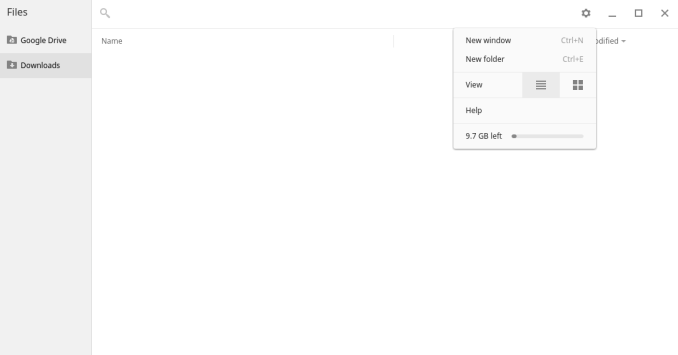
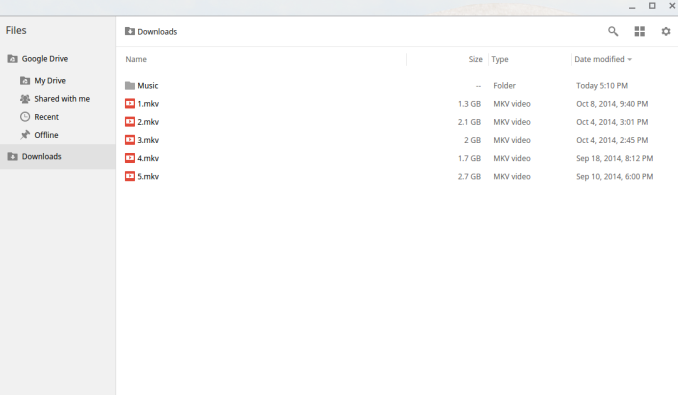








67 Comments
View All Comments
phoenix_rizzen - Tuesday, October 21, 2014 - link
Where's the 13th screw? I only count 12. Or is there one underneath the "warranty is void" sticker?Kristian Vättö - Tuesday, October 21, 2014 - link
Yeah, it's under the sticker. I.e. you have to break the sticker in order to take the bottom off, so there goes the warranty.phoenix_rizzen - Tuesday, October 21, 2014 - link
Ah. Sneaky bastards. :)DIYEyal - Tuesday, October 21, 2014 - link
I have the C720 running debian on a 128GB MyDigitalSSD and I'm pretty satisfied, the only complaint I have was the soldered RAM (can't upgrade to 4GB)quagga - Wednesday, October 22, 2014 - link
Yeah, I'm typing this on mine running Arch on the default SSD. I can't see upgrading the HD when I really feel the ram is the bottleneck on the system. Enabling zram helps a little on the ram front and switching to BTRFS and enabling lzo got me back a bit of SSD space.HeavensInMotion - Tuesday, October 21, 2014 - link
Out of curiosity, how much of your Google Drive space is full? I suspect, but haven't been able to confirm, that ChromeOS will cache some of your drive on the chromebook. It may be based on recent usage, or important/starred documents, but I suspect that's where the 'lost' space on the new SSD went.
tuxRoller - Wednesday, October 22, 2014 - link
By default, ext4 reserves 5% of the filesystem for root use (there's also also various options that can take up a few more percent of space like inode size/xattrs, extra superblocks, etc). So, there's ~10GB. I believe that chromeos also keeps a master copy of itself so the system can be reset (not sure where this is stored, however).tuxRoller - Wednesday, October 22, 2014 - link
Yeah, never mind. I see that you installed windows on this.You really need to make your test suite xplatform.
cylemmulo - Wednesday, October 22, 2014 - link
I have zero clue why chromebooks are so popular. I tried one and it was laughably basic compared to windows systems that are now pretty much priced the same. This might be ok, but for its simplicity, chrome doesn't really run any faster than its Windows counterparts, nor does it get much better battery life at all. I just see no reason unless you just absolutely detest windows 8.Michael Bay - Wednesday, October 22, 2014 - link
Same reason iPad is. Simple machine for the crowd that wants to watch something and browse in one tab. PCs weren`t really made for this sector of the market anyway, function-wise or price-wise, so of course they went out.Try, say, to open up a real spreadsheet on those and it`s a completely different picture of course.