Microsoft's Surface Pro 3: Core i3 vs. Core i5 Battery Life
by Anand Lal Shimpi on August 5, 2014 11:20 AM EST- Posted in
- Tablets
- Microsoft
- Mobile
- Surface Pro 3

A couple of weeks ago I offered a brief performance preview of the $799 entry level Surface Pro 3 with an Intel Core i3-4020Y. The performance hit in going down to the $799 model is significant but compared to an upgraded ARM tablet you do get substantially more functionality/performance. The big unknown at the time was battery life. Going down to a Y-series part comes with a reduction in TDP (15W down to 11.5W), which could have power implications.
I spent the past week running and re-running battery life tests on the Core i3 model of the Surface Pro 3. For the most part, battery life hasn't changed. As you'll see from our laptop results, the Core i3 Surface Pro 3's battery life shows a slight regression compared to our Core i5 results but not significantly so:
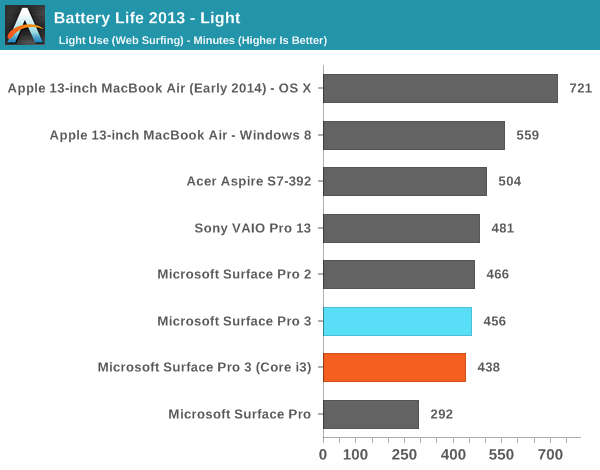
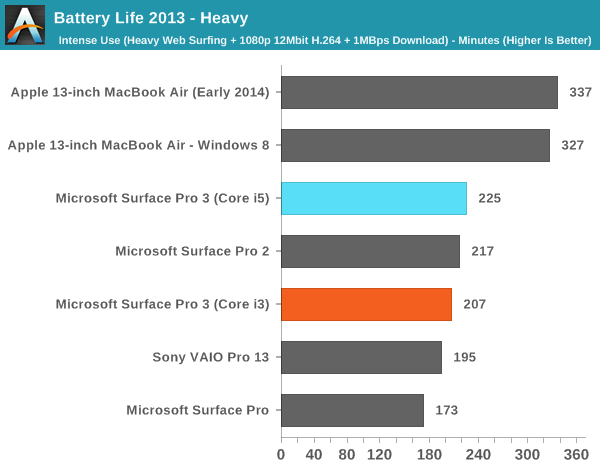
Although our laptop tests didn't show any gains, our tablet workload showed a substantial increase in battery life for the Core i3 version vs. the Core i5 Surface Pro 3:
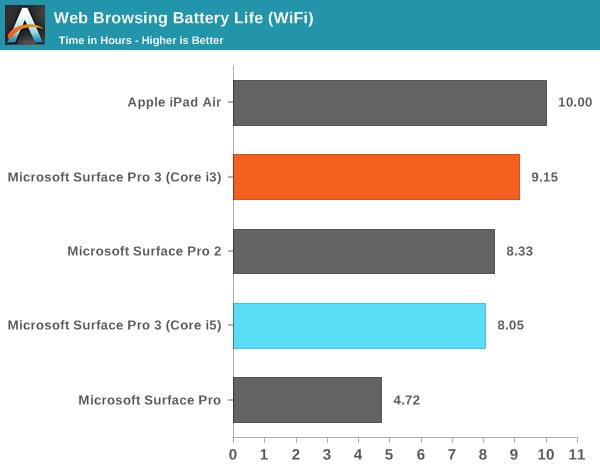
An 11% increase in battery life is likely due to the lower power binned Y-series Haswell ULx part. It's interesting to me that the gains are exclusively in our lightest workload and don't appear to be present under any of the more active workloads. The decrease in TDP would imply a reduction in peak active power consumption but perhaps that's more a function of the reduced clocks. What we see at lighter/more idle workloads is a reduction in leakage thanks to the Y-series part.
I still feel like the best overall balance of battery life, storage, performance and price is going to be a Surface Pro 3 equipped with a Core i5. I think where the $799 Core i3 makes sense is if you're budget limited and left with the choice between a 64GB ARM based tablet or the entry level Surface Pro 3. The problem is typically users who stretch their budget to get a 64GB ARM based tablet want the storage space, which is something you sacrifice when you move to a 64GB Windows 8.1 device (roughly 21GB free on a new install). I don't see the $799 Surface Pro 3 necessarily catering to the same market as a high end ARM device, but I think the entry level SP3 does embody Microsoft's mission better than any of the more expensive configurations. There's very little cross shopping between a $499 ARM based tablet and a $1200+ Surface Pro 3, but the entry level SP3 can serve as an in-between device if you want some of both worlds.










85 Comments
View All Comments
spicedham - Tuesday, August 5, 2014 - link
What did you test differently between 'light use (web browsing)' and 'web browsing battery life' the latter gives 9 hours of run time?aznguyen316 - Tuesday, August 5, 2014 - link
My guess is metro IE11 which can be then compared with other windows tablets and RT as well.kelley5454 - Tuesday, August 5, 2014 - link
I don't suppose any of you have an idea of whether they are going to make the power cover for this or not? That would be awesome for needed long term use.mkozakewich - Tuesday, August 5, 2014 - link
I really can't imagine it. The power cover is about as thick as the Surface itself, and this latest update is all about thinness. I laid my bare Surface Pro 1 next to a friend's Surface Pro 3 with its Type Cover, and they were about the same thickness.Power Cover is good for me, because I'd only get maybe 4 or 5 hours out of it otherwise, but Surface Pro 3 is efficient enough that runs as if it already includes Power Cover.
(I could see them introducing some ultra-slim external battery cover, which might give you an extra two hours or so. Unless they actually come out with a thick expansion-dock cover with a battery and extra ports, which would be fantastic. Who knows!)
nerd1 - Tuesday, August 5, 2014 - link
Why everyone's making HUGELY misleading comparison of $499 ARM table vs $1200 SP3?SP3 costs $799 for i3/64GB and iPad costs $699 for 64GB. There's only $100 difference, not $700 difference!
spicedham - Tuesday, August 5, 2014 - link
If you're a college student the Microsoft store has a $150 discount on all SP3 making it $650. Much better than buying an iPad air.ClockworkPirate - Wednesday, August 6, 2014 - link
The 64GB iPad is $669 with a student discount. $20 more than the 64GB Surface. That's comical.az1787 - Wednesday, August 6, 2014 - link
What about battery report For OneNote & Word use?And how many hours using battery to see a fullhd film from a mkv file (so not streaming with wifi)?
basroil - Wednesday, August 6, 2014 - link
Both of those programs have far better CPU management (don't fuss with timers at all, Word doesn't even refresh the window unless you do something), so they are basically idle scenarios. I'm sure it gets in the 9hr range just fine.As for fullhd from file rather than wifi, it'll have better life because there's no wifi, but doubtful it will budge much unless you either change the file (h264 complexity, and therefore computation time, varies wildly between sources and even when bitrates and internal parameters change) or have extremely low wifi signal (which results in a power consumption increase between upped gains and packet loss)
xoanohn - Wednesday, August 6, 2014 - link
Does microsoft delete your reviews? I bought one i5 and one i7 and wrote reviews for both and confirmed it, but they are not showing up on their site. I've had nothing but trouble with the i7.First i7 256gb had noticeable backlight bleed in all the corners.
Second one had severe bleed on top right
Now the third one cant update the firmware update. I get a dreaded thermometer symbol and the machine turns off by itself in the middle of the update. Refreshed the machine and the same thing…
Dreading going back for a 4th machine.