LaCie's 2big Thunderbolt 2 and Rugged Thunderbolt DAS Review
by Ganesh T S on July 9, 2014 6:00 AM EST- Posted in
- LaCie
- Storage
- Seagate
- DAS
- Thunderbolt 2
Testbed Setup and Testing Methodology
Thunderbolt's adoption, till now, has mainly been driven by the Mac ecosystem. Solutions for DIY PC enthusiasts are not widespread. GIGABYTE has a few motherboard models with Thunderbolt integrated, while Asus's Thunderbolt-capable motherboards need an add-on PCIe card. Our Windows-based testbed for direct-attached storage (DAS) systems is based on the latest Z97 chipset from Intel. The build originally started out as a multimedia editing machine. The requirements of a DAS testbed fit in nicely with the original purpose of the build. The following table details the configuration of our testbed.
| AnandTech DAS Testbed Configuration | |
| Motherboard | Asus Z97-PRO Wi-Fi ac ATX |
| CPU | Intel Core i7-4790 |
| Memory |
Corsair Vengeance Pro CMY32GX3M4A2133C11 32 GB (4x 8GB) DDR3-2133 @ 11-11-11-27 |
| OS Drive | Seagate 600 Pro 400 GB |
| Optical Drive | Asus BW-16D1HT 16x Blu-ray Write (w/ M-Disc Support) |
| Add-on Card | Asus Thunderbolt EX II |
| Chassis | Corsair Air 540 |
| PSU | Corsair AX760i 760 W |
| OS | Windows 8.1 Pro |
| Thanks to Asus and Corsair for the build components | |
We decided to prepare the testbed with 32 GB of memory in order to make a large enough RAM drive available for our file copy tests. Similar to our NAS testbed, we used OSFMount to allocate 20 GB of the DRAM for a RAM disk partition.
The internal layout of the Z97-Pro (Wi-Fi ac) board is presented below.
It should be noted that the Thunderbolt add-on card can only be connected to PCIe lanes hanging off the PCH (and can't be connected directly to the CPU). Apparently, this is a requirement for vendors to obtain Thunderbolt certification from Intel. In the above layout, we see that the add-on card can only go to the bottom PCIe slot (PCIEX16_3). In addition to the hardware restriction, the BIOS actually operates this slot in x1 mode, with the other three lanes being shared with the ASMedia USB 3.0 ports in the rear panel and the x1 PCIe slot (PCIE X1 SLOT4). The BIOS setting was altered to operate the x16 slot in x4 mode (maximum possible bandwidth for the card). The BIOS entry also has a PCIe cache line setting for Thunderbolt. It was left at 32 bytes (the default) for our evaluation.
Our testing methodology for DAS units takes into consideration the usual use-case for such devices. The most common usage scenario is transfer of large amounts of photos and videos to and from the unit. The minor usage scenario is importing files directly off the DAS into a multimedia editing program such as Adobe Photoshop.
In order to tackle the first use-case, we created three test folders with the following characteristics:
- Photos: 15.6 GB collection of 4320 photos (RAW as well as JPEGs) in 61 sub-folders
- Videos: 16.1 GB collection of 244 videos (MP4 as well as MOVs) in 6 sub-folders
- BR: 10.7 GB Blu-ray folder structure of the IDT Benchmark Blu-ray (the same that we use in our robocopy tests for NAS systems)
For the second use-case, we take advantage of PC Mark 8's storage bench. The storage workload involves games as well as multimedia editing applications. The command line version allows us to cherry-pick storage traces to run on a target drive. We chose the following traces.
- Adobe Photoshop (Light)
- Adobe Photoshop (Heavy)
- Adobe After Effects
- Adobe Illustrator
Usually, PC Mark 8 reports time to complete the trace, but the detailed log report has the read and write bandwidth figures which we present in our performance tables. Note that the bandwidth number reported in the results don't involve idle time compression. Results might appear low, but that is part of the workload characteristic. Note that the same CPU is being used for all configurations / will be used for future DAS reviews. Therefore, comparing the numbers for each trace should be possible across different DAS units.



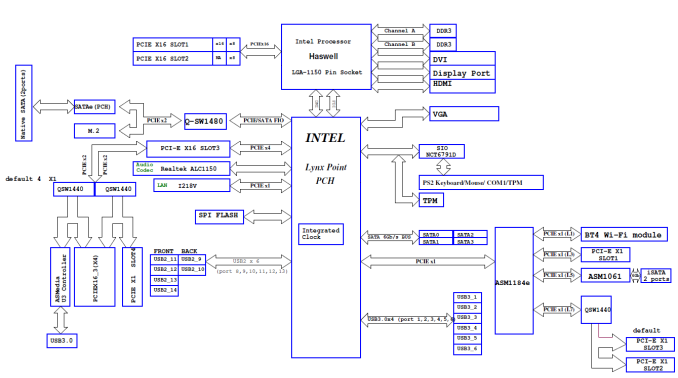








42 Comments
View All Comments
Morawka - Wednesday, July 9, 2014 - link
anand has been getting review samples of all mac products less the mini and mac pro, so yes they do send you guys review samples, your boss just gets them all :Pssj3gohan - Wednesday, July 9, 2014 - link
But just to play devil's advocate again: you can drive 60Hz 4K displays with displayport. You can even daisy chain them. And I have 6 of those on my video card, and at least one on every other computer in my house. And most of my displays. Whereas nothing in my house has thunderbolt.And this article tells me roughly what I have been seeing otherwise: I shouldn't even start to bother with TB. For anything but very possibly macs (which I will probably never own) and OS X (which I will probably never run), it's a waste of time. And even on a mac, I'm paying a hefty premium to have the privilege of saving half a second of my valuable time transferring a 400MB file, once a day.
ganeshts - Wednesday, July 9, 2014 - link
Even if we don't consider the daisy chaining scenario, Thunderbolt starts becoming relevant once you go beyond two bays. As one of the other readers mentions - A 5-bay RAID 5 delivers 700 MBps - simply not possible with USB 3.0Yes, the premium is there for now. Hopefully Intel relaxes some restrictions and makes it easier for mobo manufacturers to offer Thunderbolt ports in their products - This will also drive up DIY adoption, which, right now is close to a non-existent market.
ssj3gohan - Sunday, July 13, 2014 - link
So, when is Intel finally going to relax their licensing and implementation specifics? It's been more than 3 years now, USB has gone through an entire major and minor revision since TB was announced. If Intel were serious about TB's chances in the open market and not just as an Apple FireWire 2.0, I would have expected it to at least be integrated into higher tier chipsets (e.g. Z87) by now. They've had more than enough time to do so.I don't believe in it anymore. TB is going the way of the dodo, by design.
Ubercake - Wednesday, July 9, 2014 - link
Kind of already going by way of firewire, this thunderbolt is...But at least when firewire was released, there was an advantage over USB when the USB bus and the sharing between devices really wasn't all that great on throughput. Now, the problems of USB 1.0 are no longer present and here we are comparing what effectively equates to some new brand of firewire that can't even compete with today's USB 3.0. Thunderbolt specs are going to have to progress more quickly than USB if it's going to be practical and around any amount of time.
Shadowself - Wednesday, July 9, 2014 - link
Firewire was first implemented back in 1990 as a 50 Mbps link, and at that time it's main competitors was SCSI. (But, most people don't think of it as being out there until the 400 Mbps variant submitted to the IEEE). Apple did a lot of things back in those early Firewire days to make it completely unpalatable to OEMs (not the least of which was the licensing scheme, e.g., a high base licensing fee plus a minimum of $1.00 per connector fee [making the fees for a simple 3 foot Firewire cable more than $2.00 each!]). Yet even when USB 2.0 happened for many applications the processing overhead required for USB was too high, which kept Firewire alive.Yes, TB needs to progress faster and more consistently. TB (or TB1 as it's sometimes called today) had two 10 Gbps channels in the full implementation. Those two channels could be bonded together in software to give an aggregate of 20 Gbps per link (with a little bit of software overhead).
All TB2 did was aggregate those two 10 Gbps channels in hardware. That's all. Virtually zero increase in maximum throughput per link was achieved.
TB2 *should* have doubled the signalling rate and the channel throughput AND done channel bonding in hardware to give a real, aggregate throughput of 40 Gbps. But, alas, Intel decided it was not necessary and we're stuck with what we have now in TB2.
repoman27 - Wednesday, July 9, 2014 - link
I think you're confused on certain points. The first release of FireWire was 400 Mbit/s, which happens to be 50 MB/s, although it also supported S100 (100 Mbit/s) and S200 (200 Mbit/s) modes. And to be precise, the base rate is actually 98.304 Mbit/s. If you want to go back to the very first drafts of the spec and talk about pre-release data rates, development initially started in 1987 and called for a 2 Mbaud/s base rate with 4b/5b encoding.Also, that story about the licensing is apocryphal. FireWire is a trademark held by Apple and freely licensed to third party developers of IEEE 1394 enabled devices who comply with certain guidelines. IEEE 1394 is a serial bus interface standard maintained by the IEEE P1394 Working Group based on an open host controller interface. The standards essential patents required to implement IEEE 1394 are held by 10 corporations including Apple, which was one of the lead designers of the technology, and are licensed as a package by MPEG LA at a rate of 25¢ per finished product, regardless of the number of physical ports.
There are some interesting tidbits about the history of FireWire here: http://www.johasteener.com/what-is-firewire.html
and here: http://www.ieee802.org/802_tutorials/04-July/1394H...
Thunderbolt technology is progressing at a completely reasonable pace considering the installed base, and appears mostly hobbled by Intel's arbitrary licensing restrictions.
Thunderbolt 2 added both channel bonding and DisplayPort 1.2 support, both of which were not at all possible to implement in software. The maximum, real-world, PCIe throughput per link increased from 1000 MB/s to 1380 MB/s and is limited by the PCIe 2.0 x4 back end, not the PHY.
The laws of physics make doubling the lane rate of Thunderbolt 2 much more challenging than you seem to comprehend. Thunderbolt and Thunderbolt 2 use a lane rate of 10.3125 Gbit/s with 64b/66b encoding. The fastest lane rates for currently shipping (and considerably more expensive) I/O technologies are 14.025 Gbit/s for 16GFC Fibre Channel and 14.0625 Gbit/s for FDR InfiniBand. Once those technologies progress to 28.05 and 25.78125 Gbit/s respectively, which should happen in the very near future, we'll probably see Thunderbolt transition to 40 Gbit/s per link. Although it is unlikely for that to happen until Intel brings PCIe 3.0 to their PCHs. Expecting a $9.95 consumer I/O controller to provide faster lane rates than what is available to data centers and HPC clusters is just entirely unrealistic.
repoman27 - Wednesday, July 9, 2014 - link
You really can't treat the results of this test setup with these devices as an indicator of how Thunderbolt compares to SuperSpeed USB in general. A single SATA SSD or a pair of spinning disks are really not enough to merit the use of a Thunderbolt interface. I think these devices are more for folks that either want to daisy chain multiple drives, or have 2011 Macs with Thunderbolt but not USB 3.0 ports. A pair of PCIe SSDs in RAID 0 and a 4K display are better at demonstrating what Thunderbolt 2 is all about: http://www.anandtech.com/show/7618/lacie-little-bi...iAPX - Wednesday, July 9, 2014 - link
The problem of Thunderbolt is latency, that impact negatively it;'s performancerepoman27 - Wednesday, July 9, 2014 - link
Not so much. Thunderbolt controllers, like any other PCIe switch, do add some latency. However, when all is said and done, you're looking at around 1.5 microseconds of round-trip latency per hop. AFAIK, Thunderbolt offers lower latency than any other external I/O interface aside from External PCIe.