Samsung Galaxy S 5 Review
by Anand Lal Shimpi & Joshua Ho on April 8, 2014 12:00 AM EST- Posted in
- Smartphones
- Samsung
- Mobile
- Galaxy S 5

Samsung is now the undisputed king of the Android smartphone space. It was only a few years ago that the general public referred to every Android phone as a “Droid”. Now, it’s not uncommon for people to refer to every Android device as a “Galaxy”, and it speaks to the level of market penetration that Samsung has achieved with their Galaxy line-up. The Galaxy S series has been a sales hit, and with the initial impressions piece, it was said that the average consumer lives and dies by what’s familiar. Samsung continues to iterate with their Galaxy S line with consistent improvement and little, if no regression from generation to generation. This is where Samsung dominates, as the Galaxy S5 is clear evolution of the Galaxy S3 and S4, but made more mature.
The inspiration of the Galaxy Note 3 is also evident in the Galaxy S5’s design. Like the Note 3, the sides of the phone have the same ribbed chrome-colored plastic, which helps with gripping the phone. The front, like the Note 3, also has a subtle pattern beneath the glass. The same layout that has been used since the original Galaxy S is still mostly unchanged here.
There’s a single rectangular home button, with two capacitive buttons on the side and an earpiece on top, with holes for the sensors. There’s also a noticeable lip as you swipe off the glass lens, which is noticeably thicker than the one on the Galaxy S4. This lip keeps the glass from touching the surface if the phone is set face down on a table. The only major departure on the front is the capacitive button configuration which replaces the menu action overflow button with a multitasking button, something that has been sorely lacking from Galaxy phones, although this change is likely to annoy those that preferred to have a dedicated menu button. On the bright side, long pressing the multitasking button acts as an action overflow button.
On the back, the phone has undergone some serious changes, although it’s still quite familiar. The speaker is still present, as is the camera bump with the flash module underneath. The heart rate sensor is also next to the flash, and the single speaker is on the back as well. What’s really interesting is that the texture is no longer glossy. The back has a grid pattern of indentations in it that help with gripping the phone, and there’s a noticeable texture that seems to resemble the same pattern that the Note 3 had, but there’s no stitching to suggest a faux-leather texture. Along the sides, the power button is on the right side, the volume rocker on the left. The IR transmitter continues to be in the same position that it was before, as is the 3.5mm headphone jack which is on the top right. The microUSB 3.0 port is on the bottom, covered by a flap that is supposed to protect against water immersion according to IP67 spec.
Overall, while the Galaxy S5 isn’t as nice in the hand as the HTC One (M8), it’s certainly not as bad as the Galaxy S4 or S3. I have to say that compared to the GS4, the back makes a huge difference in improving the feel of the device. It's not what I'd consider premium (despite the GS5's price point), but it's much better than before.
While the Galaxy S4 and HTC One were generally comfortable to use, the Galaxy S5 and HTC One (M8) are both teetering at the edge of too large. I found that both are effectively sitting right at the edge of what I’d consider to be usable with one hand. HTC continues to have a bit more ergonomic shape as the rounded back cover fits in the hand better, although it makes the phone have a higher maximum thickness.
Taking off the back cover of the phone, it’s clear that the entire phone has been designed with water resistance in mind, as there’s a rubber gasket all along the back cover, and there’s an extra plastic snap in the center that helps to ensure that the gasket seals the phone properly. The GS5, like the GS4 Active, retains an IP67 (Ingress Protection) rating. The first digit (6) indicates that the design is fully sealed against dust, while the second digit indicates that the device is submergible up to 1 meter for up to 30 minutes. Another consequence of this need to waterproof the phone is that taking apart the phone for repair is no longer done by removing screws from the cover that is underneath the backplate unlike the Galaxy S4. Instead, based upon some teardowns done by others, repairing this phone must be done by removing the display first, then the midframe and the rest of the phone can be accessed for repair. In short, the assembly of this phone most closely resembles the Galaxy S4 Active, which is hardly surprising because both are IP67 certified. However, as Samsung emphasized at their launch event, this doesn’t make the Galaxy S5 waterproof in any way.
Outside of the physical construction of the device, the Galaxy S5 continues to ship the latest and greatest hardware for its time. Samsung has used the MSM8974ACv3 Snapdragon 801 for this phone, an updated AMOLED display with a claimed 500 nit brightness for outdoor visibility, and a new ISOCELL 16MP camera sensor. A comparison of the Galaxy S4 and S5 can be seen in the table below.
| Samsung Galaxy S4 | Samsung Galaxy S5 | |
| SoC | APQ8064AC 1.9 GHz Snapdragon 600 | MSM8974ACv3 2.45 GHz Snapdragon 801 |
| RAM/NAND | 2 GB LPDDR3, 16/32GB NAND + microSD | 2GB LPDDR3, 16/32GB NAND + microSD |
| Display | 5” 1080p SAMOLED HD | 5.1” 1080p SAMOLED HD |
| Network | 2G / 3G / 4G LTE (Qualcomm MDM9x15 UE Category 3 LTE) | 2G / 3G / 4G LTE (Qualcomm MDM9x25 UE Category 4 LTE) |
| Dimensions | 136.6 x 69.8 x 7.9 mm, 130 grams | 142 x 72.5 x 8.1 mm, 145 grams |
| Camera |
13MP (4128 x 3096) Rear Facing with 1.12 µm pixels, 1/3.06" CMOS size, 31 mm (35mm effective), 2MP F/2.4 FFC |
16MP (5132 x 2988) Rear Facing with 1.12 µm pixels, 1/2.6" CMOS size, 31 mm (35mm effective), 2MP FFC |
| Battery | 2600 mAh (9.88 Whr) | 2800 mAh (10.78 Whr) |
| OS | Android 4.4 with Nature UX 2.0 | Android 4.4 with TouchWiz |
| Connectivity | 802.11a/b/g/n/ac 1x1 + BT 4.0, USB2.0, GPS/GNSS, MHL, DLNA, NFC | 802.11a/b/g/n/ac 2x2 + BT 4.0, USB3.0, GPS/GNSS, MHL, DLNA, NFC |
| SIM Size | MicroSIM | MicroSIM |
Outside of camera, display, and SoC, battery gets a noticeable bump and a new higher voltage chemistry (3.8V vs 3.85V) , the WiFi solution becomes a dual spatial stream solution, and there's a mild increase to size and mass.




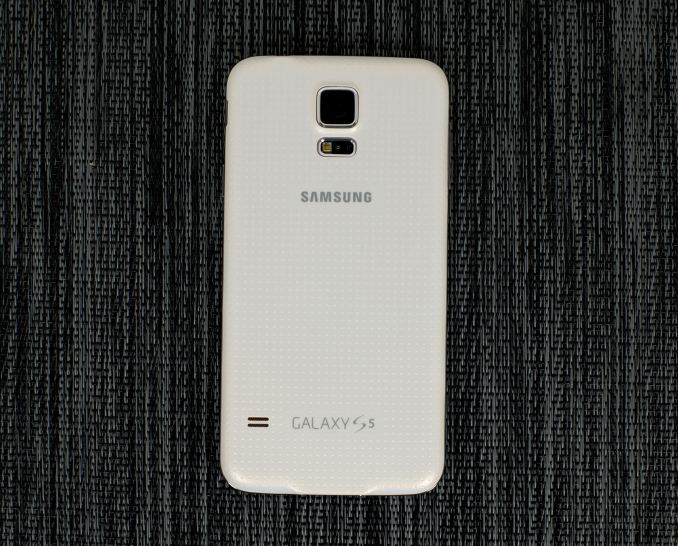









296 Comments
View All Comments
theduckofdeath - Wednesday, April 9, 2014 - link
If you don't understand what Android is, I really don't see why I should discuss it with you.Android is a free to use open source platform. This means, manufacturers has to compile the code to their specific hardware, which takes a few months. NO ONE IN THE REAL WORLD CARES ABOUT THIS DELAY NIVA. NO ONE.
People who are been obsessed with stock experience pushed to their phones the minute Google announces a new update buy a Nexus phone. Everyone else buys the phone they feel best suits them. Most people teds to buy Galaxy S phones, simply because they are the best, and one of the very few with an OLED display.
Skinning Android is a necessity to create a feeling of an ecosystem the buyer feels at home with. For instance, I could never live with the skin Sony crams into their phones, in my opinion it's ugly in really incoherent. I have a Nexus tablet too, but I prefer TouchWiz, simply because it gives you a lot of really, really useful add/on features.
Anyone arguing a Nexus phone is the only choice, just because it has stock Android doesn't understand what a smartphone is. The Nexus 5 is a mediocre phone. At best.
jezzgoodwin - Wednesday, April 9, 2014 - link
I have to agree with the parents here. The Samsung Touchwiz UI suffers from lots of stuttering when in motion. When doing simple things like sliding between home screens, there is stutter.My friend has an HTC One which has a different UI and his phone is really smooth when doing transitions.
The Samsungs are brilliant phones, but they should really fix the stutter.
theduckofdeath - Thursday, April 10, 2014 - link
Try putting the exact same widgets on those two phones when you scroll. TouchWiz doesn't stutter from simple scrolling. However all operating systems stutter for instance when information has to be swapped from storage to RAM. Even my 8GB quadcore Haswell desktop PC does that fairly often.You should really try one out for real instead of basing your ideas off something you've basically read on a forum on the internet.
Kidster3001 - Wednesday, April 30, 2014 - link
Just use a different launcher from Touchwiz. My Note2 struggles a little in Touchwiz. I use Nova Launcher now and everything is much smoother. No root required, just install it and set as default launcher.Latzara - Wednesday, April 9, 2014 - link
pls --- a Nexus is on par with the currently leading phones for about 2/3 of the price -- that doesn't a mediocre phone make. And the usefulness of the Touchwiz addons is completely subjective -- had a Galaxy S and an SIII and in both cases it wasn't long till i flashed a custom ROM to get rid of all the crammed in usefulness...Don't paint a product with your personal experience and then extrapolate to everyone else. It just doesn't work that way and if you had any intention of being fair you'd know that. I don't like Touchwiz. Some do (i.e. you) but you can't argue that they add a bunch of apps that aren't directly tied to core functionality (like messaging for example which can't be removed) without even giving you a choice to uninstall what you deem unnecessary .... Lack of choice is always a grade down for me. I don't need the multitude of hubs for this and that and i can't get rid of them.
and btw, on the "NO ONE IN THE REAL WORLD CARES ABOUT THIS DELAY NIVA. NO ONE." part -- there is a large modding community that begs to differ ...
theduckofdeath - Thursday, April 10, 2014 - link
The Nexus phones are nice. But they are not on par. They're good value high/end phones, where the manufacturers cuts corners on pretty important things like display quality, camera and other things that are not easy to present in tech specs but are pretty obvious when you use them.Max(IT) - Saturday, April 19, 2014 - link
You are right, nexus aren't on par: they are better. When it comes to build quality, Samsung's devices disappear. A nexus 5 is far better build than a 700$ Galaxy S5 ....The nexus 5 isn't perfect, for sure. Battery and camera aren't the best on the market, but still is superior to any Galaxy S .... at a lower price point.
Stock Android makes it fast and responsive, without tons of gimmicks added by Samsung.
The only Samsung I would consider is a GPE.
theduckofdeath - Friday, April 25, 2014 - link
Build quality is better in the Nexus 5? Just because it's different materials, it definitely does not mean it's better built. The GS5 is IP67 certified, which actually requires higher precision and build quality than, you know, no IP certification.... :)DiHydro - Friday, April 25, 2014 - link
I work for a company that has IPX certified our products just this year, and I know first hand that IPX certification does not account for build quality or materials. I could get a cellphone made with cardboard and cellophane tape IP67 certified. This doesn't mean it is durable or well made.Kidster3001 - Wednesday, April 30, 2014 - link
I'd much rather have my plastic phone that bounces a little than a metal one. My personal opinion.