Strontium Hawk (240GB) Review
by Kristian Vättö on June 25, 2013 8:00 AM ESTRandom Read/Write Speed
The four corners of SSD performance are as follows: random read, random write, sequential read and sequential write speed. Random accesses are generally small in size, while sequential accesses tend to be larger and thus we have the four Iometer tests we use in all of our reviews.
Our first test writes 4KB in a completely random pattern over an 8GB space of the drive to simulate the sort of random access that you'd see on an OS drive (even this is more stressful than a normal desktop user would see). I perform three concurrent IOs and run the test for 3 minutes. The results reported are in average MB/s over the entire time. We use both standard pseudo randomly generated data for each write as well as fully random data to show you both the maximum and minimum performance offered by SandForce based drives in these tests. The average performance of SF drives will likely be somewhere in between the two values for each drive you see in the graphs. For an understanding of why this matters, read our original SandForce article.
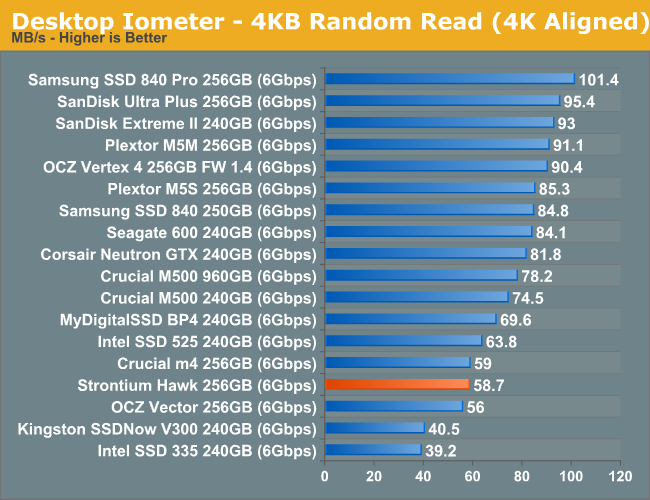
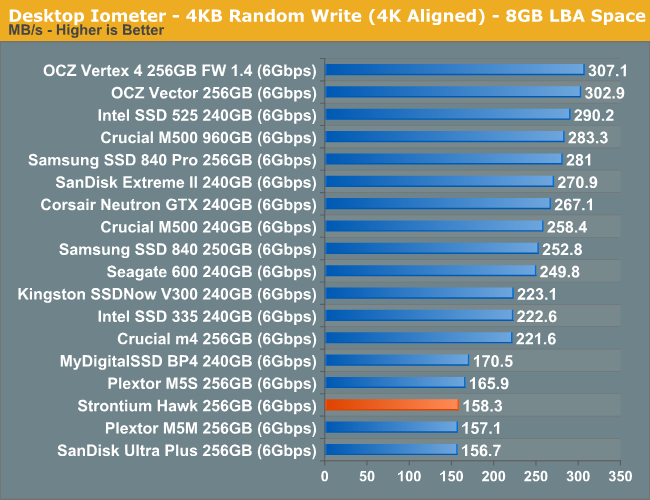
As I mentioned earlier, random performance is not Hawk's biggest strength.
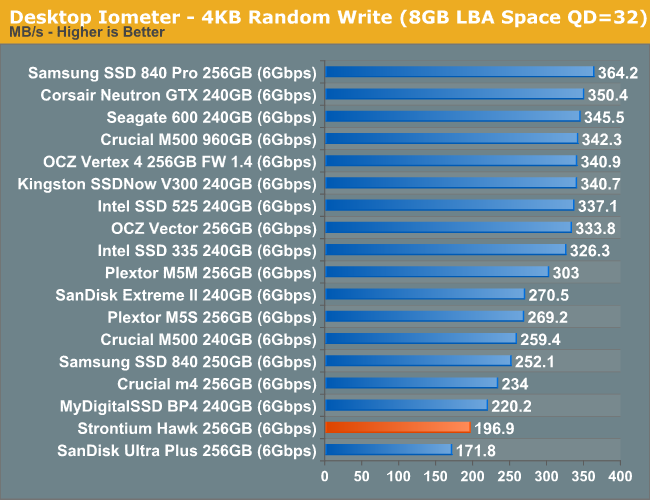
Sequential Read/Write Speed
To measure sequential performance I ran a 1 minute long 128KB sequential test over the entire span of the drive at a queue depth of 1. The results reported are in average MB/s over the entire test length.
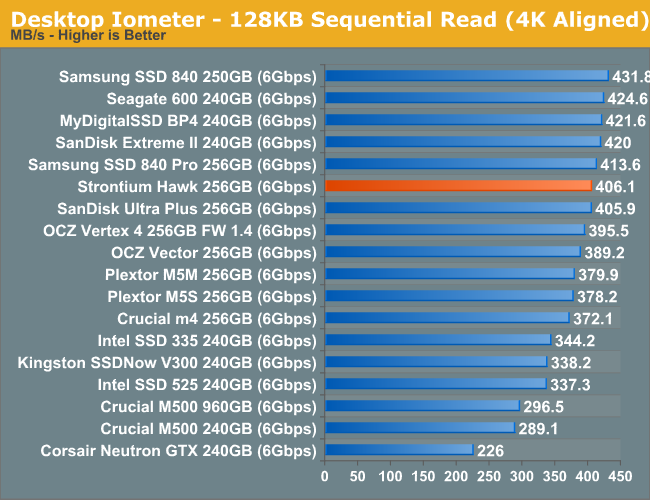
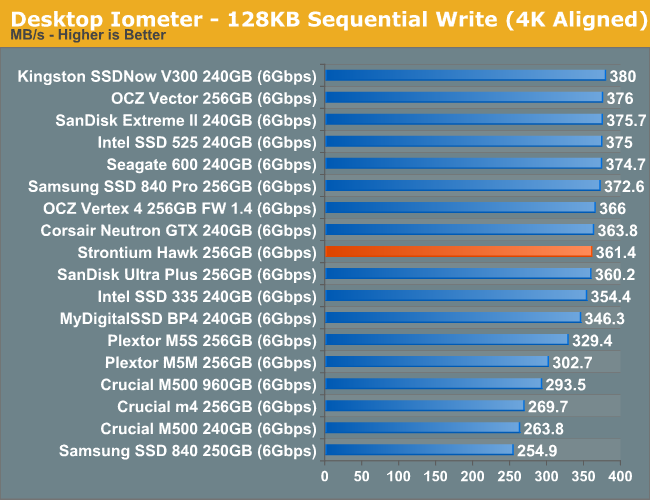
AS-SSD Incompressible Sequential Read/Write Performance
The AS-SSD sequential benchmark uses incompressible data for all of its transfers. The result is a pretty big reduction in sequential write speed on SandForce based controllers.
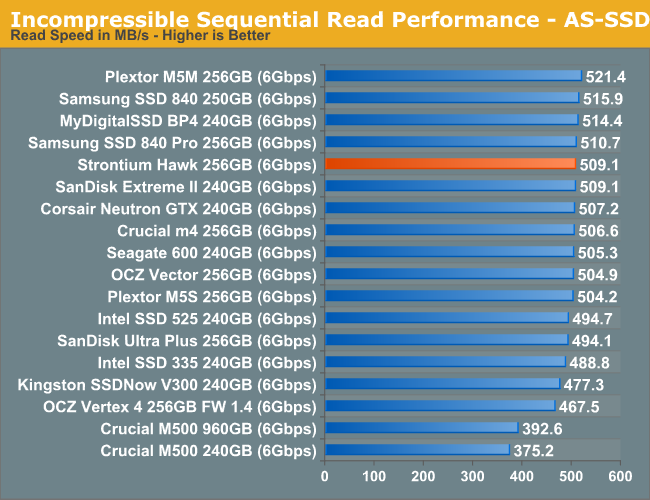
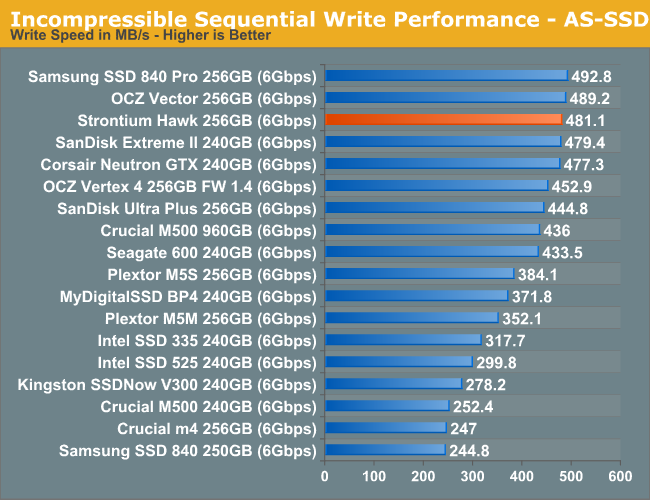










26 Comments
View All Comments
ssj3gohan - Wednesday, June 26, 2013 - link
Wait, what?! HIPM and DIPM have been standard features that are always enabled on every intel desktop system since the intel 5 series at least (and AM2+ on the AMD side, which had other reasons). The only reason not to have HIPM and DIPM is your choice of OS. It's a driver-enabled feature, it doesn't work without explicitly enabling it.Kristian Vättö - Wednesday, June 26, 2013 - link
That's not true. You can do the registry hack and get the option to enable HIPM+DIPM but that will have zero impact on power consumption on a desktop system. We've tried four different motherboards including Intel-branded ones and also both Windows 7 and 8 without success. That's why it took us so long to start doing HIPM+DIPM tests as Anand had to take an Ultrabook apart just for power testing and obviously I don't have access to that system due to geographical issues.JDG1980 - Tuesday, June 25, 2013 - link
If you want a Toshiba drive, why not just buy a Toshiba drive instead of one rebranded by a no-name company? I don't see the point of this.JarredWalton - Tuesday, June 25, 2013 - link
It's cheaper and uses the same hardware and firmware?Kristian Vättö - Tuesday, June 25, 2013 - link
Toshiba has quite poor retail presence, so Strontium may be targeting the markets where the availability of Toshiba SSDs is either very poor or non-existent.HisDivineOrder - Tuesday, June 25, 2013 - link
My concern would be what happens when they change products and firmwares are... nonexistent. SSD's are still far too temperamental to trust just some nobody who likes to throw caution to the wind.OCZ can't even be trusted in this regard.
Samsung, Intel, Micron/Crucial, maaaaybe Sandisk.
bji - Tuesday, June 25, 2013 - link
Can OCZ be trusted in *any* regard?zanon - Tuesday, June 25, 2013 - link
Kristian no they couldn't, seriously what the hell? We *still* have people arguing wrongly in freaking 2013? "Giga" is an SI prefix, it's base-10. That's what it is, anything else is wrong. This is particularly surprisingly from a technology enthusiast, as tech depends on precision, not random overloaded definitions. Maybe you'd like to suggest that they come up with their own definitions of "kilogram" and "pound" too with whatever mass they feel like? That sounds like a recipe for success!
If they want to show base-2, then they can use KiB/MiB/GiB/TiB/PiB. I don't think those sound the greatest but whatever, they're precise, correct, and the international standard (IEC 60027, published in *1999*). Storage makers were never wrong to use the SI prefixes and have base-10 numbers of sectors.
If anything the problem is Microsoft, who should long since have switched to displaying GB instead of GiB. Even Apple finally updated ages ago.
Kristian Vättö - Tuesday, June 25, 2013 - link
The problem is that Giga is not only an SI prefix, it's also a JEDEC prefix where Giga is defined as 1024^3. I do agree that Giga should only be used as an SI prefix (i.e. meaning 1000^3) but I guess someone at JEDEC thought that since 1000^3 and 1024^3 are "close enough", lets just call them the same.I also agree that it's Microsoft who should just change to the SI standard and define GB as 1000^3 bytes like Apple did. My point about Intel was that it's useless for a small OEM like Strontium to differ from the norm and I don't see Intel or anyone else switching away from the SI standard because the advertised capacities would end up being smaller than they are now.
KAlmquist - Wednesday, June 26, 2013 - link
"Storage makers were never wrong to use the SI prefixes"This is, I believe, inconsistent with your preceding paragraph. When disk drive manufacturers came up with their own definition of megabyte to make their disk drives seem larger, that created the same problems you envision if someone came up with their own definitions for "kilogram" and "pound".
As you note, that the IEC has decided to endorse the disk drive manufacture's definition of "megabyte" and has invented the term "mebibyte" to refer to a megabyte. That's a response to the linguistic mess created by the disk drive manufacturers; it doesn't justify creating the mess in the first place.
Meanwhile, as Kristian notes, JEDEC is sticking with the original meaning of the word. Words can acquire new meanings fairly quickly, but it takes a long time (on the order of 100 years) for a word to lose a well-established meaning.