Acer C7 Chromebook Review
by Jason Inofuentes on January 21, 2013 12:30 PM ESTDisplay
The display is typically bargain bin stuff, though certainly a step behind the Samsung's panel. The resolution is a ho-hum 1366x768, and the viewing angles are abysmal. My colorblindedness makes it hard to discern the light blue hue that is all the rage in modern operating systems for selected text, but here it is utterly impossible if the vertical viewing angle is off by more than a few degrees. Distortion appears within a few degrees of viewing the display from any horizontal angle, but this isn’t a big screen for showing off your favorite movie; so, we’ll cut it a modicum of slack. It’s a bad display. Unless all you’re going to do is sit right in front of it and type.
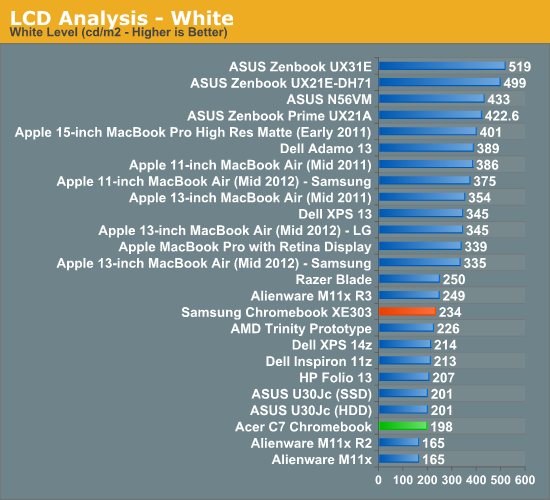
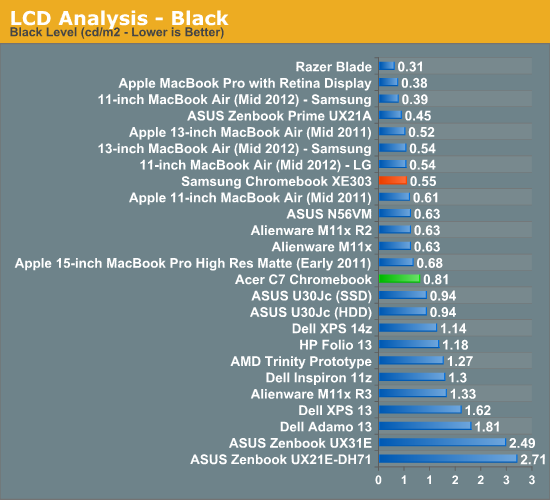
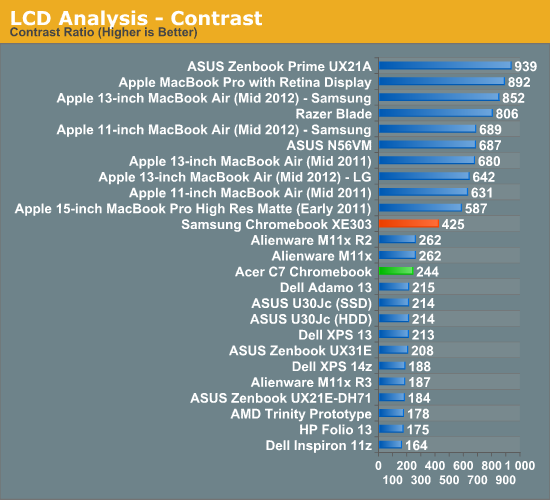
Usability
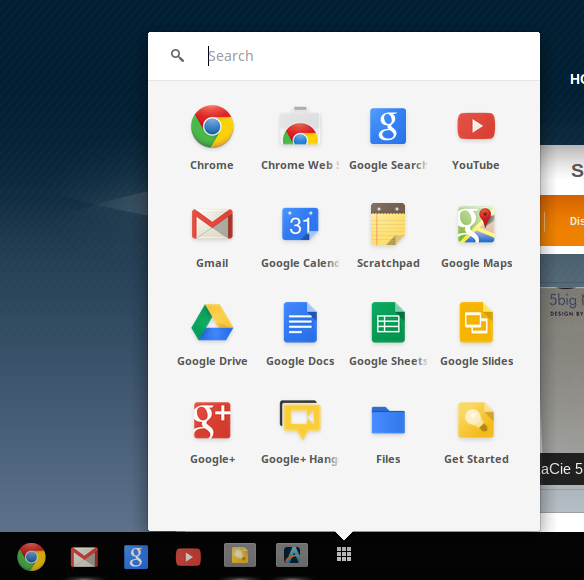
Anand covered the details of Chrome OS before, and I won’t go into any great length here. The limitations of the OS are easy to overlook for anyone that spends most of their time in a browser. Any number of web services can fulfill the role of many standalone pieces of software, both for entertainment and productivity purposes. That includes image manipulation, a must for web publishing, though handling RAW files wasn’t a pretty experience, even with the cloud to help me out. Not all music services have a web player, so there’s some limits there, but there are enough options to choose from.
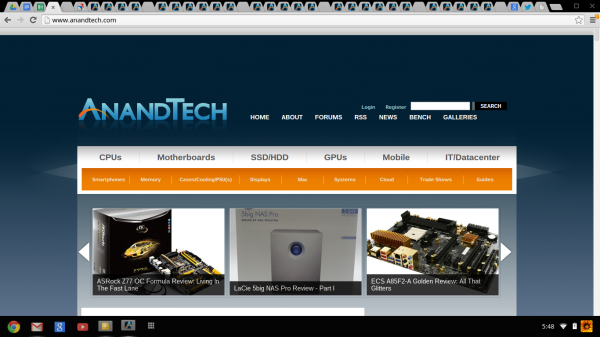
Chrome OS: Tabs on tabs on tabs
So, there are limits to what this OS can do for you. But are there ways to get around the limits of the browser? You bet. Chrome Remote Desktop is like any other screen sharing software, it allows you to view and manipulate another PC. The big difference here is that it all happens within the browser window.
The quality of the network connection is the biggest factor in whether the screen sharing experience will be good or abysmal. Connecting the Acer C7 to my MacBook Pro on the same network was a good best case scenario and showed that inputs are received with minimal latency, and responses are snappy, so long as you’re not doing anything too drastic. The stream from the host PC is only updated based on changes, so while typing the inputs are received and shown on the client screen almost instantaneously. But switching between full screen apps on the MBP showed some lag and a rather low frame rate.


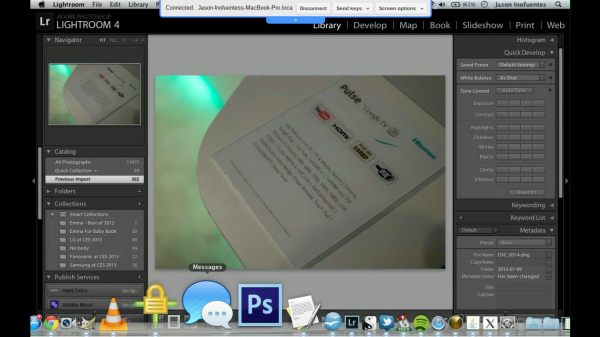








63 Comments
View All Comments
s44 - Monday, January 21, 2013 - link
As a second device, this is terrible. Active cooling, mechanical storage, total crap battery...No way should anyone buy this over the ARM Samsung.
lwatcdr - Monday, January 21, 2013 - link
Actually I can see a lot of people using this as their only computer. If you do not game then this is ideal for a good number of home users. Thing of what a lot of home users do.1. Facebook,
2. Amazon.
3 Banking/investments.
4. Email.
5. Netflix.
6. YouTube.
7. Pandora.
8 if a student writing papers.
Will it do Netflix? Doesn't netflix use .Net?
A lack of a spotify app could be an issue but then again RDIO doesn't need an app.
Google Docs is good enough for a lot of folks. With more and more moving to the web this really does make some sence for users. I would probably put Ubuntu on it but that is just me.
tech6 - Monday, January 21, 2013 - link
The problem with Chromebooks is the Chrome OS which is, at best, a Google side project. It's feels incomplete like an early beta release and the resulting compromises make it overpriced even at $200.sprockkets - Monday, January 21, 2013 - link
I guess the Nexus 10 review is permanently shelved...mayankleoboy1 - Monday, January 21, 2013 - link
+1.Still waiting for that.
Death666Angel - Monday, January 21, 2013 - link
The performance figures are really bad in my opinion. The A15 is dangerously close to the SNB Celeron. I am looking forward to more tests between those chips. And I wonder what the implications are for the 13W IVB/10W Haswell chips.As for the laptop itself, it costs between 231€ (amazon.co.uk) and 269€ (.nl shop) in Europe, which means it competes with AMD E and C processor based notebooks (starting at 200€ without OS and 270€ / 300€ with full Win7/8 OS) and I don't see any advantage for this one.
cosminmcm - Monday, January 21, 2013 - link
What performance are you talking about? This Celeron is the lowest SB can go, it has no HT, no turbo and works at 800 MHz. Anything at a higher frequency would make the difference enormous. And Ivy would only add to that and lower the power consumption.An AMD E or C would be comparable to the Atom and lose to this Celeron too (800 MHz vs 1700 MHz).
Death666Angel - Monday, January 21, 2013 - link
I didn't draw a performance comparison between the Celeron and the E and C AMDs, I only drew one between the A15 and the Celeron. Yes, it is the lowest one out there and it is clocked even lower. But considering that it is still a chip from Intel, done on a competitive and proven 32nm process with a 17W TDP, the performance delta over the A15 is pretty low in my opinion. And the 13W TDP IVB and low power Haswell chips will get there by significantly reducing clocks as well. I'm not saying it is slower, but considering everything Intel has over the other chips manufacturers, such a small lead is surprising to me.DanNeely - Monday, January 21, 2013 - link
Celeron chips are Intel's not quite worthless dies salvaged for whatever they can get away with selling them for. They've always had horrid performance/watt numbers. The fact that a near garbage grade 2 year old design is still competitive with the best that Arm has to offer says something completely different; as does Intel's 17W IVB chips being nominally upto ~4-7x faster (dual core, HT, and 1.9-2.8ghz). Chop that in half to look at a single core and you're at ~2.3.5x the performance for only marginally above the A15's max power; do the same with the 13W TDP part (1.5-2.4 ghz) ~2-3x performance at a slightly lower TDP.extide - Monday, January 21, 2013 - link
That Celeron may be rated at 17w TDP, but I bet it doesnt even get CLOSE to that in reality. It's probably more in the 5-7W realm realistically. Think about it, 800Mhz, very little cache, no HT, no Turbo... Also considering that the Exynos 5 is running at up to 1.7Ghz, which is over twice the clockspeed, it firmly puts the performance differences into perspective. The Intel chip is straight up smoking that ARM chip.