AVADirect Clevo P170EM Part 2: GTX 680M Grudge Match
by Jarred Walton on October 15, 2012 6:50 PM ESTPart II: AVADirect Clevo P170EM Gaming Notebook with GeForce GTX 680M
We took Clevo’s P170EM for a spin last week, equipped with a Radeon HD 7970M and a variety of other high-end options. Today we have our follow up where we use the same core hardware but with NVIDIA’s GTX 680M in place of AMD’s top mobile GPU. Now that we have an apples-to-apples comparison between the two fastest mobile GPUs, who can claim the mobile gaming crown?
For this second installment, we’ve taken some time to run additional gaming tests, we’ve updated the BIOS and rerun battery life numbers, and we take a detour into discussing drivers and GPU utilization figures. Having spent more time using the P170EM, I’ll also try to reevaluate the overall package in light of the above areas to see if I might have been a bit too harsh with my initial assessment. If you need a fast desktop replacement/gaming notebook, is Clevo the way to go?
Let’s start with a quick recap of the laptop hardware—everything is the same, other than the change in GPU and a slight difference in RAM (the brand, not the speed).
| AVADirect Clevo P170EM Gaming Notebook Specifications | |
| Processor |
Intel i7-3720QM (Quad-core 2.60-3.60GHz, 6MB L3, 22nm, 45W) Prolimatech PK-3 Thermal Compound |
| Chipset | HM77 |
| Memory |
Corsair Vengeance 8GB (2x4GB) DDR3-1600 (Running at 9-9-9-24-1T Timings) |
| Graphics |
Intel HD 4000 (16 EUs, up to 1250MHz) NVIDIA GeForce GTX 680M 2GB GDDR5 (Optimus) (1344 cores at 720MHz, 256-bit GDDR5-3600) |
| Display |
17.3” WLED Matte 16:9 1080p (1920x1080) (Chi Mei N173HGE, 72% Gamut) Note: LCD upgrade currently not available |
| Storage | 256GB SATA 6Gbps SSD (Crucial M4-CT256M4SSD2) |
| Optical Drive | DVDRW (Slimtype DS8A8SH) |
| Networking |
802.11n dual-band 450Mb WiFi (Intel Ultimate-N 6300) Gigabit Ethernet (Realtek RTL8168/8111) |
| Audio |
Realtek ALC269 Stereo Speakers Headphone/Microphone jacks Capable of 5.1 digital output (HDMI) |
| Battery/Power |
8-cell, 14.8V, 5200mAh, ~77Wh FSP Group 220W Max AC Adapter (19.0V, 11.57A) |
| Front Side | IR Port |
| Left Side |
Memory Card Reader 1 x USB 3.0/eSATA Combo 2 x USB 3.0 Gigabit Ethernet Mini-FireWire (1394A) |
| Right Side |
DVDRW Headphone Microphone Line-Out Line-In 1 x USB 2.0 |
| Back Side |
2 x Exhaust Vents (CPU/Chipset and GPU) DisplayPort HDMI Dual-Link DVI-D AC Power Connection Kensington Lock |
| Operating System | Windows 7 Home Premium 64-bit |
| Dimensions |
16.22” x 10.87” x 1.65-1.79” (WxDxH) (412mm x 276mm x 41.8-45.4mm) |
| Weight | 8.58 lbs (3.9kg) (DVDRW + Single HDD) |
| Extras |
HD Webcam 102-key Keyboard with Standard 10-key Configurable backlighting for keyboard (7 colors) Memory Card Reader (MMC/MS Pro/SD) |
| Warranty |
Standard 1-year Warranty $103 for 2-year Clevo Warranty $211 for 3-year Clevo Warranty |
| Price |
Starting at ~$1489 (Oct. 12, 2012) As configured: $2249 (with 1-year Warranty) |
We’ve covered all of this previously, so we won’t dwell on things too much. Note that this laptop has a matte LCD, but when we first received our sample AVADirect listed a high gamut matte LCD option as a ~$150 upgrade. We’re not sure what panel is used for the standard matte LCD, but it's a "free" upgrade from the glossy panel at AVADirect so it may not deliver results quite as good as this panel. In a direct price comparison, the difference between the HD 7970M and the GTX 680M is currently $274, so we’re looking at $1975 vs. $2249 for the AMD vs. NVIDIA matchup; that’s a price difference of just under 14%, so ideally you’d want the GTX 680M to be at least 14% faster to warranty the upgrade.
Second, we noted on the AMD unit that the Kingston HyperX RAM didn’t have a working profile for DDR3-1600 operation on the P170EM, but the Corsair memory addresses that “shortcoming”. In practice, outside of a few specific benchmarks (that are more theoretical than practical in nature), there’s no performance difference between DDR3-1333 and DDR3-1600, but with pricing being the same there’s also no reason I can see to opt for RAM that won’t run at 1600MHz in this particular notebook. In other words, we recommend getting the Corsair Vengeance RAM (or some other RAM that you know will run at 1600MHz).


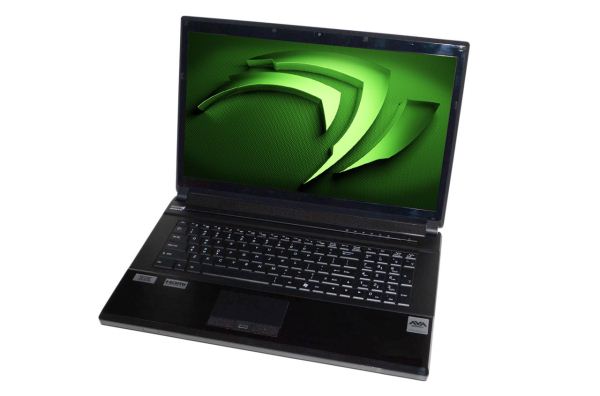








58 Comments
View All Comments
Harmattan - Wednesday, October 17, 2012 - link
I've now owned a p150hm with a 7970m, an m17x with a 7970m and 680m, an m18x with dual 7970m and another (my current) m18x with dual 680ms. After having spent many hours with each config, , my initial assertions stand...-if you're going single card and Clevo, get the 680m: although the drivers are almost comparable between the two cards, Enduro power management (and the inability to turn it off) is a whole heap of wrong.
-If you're going single card and AW, get the 7970m: since Enduro issues are not there, the price increase of the 680m is not justified.
-If you're going dual cards on either Clevo or AW, go 680m. 7970 CF drivers are a mess in many games and I experienced many issues (even after replaced cards)
All in all, I am happier and had less problems with the 680m on all configs. When the 7970m ran well, it is comparable, but that is rare.
The above points are just based on pure gaming performance at stock. If you're OC-ing, compare the desktop performance of a 7870 vs. GTX 670 - both cards are beasts, but the GTX 670 is +/-20% faster in most situations (and runs cooler).
TokamakH3 - Wednesday, October 17, 2012 - link
Would that fly in a desktop video card review? "Well, the Nvidia card is $574 while the AMD card is $300, but since the desktop you'll put it in will be $1975 vs $2249, there's only a 14% price difference, so we'll only look for a 14% performance difference"
That really makes no sense at all.
TokamakH3 - Wednesday, October 17, 2012 - link
Haha, dead horse. Should read before commenting, would delete the post if I could.cartmanasan - Thursday, October 18, 2012 - link
Don't know why no one covers professional applications like Maya, 3DSM etc. nVidia has got worse performance than their own previous cards. Have seen this going around in many forums. Gaming notebooks are well placed to be workstation/DTRs. No Mention of GPU Boost technology of nVidia as well. A comparison of overclocking would have been better too.transphasic - Saturday, October 20, 2012 - link
The reason AMD GPU's score far better than the Nvidia offerings this time around on business applications, is due to Nvidia's new Kepler-based designs are more gaming-oriented in it's focus, as opposed to the older Fermi-based chips, so that is the reason why, from what I have seen as an explanation from NBR.com for AMD to win this particular battle.Kepler-based GPU's are more for gaming performance, but the AMD fares better on business-related programs and applications.
tential - Monday, November 19, 2012 - link
I think I'm a little late to the party but the reviewers opinion in the Conclusion is just that. An OPINION. I usually skip to the conclusion pretty fast because I'd like to hear their opinion. The raw numbers is usually not enough to make a decision. If so, I'd had said "The 680M is faster but I think the 7970 is good enough for me." Now after reading further and factoring in driver support as well as the other issues with AMD, I think it'd be worthwhile to spend the extra money.I understand the gripe of using the GFX performance as the only thing that matters when considering the upgrade however but I don't think that's what the reviewer was doing. A laptop is used for many other things other than just gaming. Even a gaming laptop is. Hell, my gaming laptop is currently not even used for much gaming as I do a lot of other things on it. I think it's important for people to take the reviewers opinion in context though and to know that you have to make your own opinion. It's obvious that if you do a lot of other things other than gaming than maybe you can't justify the upgrade. However, if you primarily use it for gaming maybe you can. I think an update article in a couple of months would be nice though.
Also:
IMO, some things I'd like Anandtech to start including though would be an adjusted FPS page. This page would should FPS but would weight FPS above 60 lower. I really don't think there is a point in saying "Wow this card runs a game at 120 fps and this card runs it at 100 so the first card is what you should get!" Why not get the card that runs it at 100 fps when all I need is 60 FPS anyway right? I know this can be used to say that a card may run future games better but sometimes I'd like to know just about current games.
Hrel - Wednesday, January 2, 2013 - link
How did you measure GPU utilization? As far as I know FRAPS and the like only give FPS and admin tools don't have an option to add GPU to the list. So how did you do it? What did you use?Maybe it's in the article somewhere, but I'm at work and can't comb through the whole thing.
Hrel - Wednesday, January 2, 2013 - link
Every time you talk about what a hassel it is to carry around a laptop I imagine a little hobbit stuggling to pick up something (a large watermelon) just to have Argorn come and pick it up with one hand. It's such a none issue for me I would never even think to talk about it. Yet you go on like anything but an ultrabook just isn't portable. Lol. No point really, it just amuses me.My laptop bag is generally 30+ lbs and I never have any kind of issue carrying it around all day at a convention or airport or whatever. I'm curious if you're in the minority on this or I am. I mean, does it really matter if the thing weighs 6lbs or 11lbs? I can barely even tell the difference.