AVADirect Clevo P170EM Part 2: GTX 680M Grudge Match
by Jarred Walton on October 15, 2012 6:50 PM ESTGPU Utilization Investigations
One of the issues we experienced with the initial drivers on the Radeon HD 7970M was lower than expected performance, and many users/owners of the 7970M Clevo notebooks have pointed towards GPU utilization as being the culprit. That seemed a bit odd when I first heard about the topic, as low GPU utilization should be a symptom of lower than expected performance rather than the cause—basically, if the GPU is capable of running at 150 FPS at certain settings but it’s only running at 75 FPS, you’d expect the GPU use to be around 50%. With the initial P170EM review, I did some quick checking on GPU utilization and found that, yes, it seemed low. With the Hotfix driver (which still hasn’t reached the public, though we’re hearing “this week”—meaning, some time during October 15-19), we also noted that GPU utilization did improve. Nevertheless, GPU utilization isn’t “always 90% or more”, which is what some people have been asking for.
To investigate this issue more thoroughly, I tested GPU utilization across our three benchmark settings in six of the games. For these tests, I’m not using built-in benchmarks or even FRAPS runs; instead, I played the same segment of each game in a pattern that was as close to the same as possible, and I did this over a longer segment of the games: typically at least two minutes of gameplay, with a decent amount of “action” as appropriate.
After testing the P170EM with both HD 7970M and GTX 680M, I noticed that GPU use was relatively consistent but still occasionally low. At that point it seemed that Enduro and Optimus might be the cause of lower than expected GPU utilization. The other possibility of course is that the CPU and other areas were the bottleneck and that the GPU simply wasn’t able to get enough data to work on quickly enough. To test whether Optimus/Enduro might be causing issues, I added my own gaming desktop system into the mix; it has an i7-965X clocked at 3.65GHz, 12GB (6x2GB) DDR3-1333 RAM, and a GeForce GTX 580 GPU. I ran the same gaming tests on all three systems, and here are the results:
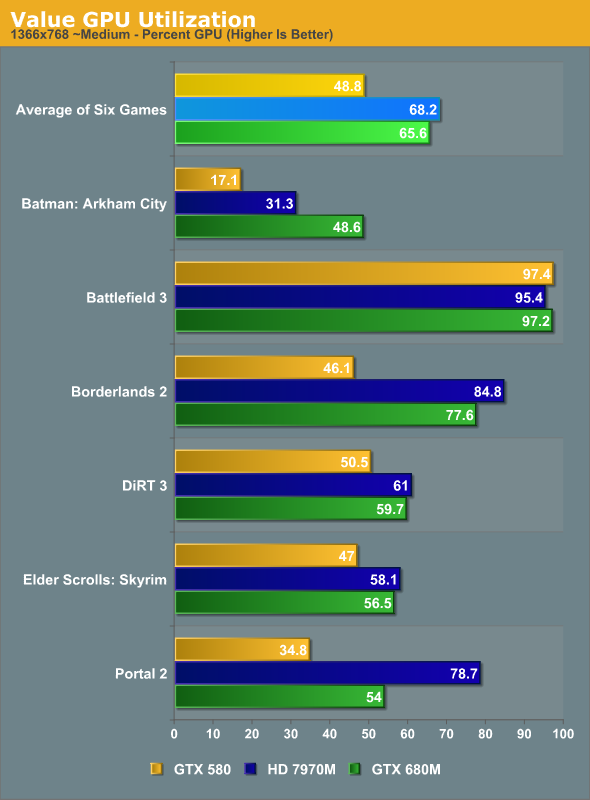
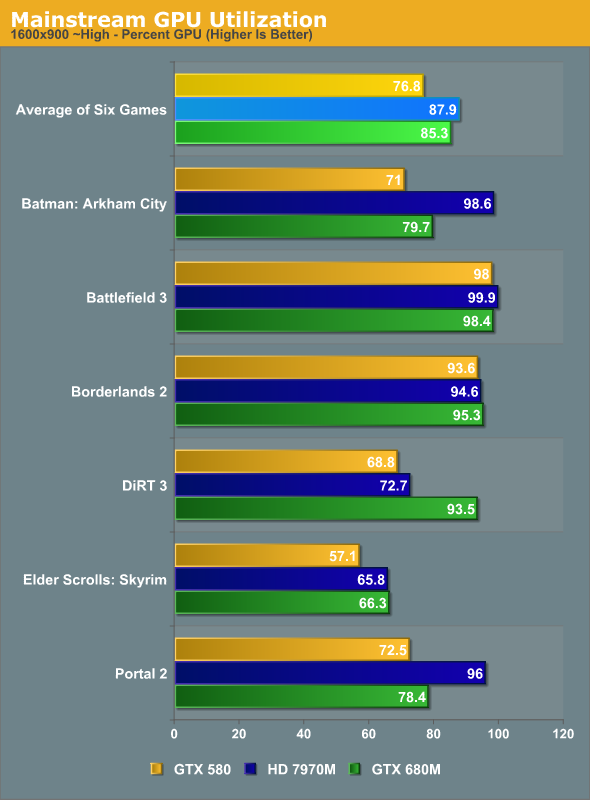
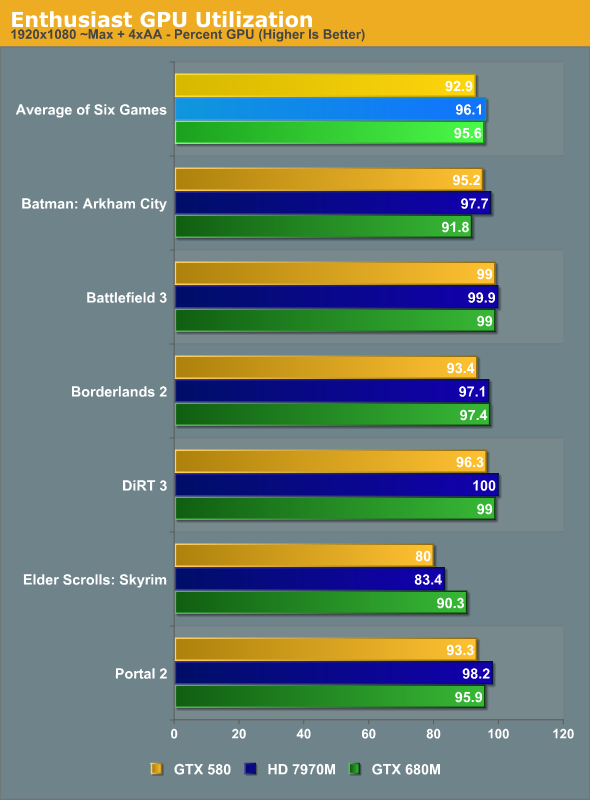
Not surprisingly, GPU use is lower by far at the Value settings—1366x768 and ~Medium detail isn’t likely to tax the GPUs all that much, and the desktop system (with a faster GPU but potentially slower CPU) ends up with the lowest overall GPU utilization. The Mainstream testing pushes the GPUs quite a bit more, while at our Enthusiast settings most of the games are hitting 95% or higher GPU use. Looking at the games individually, we also notice that games that are typically more dependent on CPU performance (e.g. Skyrim), or at least not as demanding graphically (e.g. Portal 2), have lower GPU utilization.
I didn’t run a full set of tests using the earlier AMD 7970M drivers, but I can tell you that the Value and Mainstream results would be much lower, and even the Enthusiast settings are probably in the low 90s or high 80s on average. With the Hotfix driver installed, however, AMD’s 7970M ends up being the “best” overall at achieving high GPU utilization. I’m not sure that really matters all that much, as the real story is gaming performance. Whether low GPU utilization causes low frame rates or the low frame rates reduce GPU utilization, either way the fix is generally going to involve reworking the graphics drivers.










58 Comments
View All Comments
JarredWalton - Tuesday, October 16, 2012 - link
It should be possible, but buying a GTX 680M module on its own can cost $900 or something insane. If anyone has a good link to where you can find just a GPU upgrade for the P170EM, please post. Best I can find right now is on eBay:http://www.ebay.com/itm/CLEVO-X7200-UPGRADE-KIT-NV...
Needless to say, waiting for the Hotfix at this point is reasonable. Barring that, I'd suggest selling your existing system and buying one with GTX 680M rather than just paying for the GPU upgrade.
Wixman666 - Tuesday, October 16, 2012 - link
Don't worry about it.. the difference isn't large enough to upgrade the video or take a bath on selling then buying the other unit.TrantaLocked - Tuesday, October 16, 2012 - link
Great review Jarred!Jamahl - Tuesday, October 16, 2012 - link
Fact is this is a very Nvidia-friendly gaming suite - that's why this site consistently scores as an outlier for Nvidia. As a rule of thumb you want to subtract 10% from the overall result to find the true position of the Nvidia card - true as in what the majority of the tech press find.Even then this particular review is pretty horrible on the 7970, as it has had the best performing games removed (Crysis and Metro). Quite why those are worth removing instead of the complete Nvidia outlier Portal 2 is a mystery (I'm sure we all have our suspicions), but there you go.
JarredWalton - Tuesday, October 16, 2012 - link
You include Crysis and Metro and then suggest our gaming suite needs updating? Give me a break. We removed Crysis as a test game for laptops about two years ago... when Warhead was "only" two years old already. When we revise the gaming suite next time, I'm pretty sure we'll drop Civ5, TWS2, and some of the other games. DiRT 3 was originally an AMD game, but NVIDIA has long since caught up. Civ5 was also an AMD game. Total War: Shogun 2 is an AMD title as well. You see the problem with your assertion that we're "NVIDIA-friendly" yet? So here's the full rundown of the fifteen tested games:Batman: NVIDIA
Battlefield 3: NVIDIA
Borderlands 2: NVIDIA
Civilization V: AMD
Diablo 3: Agnostic
DiRT 3: AMD
DiRT Showdown: AMD
Elder Scrolls Skyrim: Agnostic
Guild Wars 2: Agnostic
Max Payne 3: NVIDIA
Portal 2: Agnostic
Sleeping Dogs: AMD
Sniper Elite V2: AMD
Total War Shogun 2: AMD
Witcher 2: NVIDIA
Final tally:
AMD Titles: Six
NVIDIA Titles: Five
Neutral Titles: Four
The problem you're having is that NVIDIA has generally spent more time and effort optimizing for games, which means that some of the neutral and AMD-sponsored games are now running better on NVIDIA hardware than on AMD. Or maybe you think it's unfair that when we sort alphabetically, NVIDIA titles happen to occupy the first three slots and AMD has three of the last four? Going back to run games that few people are still playing just to try to make things "fair" is actually being the exact opposite. Crysis and Metro? Please. Why not Crysis 2 at least -- oh wait, it's an NVIDIA title.
Brainling - Tuesday, October 16, 2012 - link
Crysis and Metro? Seriously? It's almost 2013, we're four full game cycles away from the release of Metro, and much farther from Crysis.For that matter, my 670 barely breaks a sweat on Metro at 1200p max everything , why would you test a 680 with it? Is it a yawning test to see how bored the graphics card can seem?
silverblue - Friday, October 19, 2012 - link
I don't think it's NVIDIA's fault as a whole that they offer better support than AMD. It's also worth showing games like Portal 2 and DiRT Showdown which have very high framerates because it's interesting to find out why one architecture might monster through them (6xx series) where another might not (7xxx series).I've never actually played Crysis, but from the benchmarks, it looks amazingly inefficient and not a complete representation of what a graphics card can and cannot do.
I used to defend AMD's drivers quite vehemently; after all, they'd never caused me any issues. However, when I see issues with Enduro, poor and non-existent Hybrid Crossfire scaling, GPU underutilisation, slack support for driver command lists, poor video encoding quality... need I go on? AMD could make the best hardware around (and, in reality, it probably does), but what would really benefit them is shifting resources to the software development side. If they're going to be powering two of the next consoles, it's in their best interests to get software support up to scratch. Hardware is all well and good but if the software support isn't completely there...
BiggieShady - Tuesday, October 16, 2012 - link
On the last page, instead of "I’ve beat that horse enough" there should be "I’ve beaten that horse enough". To Beat is an irregular verb - beat, beat, beaten. You should use past participle here - beaten. Or just stop beating the poor horse :)Tijgert - Tuesday, October 16, 2012 - link
For starters the GPU IS upgradeable (see eBay) and over time, with the release of newer GPU's, it will make financial sense to do so. Right now if you can get a great deal on a system with a 7970m you still get the second best performing card in the world with a future upgradeability guarantee (MXM is a standard, not proprietary tech).I think the reasoning of a relative graphics performance increase equal to the total price increase being reasonable or financial sound is something only a teenager or rich madman would swallow.
Given that all the other bits don't increase equally you end up paying a lot for a little.
The screen resolution stays the same, the battery lasts just as long, the CPU doesn't tick any faster, the amount of memory doesn't increase and the Gigs on your SSD don't increase either.
As long as you can get great visuals (even if not at 4xAA and enough detail to see textured zits) at a very playable framerate, you're doing just fine. Just enjoy it and wait for that 690m or 700m or whatever MXM 3.0b card to come out that's better and just upgrade.
FYI I'm on the fence on getting a completely tricked out 2200 euro (yes, euro) system that's three months old for 1560 with a 7970m... or saving for a 680m... see, I'm actually a graphics whore too even if may sound sensible at times...
JarredWalton - Wednesday, October 17, 2012 - link
If a notebook supports the newer GPU with its BIOS/firmware, you can upgrade to a newer GPU. However, just because MXM is a standard doesn't mean all MXM GPUs will work. Take for example the last-generation Clevo notebooks; I'm pretty sure the P150/170HM received the necessary BIOS update to work with 7970M/680M. However, the generation before that AFAIK can't run 7970M/680M. The cards will fit but they don't work properly. As I note below, you can't buy a P1x0EM without a GPU, though, so there's not a real need to compare pricing of just the GPUs. I'm reviewing the P170EM and looking at 7970M vs. 680M, not talking about "should you try to upgrade your older notebook with a 7970M or a 680M?"For your 7970M setup, wait for a week and then maybe we'll know if you should trust AMD's updated drivers.