AVADirect Clevo P170EM Part 2: GTX 680M Grudge Match
by Jarred Walton on October 15, 2012 6:50 PM ESTGTX 680M vs. HD 7970M – the Big Picture
Our 2012 gaming suite currently ranges in age from over two years old (Civ5) to as recent as 11 months old (Batman), with an average age of around 16 months. Hardware and games have both changed during that time, so we dug through our games folder and added a few other titles to the mix. Okay, truth be told, we actually have quite a few gaming codes from AMD and NVIDIA (as well as Guild Wars 2 from ArenaNet), and we figured a selection of games from both sides should be more or less “fair”. To that end, we’ve benchmarked eight additional games: Borderlands 2 (NVIDIA), Diablo 3 (“agnostic”), DiRT Showdown (AMD), Guild Wars 2 (“agnostic”), Max Payne 3 (NVIDIA), Sleeping Dogs (AMD), Sniper Elite V2 (AMD), and The Witcher 2 (NVIDIA). That’s three NVIDIA “TWIMTBP” (The Way It’s Meant To Be Played) games and three AMD “Gaming Evolved” titles, so overall things should be relatively even. Here’s how the two mobile GPUs stack up using the latest available drivers (NVIDIA 306.97 and an as-yet-unreleased 12.9 Hotfix from AMD), at all three of our target settings.
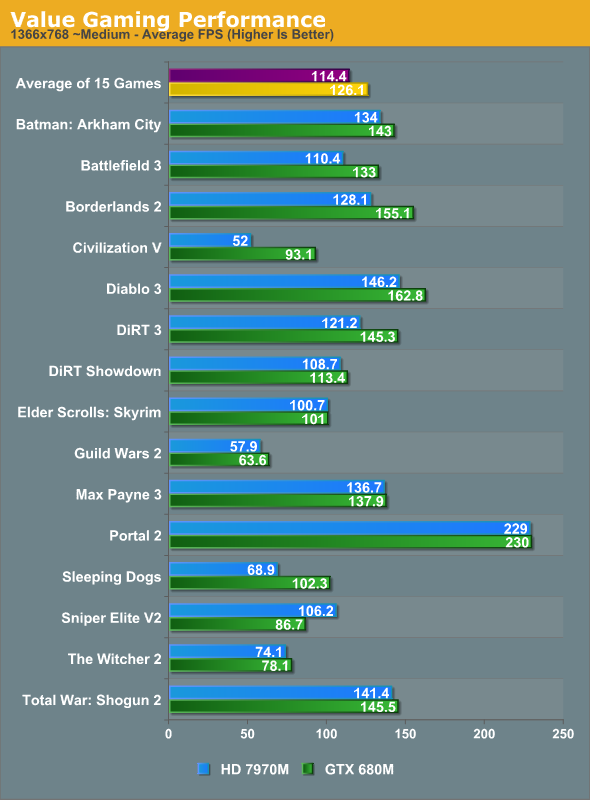
Not surprisingly, the two GPUs are closest in performance at our Value settings—the CPU becomes more of a bottleneck as we reduce the resolution and details. NVIDIA nearly sweeps the list of games, with Sniper Elite V2 being the sole game where AMD comes out ahead (by a relatively large 22% margin). By the numbers, NVIDIA has a 10% lead in Diablo 3 and Guild Wars 2; a 20% lead in Battlefield 3, Borderlands 2, and DiRT 3; a 50% lead in Sleeping Dogs; and an 80% lead in Civilization V. The remaining seven titles are around 5% or less margin of victory, so they’re basically tied. Overall, NVIDIA ends up with a 10% average performance lead over AMD.
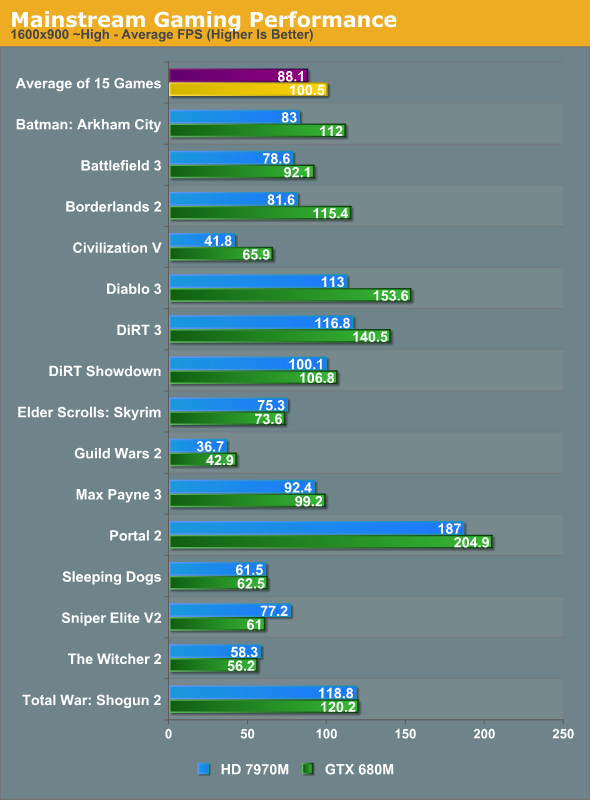
When we move up to our Mainstream settings, the above pattern basically continues. NVIDIA’s overall advantage grows to 14%, with significant leads of 15% or more in Batman: Arkham City, Battlefield 3, Borderlands 2, Civilization V, Diablo 3, DiRT 3, and Guild Wars 2. AMD’s sole major lead continues to be Sniper Elite V2, though they also take a very slight lead in Skyrim and The Witcher 2. If we set the margin to beat at 15%, NVIDIA has seven wins, AMD gets one, and the remaining seven titles are “tied” (within 10%).
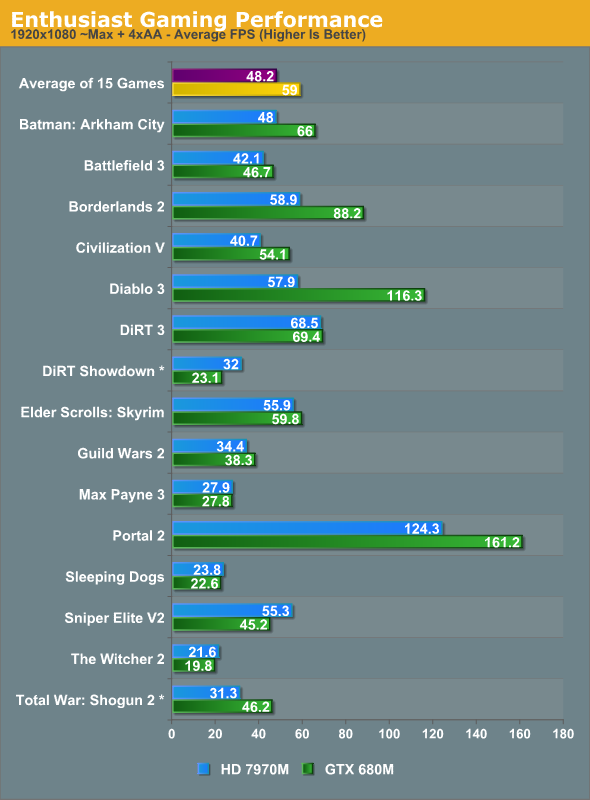
At our maximum detail settings, NVIDIA’s average margin of victory increases yet again, this time to 22%. Considering these are the settings most likely to be used with high-end gaming notebooks, the win here is the most meaningful. In terms of ties, there are seven games that are under the 15% margin (Battlefield 3, DiRT 3, Skyrim, Guild Wars 2, Max Payne 3, Sleeping Dogs, and The Witcher 2). Somewhat interesting however is that AMD now manages to come away with four moderate to major wins: DiRT Showdown is a 39% lead and Sniper Elite V2 is a 22% lead for AMD while Sleeping Dogs is a small 5% lead and The Witcher 2 is a 9% lead. The bad news for AMD is that of the remaining titles, NVIDIA comes away with resounding victories in many of them: 38% in Batman, 50% in Borderlands 2 (with the option to enable PhysX still available), 33% in Civilization V, 30% in Portal 2, 48% in Shogun 2, and a resounding 100% lead in Diablo 3.
At the end of the day, however, it’s not just about performance. In the desktop world of gaming PCs, we generally aim for 60FPS or higher as the level we want to reach in order for a game to run “smoothly”. On notebooks, we can’t be quite so demanding, so we have to settle for 30FPS in many cases. Out of our 15 games, at our Enthusiast settings we end up with several that don’t make it into the “playable” range: DiRT Showdown tanks when Global Lighting is enabled, but more so on NVIDIA than on AMD—the 7970M squeaks by with 32FPS while the 680M falls to an unplayable 23FPS. That’s the only title where we’d give one card a pass while the other falls short, but Max Payne 3, Sleeping Dogs, and The Witcher 2 are all too demanding to break 30FPS averages on either GPU. In most cases, dropping the detail settings down a notch (and/or disabling 4xAA—which basically cuts Max Payne 3 performance in half) will fix the problem, but if you were hoping a $2000 gaming notebook would simply take on all contenders without batting a shader core you’re going to be disappointed.
There are also a couple of issues with drivers to report, which we’ve marked with asterisks in the Enthusiast chart. DiRT Showdown refuses to run at 1920x1080 on the 7970M (with the Hotfix drivers), but it works in windowed mode—we tested the 680M in windowed mode as well and found that performance was about 15% lower than in full screen mode, but since this is a driver failure on AMD’s part what we used the higher result for the GTX 680M. (A quick test at 1680x1050 Ultra settings corroborates the margin of victory, regardless.) Second, Shogun 2 as noted earlier refuses to allow the Very High setting on the 7970M, so we tested both GPUs with identical “nearly maxed out” settings, where we used the “High” preset but then enabled all of the extras like Ambient Occlusion, Soft Shadows, etc. And a final note is that both DiRT Showdown and Sniper Elite V2 would crash to the desktop any time we tried to change the resolution within the game on the 7970M; we had to resort to modifying the configuration files directly to set the appropriate resolution.
Overall, NVIDIA clearly wins the performance crown, but we have to wonder how much of this is due to the hardware and how much might be coming from the drivers and developer relations. It’s not too surprising that AMD’s best results are in titles where they’ve apparently lent a hand (DiRT Showdown, Sniper Elite V2, and to a lesser degree Sleeping Dogs), and likewise NVIDIA gets some staggering leads in some of “their” titles. Also of note is that certain older games that were once AMD titles (e.g. Civilization V) now end up running better on NVIDIA GPUs. Is NVIDIA working with the developers after the fact, or optimizing their drivers, or perhaps a little of both? We can’t say for certain, but I do know that I’ve played a lot more games with NVIDIA logos during the boot sequence than games with AMD logos. Developer relations really are key, and titles like Borderlands 2 and Batman are popular offerings that shipped with PhysX support—yet another card in NVIDIA’s hand.










58 Comments
View All Comments
JarredWalton - Wednesday, October 17, 2012 - link
It's very simple to say, it's 15-20% faster, my overall experience was better, and if I were in the market for a high-end gaming laptop I would be unhappy with the [current] drivers on the AMD platform, plus the inconsistency of performance.However, if you love Sniper Elite V2 and hate most other games, I sure hope you won't just read that above sentence and assume it's an absolute fact that GTX 680M is better. That's what the rest of the review is for (all 7000 words of it). You're nitpicking over some remarks in the conclusion and suggesting I presented an "inconsistent" piece of information by discussing FPS and performance, when again the conclusion states:
"That’s a cost increase of 15% for a typical gaming performance increase of around 20% at high quality settings (e.g. 1080p 4xAA). Add to that the proven track record of NVIDIA's driver updates and for gaming purposes, that extra $200 is money well spent."
You've got a brain Krumme; use it. If you're in the market for a GPU upgrade to your laptop and you can actually get an MXM 3.0 module with HD 7970M or GTX 680M that will work in your system, obviously you're going to need to look at different pricing that the cost of an entire notebook. My statement comparing total notebook cost with the two GPUs is for 99.9% of people that buy a notebook and don't upgrade it, and I'm not going to try to appease you by dumbing it down. I'm also not going to fall for the marketing gimmick of saying, "NVIDIA is only 20% faster on average but costs 50% more!" That's blatantly false and misleading information for most people shopping for a gaming notebook. Just like I didn't compare a base model Alienware M17x R4 with a GTX 660M, 6GB RAM, 500GB HDD, 1600x900 LCD, etc. to the P170EM reviewed and say, "Wow, Alienware M17x R4 costs $1500 while the P170EM costs $2250!"
krumme - Thursday, October 18, 2012 - link
You are right. I am nitpicking and i am also constantly hysterical critical. Thats why i read Anandtech.And i dont expect you to appeace me, thats also why i read Anandtech. I know my words can be very harsh, sorry for that. I will try to improve it in my next life, as it seems i am to old and sour to change.
And i have the higest regard for the quality of the review, and especially for you beeing involved in the discussion afterwards.
I think its a strawman when you put up the statement "NVIDIA is only 20% faster on average but costs 50% more". Technically its right, and its methology right by comparing single cost to single benefit, but putting it on words is walking all over the fact that the benefit is one of the most important - ift not the most important - benefit of the rig. Then the review would be skewed. We agree.
But you argument is still comparing a - single - benefit, to the - total - cost.
I am not saying you judgement is wrong, probably for most people it is right, but you are not to be the judge. We have plenty of opinion on the net, and thats not why i read Anandtech.
An example following yours. A gamer looking for a Dell machine. He can choose between the 17r with 650 gfx or the Alienware with 660. A lot of gamer would choose the Alienware, not because of the minor difference in speed, but because of the other qualities. Even if there is a huge difference in total cost. Thats because there is way more to a gaming rig for a gamer than FPS. For what and to what degree is a personal preference. The reviewers job is to broaden the view for the reader and put numbers on the consequences.
Your conclusion negates that, directly comparing a single benefit to total cost.
Ofcourse AMD and Nvidia have two different ways they want this presented in the review. Both are wrong.
JarredWalton - Friday, October 19, 2012 - link
So what exactly would you have me say? Just "it's 20% faster than 7970M, which is a decent jump but not earth shattering. Of far more import is the driver situation. Also note that even the fastest mobile GPU right now, the GTX 680M, is basically offering similar performance to a desktop GTX 660. That's a $230 part (albeit with less memory)." That would be true, but I'm not sure it's useful unless you're wondering "should I get a gaming notebook or a gaming desktop?"Notmyusualid - Friday, October 19, 2012 - link
Well, I own dual 7970Ms, and I think Anandtech has spoken; I would have been better spending on the Nvidia solution, as opposed the AMD offering, and I won't whine about it.Not a fan-boi either way, the benchmarks speak for themselves, Nvidia wins.
Mostly mine work, but on some occasions (Shit 2) they are less than perfect.
Thanks for the review, and like the first poster said, if at all possible, could you pit Crossfire against SLI for us?
krumme - Friday, October 19, 2012 - link
You should say exactly nothing in the conclusion, and let your review stand as it is.For one gamer the 20% could be decisive for if he could play his games on the notebook at all (at native resolusion at good quality), or really make a huge difference. And you have given him the numbers.
For another gamer, the extra performance doesnt mean extra user benefits, but he can enjoy all the other qualities of the notebook. And you have given him all the details.
I know its expected in the conclusion there is some sort of judgement, - like its a boxing fight. But instead i would just point out the strong and weak sides for different users on the notebook and the gfx solution.
Regarding the enduro I would lean on the side regarding it as beta not working, and therefore something that as a start should be disabled in the bios. Its simply not a working feature yet. There is a lot of users buying notebooks, also in this class, that is not nerds. Having the feature enabled as a standard is an error in my view.
I dont know if its relevant for the readers to know that they can buy say a 660 on desktop side and get same performance.But i think its a good question. Its about putting the notebook in its context. And againg perhaps some readers dont use all their time comparing between desktop and notebook but buy either notebook or desktop from tradition. They use their time gaming instead of nerding - and they probably as a result use less money on their gear. Unlike us others who try to get as many excuses to create a need, and buy some new expensive gear.
krumme - Friday, October 19, 2012 - link
I know in the conclusion its expected that there is some final judgement like its a boxing match.But I dont expect you to say something, but let the review stand as it is.
For one gamer, the extra fps can be crusial. And you have given him the numbers.
For another, its doesnt give any noticiable difference, but he is more interested in the other qualities. And you have given him the details.
Regarding enduro, its simply not a working feature for other than nerds. And i think it should have been disabled in the bios as a standard, until the drivers are ready.
I think its a good question if its relevant to compare to desktop solutions. Perhaps, as many of your readers use their time gaming, or being in the off topic thread in the forum, instead of nerding, and therefore probably dont use so much time comparing, but buy more or less by habit.
krumme - Friday, October 19, 2012 - link
Man !Disregard the two above
TokamakH3 - Wednesday, October 17, 2012 - link
Only $170 more for the 7970 over the 7870 for a 20-30% speed increase? In a $1700 machine, that's only 10% more! What a huge bargain! 10% more money for a 20-30% performance increase! Why don't you recommend that?Uritziel - Tuesday, October 16, 2012 - link
There is certainly no logical flaw in looking at these two laptop configurations and seeing a ~20% gaming performance increase for a ~15% cost increase. Furthermore, the difficulty (and often infeasibility) of upgrading the gpu in many laptops elevates such reasoning from merely correct to obviously sensible. If this article compared two smartphones with the same numbers, would you make your same trollish complaint?Either way, it's perfectly fine to consider the performance/price ratio from both perspectives. What is NOT fine is your uncalled-for insulting of the author. His reasoning is far from 'idiotic,' and, if such reasoning IS the worst you've seen in the last ~9.5 months, I must conclude you have been cut off from society for almost that same amount of time.
I urge to you to rethink both your position and attitude in the future. Next time you might responding more like this: "Hey Jarred. I notice how you consider the performance/price ratio from a system perspective in the article. I was hoping you might include a line or two appraising it from a component perspective, as I think it would be helpful to let people know that the gpu alone follows the more traditional performance/price curve. Thanks!"
Uritziel - Tuesday, October 16, 2012 - link
"Next time you might responding..." should be "Next time you might try responding..."