The iOS 6 Review: Maps Thoroughly Investigated and More
by Brian Klug & Saumitra Bhagwat on September 19, 2012 2:21 PM ESTIntroduction
By this point, we’re all familiar with Apple’s revised release cadence for iOS and iOS devices. Introduce a new iOS release at WWDC, beta test it through to the Fall event, and release it alongside the next iOS device. This year is no different with iOS 6 and the iPhone 5.
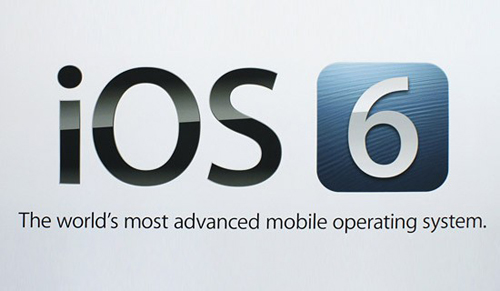
A lot has happened in the mobile OS space in the past few months; and with Android 4.1 Jelly Bean and Windows Phone 8, the competition is really heating up. At this point however, all major mobile OSes have pretty mature feature set; notifications, copy/paste, multitasking and so on have all been implemented and checked off the list. The focus is now slowly shifting towards re-evaluating basic usage scenarios and implementing small tweaks and UI enhancements that improve the end-user experience.
For the most part, iOS 6 seems to focus on these smaller tweaks and under-the-hood refinements to build on iOS 5 and improve the end-user experience. There’s no way around saying it, iOS 6 is an evolution rather than revolution of the iOS platform. Today, iPhone, iPad and iPod Touch make up a significant portion of Apple’s revenue, and as a result moving the platform along is more of a question of minimizing friction points rather than completely reinventing the OS. iOS 6 does exactly that, and builds on the platform with a number of noteworthy new features and UI changes. Let’s see what’s changed.










105 Comments
View All Comments
CharonPDX - Tuesday, September 25, 2012 - link
You state that it's a new features that the status bar can be changed by apps, and specifically call out Twitter as one that can add status messages to it.That was in iOS 5. It annoyed me when Twitter would put a status update in the status bar, because the status bar then lots its "tap to go to the top" function until Twitter's update went away.
Second, you state that the main Photo Stream and Shared Photo Streams are exclusionary, an either/or proposition. I beg to differ. My photos still get dumped into my main Photo Stream, while I can have multiple Shared Photo Streams (either invite-only or public.)
The_Kristoffer - Wednesday, September 26, 2012 - link
When are you going to publish the rundown of Haswell? I've been waiting for, what feels like, forever!videogames101 - Tuesday, October 9, 2012 - link
I believe a full sphere measures 4pi steradians.raok7 - Thursday, September 5, 2013 - link
absolutely 4s will be better but i think very soon 5 is going to introduce so its will replace the market of 4s...http://www.jupiterelectronics.com/
http://www.steelrange.com/heavy-duty-racks.html
http://www.bajeria.com/
http://www.genesis-gifts.com/
http://www.opportune.in
http://www.fivebrosforgings.com/
http://www.aimaxprovider.com/index.php/magento-web...
Aboss - Thursday, February 27, 2020 - link
Yes you are correct.https://www.bargaintents.co.za
https://www.bosstents.co.za
https://www.cheaptents.co.za
https://tentsonline.co.za