Samsung Series 7 NP700Z7C Review
by Jarred Walton on August 16, 2012 2:05 AM ESTSamsung Series 7 General Performance
We start as usual with our general performance application benchmarks. We’re reaching the point where we now have quite a few notebooks in our updated Mobile Benchmark suite, and we’ve tried to select some reasonable comparison points. Here’s the list of laptops we’ll be using for our charts, along with a brief overview of their specs; note that the Dell XPS 15 results are still “preliminary”—we’re still hoping for a BIOS update that will improve the overall experience without requiring the use of utilities like ThrottleStop. Also, the ASUS N56VM/N56VZ we previewed used different hardware than what currently ships, specifically it has a Fermi-based GT 630M instead of a Kepler-based GT 650M. The full specs for each laptop can be found in their respective reviews, which we’ve linked in the table below.
| Laptop Configuration Overview | ||||
| Laptop | CPU | Graphics | Storage | Battery |
| Acer Aspire V3-571G | Intel i7-3610QM | GT640M/HD4000 | HDD | 48Wh |
| Acer Aspire S5 | Intel i7-3517U | HD4000 | SSD | 35Wh |
| Acer TimelineU M3 | Intel i7-2637M | GT640M/HD3000 | SSD | 55Wh |
| AMD Trinity Prototype | AMD A10-4600M | HD7660G | SSD | 56Wh |
| ASUS N56VM (Prerelease) | Intel i7-3720QM | GT630M/HD4000 | HDD/SSD | 56Wh |
| ASUS G74SX-A2 | Intel i7-2630QM | GTX560M/HD3000 | SSD | 90Wh |
| Clevo W110ER | Intel i7-3720QM | GT650M/HD4000 | Hybrid (Seagate) | 62Wh |
| Dell XPS 15 (Preliminary) | Intel i7-3612QM | GT640M/HD4000 | Hybrid (SRT) | 65Wh |
| Razer Blade | Intel i7-2640M | GT555M/HD3000 | SSD | 60Wh |
| Samsung Series 7 17.3” | Intel i7-3615QM | GT650M/HD4000 | Hybrid (ExpressCache) | 77Wh |
| Sony VAIO SE | Intel i7-2640M | HD6630M/HD3000 | HDD | 49Wh |
| Toshiba P755D | AMD A8-3520M | HD6620G | HDD | 47Wh |
We have quite a few SSD-equipped laptops in our list, which will mostly influence the PCMark results. As mentioned already, the Samsung Series 7 uses Condusiv Technologies’ (formerly Diskeeper Corporation) ExpressCache software to provide SSD caching, but the end result ends up feeling more like a hard drive than an SSD—though whether that’s the small 8GB SSD or the software itself is difficult to say. The Dell XPS 15 we reviewed last month uses Intel’s SRT and definitely felt more like an SSD, and even Seagate’s Momentus XT (also with 8GB of cache) can help compared to a straight HDD. The $5 saved by going with the HM76 instead of HM77 doesn’t look so good when we see the impact it has on general performance.
Note that once again, we’ve run PCMark 7 using Intel’s IGP as well as the NVIDIA dGPU; the presence/lack of Intel’s Quick Sync technology can have a sizeable impact on the overall PCMark score, and in particular the Entertainment, Creativity, and Computation scores are affected. For the other laptops, we’ve used the best score for each chart (e.g. IGP for the Computation results). The Series 7 results are in green, with the similarly equipped Dell XPS 15 results in yellow. We also have results for the ASUS N56VM/N56VZ prototype with both HDD and SSD (light blue) storage, so you can get a feel for the range of performance that the storage solution creates.
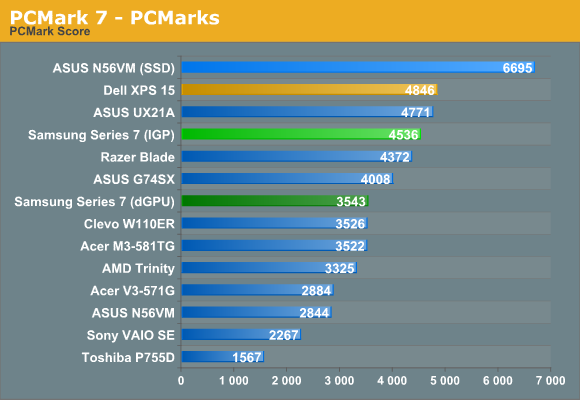
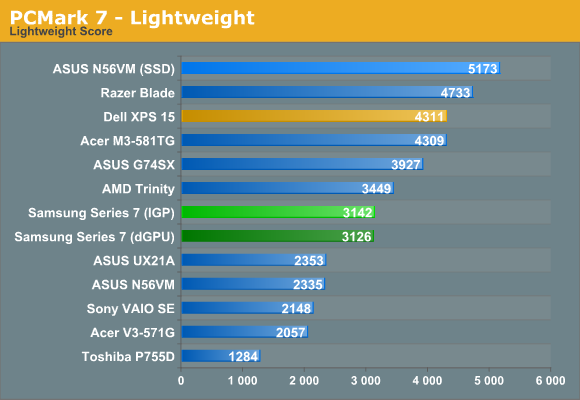
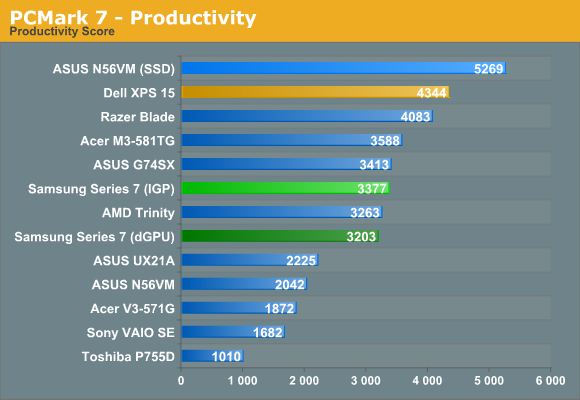
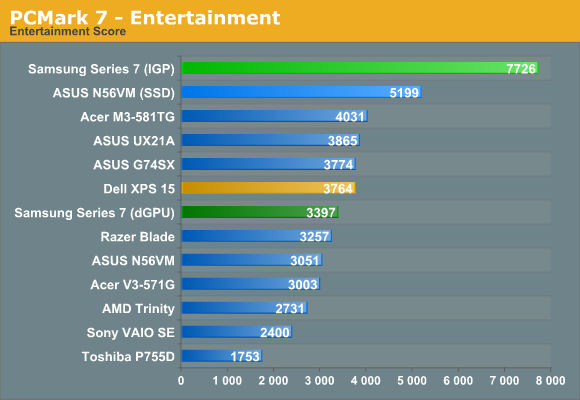
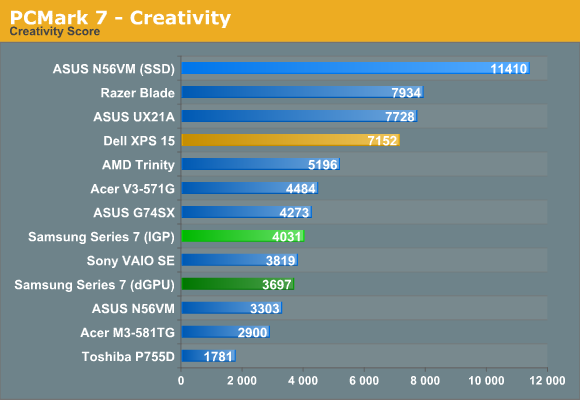
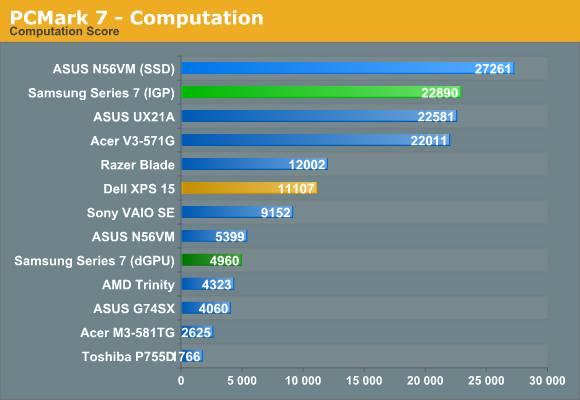
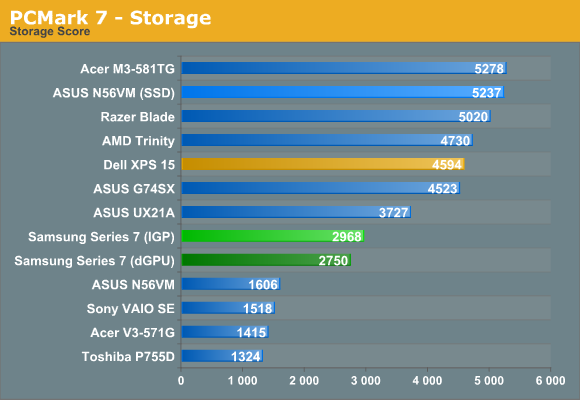
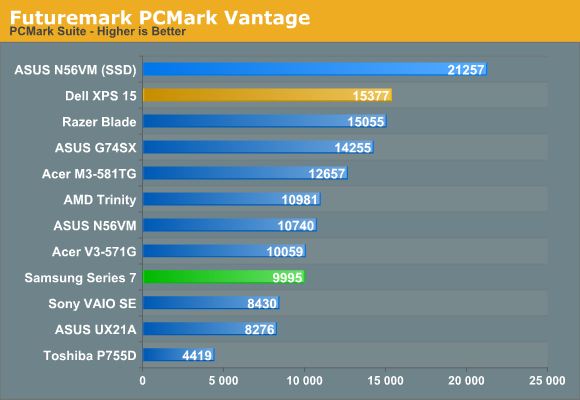
The overall PCMark 7 scores looks pretty competitive, coming in just below the similarly equipped Dell XPS 15. However, that’s not the whole story, and when we drill down into the individual scores we get a better idea of what’s going on. For whatever reason (possibly drivers), Samsung’s Series 7 notebook scores exceptionally well in the Entertainment test, and it also generates the expected ~22K score in the Computation suite. Both suites heavily leverage Intel’s Quick Sync technology, but the XPS 15 results are rather low by comparison while other scores are higher (thanks to a faster storage setup). Acer’s V3 is in a different dilemma, with no solid state storage, and that really puts the brakes on in PCMark 7. It’s a decent start for Samsung, but the Storage subtest shows what we mentioned earlier with a score much lower than any of the other SSD/SSD caching solutions.
PCMark Vantage in this case is potentially more useful, as it doesn’t skew so badly with Quick Sync (and Intel IGP drivers). Here the Samsung actually just matches the Acer V3, which is pretty telling considering they have similar hardware other than the GPU and SSD cache. For that matter, Acer’s use of a 5400RPM Toshiba drive makes it one of the slowest in terms of storage. In short, while some tests show the Samsung Series 7 storage coming in much faster than a plain old HDD, in practice we felt it was often only marginally better than an HDD.
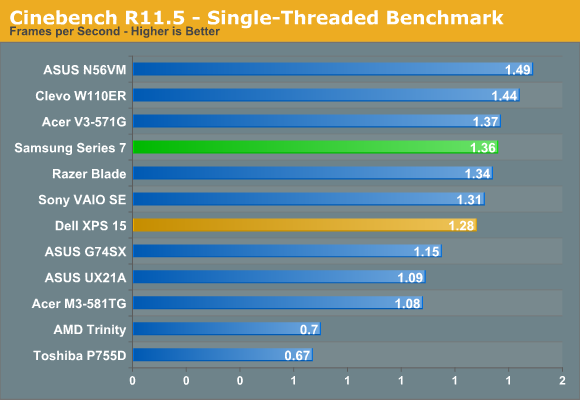
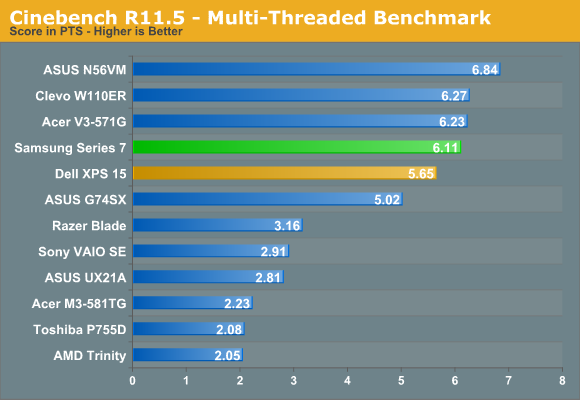
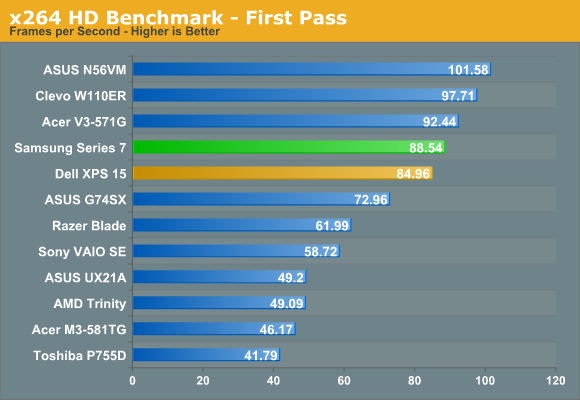
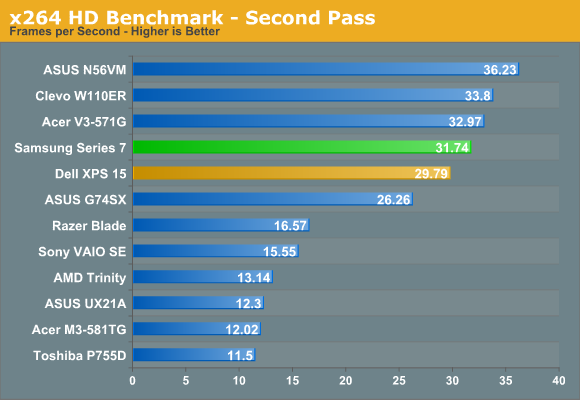
Our CPU-centric tests are interesting as well, with the Samsung scoring about where expected but still a bit slow. Acer uses an i7-3610QM processor with the same clock speed range as the i7-3615QM, and yet it ends up faster in all of the CPU tests. It’s not that Samsung is throttling; it’s just not quite as optimized and can’t hit max Turbo Boost as often as some of the competing laptops. If you need every ounce of CPU performance, there are obviously faster laptops and notebooks out there, but for most consumers any of the quad-core Ivy Bridge processors will be more than sufficient (and perhaps even overkill).
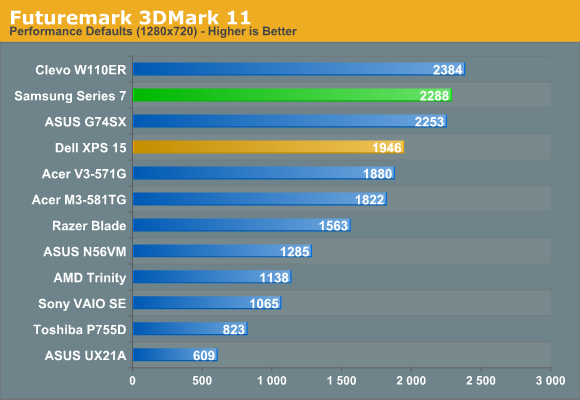
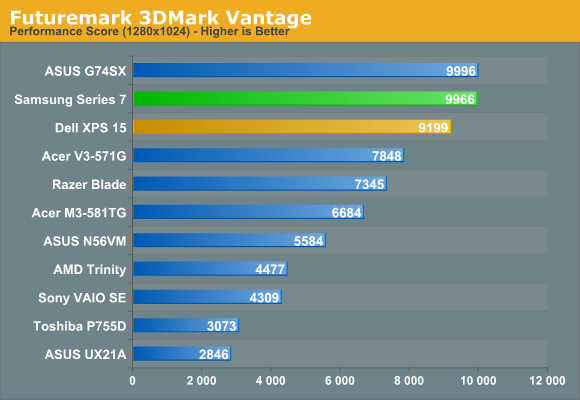
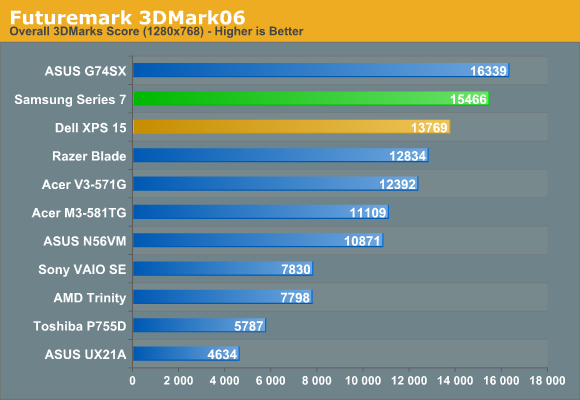
We wrap up our initial application performance with a quick look at 3DMark, and here the GT 650M is able to put in a showing. Clevo uses the same GPU in their W110ER, only with DDR3 memory. 3DMark11 doesn’t appear to mind the lack of bandwidth, but we’ll see in a moment how that carries over to actual gaming results—at lower detail settings/resolutions it shouldn’t hurt, but in particular 1080p gaming will benefit from the presence of GDDR5. Also as expected, the GT 650M GDDR5 is consistently faster than the GT 640M GDDR5 in the XPS 15.










50 Comments
View All Comments
nerd1 - Sunday, August 19, 2012 - link
Exactly WHAT problems? I own 13" MBA and my friend has series 9 2011 model and I think s9 is better in almost all aspects.bennyg - Saturday, August 18, 2012 - link
Where are the comparison with the 95% AUO 1080p TN screens used in Clevo's high end gaming laptopsB156HW01 v4, v7
and the ones used in 17"
Very ironic how AUO and Chimei are responsible for so many cheap crappy low res screens now they're the only ones turning out top notch high res TNs!
rwei - Monday, August 20, 2012 - link
(1) EVEN MORE SHALLOW KEY TRAVEL!!!http://www.engadget.com/2012/08/20/synaptics-enter...
(2) Clickpads with NO BUTTONS AT ALL!!!
http://www.engadget.com/2012/08/20/synaptics-force...
Gonna be some good-@$$ rants coming up in the near future. Bet you're loving Synaptics today.
jsa - Tuesday, August 21, 2012 - link
My 2004 Dell Inspiron 8600 just can't keep up with some fairly basic tasks, so I've been following reviews here (and elsewhere to supplement--wish there were more here!) for the past few months to try to decide on a new machine. The Asus N56V is currently my top contender after being disappointed with the findings in the last couple of reviews.One thing I haven't gotten straight in my head is whether there is some benefit to having the discrete GPU for a nongamer (or occasional gamer at most) such as myself. I understand there may be some battery life disadvantages to having it; are there also some benefits I might reap? Perhaps the whole question is moot as I haven't really seen any interesting options for use as a main computer (not quite ready to relegate the optical drive to my secondary machine), that are limited to integrated graphics.
One thing that seems important to me is having good sound, as I'd like to move around the house and, if I'm going to stay put for a while, listen to music from the notebook without dealing with external speakers; another is a high resolution display, because I like to fit a lot on that screen. The main other contenders seem to be the Series 7 reviewed here, which has a much nicer case and maybe better sound and keyboard, but not as good a screen, much more expensive, and some disappointments in the review; the HP Pavilion dv6, which also seems to have better sound than the N56V, but seems like it may have quality control issues (as well as a glossy screen); the Lenovo Y580, which I don't know much about, but doesn't seem quite as appealing as the N56V; and the Sony Vaio S 15", which generally seems like a good machine, but doesn't seem to have very good sound at all.
Apologies if this isn't appropriate as a comment.
infoilrator - Friday, August 24, 2012 - link
The greatest difficulty is to extend performance, size, cost, and battery life.With speakers more sound is easier with larger speakers. Some of the USB plug ins do pretty well. Being small, light, and power efficient is a contradiction. Piezo tweeters can be loud and efficent if you sacrifice bass. There are dome speakers thar do better, these get expensive fast. Cone speakers are a possible answer, require space and magnets.
Possibly someone makes cordless USB headphones for you, a possible answer.
Every laptop is a marketing/price compromise.
Recently SSD prices have dropped. Please remember lead time in choosing components for mass production. You can have "just in time delivery" but prices and choices can reflect over a year back. Or more. Contracts have to e signed so assembly lines are not idle for want of parts
If prices of HDDs and SSDs continue to fall expect this first to appear with smaller producers.
infoilrator - Friday, August 24, 2012 - link
Around the house maybe a wireless connection to an existing sound system?jsa - Sunday, August 26, 2012 - link
Thanks for all your insights. I don't have an existing sound system, but it may be worth getting rid of the "good sound" requirement, since I won't get great sound, anyway. Then I can either implement a wireless system of some kind or check out USB speakers. (Cordless USB headphones are a pretty interesting option, but don't work when my girlfriend is over.)That opens up my options, and in particular makes the Vaio S 15.5" a more attractive choice.
As someone who wouldn't be playing games much (if ever), is there a strong benefit to losing the dedicated GPU, or is it pretty much a draw?
jemccloskey - Sunday, October 21, 2012 - link
Sorry if I'm posting and this thread is already dead. I have a Samsung Series 7 17" - NP700Z7C-S01US and I am unable to frame rates even close to those mentioned in the benchmark results. I get frame rates between 8-12 @ 1366x768 on Batman Arkham City, Battlefield 3, Fallout: New Vegas. DX11 on and off etc..This is with drivers ranging from 296.87 through all betas and the current released version 306.97. In addition, I have tried every configuration and I have specified to use the nVidia discrete graphics: via context menu, Physx config, and 3D Settings. However, I am unable to pass the 12 fps threshhold. In addition I have installed, the latest BIOS update, Windows7(64bit ultimate and pro) 3 different times, and used Nivdia Optimus GPU Tools state viewer, GPU-Z and Throttlestop 500a.
Just to sum things up: I get better fps average results from using the Intel IGP HD Graphics 4000. And I'm not confusing the nvidia with the intel when profiling. Verified harware ID's, throughput and bandwidth via 3 different utilities.
I have played with all power management issues etc...In any case, I'm totally confused as to how to achieve the frame rates mentioned in your benchmarks. I must be doing something wrong. Any suggestions would be appreciated.
Thank you,
jmccloskey@gmail.com
FlavioJuan - Tuesday, November 13, 2012 - link
I have bought this great Computer a week ago.The GOOD ones
It has a good design is lightweight (4 a 17" Laptop)
Aluminum design is also great looking
Battery last almost the 6 promoted hours,
Bright is OK
Multi touch pad works fine.
Sound is also OK.
Great Battery life extender feature in BIOS.
The BAD ones
For this kind of “high range” computer, I really do not understand why max RAM was designed up to 8Gb.
Battery is not removable (not even a switch to turn it off).
Boot from Pen drive not available in BIOS boot options.
No Blue ray reader.
No button to eject discs from reader, you can eject disc only from windows. (Not even an eject hole) so if you don’t have Windows running… there is no way to take a disc out.
A lot of Samsung proprietary software must be loaded to get this machine full working,
Several features are software dependent, like for example, keyboard backlight, controlled by Fn + F9 F10, so u have to wait till complete windows + driver properly loaded, to have this feature available.
If you are on a non-dark environment then every time you wish the keyboard backlight ON, you will receive a warning telling you that you can just turn in ON only in dark environment.
(In the other hand I tried to disable Light sensor from control Panel >Sensor but it didn’t works. So the solution I have found for this issue was covering the sensor with a coin or piece of tape. Really amazing!)
But what I really hate, (and this seems not only belongs to Samsung laptops, but for most of suppliers) is all the garbage software pre-installed on a new machine.
I buy a new laptop every year, and all I wish is a CLEAN computer installed just with SO + DRV.
I spent almost a day cleaning it in order to get the machine working without all these pre-installed software. Because in this process, sometimes uninstall some vital soft, and as
Re-installing doesn’t works properly, the only solution is perform a complete recovery then start again with the task.
I would prefer my windows 7 working at full range just with my applications instead to waste resources with all the Samsung resident softs that degrades my machine's performance.
But this kind of practice seems to be normal for all the laptop suppliers.
Could we (the customers) do something to change it?
Model NP700Z7C-S03US
SN / HUY691DC800028
Purchased on oct 30 2012 Tiger direct Miami, FL
Best regards for everybody.
Samsung Battery - Saturday, December 9, 2017 - link
If you face any issue regarding Samsung Laptop Battery then feel free to visit.https://laptopbattery.ae/samsung.html