Acer Aspire V3-571G-9435: The Value Proposition
by Jarred Walton on July 4, 2012 4:25 AM ESTAcer V3-571G General Performance
We start as usual with our general performance application benchmarks. We still don’t have quite as many laptops available in our updated Mobile Benchmark Suite as we’d like, and there’s not much point in comparing a full-size notebook with several different models of Ultrabook. We’ve tried to stick with the more meaningful comparisons where possible, but we also wanted to flesh out the charts with additional data points. The result is the following selection of laptops, with their basic specs listed in the table, and as always, should you want to make additional comparisons, head over to Mobile Bench.
| Laptop Configuration Overview | ||||
| Laptop | CPU | Graphics | Storage | Battery |
| Acer Aspire V3-571G | Intel i7-3610QM | GT640M/HD4000 | HDD | 48Wh |
| Acer TimelineU M3 | Intel i7-2637M | GT640M/HD3000 | SSD | 55Wh |
| AMD Trinity Prototype | AMD A10-4600M | HD7660G | SSD | 56Wh |
| ASUS N56VM (Prerelease) | Intel i7-3720QM | GT630M/HD4000 | HDD | 56Wh |
| ASUS Zenbook Prime UX21A | Intel i7-3517U | HD4000 | SSD | 35Wh |
| ASUS G74SX-A2 | Intel i7-2630QM | GTX560M/HD3000 | SSD | 90Wh |
| Clevo W110ER | Intel i7-3720QM | GT650M/HD4000 | Hybrid | 62Wh |
| Razer Blade | Intel i7-2640M | GT555M/HD3000 | SSD | 60Wh |
| Sony VAIO SE | Intel i7-2640M | HD6630M/HD3000 | HDD | 49Wh |
| Toshiba P755D | AMD A8-3520M | HD6620G | HDD | 47Wh |
As we’re starting with PCMark results, we again want to note how much of an impact the presence of an SSD has on the results. It makes most of the comparisons between the HDD and SSD equipped laptops meaningless, but it does serve to drive home the point that for some workloads an SSD will make a huge difference. I switched over to a 240GB SSD for my laptop and Ultrabook use, and whenever I have to use and test a laptop that only has HDD storage (like the Acer V3), the difference is painfully obvious.
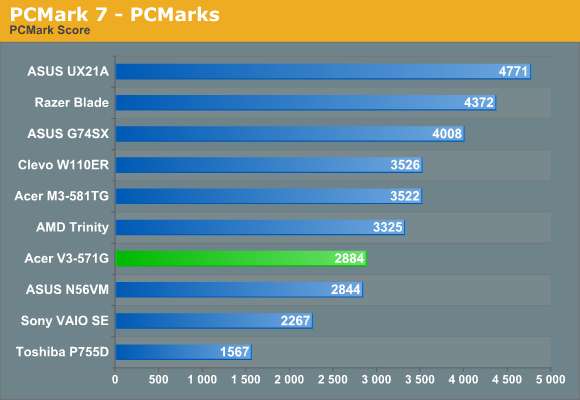
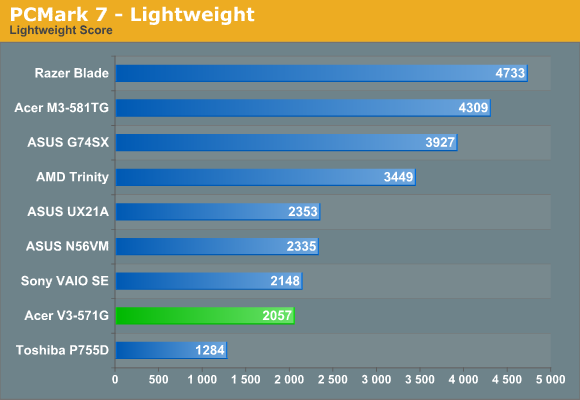
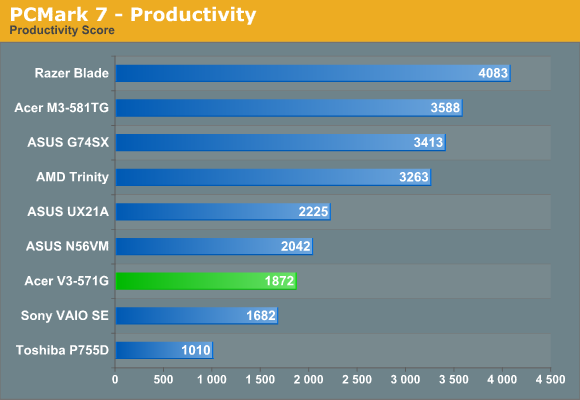
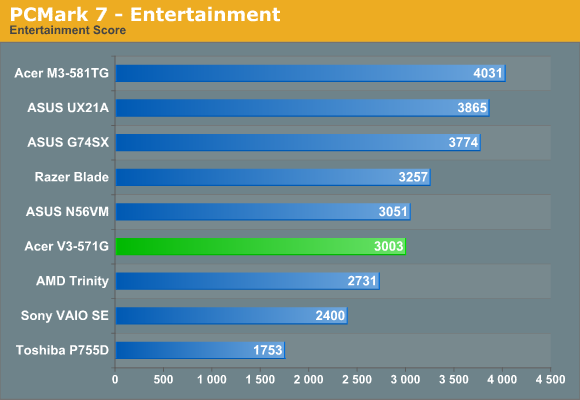

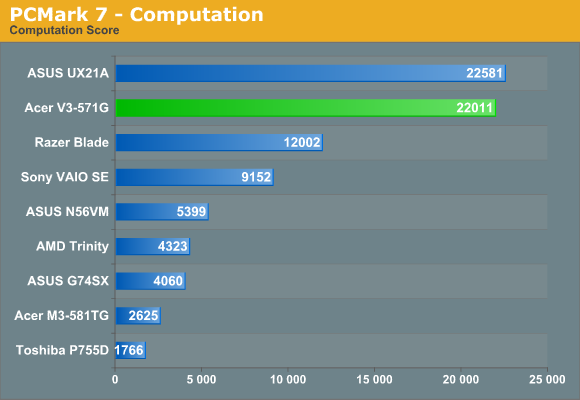
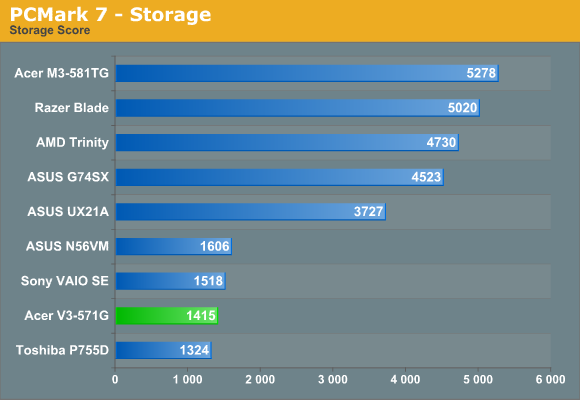
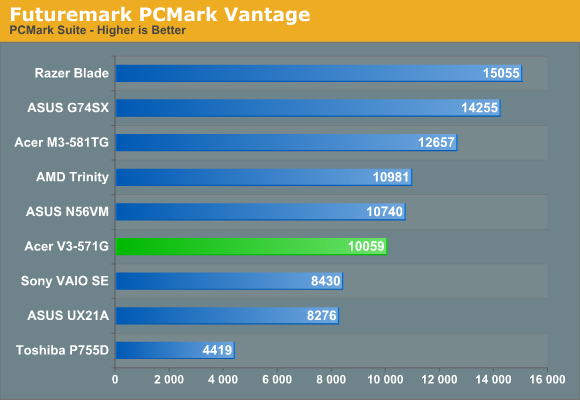
The placement of the Acer V3 in the above charts isn’t very inspiring, but remember what we said about SSDs. Most of the higher scoring laptops feature SSDs and/or slightly faster CPUs. For general use, any of the laptops will be “fast enough”, and as long as you don’t mind waiting during intense periods of disk activity (e.g. initial boot up of the OS and various applications) even the HDD equipped laptops will work well. Still, one look at what an SSD does for the ASUS N56VM might make you consider splurging on better storage system. Acer adds insult to injury here by going with a 5400RPM hard drive, and the only slower Storage score in the charts comes from the Toshiba P755D—which also uses a 5400RPM Toshiba hard drive, not surprisingly.
If we look at the one PCMark 7 test that doesn’t hit storage at all, the Computation suite, we run into a different problem. Here, all of the laptops that support Intel’s Quick Sync technology get a massive performance boost, and the Ivy Bridge processors are basically twice as fast with Quick Sync as Sandy Bridge parts. It makes for yet another lopsided graph, which makes the overall usefulness of the PCMark scores debatable. As long as we understand what the charts represent, however, we can at least use them to gauge relative performance. The basic summary is that, for general use, a moderate CPU (e.g. Trinity, Llano, or Sandy Bridge) with an SSD will offer a better experience than just about any current HDD-based laptop; similarly, if you want to do hardware accelerated video encoding, there’s no beating Quick Sync.
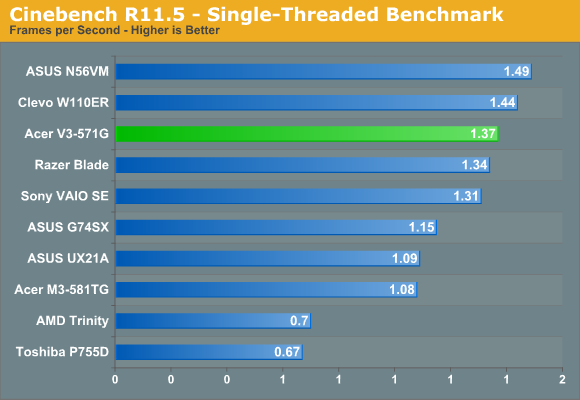
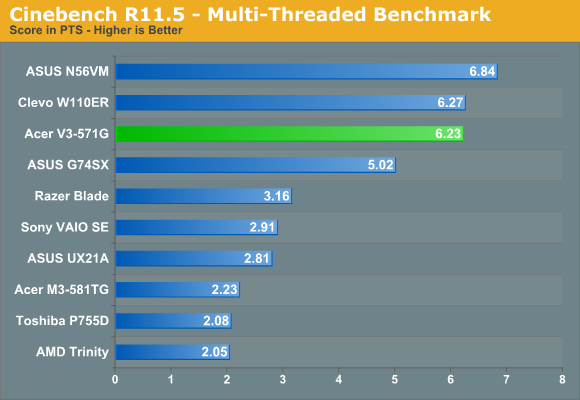
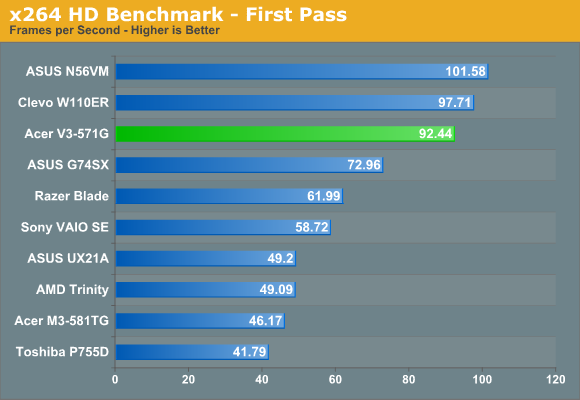
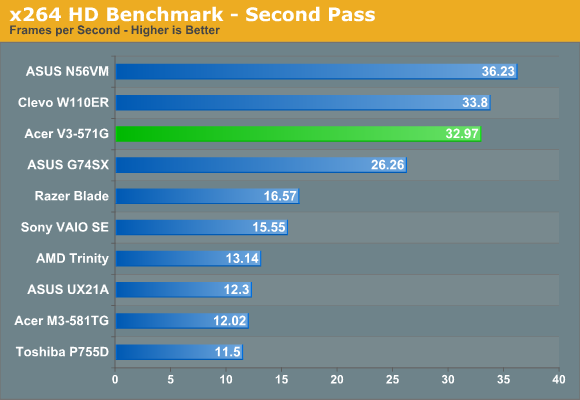
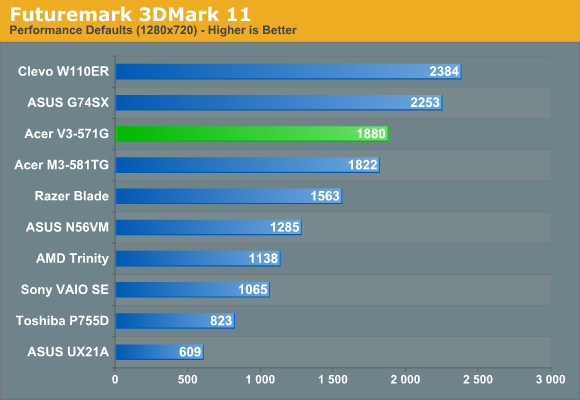
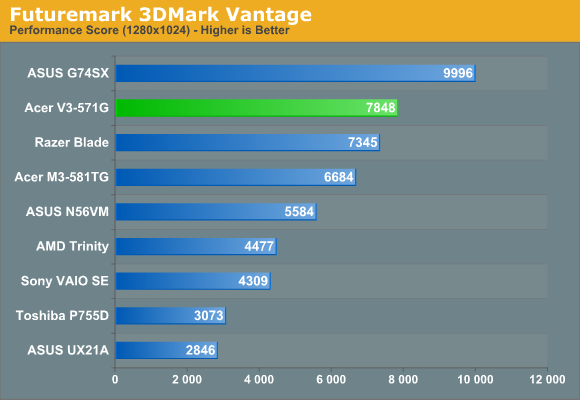
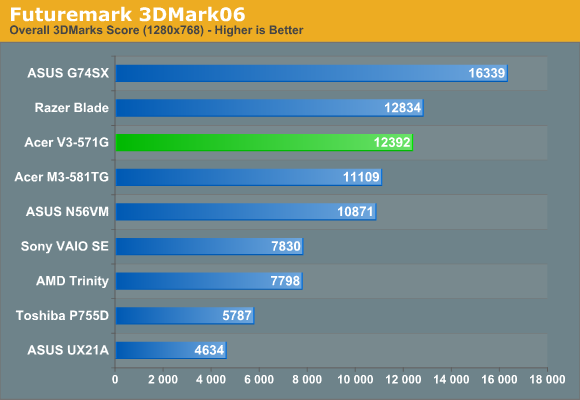
When we shift over to our more CPU- and GPU-centric tests, the performance results start to look more sensible. As one of two quad-core Ivy Bridge laptops, the Acer V3-571G takes second place in all four of our CPU-based tests, losing out by a small margin to the higher clocked i7-3720QM in the ASUS N56VM. The 3DMark scores tell a similar story, although this time it’s the GTX 560M in the ASUS G74SX that takes first place, with the GT 640M generally falling into second place and trading blows with the Razer Blade and Acer M3-581TG Ultrabook. The latter has the same GPU but a slower ULV Sandy Bridge processor, and we should hopefully have the updated M5 Ivy Bridge model in for testing in the near future.










88 Comments
View All Comments
3dgeneralist - Thursday, July 5, 2012 - link
Regarding the resolution. Its also dumb to think everyone uses higher than 1440x900 res on a 15inch laptop. Can barely read the text and icons higher than that on a small screen. Even on my 23inch monitor I am using 1440x900 because I'm on it for more than 10 hours a day working on graphic software. Eye fatigue is worse when reading small fonts and images.seapeople - Thursday, July 5, 2012 - link
This has always puzzled me. Does it really help your eyes to be looking at large, fuzzy text all day (LCD non native resolution) versus looking at smaller but perfectly sharp and clear text?This is of course assuming you are unable to increase DPI due to application incompatibilities, otherwise you're just being silly.
3dgeneralist - Saturday, July 7, 2012 - link
Its not really fuzzy looking at 1440x900 with text 110% dpi and adjusting cleartype settings on my 23inch monitor. The comfort gained is huge compared to setting it to 1920x1080 which in 8 hours looking at the monitor seems like my eyes would just drop and my head hurts.Remember the less effort you put into something that should be automatic, the less strain you experience.
antef - Thursday, July 5, 2012 - link
Jarred, I will be in the market for an even cheaper laptop soon (~$600), and I'm not sure I like Dell's offerings. I hope you are able to review some even cheaper Acer machines in the near future (with Core i3/i5 CPUs, possibly no discrete graphics, etc.).Meaker10 - Thursday, July 5, 2012 - link
Much like the 5935G then, the cable connector looks like it could just support enough extra lines for a second LVDS channel but its not like the old connector where you could slot extra wires into place, it's an extremely fiddley connector and would require VERY VERY fine soldering skills. I killed a mobo trying.Thats assuming the extra spaces are for an LVDS channel and the chip on the motherboard supports two.
Kill16by9TN - Thursday, July 5, 2012 - link
"The only complaint I have is a minor one: the “merged” Enter and Backslash keys. We’ve seen this on a few Acer laptops in the past year, and I don’t know what purpose the non-gap layout serves,"The answer is probably rather simple: globalisation.
There are some keyboard layouts I know of, German for example, where 'Enter' occupies the additional space of the US KB's 'backslash', while the left-hand 'Shift' key in turn is shortened on its right side to make room for the now relocated key.
Acer's design choice therefore accommodates for US-style and European-style keyboard layouts.
BTW, I couldn't agree more with your criticism of those insane highly glossy 'piano' finish surfaces, no matter if with laptops/notebooks or monitors/TVs. It just majorly sucks. When will this nonsense finally face extinction?
Burticus - Thursday, July 5, 2012 - link
My A8-3500 Gateway 17" was $550 with blu-ray 7 months ago. Spent $20 to get it up to 8gb 1333. Nothing in that price range can touch it. On the other hand, while it doesn't weigh a ton it is pretty big. Trinity is faster and the same price or cheaper. I think the display on it is pretty decent for 1600x900 but it does have some contrast issues. Those only come into play when watching dark movies though: which my wife does constantly and complains constantly. I told her to buy her own laptop if she didn't like mine :-)This is interesting for budget power with that i7 and the Kepler video, but it seems an odd compromise... you would think someone would go down $200 to get Trinity, or go up $200 to get something a little better build quality and better display. I don't think you can score an ultrabook for a grand though (and those don't have optical drives which slays me).
karasaj - Thursday, July 5, 2012 - link
Assuming there aren't any major major compromises, you can get an Acer TimelineU M5 for a pretty nice 800$.Piss poor screen though, which might be the biggest compromise that is probably a dealbreaker for some. I would consider it though since it's so much less expensive than other ultrabooks (or thin form factor specs) like the Vaio S and Vizio. Or SS7. And build quality is hopefully more ultrabookish and less Aspire V3ish.
Ipatinga - Thursday, July 5, 2012 - link
When you thought manufacturers couldn´t screw you more... you face a "chiclet" keyboard everywhere.Damn... do engineers really use what they make? (Yeah, dumb question...) :P
PubFiction - Friday, July 6, 2012 - link
There seems to be some sort of stupid idea that chiclet keys are better.The form a key has nothing to do with its quality, in fact chiclet keys are most known for being implemented in cheap shit. The physical properties are what make a keyboard good or bad regardless of weather it is chiclet, island or anything.
Most chiclet keys are not as good as the keyboards they replaced, they are mushy, unresponsive and are flat lacking qualities designed for accuracy.
It is fine if you prefer chiclet, go ahead and state that but done gloss over all the other properties. The pictures clearly show that these keyboard is flat, lacking the concave nature or a real good keyboard.
You can also see that this keyboard exposes the underside of the keys slightly meaning things can easily get in there such as crumbs dust and such, wholely defeating one of the biggest advantages of chiclet. The spacing appears to be close which means that you are likely to trigge another key if you miss.
Finally there is not mention of the quality of key rollover.