Eurocom Monster 1.0: Clevo's Little Monster
by Vivek Gowri on May 18, 2012 4:55 AM EST- Posted in
- Laptops
- Clevo
- Eurocom
- Ivy Bridge
- Kepler
It Was a Monster Mash....
When Alienware announced the Ivy Bridge refresh for its gaming notebook lineup, one model was conspicuously absent. Word filtered out that the smallest member of the range, the 11.6” M11x, would not be refreshed and that Dell was preparing to discontinue the line. For ultramobile gamers, the loss of the M11x is a huge blow, because it was one of the more unique notebooks out there—a near ultraportable with legitimate gaming aspirations, backed up by gaming performance that lit the class standards on fire. It was a truly standout notebook, and it will be sorely missed.
But now, a spiritual successor emerges in the form of Clevo’s W110ER. We have this unit courtesy of Eurocom, who are calling it the Monster 1.0, but other boutiques selling the W110ER include AVADirect, OriginPC, Sager, and XoticPC amongst others. We typically see this with larger notebooks from Clevo and Compal, but it hasn’t been as prominent with smaller notebooks until now, with the exception of some ASUS models from years past.
The W110ER spec sheet actually reads like a pipe dream, something that you would come up with if things like thermal limits didn’t exist. The performance-class GPU is present and accounted for—Clevo ships every W110ER whitebook with a Kepler-based GT 650M (2GB DDR3, 384 CUDA cores, Optimus). But the most impressive thing here is that the W110ER has support for Intel’s new IVB 45W quad-core CPUs. Yeah seriously, a quad-core 11.6” notebook. Just to refresh your memory, the M11x made use of Intel’s low voltage dual-core parts, so this is a significant step up in CPU performance. It’s a ridiculous amount of performance stuffed into a tiny notebook.
The two closest competitors are probably the M11x R3 and the Sony VAIO SA (along with the forthcoming Ivy Bridge updated SA). The M11x is pretty soundly outgunned—the low voltage dual-core SNB vs. the IVB quad-core is not much of a comparison, and the update to Kepler on the GPU side is also a significant upgrade. The SA is an interesting point of comparison, because it’s not marketed as a gaming system, but it’s a 3.6lb 13.3”er that runs the normal-voltage SNB chips alongside an AMD HD6630M. Potent, yes, but both the Sony and the Alienware are relatively outdated at this point. IVB has power and thermal characteristics that make it possible to do ridiculous things like putting a quad-core in an 11.6” notebook, and the new 28nm GPUs from both AMD and NVIDIA are generational leaps from their predecessors. It’ll be more relevant to reevaluate the segment after the Ivy Bridge update round completes; until then, the W110ER stands alone.
Let’s take a look at the Eurocom Monster unit that we received for evaluation. Eurocom shipped this unit with a Core i7-3720QM, the midlevel Ivy Bridge quad, along with 8GB memory, the glossy display (unfortunately the matte AU Optronics B116XW display was unavailable at the time our review unit was shipped), and a 750GB hybrid hard drive. I chose the hybrid hard drive purely out of curiosity—I hadn’t had one in a notebook before, and I was curious to see how it compared to the SSD experience. More on that later on.
| Eurocom Monster 1.0 (Clevo W110ER) Specifications | |
| Processor |
Intel Core i7-3720QM (4 x 2.6GHz + HTT, Turbo to 3.6GHz, 6MB L3, 22nm, 45W) |
| Chipset | Intel HM76 |
| Memory | 2x4GB DDR3-1866 |
| Graphics |
NVIDIA GeForce GT 650M 2GB DDR3 (384 CUDA cores, 835/1800MHz core/memory clocks, 128-bit memory bus) Intel HD 4000 Graphics (16 EUs, up to 1.2GHz) |
| Display |
11.6" LED Glossy 16:9 768p Infovision Optoelectronics 0489 |
| Hard Drive(s) | 750GB Seagate Momentus XT SSHD (8GB NAND cache) |
| Optical Drive | None |
| Networking |
Killer Wireless-N 1103 802.11a/b/g/n Realtek PCIe Gigabit Ethernet |
| Audio |
VIA High Definition Audio Stereo speakers |
| Battery | 6-Cell, 62.16Wh (removable) |
| Front Side | SD/MMC card reader |
| Right Side |
Kensington lock AC Adapter 1 x USB 2.0 |
| Left Side |
Exhaust vent 2 x USB 3.0 VGA HDMI Ethernet jack Headphone jack Microphone/Line In |
| Back Side | Battery |
| Operating System | Windows 7 Professional 64-bit SP1 |
| Dimensions |
11.48" x 8.28" x 0.51-1.48" (WxDxH) 287mm x 207mm x 12.7-37.1mm |
| Weight | 3.95 lbs |
| Extras | 1.3MP Webcam |
| Warranty | 1-year limited |
| Pricing | Starts at $825, as configured: $1389 |
Our particular review unit retails for $1389 based on Eurocom’s online configurator, but you can get a system with an IVB quad for as low as $921 (or $825 with an i5 SNB dual-core). Granted, that’s with 4GB RAM, a 500GB 7200RPM hard drive, and no Windows install, but that’s not too bad. Eurocom’s RAM upgrades are questionably priced ($128 to get bumped to 2x4GB DDR3-1600 from the base 4GB DDR3-1333; you can get a 2x4GB PC12800 kit from Newegg for a hair over $40), but the hard drive options are more reasonable.
Honestly, I’d get the base system with the cheapest IVB quad and the matte screen option ($138)—the AUO B116XW02 should be a significant upgrade over the standard glossy 11.6” panel made by Infovision Optoelectronics. From there, I’d probably add an 8GB DDR3-1333 SoDIMM into the empty RAM slot (for a total of 12GB memory) and drop in an SSD of some sort, probably an Intel 330. Sans Windows, that’s a system that goes for approximately $1250. Spec rundown: i7-3610QM (2.3GHz, Turbo up to 3.3), GT 650M 2GB, 12GB DDR3-1333, 120GB Intel SSD 330, and a matte 11.6” display. That’s a light-the-world-on-fire kind of performer for not that much coin.
Like I mentioned earlier, there are a number of companies offering variants of the W110ER for sale. The only differences between the retailers are pretty much just price/options and branding, along with custom paint options in certain cases. Eurocom appears to be one of the very few offering the upgraded screen option, and for that reason alone, I’d recommend buying it from them. As always, feel free to shop around—we discussed several other resellers in our Clevo W11ER pipeline.


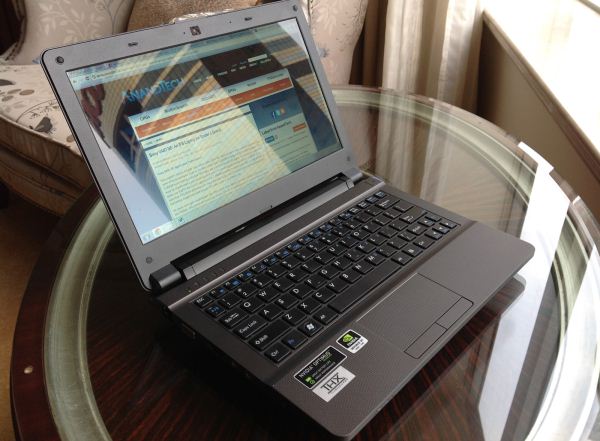









47 Comments
View All Comments
Meaker10 - Friday, May 18, 2012 - link
I meant to say the M14X version is GDDR5 as opposed to the clevo DDR3.ptmmac - Friday, May 18, 2012 - link
I would not be at all surprised if Apple went all in on thin and fast notebooks with high resolution screens. How about an 11" notebook with a much higher resolution screen and the 640GT with thunderbolt, USB3 and OSX? The bigger SSD below would leave space for dual boot as well.Does anyone sell something similar to the phone protection layers that changes a screen from shiny to matte? It doesn't seem that hard to do and would really be a lot cheaper and easier then ordering a separate screen for the same SKU. A matte finish is nothing more than a reduction of the reflectivity of the screen.
Another option as far as the SSD is this 240 Gig SSD from new egg.
http://www.newegg.com/Product/Product.aspx?Item=N8...
It is almost exactly 1$ per gigabyte in price and has twice the room.
Roland00Address - Friday, May 18, 2012 - link
The motherboard does not have any slot for a msata hard drive?drfish - Friday, May 18, 2012 - link
Not that I'm doing the exact same test but I have a 3610QM in mine and I get about 3.5 hours doing what I would consider light Internet browsing... Can you share any more details? I'm running with the default "balanced" Windows power profile and a 128GB Samsung 830, 1.35v RAM, Killer 1102. I am using Opera instead of IE though, lol.BTW, the 1103 will be lacking one of its antennas in this system, only two built in.
JarredWalton - Friday, May 18, 2012 - link
We test at 100 nits brightness (I'm not sure what that works out to for this laptop -- Vivek would have to respond for that), and we use the Power Saver setting. We set the HDD to power off after 1 minute of inactivity, disable screen dimming/power off, set WiFi to maximum power saving, and let the CPU run from 0% to 100% depending on requirements, and we mute the audio. We also test using Internet Explorer. For the web browsing, we load four web pages that have some Flash ads and plenty of images; these pages are refreshed every 60 seconds until power is lost.My experience is that the "Balanced" defaults will usually cut battery life by around 10-15%, and most other browsers aren't quite as power optimized as IE, interestingly enough. They're faster but on average things like Flash use more CPU time I guess. But the bigger factory is probably the number of web pages you have open as well as how often you're loading new web pages, and whether you're doing other things besides just web browsing.
Daniel Egger - Friday, May 18, 2012 - link
Killer Wireless but Realtek GigE? What kind of freak combines the (supposedly) best WLAN implementation with the worst Ethernet chipsets on the planet? Not that any half-way serious player would use opt to use WLAN over a cable anyway...JarredWalton - Friday, May 18, 2012 - link
Have you really had that bad of experiences with Realtek's GigE implementations? Because I've been running GigE in my house for roughly a decade, and generally speaking I've had no complaints with the various chipsets. Some might have lower CPU load, but rarely am I transferring a bunch of data while doing some other tasks that I notice. My general impression is that wired Ethernet controllers have become commoditized for most users -- 2% CPU load vs. 10% load on a quad-core + Hyper-Threading system just doesn't affect me, and sustained transfer rates over 100MiB/s is faster than what most HDDs can handle (though SSDs certainly can hit higher speeds).Daniel Egger - Friday, May 18, 2012 - link
Yes. These things produce all kinds of troubles:- Lousy drivers for various (Windows) OSes, especially new ones like 64bit Windows
- Weak hardware (little buffering, little offloading, outdated communication with the host...) means busy hosts will lose packets very easily -> no reliable connections under CPU load
- Bad and stupid PHYs causing all kinds of nasty errors with long cables, bad shielding, corroded contacts...
This is only covering the basic features, don't let me get started on jumbo frames, vlan support, virtualisation and other "Pro"ish topics.
Long story short: If it says Realteak Ethernet that an absolute dealbreaker for me. Unfortunately this crap is *really* common with certain categories of laptops. :/
JarredWalton - Friday, May 18, 2012 - link
Just to be clear, are you running this stuff in a server or workplace or something? The errors you describe don't sound like home use problems, at least. I've never had issues with cable lengths, but then I've never used any cables more than around 100 ft. Heck, most people with laptops don't even use wired cables at all unless it's at work. I do understand that if you were trying to use a bunch of Realtek chipsets in a business environment with a lot of systems on a network, the list starts to matter a lot more.For home use, though, I've never needed to use any of the "Proish" features you list. YMMV, naturally. Still, it's good to know specifically what types of errors people are running into. If I ever get around to testing GbE chipsets, I'll have to delve a little deeper into the nitty gritty stuff -- not realistically, that's not going to happen.
Daniel Egger - Friday, May 18, 2012 - link
> Just to be clear, are you running this stuff in a server or workplace or something?Coincidentally all of them. But actually the quality matters more in not so tightly controlled environments like simple homes.
> The errors you describe don't sound like home use problems, at least.
All of them tend to be huge problems at home when unskilled people try to run a home network which is very common since many devices do not have WLAN at all like NASses, SIP phones and ATAs, printers or often run quite unreliable when connected to WLANs like STBs, television sets, media players...
> Heck, most people with laptops don't even use wired cables at all unless it's at work.
I would not be so sure of that. WLAN is still slow when compared to GigE, unreliable and quite problematic in multi-story brick and mortar or concrete building (even more so with floor heating) and in dense cities. Where I live WLANs are mostly used as slow backup and for mobile phones.
And in fact I rather doubt that any serious gamer (the target group for the Eurocom Monster?!?) will be using WLAN at a party even if it actually was available.
> I do understand that if you were trying to use a bunch of Realtek chipsets in a business environment with a lot of systems on a network, the list starts to matter a lot more.
Rather the opposite. In businesses you typically have high quality calibrated cabling and switches which will adapt cable lengths and and bad client chipsets ... and alert sysadmin when links drop too often or too many packets are lost. It's almost impossible that a Realtek chipset will mess that up. ;)