NZXT Switch 810: When Too Much Isn't Enough
by Dustin Sklavos on February 1, 2012 7:00 AM EST- Posted in
- Cases/Cooling/PSUs
- NZXT
- Full-Tower
- Switch
In and Around the NZXT Switch 810
When you get it out of the box and eyeball it, the NZXT Switch 810 really does come off as a fairly sleek and attractive design. It's a little flashier than most, but it's not over-the-top Stormtrooper-style like the Phantom; the Switch is just distinctive. Our review unit is a two-toned white-on-black unit, but you can also get it in black-on-black if you want something a little less eye-catching.

Starting at the front, NZXT includes easily removable drive bay shields (one of which is an optical drive bezel that actually lines up with the drive we use for testing--nice!), a single 3.5" hotswap bay, and at the very top behind a cover, the case's I/O cluster featuring two USB 3.0 ports, two USB 2.0 ports, the standard mic and headphone jacks, the reset button, and two other welcome features: an integrated SD card reader and the button for toggling the rear LEDs on and off. The bottom of the fascia can also be popped off, revealing the two fan mounts.

The top of the Switch 810 includes the removable vent, the power switch, and the HDD activity and power lights, both illuminated with white LEDs. The vent is a nice enough touch similar to what we saw in Rosewill's Thor v2, but on the Switch 810 there's actually ventilation around it that allows the top exhaust fan to still expel air while the vent is closed.
When we look at the back, there are the usual four rubber-lined holes for routing water-cooling hosing (arguably even less important in a case like the Switch 810 that can house up to a combined 980mm worth of radiators internally), nine ventilated expansion slots, and the power supply bay. You'll notice the rear 140mm fan is also adjustable; loosen the screws and you can slide it up and down or even out of the existing notches and move it higher or lower.
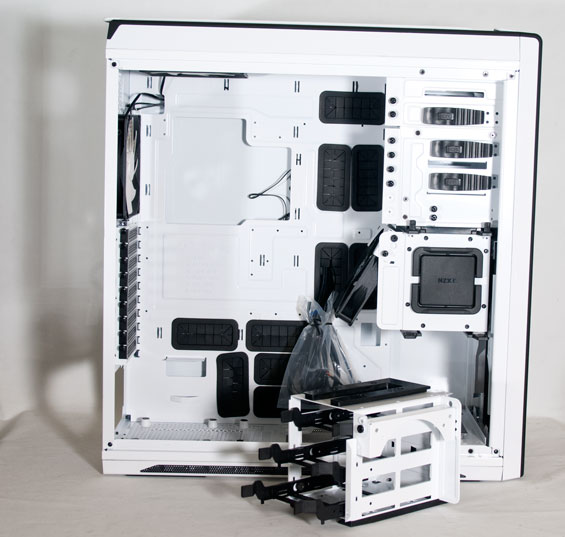
NZXT includes a windowed side panel with the Switch 810 and the window's angle matches up to the angles on the top of the enclosure. The side panels are both held on with three thumbscrews, but they're not as secure as I'd like: the panels hinge outward, but they're easy to rattle in place and though I didn't experience any problems with it in use, I still don't like seeing side panels that loose.
Open the case and you'll find plenty of real estate. The two hard drive cages are both easily removable, and while they're lateral the drive sleds actually slide out behind the motherboard tray instead of above it. You can also see two adjustable fan mounts (one of which is populated) attached to the drive cages and used for directing airflow inside the enclosure. There are plenty of rubber-lined routing holes in the motherboard tray, and the power supply sits on top of a set of rubber pegs. NZXT uses a toolless mount for the open 5.25" drive bays, and the clasps are very sturdy.

The use of plastic everywhere isn't ideal, but the Switch 810 is definitely sturdier than Rosewill's case. Where customizability is concerned NZXT has definitely made their enclosure as accommodating as possible, but at this point you'll notice an omission that's going to rear its ugly head later: there's no fan controller. There's a set of fan headers behind the motherboard tray, but no actual fan control.
















29 Comments
View All Comments
Margalus - Wednesday, February 1, 2012 - link
I think it's probably the psu makers that have told the case makers to do this. that way the psu's burn out from dust long before they would if they were mounted at the top of the case. That way the psu makers can sell a lot more psu's than they would otherwise.seriously though, I agree 110%. I would never buy a case with a bottem mount psu, it is just not practical. Everytime I open my case I have to vacuum out a 1/4 inch of dust and fuzz off of the bottom of the case where it gets sucked in and settles. If a psu was on the bottom it would suck all that in which would not be good.
themossie - Thursday, February 2, 2012 - link
On a bottom-mounted PSU, the PSU does not either intake or exhaust into the case. (see gallery - the fan points down, not up into the case.)Any dust that gets into the case will not get into the PSU. Just make sure there is reasonable clearance under the case, so you get decent airflow...
Alecthar - Wednesday, February 1, 2012 - link
I generally find cable management to be (at best) a wash, when deciding based on PSU mounting. There are difficulties either way.As for the bottom PSU mounting, if you purchase a case with a filtered PSU vent (almost all cases with bottom mounted PSUs feature some kind of filter) and clean it regularly (as you should any PC, to keep dust buildup to a minimum) then you should experience no adverse effects on PSU lifespan. And it's not like having it constantly sucking in hot air (when it's intake fan is inside the case at the top) is somehow better for it than taking some time every few weeks to dust off a filter.
danacee - Wednesday, February 1, 2012 - link
I have it in my desk a few inches off the ground with filters everywhere that actually mounts it off the ground, but still despite diligently cleaning out the filter my Corsair HX1050 has dust in places no PSU should have ever. I am not a smoker, clean diligently and have filters over every intake in the computer, yet the machine gets soo fricken dirty so fast.These up and out case designs are just really bad, I love the way this NZXT looks, but just know it will be just as bad as my Corsair Obsidian. I really think there is a 3 inch no fly zone where dust hovers and gets kicked up from movement and the major flaw with these trendy up and out cases; is they tap directly into it. Would make a great design for an actual Air Filter, but not for cases.
bigboxes - Wednesday, February 1, 2012 - link
Maybe you need to vacuum/sweep your floor more often. And yes, I have a bottom mount psu case, filters and have my case under my desk on the floor in a computer stand that gives it an inch of clearance off the rug. I clean the filters regularly and vacuum out the case periodically.danacee - Thursday, February 2, 2012 - link
that is always what people say when some new trend is found inadequate, never considering how much is too much.But yes I do weekly(I am a female and am sensitive to dust) and no, my case does not get stuffed full of dirt. The problem is how much more I need to clean out the fricken thing because some idiot thought it was a good idea to give it the airflow of an upright Hoover.
FYI I had an older front back out based airflow case and the thing in the very same stop and despite heavier use, never collected dust at the same rate. Also my primary work machine is a Mac Pro, same story.
another voice - Thursday, February 2, 2012 - link
i have bottom mount psu - i just installed it fan side up so it sucks air out case and out back of psu. surely thats the ideal situation...and to the tin foil hat guy who think its conspiracy to break your psu - lol enjoy life.
Death666Angel - Wednesday, February 1, 2012 - link
Is there a reason you don't just flip the PSU around so that it draws the intake air from inside the case? To me it seems like up or down don't really matter in most situations, for most people. In the few where it matters, it matters for people smart enough to know which way to go.zero2dash - Wednesday, February 1, 2012 - link
Funny, I've never heard of a bottom mounted PSU "blowing up". In fact, any time a PSU "blows up" it's because it inherently is flawed; not because of how it was mounted in a case.Either turn the PSU upside down, take your case off the floor, or buy one of the dozens of top mounted PSU cases still widely available.
DanNeely - Wednesday, February 1, 2012 - link
As massive as some PSUs have gotten I think mechanical constraints are part of it. You need solid support to hold it in place on the top now on the bottom you can just use the existing metal.A case this huge could have it mounted sideways on the bottom though and avoid the carpet clogging and worst of the dust sucking problems in the process.