Holiday Budget System Buyers' Guide
by Zach Throckmorton on November 8, 2011 12:00 AM ESTMotherboards and Features
As mentioned earlier, Cougar Point chipset-based motherboards are fully diversified into every cost niche of the motherboard market. While cutting-edge, flagship motherboards garner the most attention from enthusiasts, inexpensive, no-frills boards are generally just assumed to all be more or less equivalent in performance. But does performance vary between these budget boards? We briefly benchmark a few important motherboard features: LAN, SATA, and USB 2.0 throughput. But before we get to the benchmarks, let's compare features.
I tested eight different budget motherboards—four socket AM3 with AMD chipsets, one FM1 with the A55 chipset, and three based on Intel chipsets (all LGA 1155). Here's a quick rundown of the various features for each board.
| Product |
Platform/ Chipset |
Price |
RAM slots |
Rear USB ports |
LAN |
Graphics ports |
SATA ports |
Expansion slots |
| ASRock A55M-HVS |
FM1 / A55 |
$59 | 2 | 6 USB 2.0 | 1Gb | VGA, HDMI | 6 |
1xPCIe x16 1xPCIe x1 1xPCI |
| ASRock 880GM-LE |
AM3 / 880G + SB710 |
$55 | 2 | 6 USB 2.0 | 1Gb | VGA, DVI | 6 |
1xPCIe x16 1xPCIe x1 2xPCI |
| Biostar A780L3L |
AM3 / 760G + SB710 |
$50 | 2 | 4 USB 2.0 | 100Mb | VGA, DVI | 4 |
1xPCIe x16 2xPCI |
| Biostar A870U3 |
AM3 / 870 + SB850 |
$70 | 4 |
2 USB 2.0, 2 USB 3.0 |
1Gb | VGA, DVI | 6 (6Gb) |
1xPCIe x16 1xPCIe x4 2xPCIe x1 2xPCI |
| MSI 760GM-P33 |
AM3 / 760G + SB710 |
$55 | 2 | 4 USB 2.0 | 1Gb | VGA | 6 |
1xPCIe x16 2xPCIe x1 1xPCI |
| ASRock H61M-VS |
LGA1156 / H61 |
$54 | 2 | 6 USB 2.0 | 100Mb | VGA | 4 |
1xPCIe x16 1xPCIe x1 |
| Biostar H61ML |
LGA1156 / H61 |
$60 | 2 | 4 USB 2.0 | 100Mb | VGA, DVI | 4 |
1xPCIe x16 1xPCIe x1 2xPCI |
| MSI H61M-P21 |
LGA1156 / H61 |
$55 | 2 | 4 USB 2.0 | 100Mb | VGA | 4 |
1xPCIe x16 3xPCIe x1 |
One thing to note is that of the above motherboards, Biostar and MSI offer 3-year warranties while ASRock offers a 1-year warranty. As you can see, in general, you'll get more for your money from an AMD-based motherboard than an Intel-based motherboard. That is, none of the Intel boards offer Gigabit ethernet, and only one offers DVI in addition to VGA connectivity; the FM1 board is also the only board with an HDMI port. Do the Intel platforms instead offer better performance? Let's find out.
Benchmarks
While we did not perform thorough testing like when we review a specific motherboard, we tested three important metrics for all eight boards: USB 2.0 performance, SATA throughput, and LAN performance.
USB 2.0 performance
We used a Mushkin Ventura Pro USB 3.0 flash drive and CrystalDiskMark 3 to test the sequential write and read speeds of a 1000MB file. While the Intel boards tend to perform better than the AMD boards, the differences here are very minor and would likely not be noticeable in real world scenarios. The single USB 3.0 equipped board would of course be able to run quite a bit faster with an appropriate USB 3.0 flash drive.
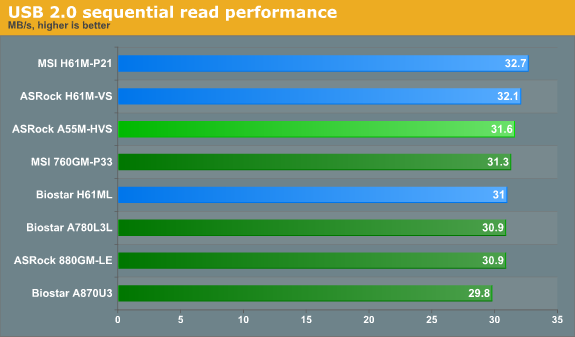
SATA performance
To test SATA performance, we again used CrystalDiskMark 3 to measure the sequential write and read speeds of a 1000MB file—with a Patriot Pyro 120GB SSD. This SSD is one of today's top performers and costs nearly $200—well above the budget sector. However, prices on SSDs will only fall as time passes, and this SSD illustrates what these boards are capable of better than a mechanical HDD. From these results, it's clear that all of the boards perform very similarly in terms of SATA throughput.
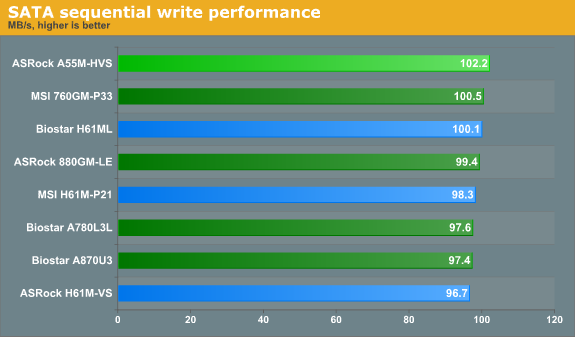
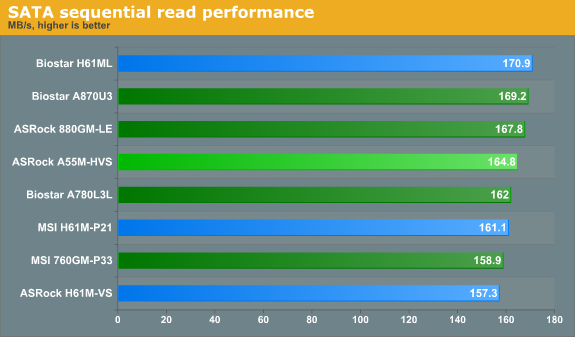
LAN performance
LAN Speed Test is a freeware program designed for testing the network connection between two PCs on a home network. The speed of the transfer is limited by the lowest common denominator on the network, so if you have gigabit ethernet capable computers but a 100 Mbit capable router, you are limited to 100 Mbit transfer. For this test, we use LAN Speed Test to transfer a 1000 MB file across a home network with a 100 Mbps lowest common speed to the same machine each time, in a write/read scenario. It is critically important to note that if you plan on attaching any of the Intel Cougar Point chipset-based boards in this guide to a network, you will be limited to 100 Mbps transfers as none of them have Gigabit adapters.
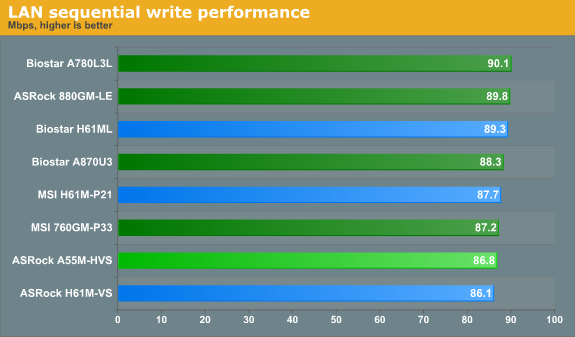
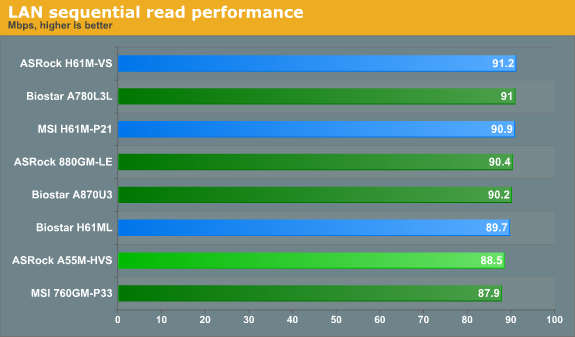
From these benchmarks, it appears that the budget boards are mostly equivalent performers. I was heartened to experience neither anomalous behaviors nor frustrating issues with any of the boards in the course of testing. Though it's somewhat disappointing to not find a hidden gem, it is useful to know that many budget boards are solid performers—so savvy consumers can watch for sales and rebates.
We cover the rest of the system components on the next page.


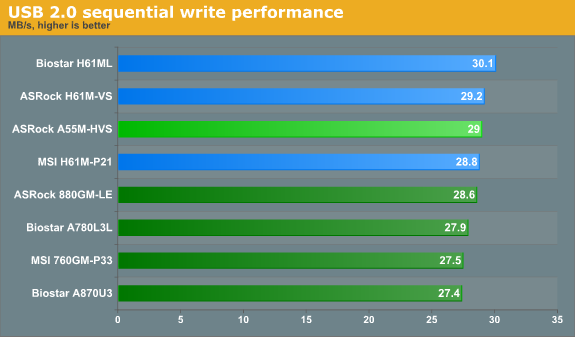








95 Comments
View All Comments
Hubb1e - Tuesday, November 8, 2011 - link
I really don't understand why these Llano chips sport such low clock speeds. The Llano has shown to overclock at stock voltage over 3.5ghz and yet they sell this A4 at 2.5ghz. Wouldn't this be a better chip at 3ghz? I suppose they would use more power at 3ghz but not THAT much more. I have a hard time justifying a 2.5ghz Phenon II speed chip, but at 3 ghz and above coupled with the 160 radeon cores this would be a decent performer. I just don't understand it at all. The chips will run faster and on a desktop who cares about an extra 5W at load. I'm just confused as hell. It feels like AMD is shooting themselves in the foot. The Llano chips could be really good with some extra mhz.Prosthetic Head - Tuesday, November 8, 2011 - link
The gaming section compares the fusion part to a reasonable discrete GPU in a way which I think is slightly misleading. It the competing systems are to be upgraded by addition of a discrete GPU then the fusion system should also be upgraded with a discrete GPU in hybrid crossfire (or whatever they are calling it now) or to the top end A8 part. Otherwise you are comparing substantially more expensive systems to the low end fusion system at a price point where very little money goes a long way in terms of upgrades.Other than that a good article with some sensible recommendations, thanks.
just4U - Tuesday, November 8, 2011 - link
I was disgusted at recent pricing on hard drives. Seagate has been low man on the totem for some time.. and their drives typically ran for $39 (500G) and $54(1T) here in Canada.. Now though? HAH.. $99/$130 respectively. I've been meaning to send a 500 G WD Black in for RMA and at these prices.. I certainly will.. (it's at $140 GAH!!!!)I tell you, SSDs don't look quite so expensive right now.
Taft12 - Wednesday, November 9, 2011 - link
Good lord man, read a news site once in a while!mino - Wednesday, November 9, 2011 - link
What you mean by that.THE ARTICLE was published with _completely_ obsolete HDD prices. Now you bitch about a reader noticing it for being "uninformed"?
Yeah, sure.
With those HDD prices OEM systems start looking all the more appealing ...
bgclevenger - Wednesday, November 9, 2011 - link
a lot of good info here concerning hardware choices, but what about software? since these are budget builds and not gaming machines, install linux instead of windows and save $100.scubba85 - Wednesday, November 9, 2011 - link
70$ for a hdd?mino - Wednesday, November 9, 2011 - link
more like $100 these days ... :GRRRmadmachinist2 - Thursday, November 10, 2011 - link
Were the power consumption measurements taken with the discreet GPU's installed in the Celeron and Athalon? if not, is it possible to find out what the correct power consumption ratings would be?Schmich - Thursday, November 10, 2011 - link
I know that gaming was named but in my opinion Linux should be named as well. For those who don't game then using something like Ubuntu would be a lot better.