USB 3.0 Flash Drive Roundup
by Zach Throckmorton on July 29, 2011 11:15 AM EST- Posted in
- Storage
- Kingston
- USB 3.0
- Patriot
- Gadgets
- ADATA
- Super Talent
- Flash Drive
- Mushkin
Real-world native interface comparisons
As described on the second page of this article, I performed a number of tests that reflect how I use flash drives. I am primarily a research scientist, and I also I love to listen to music and watch movies. Thus, flash drives in my possession are pressed into transporting three file types: small, compressible files like PDFs and office documents, MP3s, and DVD ISOs. If you are a programmer, you might be more interested in seeing how these drives fare with very small files of short pieces of code. If you are an astrophotographer, you might be interested in how flash drives handle RAW files that are hundreds of megabytes in size. As you can imagine, there are literally as many flash drive use patterns as there are folks who use flash drives, and testing them all simply is not feasible. That said, between these real-world timings and the synthetic benchmarks, you can make informed decisions when buying flash drives!
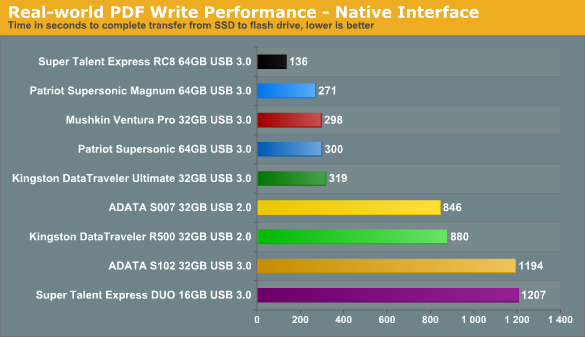
The Super Talent RC8 absolutely screams writing small, compressible files. I contacted both ADATA and Super Talent regarding the poor performance of the S102 and Express DUO, respectively, for this particular test. ADATA acknowledged the garbage collection algorithms of their S102 controller result in noticeable performance degradation during sustained writes of small files. They reported they'll be implementing new controllers in their S102 line of USB 3.0 flash drives.
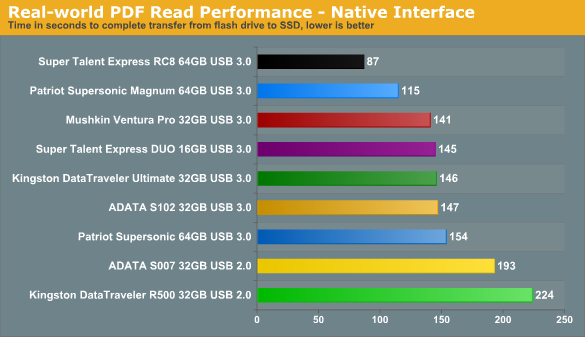
The Super Talent RC8's lead is diminished but still present. If you frequently move lots of smaller files like PDFs and office documents, the RC8's the drive for you.
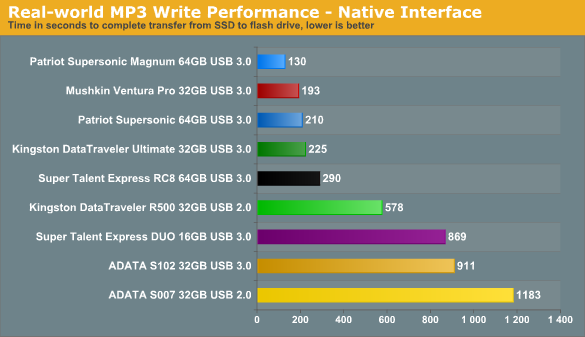
Patriot's Supersonic Magnum takes first place in sustained MP3 writes. The issue with the controllers of the ADATA S102 and Super Talent Express DUO continue to retard their sustained write performance of approximately 5MB file size MP3s. Also notice the Kingston R500 handily bests its USB 2.0 competitor from ADATA.
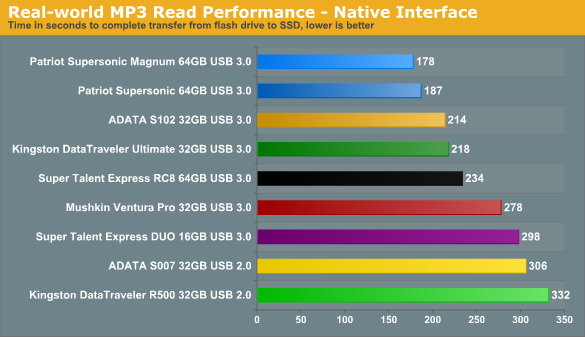
The Supersonic Magnum again produces the fastest MP3 transfer rates. If you're a mobile DJ, that's your drive!
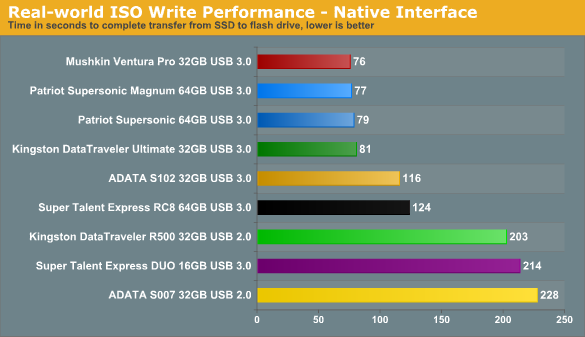
Unsurprisingly, the four drives with the highest 100MB sequential write benchmarks in Iometer perform the best writing a single 4.2GB ISO file.
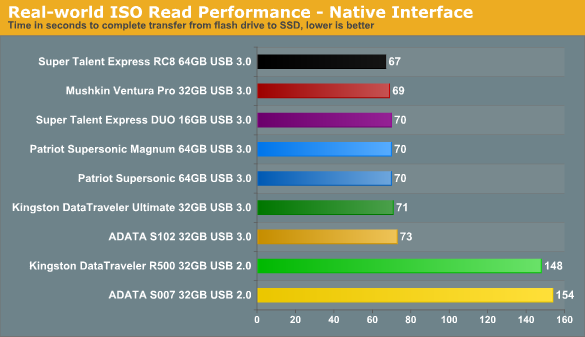
There's less than a 10% separation between the seven USB 3.0 flash drives for sustained single large file read. This chart vividly illustrates how much faster USB 3.0 can potentially be compared to USB 2.0, with the USB 3.0 drives performing more than 100% faster than their USB 2.0 counterparts. Note that we're nowhere near the theoretical transfer rate of USB 3.0 either, so future drives (and controllers) will likely be even faster.
These charts elucidate how superior Iometer synthetic benchmark performance of USB 3.0 flash drives translate into superior real-world performance. Super Talent's Express RC8 is particularly impressive in its ability to write many small, compressible files like PDFs and office documents. Writing many sub-1MB files is a pointed weakness of all flash drives, so the RC8's controller technology is aimed squarely at a glaring issue. And it hits it dead center!
The controller issue that afflicts the ADATA S102 and Super Talent Express DUO USB 3.0 flash drives during sustained smaller (i.e. <10MB) file sizes is a deal-breaker for me given my usage patterns. However, it's important to note that the performance degradation only occurs when transferring many files (the PDF and MP3 tests here each transfer thousands of files). This performance degradation does not occur when transferring a handful of files. You might or might not run afoul of their Achilles' Heel.
The question remains whether USB 3.0 flash drives outperform USB 2.0 devices when both are utilizing a USB 2.0 interface. Find out on the next page!










42 Comments
View All Comments
peterpan783 - Saturday, April 12, 2014 - link
Very informative, but I would have preferred to see the performance indicated in megabytes per second, and not in time. I can see whatever drive took whatever seconds more or less, but that doesn't tell me anything about the actual speed. USB flash drive performance is measured in MB/s.XmppTextingBloodsport - Saturday, March 19, 2016 - link
In the future I hope you will employ better cross platform considerations like FS:UDF
exFAT
And seek an official manuafacturer answer for
* ideal Block Size (or Allocation Unit)
** for 2 or 3 primary use cases
** large media files
** mix of text and media files
** single large file
* ideal [re]formatting method (_not_ requiring a microsoft license)
** to partition or not to partition
** entire drive VeryCrypt (the new incarnation of TrueCrypt)
* how much [cheating] cache the drive has
* manufacturer's tools availability beyond windows
** turning off feckless led