USB 3.0 Flash Drive Roundup
by Zach Throckmorton on July 29, 2011 11:15 AM EST- Posted in
- Storage
- Kingston
- USB 3.0
- Patriot
- Gadgets
- ADATA
- Super Talent
- Flash Drive
- Mushkin
Iometer sequential write performance benchmarks
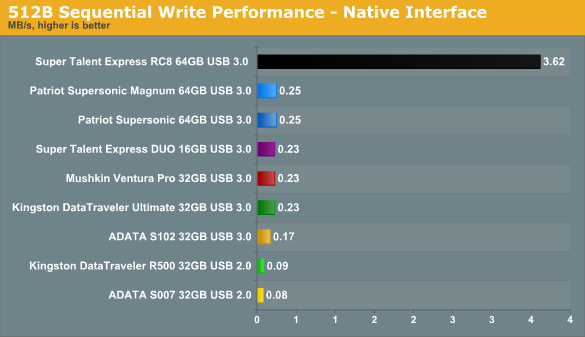
The Super Talent Express RC8 flash drive dominates the field in sequential diminutive file writes. Notice, however, the rest of the USB 3.0 drives already pulling relatively far ahead of the USB 2.0 drives.
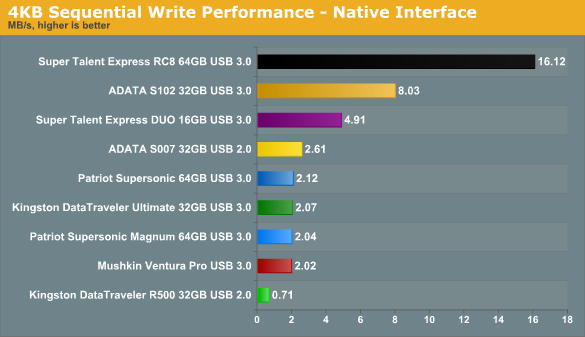
The RC8 continues its domination, though the ADATA S102 starts to pull away from the pack as well.
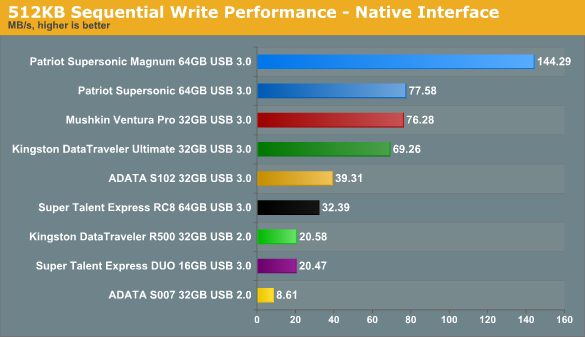
Once we hit file sizes of 512KB and higher, the field changes dramatically. The Patriot Supersonic Magnum now leads by a nearly 100% margin. Note USB 2.0 Kingston R500 edges the USB 3.0 Super Talent Express DUO in this benchmark.
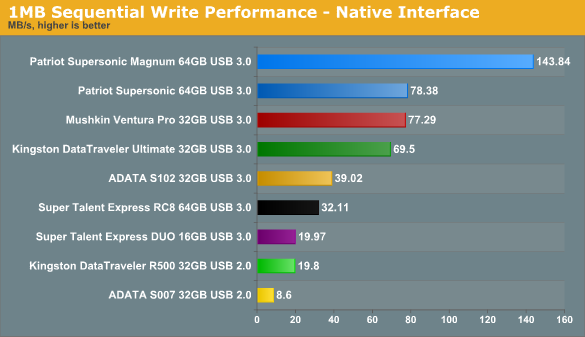
We see a very similar pattern with 1MB file sizes compared to 512KB file sizes, though the USB 3.0 Super Talent Express DUO now leads the USB 2.0 Kingston R500.
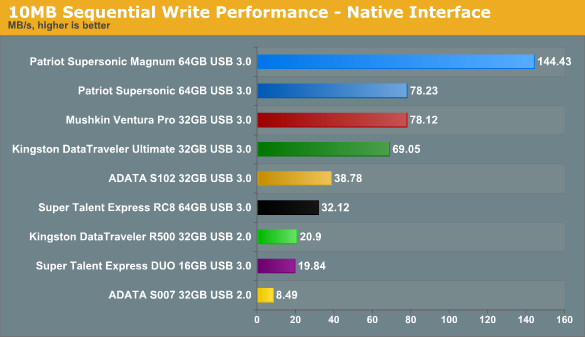
The performance hierarchy, at least in terms of sequential file writes as measured by Iometer, appears to have coalesced.
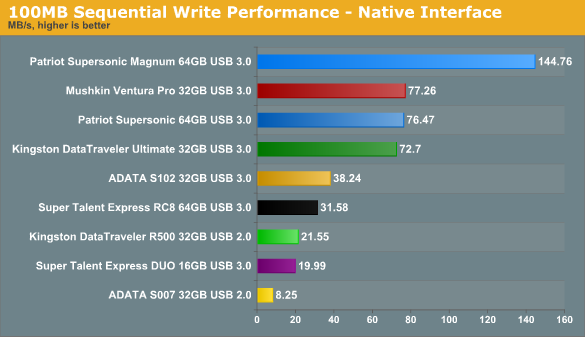
This pattern remains consistent as file sizes approach 1GB, the upper limit of Iometer's file size testing range.
You can see from these write benchmarks that USB 3.0 mitigates the storage flash drive's main weakness: slow file writes. Reading from a flash drive is almost always substantially faster than writing to it. Hopefully these dramatically faster write benchmarks translate to dramatically faster writes in real-world usage. But first, the read benchmarks, on the next page.










42 Comments
View All Comments
BadThad - Monday, August 1, 2011 - link
Good job, nice little test!For my purposes a simple 4 or 8MB USB 2.0 drive is fine. Most of the files I need to move around are small and it's only a couple of seconds for read/write ops. As often as I lose these or they just outright die, I can't see spending more than $10 or so on a flash drive.
7Enigma - Monday, August 1, 2011 - link
I assume you mean GB? :) And I'm with you there. I have an 8GB and only occasionally wish I had a 16 or 32 and most of the time it's because I'm too lazy to remove unneeded data.casteve - Monday, August 1, 2011 - link
Thanks for the review. I use thumb drives for archiving data. Create a ZIP or RAR file and place it into a truecrypt folder. With USB 2.0, it's faster to compress using the internal drive and then transfer onto the external drive's truecrypt folder. With 3.0 thumb drives, maybe the transfer rate is fast enough just compress on the fly. It'd be nice to see this proved out.epobirs - Tuesday, August 2, 2011 - link
I've got a Corsair Flash Voyager 16 GB USB 3.0 unit. They've been down around $20 or less AR recently. It's definitely faster (and about 33% longer physically) than its USB 2.0 equivalent but I wonder it would have fallen in this lineup.I carry a bunch of drives for my job and have been retiring 8 GB and smaller units and replacing them with 16 GB models now that the cost per gigabyte is the same, around $1, in promo specials. The Corsair is enough faster that I'll now buy only USB 3.0 drives as good deals appear, preferably 32 GB models.
I might be satisfied when I have a dozen terabytes in my cargo pants pocket but I won't know until I get there. My definition of a decent software and video library to take with me everywhere keeps growing and the cloud does not strike me as a reliable substitute yet or possibly ever.
jagaimo - Wednesday, August 17, 2011 - link
USB 2.0 has a maximum bandwidth of 480Mbits/s, or 60MBytes/s. On a good number of these benchmarks, even the USB 3.0 parts don't hit that speed.e.g., 100MB Sequential Write Performance - Native Interface. The Adata S102 32GB USB3.0 unit only hits 38MB/s. It's still short of the USB 2.0 speed limit.
I guess my point is this... The 480Mb/s bandwidth of USB 2.0 isn't the limiting factor. It seems like it's something else. Is there a reason why we don't see 60MB/s transfers on the 2.0 devices?
MGSsancho - Tuesday, September 6, 2011 - link
That's 640mbs total in both directions. It is really 320mbs in each direction.http://www.usb.org/developers/docs/ see the specs
jonathan1683 - Saturday, September 17, 2011 - link
I would have liked to see 32 GB ones in the mix, but they might be in another article. I have a 16gb flash voyager and it always takes forever reading it initially. Sometimes a couple minutes just to initiate a directory listing. Does anyone know if this is common or maybe I have a defective unit? I notice I don't have this issue on windows XP it's only on win7.tkafafi - Tuesday, March 20, 2012 - link
I think the writeup did a great job of providing the experimental data. I'm just wondering what is the explanation for the results seen on the mixed usb2/usb3 systesm, as they were surprising for sure.Thanks
j7n - Friday, September 20, 2013 - link
Early USB flash memory wasn't "agonizingly slow" in comparison to floppies and rewritable CDs, especially if you account for the time needed to verify the recording on those discs because they were so unreliable. A USB 1.1 port could practically do around 600-700 kB/s, which is at least fifteen times that of a floppy.hizoka - Thursday, December 26, 2013 - link
Silicon Power USB 3.0 Flash Drive, Read/Write Speed Up to 90/60 Mbps16 GB 10.99 $ FREE Shipping
32 GB 19.99 $ FREE Shipping
64 GB 35.98 $ FREE Shipping
in Amazon
http://goo.gl/a3O6V7