Alienware M11x R3: Portable Powerhouse
by Dustin Sklavos on July 22, 2011 1:15 AM EST4.4 Pounds of Gaming Performance
In all of our synthetic metrics, the Alienware M11x R3's updated processor and GPU helped it put in a strong showing against even full-voltage chips from the Arrandale generation. Sandy Bridge's aggressive Turbo Boost seems to be paying big dividends towards helping the line finally get out from under being heavily CPU-limited, so let's see how that pans out once we start using it for what it was intended for: gaming.
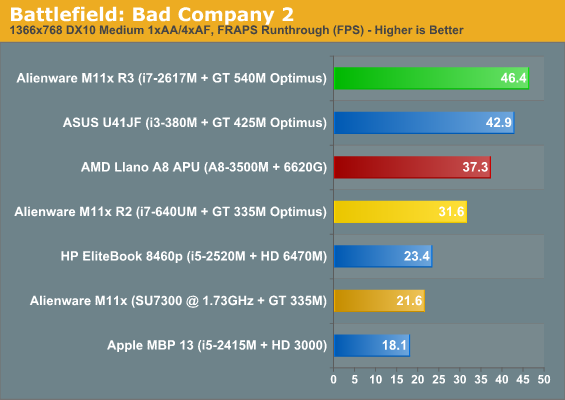
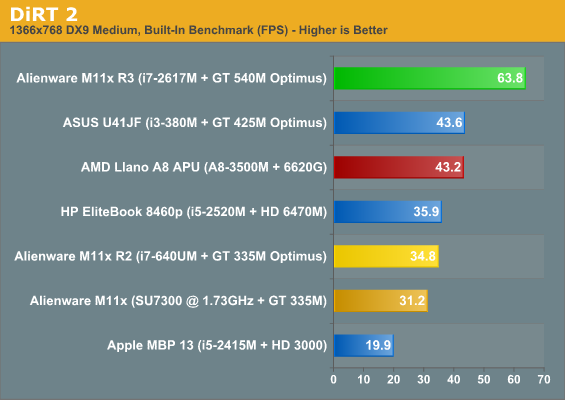
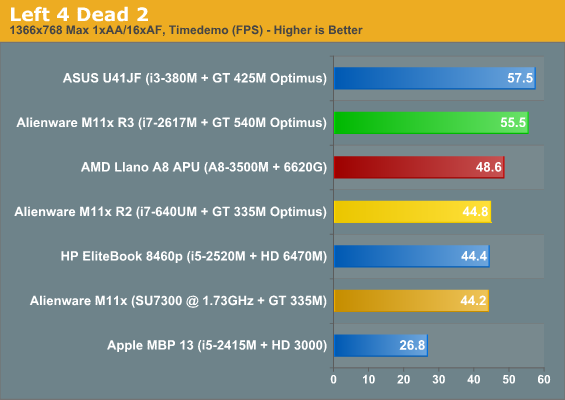
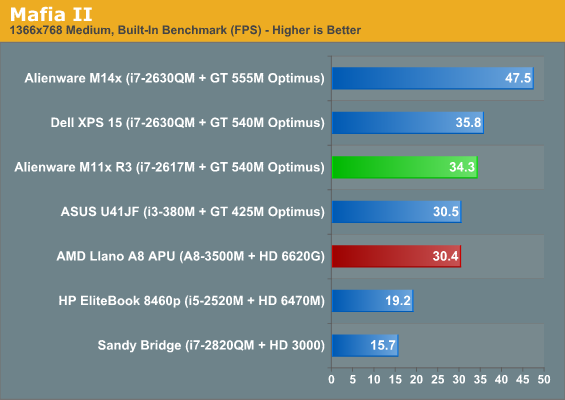
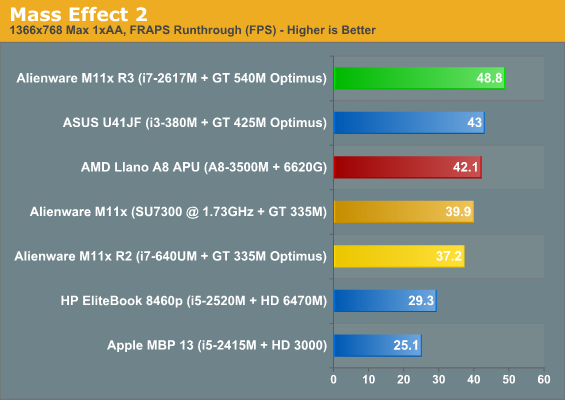
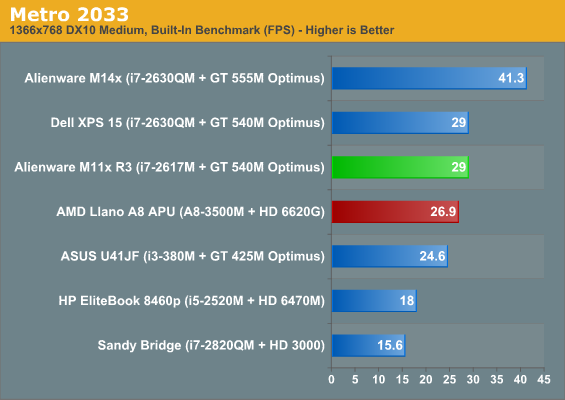
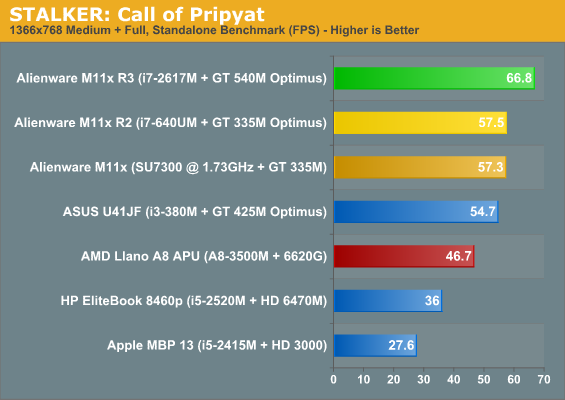
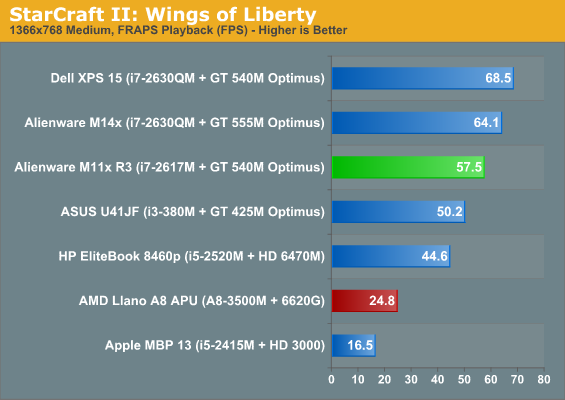
The combination of a faster processor and faster GPU seems to pay off handsomely for the M11x R3, but the big news is definitely that the CPU limitations that tended to plague performance on the last two generations are mostly ameliorated by the i7-2617M. It's difficult to gauge how deleterious an effect downgrading to the i5-2537M would have on the M11x R3's gaming performance, but at these settings we appear to be largely GPU-limited. Pay special attention to those Mafia II results: Mafia II has a tendency to stress every part of a system in a way few games do these days, and for that reason I actually use it to max out power consumption when I do desktop testing. Nothing else really comes close.
We have added a few titles since the M11x R2 review, specifically Mafia II, Metro 2033, and StarCraft II. That means we don't have the same set of laptops in those charts, so we added a couple other laptops to flesh things out. You can get a full comparison of how the smaller M11x R3 stacks up against the Dell XPS 15 in Mobile Bench, or you can compare the M11x R3 with it's big brother, the M14x we reviewed earlier this week. Considering the difference in chassis size and CPU performance, it's pretty clear that the i7-2617M isn't holding the GT 540M back much; the M14x on the other hand still gets a healthy boost from the GT 555M. Moving to our High settings will obviously stress the hardware more, but we've included the native 768p results for the M11x as well.
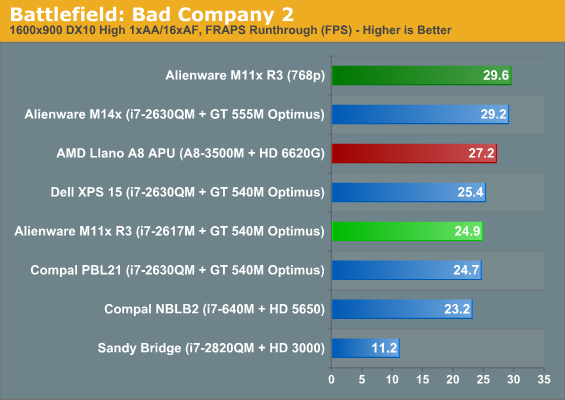
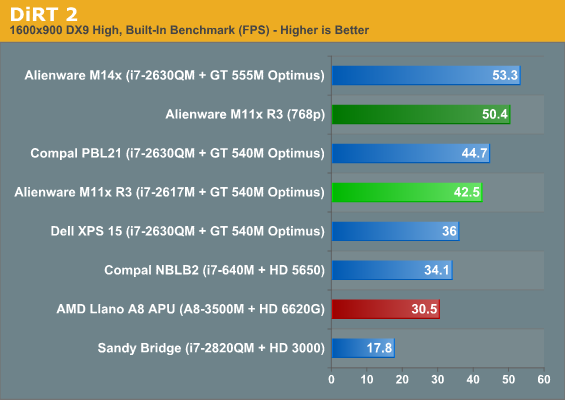
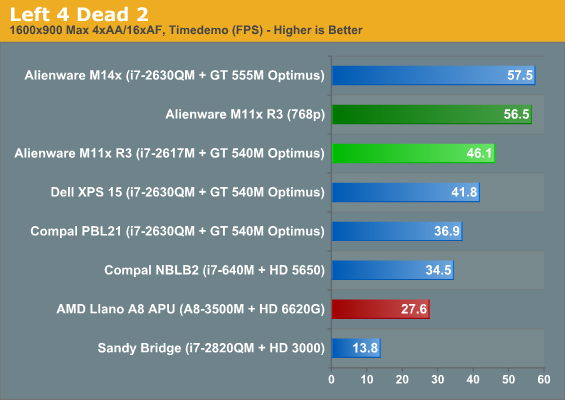
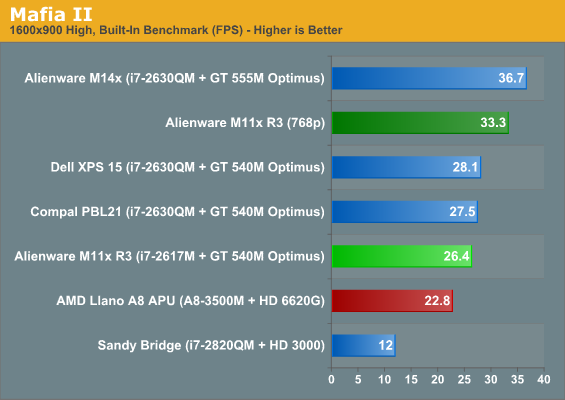
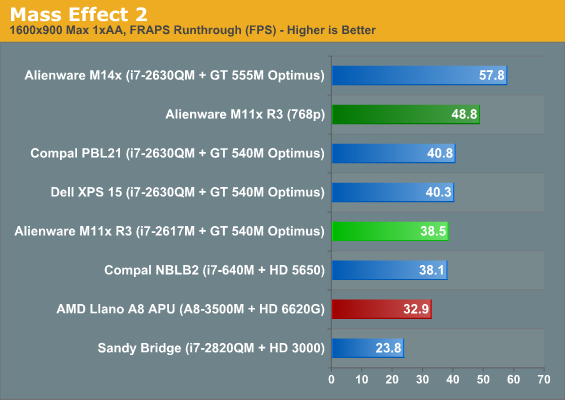
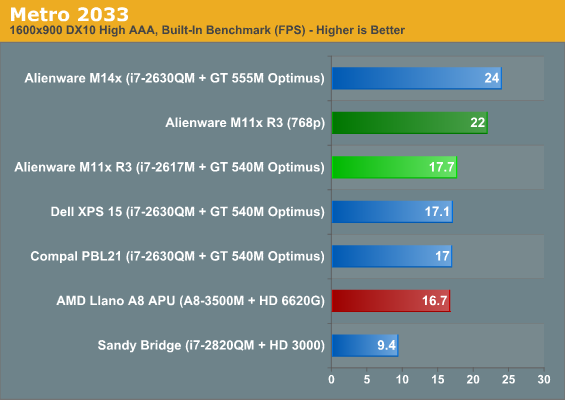
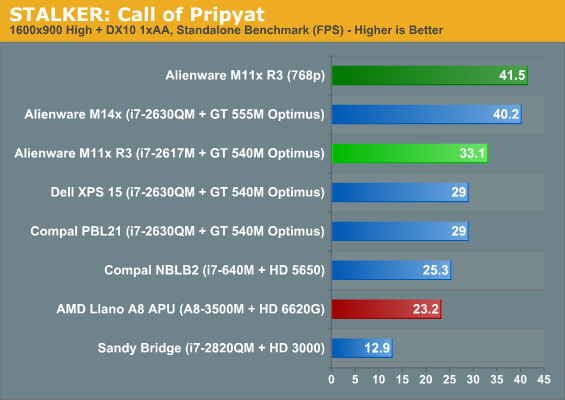
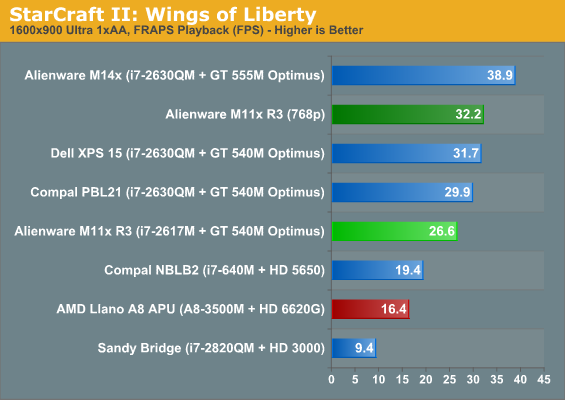
At our "High" preset the M11x R3 continues to put in a strong showing, and most of these games are actually quite playable at the notebook's native 1366x768 resolution. It appears that we're again heavily GPU-limited here, which is fantastic given the low voltage processor. The 17W TDP of the i7-2617M (and the i5-2537M) is as low as Sandy Bridge goes, one watt lower than the previous generation's i7-640UM.










55 Comments
View All Comments
Tchamber - Friday, July 22, 2011 - link
This is a lot of performance for a 11" computer. When i look at laptops at my local electronics superstore, i always think that 1080 resulution on even a 15.6" screen is too uch, everything is so small i invariably change to lower resolutio. If you need that though, hp offers it on their website. And this is written on my ipad, and it's no substitute for my m17x :) i hate typing on this thing.sviola - Friday, July 22, 2011 - link
Well, you should look into Sony Vaio's line of notebooks. My wife has a SR model (the updated line is call SB now, if I'm not mistaken) and its screen is very good. Rivals with Apple's offering.werewolf23 - Friday, July 22, 2011 - link
Try the Lenovo W520, 15" and beats the M11 in every regard.plewis00 - Saturday, July 23, 2011 - link
I had the M11x R1 and it was pretty good apart from the hinges snapping three times in a year (in a lawsuit with Dell over that), but the screen was utterly appalling, it actually hurts my eyes it's that bad.Then while we're told that there are no good 11" 'netbook-sized' screens, as much as I hate to admit it, the screen on the Macbook Air 11" is truly stunning - in fact one thing Apple is worryingly consistent with is the quality of their screens, sure you pay a premium for it but just as when I moved from the Dell XPS 15 with base 768p screen to one with the B+RGLED 1080p one, I'm starting to think the difference is justified.
I wonder if anyone fancies trying to replace the M11x screen with one from a Macbook Air 11"? As long as Apple hasn't pulled off any proprietary rubbish with the screen, which I guess is unlikely as they're almost all industry-standard. Any ideas?
S0me1X - Friday, July 22, 2011 - link
4.4 pounds and 1.3 inches thick? For comparison:- Macbook Pro 13 is 4.5 pounds and 0.95 inches thick.
- Thinkpad T420s is 4.0 pounds and 1.05 inches thick.
- Macbook Air 11 is 2.4 pounds and 0.68 inches thick (the only ultraportable in this list)
Ultraportable should be reserve for notebooks under 3.5 pounds (preferably under 3) and 1 inch thick.
Sazar - Friday, July 22, 2011 - link
It is a gaming ultra-portable. None of the items you have listed are gaming products. Apples and Oranges.Btw, if you want the thinnest ultra-portable out there, get your hands on a Dell Adamo XPS.
redchar - Friday, July 22, 2011 - link
I disagree. There aren't really any laptops out these days that are thick enough that they would cease to be portable. It's not like decades ago when they used to make brick-thick 'portable' computers. 1.3 inches does not stop the m11x from being portable, in the same way that the macbook air being .68 inches thick does not make it any more portable. Whether or not someone is able to carry their laptop with them should never come down to whether or not it can fit in a manila envelope. What IS important, I believe, is screen size. 17" mammoth laptops are hardly portable, as screen dimension really makes laptops a lot less portable than simply a fraction of an inch difference in thickness. Likewise, I own an m11x r1, and sure, it is relatively heavy for its size, but only relatively. It is not heavy to the point that it is unportable. If someone is unable to carry it around simply because it weighs 4 pounds then that's a real problem - and I'm no body builder.So for me, I consider laptops around 12" screen size or under to be 'ultraportable', as screen size ultimately decides whether you can or cannot stuff it in whatever luggage you have, or how comfortably it will fit under your arm on-the-go. Companies should be less worried about thickness - to a point - as with the m11x that thickness goes to good use with performance and battery life.
Guspaz - Friday, July 22, 2011 - link
That's the problem, though, this isn't really an 11.6" laptop. The chassis could easily fit a larger screen; a 12.5" screen should be no problem. It's not as bad as some laptops (like the ridiculously enormous bezel on the Lenovo X1), but it underscores how silly the screen in the m11x really is. Not only is it smaller than it should be, it's a TN panel. Not only is it a TN panel, it's a *bad* TN panel.Is 1366x768 enough for an 11.6" (or 12.5") screen? Probably, but with Sony putting 1920x1080 screens into 13.1" laptops, it wouldn't be unreasonable to see something slightly higher. 1600x900? Or something a bit less, but still more tan 1366x768?
redchar - Friday, July 22, 2011 - link
The resolution is perfect as is. You want to keep the framerate of games decently high, and thats one way to do it.I notice that the bezel is pretty large, and I feel that it could fit a 12.x size screen in it, but I don't mind -too- much as I can't think of a better laptop for the size, at least for my purposes. The 11.6 is probably there either because its popular, or for the ability to claim it as the fastest 11.6 laptop.
Sure, a TN is disappointing, but alienware doesn't really target people that care about screen quality. It's not that there is no reason to have a nice display to match the laptop, but it's not on alienware's priority list. Personally I don't care too much, either. It's a portable device, and so I'm not expecting perfection.. so if I had to choose, I would put up with bad screen quality over bad performance. The m11x is a powerful little machine, so I am willing to put up with the poor display after everything else it gives me.
But as the review did say, since everything else is nearly perfect, it's not too much to ask for a better display in the future, huh?
LordanSS - Saturday, July 23, 2011 - link
I always see people complaining about the screens being TN on these gaming notebooks... some asking for IPS or some other higher quality option. But these are gaming notebooks, and I ask you: what about the screen response times?3ms-5ms GTG response times are common on TN panels, but ISP ones usually are on the 10ms+ range (like that Apple Cinemadisplay they just released, 12ms). Ghosting becomes a real issue at that point, if you are *playing a game*, like a First Person Shooter, with very fast-paced action or image movement.
I'm sorry, but as far as *gaming* goes, TN is much more than adequate. If you want to do work or watch movies, I agree that a different tech would be more apropriate, but like I said before: this is a *gaming* notebook.