More of AMD’s Brazos E-350 with the MSI X370 and Sony VAIO YB
by Jarred Walton & Dustin Sklavos on March 14, 2011 4:50 PM ESTBattery Life: Great for Portability
Our initial E-350 laptop review proved that Brazos is a viable option as an all-day computing device. The two newcomers reinforce this finding, although battery capacities mean the HP dm1z is generally the better option. MSI sent both a 32Wh and 64Wh battery, and we tested with both to show the difference. Contrary to what you might expect, the 64Wh battery actually more than doubles battery life, suggesting the cells may be higher quality than in the 4-cell option.
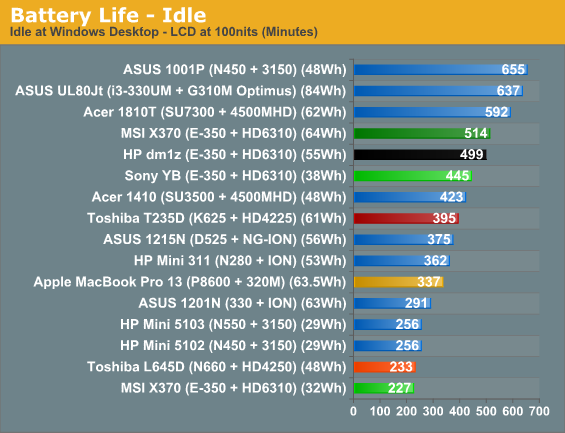
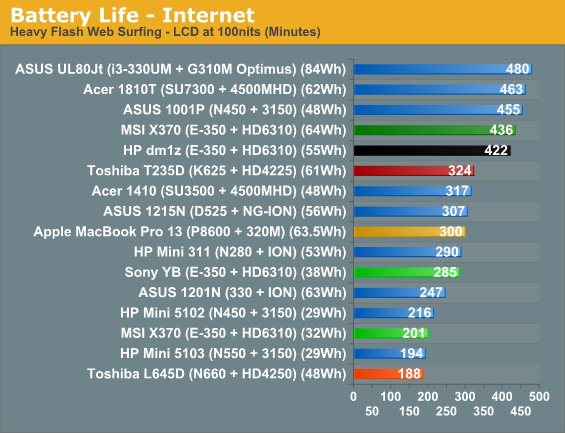
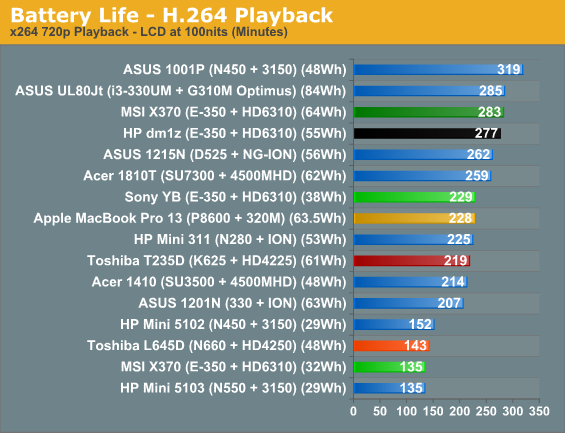
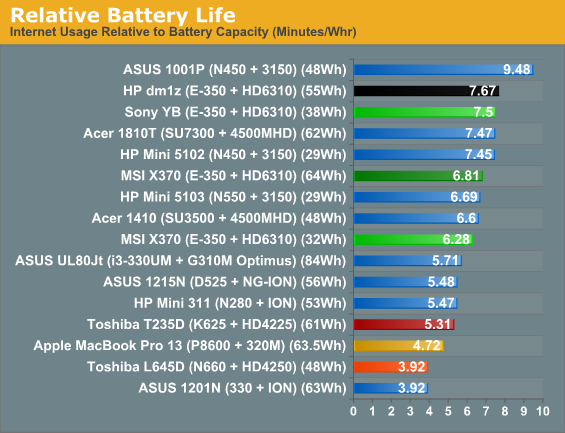
With the 8-cell battery, the X370 lasts just slightly longer than the HP dm1z. The combination of a slightly higher capacity battery with a larger LCD makes it a wash in terms of battery life, but if you have to pay an extra $150 to upgrade to the 8-cell (leaving you with a spare battery that might not see much use) the HP is clearly the better buy. Drop to the 4-cell battery and the HP offers slightly more than twice the battery life.
Sony proved with their EE34 that they know how to tune for better battery life; that particular laptop shipped with a smaller battery and still managed to run longer than other AMD K10.5 systems. So how does the Sony YB fare? It does reasonably well, but the capacity is a concern. There’s again a smaller-than-normal 38Wh battery, which is still better than MSI’s 32Wh default but not up to the 55Wh in the HP. Even with a 45% higher battery capacity, though, HP’s dm1z doesn’t always outlast the YB by a similar margin. The best result is in our Internet test, where it does come out 48% ahead of the YB. Our H.264 playback test has the lead drop to 21%, and in the idle battery life test the margin is only 12%. Sony is clearly ahead in some areas of power management; now all we need is improved Internet battery life and higher capacity batteries (as stock options rather than $250 upgrades).
We ran a few other tests of battery metrics on the MSI X370 to give you an idea of how it fares. Somewhat surprisingly, battery life while gaming (looping 3DMark03 and 3DMark06—the latter used slightly more power) was only slightly worse than the H.264 playback test. We measured 270 minutes in 3D03 and 255 minutes in 3D06 with the 8-cell battery. Cranking the backlight intensity to maximum dropped the Internet battery life result from 201 to 164 minutes; put another way, that works out to an increase power draw of around 2.2W—about a 23% increase for the Internet test, 27% increase at idle, and only a 15% increase in H.264 decoding.
Recharge times for the MSI X370 are pretty long at 141 minutes for the 32Wh and 286 minutes for the 64Wh battery; the charging circuit is the limiting factor here, as even with the laptop off (so it’s not putting a load on the power adapter) we measured power draw at the wall of just 18W. It’s a 40W adapter, and even under full load we never came anywhere near the AC adapter limits: powered on, recharging, and running the SMP Cinebench test we still only registered 39W at the outlet, and accounting for efficiency (we guessed 85%, which is generous) that means the 40W adapter should have at least 7W of headroom remaining. At least that means the recharge times are consistent albeit slow.
So far, a highly optimized Atom netbook like the ASUS 1001P still offers superior battery life, but it comes with a hefty toll in performance. Other Atom netbooks like HP’s 5102 and 5103 don’t do nearly as well, with E-350 actually surpassing them in relative battery life. In general, Brazos offers better than ION battery life, better than ION performance (helped by the CPU), and a similar cost, making it the better choice as a balanced netbook/ultraportable platform.
Temperatures: Bigger Doesn't Mean Cooler
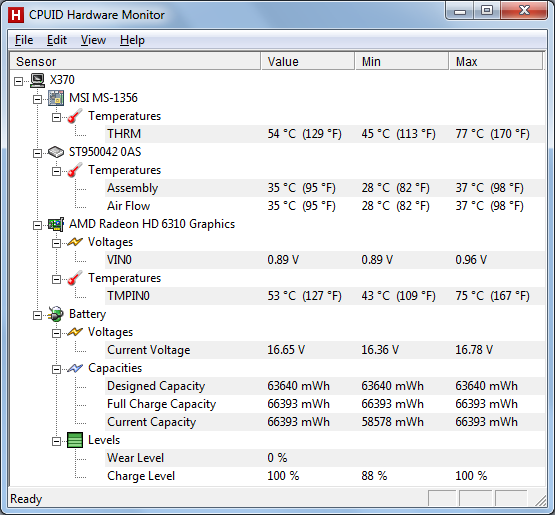
MSI X370 HWMonitor
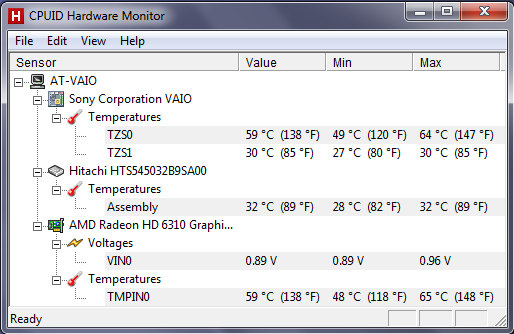
Sony VAIO YB HWMonitor
Interesting to note is that HWMonitor doesn't pick up anything beyond the chassis, HDD, and GPU on the Sony VAIO. On the MSI, we get those same areas along with the usual battery report. Despite having a 13.3"-screen chassis, the X370 actually has higher temperatures on the CPU, GPU, and HDD. The reason for that is pretty simple: the single fan near the front of the MSI chassis doesn't have much in the way of good intake or exhaust vents. Even though it runs hotter, it's also far from being a concern, with surface temperatures rarely breaking 30C.
Noise levels are pretty consistent on the X370 as well, with the fan somewhat audible but not particularly loud. We measured 32dB idle and a slightly higher 35dB under load. Unfortunately, Dustin doesn't have the same testing equipment or environment so he can't reliably measure anything below 40dB right now. Subjectively, the VAIO also runs reasonably quiet and never got annoyingly loud.










43 Comments
View All Comments
arthur449 - Tuesday, March 15, 2011 - link
One of the biggest issues I see with Anandtech.com isn't the lack of information in the bar graphs; it's the time it takes to look at the graphs and determine what you're looking at. The color coding for this review is extremely helpful in this regard.Green: Models being reviewed
Black: Models in direct competition
Blue: Other/Older models with similar performance in the database
In the future, it would be great to add the ability for users to choose from a list of pre-tested systems in their Anandtech.com account preferences. Those systems chosen would fill in the models typically listed in Blue, while the Black (chosen by author / editor) and Green would appear regardless. So, for example, users could choose a notebook, smartphone, GPU, CPU, SSD, and monitor that directly compares to what they consider a benchmark in that particular market.
Anyhow, that's just my 2 cents.
TLDR: I like what you did with the graphs.
7Enigma - Tuesday, March 15, 2011 - link
Agreed, it was a very easy read. Keep up the good work guys, this review (and more importantly the text discussions regarding the data) were excellent.yudhi717 - Tuesday, March 15, 2011 - link
the X370 already on sale in Indonesia at $489, there is also the U270 Light at $399, I don't know the configuration / spec.Samus - Tuesday, March 15, 2011 - link
I've had mine for two months and already noticed two design flaws. The right speaker grill is peeling off, and the screen bezel interfers with the keyboard and the keys are slowly chipping away at the bezels' plastic.A Thinkpad it is not, but flaws aside, I enjoy the laptop, but have reservations in recommending something with such build quality.
JGabriel - Tuesday, March 15, 2011 - link
I applaud the addition of a section on older, less intensive, games. While I doubt anyone is planning to play the latest DX11 shooters on this type of platform, it's good to know what kind of performance can be expected from slightly older eye candy like Oblivion, HL2, and Quake 4.
It might be a nice touch to add Prey and/or Portal to the list. Portal, in particular, seems like the kind of lighter weight game that might be popular on this type of platform.
duploxxx - Tuesday, March 15, 2011 - link
I found this a very strange review, for the first brazos review you compare the HP all the time against the atom, which is the target to start with.Now you drag along any culv - SNB - macbook or wathever against it most of them in a way higher price range and start complaining about performance against others?
Its OEM who define how they will build the systems, with a small margin of AMD defining the upper limit, not like Intel who hard limits all bits and pieces on there platform.
So now you have it, OEM create some designs which to my opinion are not meant to be for brazos, those are netbook cpu's.
Anything higher can soon be equiped with E2 and A4 LInao which will knock down any CULV performance wise but AMD should do some platform research and speedbinning for lower TDP bins to compete on all aspects.
JarredWalton - Tuesday, March 15, 2011 - link
How many Atom systems do you need to see? I put in three netbook Atoms, plus the Mini 311 (Atom) where I had results, plus the nettop D525 in the 1215N. Then I added to that CULV, ULV, SNB, MBP13, and a several others for good measure. It's called perspective, and never once did I say that Brazos should be faster than Sandy Bridge. The problem for some of these systems is that we're going to start seeing dual-core Sandy Bridge priced around $700 for a decent setup (4GB RAM, 500GB HDD) and that's useful to put into the charts.My thinking here is that I wanted to include every reasonable contender in the IGP space. So that's why the MBP13 comes along (both versions), and why CULV is in there, and why Arrandale and SNB are in there. CULV and the MBP13 also compete pretty directly against Brazos in battery life, which is another good reason to bring them along. It's one thing to get two or three times the performance but 1/3 the battery life for twice the cost; it's quite another to get double the performance, similar battery life, and pay only 50% more, don't you think? But of course, I should only show Brazos against systems where it can come out ahead, because that's what it's "meant to compete against."
What's funny is that you state that the "first Brazos review compared HP to Atom". Um... did you look at the graphs? http://www.anandtech.com/show/4187/ I have over twice the number of Atom systems in this time; I just added some other points of reference. The result? In my 15-item application charts Brazos sits around the middle, compared to third from last in Dustin's HP review. In games, we already know Brazos is going to get clobbered, but it's still important to show how modern titles run on the platform. However, I added a whole page of 23 additional, older/less demanding titles (several days of work there!) just to give a clearer picture.
sebanab - Tuesday, March 15, 2011 - link
I'm very happy to hear you will also be covering the Ontario.I own one (Ao522) and there is one issue I would like to bring to your attention:
With Brazos, AMD has also introduced what they call "Dynamic contrast and brightness adjust". Problem is that the features are on all the time and can't be turned off. And they can get really annoying while surfing the web.
I think it's a bug while there are some options regarding this in CCC but they don't have any effect.
I'm also very curious for the X120e , while I have heard that the LCD is actually acceptable.
(also please check the fan speed settings)
L. - Tuesday, March 15, 2011 - link
I've personally come to hate HP for their lack of decent products, and their very efficient modern capitalist view (read : designing computers to break right after the 1-year warranty), and my guess is that should heavily influence someone's choice in a new computer/toy.On my side, every HP laptop I have seen has had issues (except one that is 12 years old), several from an outsourcing deal at a client's had their mini-fans die twice in a year, my father's hp laptop had to go in RMA even before the first year, my little sister's HP just the same, my godfather's laptop ... again.
So seriously, I don't know what everyone's perception of HP is, but from my side those people are unable to provide reliable laptops (and I would never not build a desktop).
In that sense, if anyone comes to me asking for a reference for laptops, I always start with : "Take a decent brand, like Dell, or Asus, or ..."
Also, my personal experience again, but I had two MSI motherboards and both of them lived only one year, another reason for me not to go there either.
As a summary : my point of view is surely of little interest, but a track record of actual reliability of manufacturers could be an interesting input to your reviews (as in how HP fails at delivering stuff that holds for 5 years, or how that HDD company's failure rates are unacceptable etc.) as that has some influence on customer's perception of service (like if my HP laptop is in RMA every 6 months for 2 weeks, I need a second laptop).
Also, thanks for the reviews.
olbrannon - Tuesday, March 15, 2011 - link
It too runs the 350 brazos w/ Windows 7 @64 bitI love the size if the screen and the keyboard is -huge- paid $399 + tax. One of the game's I am not seeing here that I play is Dragon Age. It seems quite playable with only some occasional lags on loading areas and some minor frame dropping on occasion. No hdmi out thought only vga. I also have Neverwinter Nights 1 & 2 haven't tried to play them yet.
I did get a chilpad for it though. thing can get kind of warm running these games.
It's my first purchase ever of an off the shelf system of any kind quite happy with it so far.
Speakers aren't bad for such a small laptop either