Mobility Sector Updates: Waiting for Sandy Bridge and Market Analysis
by Jarred Walton & Vivek Gowri on February 7, 2011 3:00 AM ESTHP’s Envy 14: An LCD That Was Too Good to Last?
I’d like to put a huge, huge shout out to Khoa Tran (theguynextdoor on the AT forums), who sent us his personal Envy 14 system for a couple of weeks just so that we could review it. HP never managed to get one to us for review, so Khoa coming through for us was an awesome move. It just goes to show how great our readership is—seriously, we love you guys.
So, on to the Envy. The Envy 14 is part of the second generation of Envy notebooks. It slots in nicely between the first gen 13” and 15” Envys, replacing both in one go and creating space for the range-topping Envy 17 we reviewed recently. And as we’ve mentioned previously, it’s a decently powerful notebook. Inside, we find Intel’s first generation Core i5 and i7 processors, ATI’s HD 5650 graphics card, a minimum of 4GB RAM, and the best screen of any notebook on the market. Unfortunately, that screen isn’t available anymore, but we’ll get to that in a bit.
So here's the part we all know—the styling is pretty derivative of Apple’s MacBook Pro line. But while the lines are similar from afar, up close the Envy isn’t actually as close to the ever-popular Apple portable as it first seems. The textured aluminum on the lid has an interesting, swirled pattern, and the slightly convex palm rest is rendered in the same material. Overall, the industrial design is quite good, and the build quality is just as good as one could expect from an aluminum-bodied notebook. It’s not quite on the level that Apple has reached with the MacBook Pro line, but it’s getting there.
That’s a pretty common theme with the Envy 14—it’s like HP’s take on the Apple formula. The backlit chiclet-style keyboard looks and feels nearly identical to the MacBook Pro’s keyboard. If you’ve used a unibody MacBook Pro, you know that’s a good thing. Unfortunately, HP still hasn’t figured out how to make a buttonless trackpad work. Far too often, you move the cursor to where you want it, and when you go to click in the designated part of the touchpad, the cursor ends up on the other side of the screen. You get used to the touchpad in the Envy, but it can be aggravating. But the best part of the entire package is the screen.
HP’s 1600x900 Radiance display is a revelation, no way around it. The max brightness is 331 nits, with a black level of 0.325 nits. That works out to a contrast ratio of 1018:1. The first time I saw that, I ran the numbers through the calculator a second time to make sure that was actually right. If I’m not mistaken, it’s the highest contrast ratio we’ve seen on any notebook screen to date. [Ed: ASUS' G73J series managed about the same, but with a max brightness of 184 nits the Radiance display definitely gets the win.] Take that, Apple. Unfortunately, that screen is no longer available.
Back in September, we heard whispers that the screen was sold out, and HP removed the option from the Envy 14 ordering system. The option came back briefly in January, and we were then told that the Radiance display was sold out for good. So, if you want an Envy 14, you’re going to be stuck with the standard, mediocre 1366x768 panel.
Performance-wise, it’s around the same as other notebooks that have the Clarksfield/HD 5650 combo underhood. It’s not an uncommon combination, but for a 14” system it’s definitely on the higher side of the performance scale. It’s about on par with the XPS 14, as you can see in Mobile Bench. Battery life is basically identical across the board, but the comparison really shows what you give up with the standard LCD over the upgraded panel.
I’d assume that HP is updating the Envy 14 to Sandy Bridge in the near future (the 17 has already been upgraded), around the same 2-3 month time frame as the Dell XPS line. Unlike the XPS 14, the Envy 14 is a lock to be around for a long time to come—it’s been a huge seller for HP and it’s easy to see why. I enjoyed my time with it as much as I enjoyed the MacBook Pro last year, though a large part of that was due to the amazing display. But as much as I loved the Radiance display, I must acknowledge that the rest of the notebook is quite good. The industrial design and build quality are among the best for mainstream PC portables, and the price-to-performance ratio is quite good as well. For a starting price of just under a grand, you get a solid amount of stuff—2.66GHz Core i5, the HD 5650, 4GB memory, and a 750GB hard drive. If only the Radiance display was still an option.









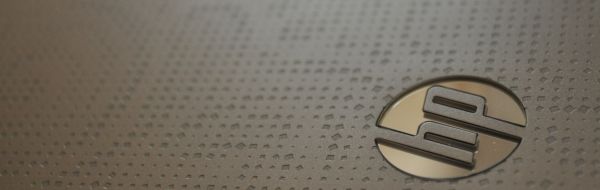








49 Comments
View All Comments
JarredWalton - Monday, February 7, 2011 - link
There's a lot of licensed technology in most GPUs, and most of that exists on the half-nodes right now. Back in the 90nm and 65nm days it didn't really matter, but when TSMC went to 55nm and then 40nm a lot of the companies doing design work on various modules went that route rather than sticking with the CPU nodes. So it's not just a quick and dirty process shrink, but the end result could be very interesting.DanNeely - Monday, February 7, 2011 - link
That didn't answer my question about what is different between half and full nodes that makes it more than just a process shrink?JarredWalton - Monday, February 7, 2011 - link
Sorry... AFAIK, nothing is different, other than extra work involved porting IP from 40nm (ATI's current target) to 32nm.DanNeely - Tuesday, February 8, 2011 - link
In that case, why are you expecting amd to move everything to half node processes?JarredWalton - Tuesday, February 8, 2011 - link
Because when everything else moves to 28nm, AMD would have their IP on 32nm; then next will be 20nm and 22nm. In my talks with AMD and GlobalFoundries at CES, they didn't outright state that they would move over, but right now the only ones really doing things on the "full nodes" are AMD and Intel. If you want to get in on the smartphone and tablet stuff -- or other SoC designs -- it makes it far easier to be able to license chunks of the design from others.Soleron2 - Monday, February 7, 2011 - link
"Anand guessed at a Q3/Q4 2011 launch for desktop Bulldozer, which means Bulldozer might not join the mobile party until Q4’11 or perhaps even 2012."Desktop Bulldozer is Q2 '11 according to AMD, officially. John Fruehe has confirmed this multiple times. Server Bulldozer is Q3 '11.
JarredWalton - Monday, February 7, 2011 - link
I clarified the text... high-end desktop will be first, but it's basically the server chip. I think the "mainstream" desktop stuff will come later, so basically we're getting Athlon FX equivalent first, then Opteron, and then regular Athlon (to draw parallels with the K8 rollout).icrf - Monday, February 7, 2011 - link
"multithreaded tasks like video encoding and 3D rendering generally need more floating-point performance"My understanding is video encoding is very integer intensive, or at least any DCT-based ones. I'm told x264 spends most of its time in integer SIMD, so I'm not sure standard integer cores matter much, as the vector hardware is where everything is happening.
JarredWalton - Monday, February 7, 2011 - link
I believe video encoding apps have been optimized to use a lot of SSE code, which means even if they're doing INT work in SSE, it still uses the FP/SSE registers. Anyway, without hardware we really just can't say for sure how Bulldozer will perform -- or what sort of power it will require. I'm guessing it will be competitive with Sandy Bridge on some things, faster in pure INT workloads, and slower in FP/SSE. But for mobility, I think it might use a lot more power than most notebooks can provide. We'll see in a few months.SteelCity1981 - Monday, February 7, 2011 - link
Clock speed also makes a diff seeing has the i7-2630QM is 270mhz faster than the i7-720QM.Anantech should underclock a i7-2630QM to match a i7-720QM clock speed in one of its test to see how much faster the i7-2630QM is clock for clock.