The Boxee Box Review
by Anand Lal Shimpi & Ganesh T S on November 23, 2010 5:42 PM EST- Posted in
- Gadgets
- Media Streamer
- HTPC
- Boxee Box
The Media Streaming Suite & File Compatibility
During the launch event for the Boxee Box in New York, Avner Ronen (CEO, Boxee) used our media streamer test suite on stage to demonstrate the extensive codec compatibility of the Boxee Box. After putting our review unit under the scanner, we realized that Boxee had indeed devoted efforts to ensure that they had the best compatibility score amongst media streamers. As the graph at the end of this section shows, the Boxee Box is bested only by HTPCs.
However, the high score in our media streamer test suite belies the fact that the Boxee Box had many issues with files it was supposed to play back without any problems. Before listing out the issues, let us look at the positive aspects:
1. High quality re-encoded non-DRM videos from non-streaming Internet sources play back without issues. Most commonly in the MKV or AVI format, with H264 / MPEG4 video and DTS / AC3 / AAC audio tracks, the Boxee Box is able to handle anything thrown at it in this department with aplomb.
2. Streams for which hardware acceleration is not supported (such as RMVB) are decoded on the host CPU (Atom)
3. MPEG-4 decoding has no problems with Q-Pel and Global Motion Compensation (GMC) with multiple warp points. This is one aspect with which streamers based on Sigma Designs and Realtek SoCs have problems.
Once we started testing out the common formats for personal backups (ISOs / M2TS), the issues started cropping up.
1. TrueHD audio is not bitstreamed to the AV receiver.
2. There are very minor stutter artifacts while decoding L5.1 1080p60 H264 clips
3. Stylized subtitles (ASS / SSA) are woefully bent out of shape and misplaced on the screen too. Karaoke subtitle effects are not rendered.
4. Video in WTV containers is not recognized (possibly due to lack of public knowledge about the structure of the container)
5. Bugs existing in ffmpeg are carried over to the Boxee Box. A couple of H.264 / AC3 M2TS clips for which the ffmpeg splitter doesn't work well (on HTPCs) have slight stuttering issues. Interestingly, none of the Realtek or Sigma Designs streamers (except for the WDTV lineup) have this problem. The WDTVs exhibit the same issue as the Boxee Box for these clips.
6. HD Theora videos playback audio only, as the video has too much resolution to be reliably decoded by the Atom host CPU without hardware acceleration. This issue applied to our 1080p RMVB file also.
7. MKV sample with H264 video and TrueHD audio, along with PGS subtitles, crashed the system completely after the streamer made an attempt to try to demux and decode all the applicable streams.
8. DTS-MA audio in MKVs have some audio dropout issues.
9. Some M2TS clips (both H.264 and MPEG-2 content) buffer a little, play a bit and go back to buffer some more, even though these clips are on a local USB drive connected to the unit. This process keeps on repeating causing stuttery playback.
10. Forced subtitles in MKVs are not handled properly. Subtitles being on by default is a major issue too, and that has ramifications in this scenario.
11. At least 1 MakeMKV created BR folder structure resets the Boxee Box back to the main screen.
12. The CE4100 SoC doesn't have MJPEG decode which is what many older cameras record video in.
The encouraging thing is that the Boxee developers have obtained samples from us for streams which are meant to be supported. We should hopefully see fixes soon.
With the firmware v 1.0.1.16125, the Boxee Box obtained a score of 286 out of a maximum possible 358. With a normalized score of 79.89%, it is comfortably ahead of streamers such as the WDTV Live Hub.
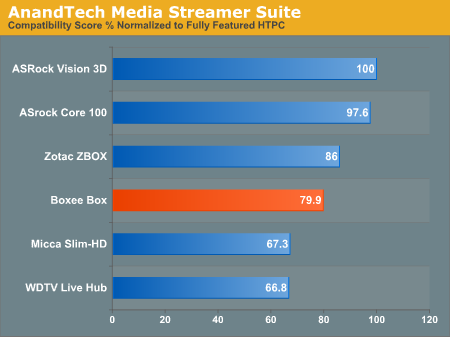
Think of the Boxee Box as a pre-configured HTPC. It almost reaches the compatibility levels of the Atom/ION ZBOX, perhaps losing out on some Windows specific formats. After codec compatibility, next up on the list is picture quality.










43 Comments
View All Comments
Hrel - Thursday, December 2, 2010 - link
It's a shame they don't include a yellow Composite video port. There ARE still people who don't own HDTV's. People without much money who would probably love to stop paying that monthly cable bill. Seems like a pretty major oversight. I know a few people in particular who would love to have this exact this if only they had a way to plug it into their CRT television.On another note I'm gonna try out this software, just download it to my computer that has an HDMI port and is plugged into a large HDTV.
SikSlayer - Tuesday, December 14, 2010 - link
A patch came out yesterday that sounds like it addresses a large majority of the issues mentioned in this review. You've gotta take a second look and tell us if this patch really makes the Boxee Box any better or not.bznotins - Wednesday, June 8, 2011 - link
Any plans to revisit this review with all the subsequent firmware updates?