The Boxee Box Review
by Anand Lal Shimpi & Ganesh T S on November 23, 2010 5:42 PM EST- Posted in
- Gadgets
- Media Streamer
- HTPC
- Boxee Box
Movies
The Movies hub is identical to Shows but it contains movies from around the web. These are all legal sources of movies intermixed with stuff you have stored on your own network (more on how the network stuff works later). Unlike the Shows hub however, there just aren’t many relatively new feature length movies available for free on the web (legally).
Although the available movie selection isn’t nearly as current as TV shows, you do get more content. Currently the Boxee Box gives you movies from EZTakes, Indie Movies, MUBI, OpenFilm and YouTube Movies. Vudu is Boxee’s HD video rental partner of choice, however support isn’t enabled on the Boxee Box as of yet. You can rent via Vudu using the Boxee software on your Mac or PC though. With Vudu missing and Netflix coming, the majority of movies Boxee will find today are short indie films.
There’s room to grow on the movies side and if you find yourself watching independent films a lot online then Boxee might be a good fit for you today. For the mainstream however I don’t see the Movies hub getting much use until we get Netflix and Vudu support at least.
Networked Content
The Boxee Box has an integrated 10/100 ethernet controller as well as a Broadcom 802.11n WiFi controller. Either can be used to access web content, as well as content stored locally on your home network.
Up to this point I’ve mostly talked about what Boxee tries to do in terms of aggregating web content, but it’s similarly aggressive in finding stuff on your local network.
Through the Files hub you can tell Boxee to specifically look at and index certain file shares, but right off the bat Boxee displays everything that is publicly accessible on your network. This aspect of Boxee is very XBMC like. Just browse your network to where you keep your stash of TV shows and movies and you’re good to go. The interface is quick and logical.
Boxee really begins to shine however once you point it at a few locations on your network. I told it to index a shared RAID array in my main workstation, within minutes I had a nice library of local TV shows that I could watch. Based entirely on file names, Boxee goes out and fetches cover art, show and episode information for everything in my collection. I didn’t even have to lift a finger.
The same organization that Boxee uses on aggregated content from the web applies to content it finds on your network as well. That means under the Files hub I got a poster view of all of the TV shows I had on my computer.
We’ll get to how well it deals with various file formats in a moment, but the detection and organization Boxee offers is top notch. I don’t spend a ton of time organizing my content, I kind of throw it in the general area of where I want it to reside. Boxee cleans up after me, which is nice, it’s how technology should work.
You can add multiple network shares for Boxee to keep track of. Once added, Boxee will automatically try to categorize the content on your shares. Adding new content can be done automatically. By default Boxee scans all shares daily, although you can set that to once/never. The only downside to a daily scan is sometimes it appears to negatively impact stability, particularly if you don’t let a scan complete before putting the system to sleep.
There’s no option to scan even more frequently, which means you either have to force a scan if you want to watch something you just downloaded or you need to navigate to the content manually using Boxee’s file browser.
Boxee does require that you follow some basic rules when naming your files to enable its detection/categorization to work properly. TV shows should be labeled Show.Title.S##.E##.info.extension, Show.Title.#x##.info.extension while movies can be labeled Title.extension and Title.(YEAR).extension. Multipart movies are also supported, just add .cd# or .part# to the end of the file name. Coincidentally Boxee’s supported naming structure matches the way most pirated TV and movie content is distributed online. Fascinating.
We ran into some problems when playing back content stored over the network. On one occasion the Boxee Box refused to connect to any of our network shares, even though they were up, running and accessible from other systems. Restarting the Box fixed this problem.
There also appears to be a scheduling issue with the Boxee OS. Occasionally the file browser gets hung up on trying to grab a preview from whatever content you’re contemplating watching. If this happens you decide to back out using the menu button the entire system will freeze up. Progress indicators, remote, everything. At this point you can choose to pull the plug on the Box or wait several seconds for Boxee to sort itself out. It usually happens when you’re trying to play an odd file so thankfully it’s not something you’ll run into frequently, but it’s just a reminder that there’s still a pretty complex PC underneath the veil of simplicity.
The biggest problem of all is a rebuffering issue we saw with Blu-ray ISOs. The problem manifests exactly as it sounds. Go to play a Blu-ray ISO and you’ll get a few seconds of smooth playback followed by rebuffering for a couple seconds, then smooth playback again and rebuffering and the process continues over and over again. Boxee has already committed to fixing this problem in its next software update.
Attached Storage
You don’t need to have a giant network share to feed Boxee content. The Boxee Box has two USB ports and an SD/MMC card slot specifically for use with external storage. Once plugged in the external volumes appear in the Files hub and are treated like any other content source from that point on.
The Boxee Box had no problem reading from NTFS and FAT32 formatted external drives (HFS+ worked but I got an error before playback). They don’t have to be USB sticks either, I tried SATA to USB adapters attached to 2.5” SSDs without a problem. I also used a 16GB Patriot LX Series SD card with Boxee to play an episode of Mad Men without issue.


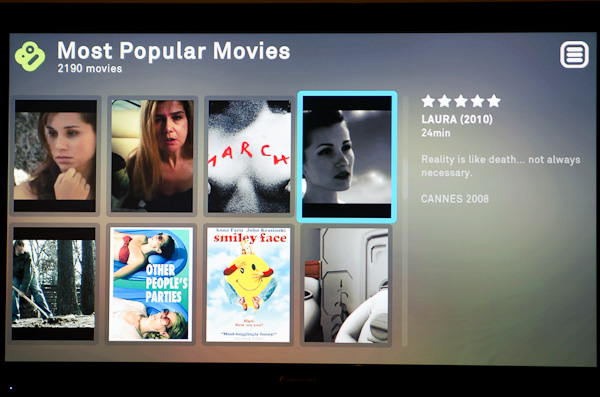
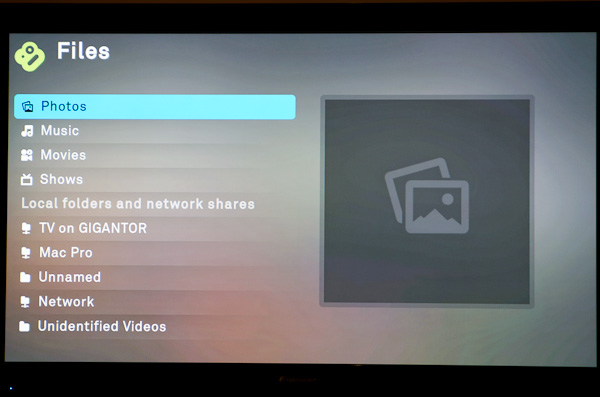
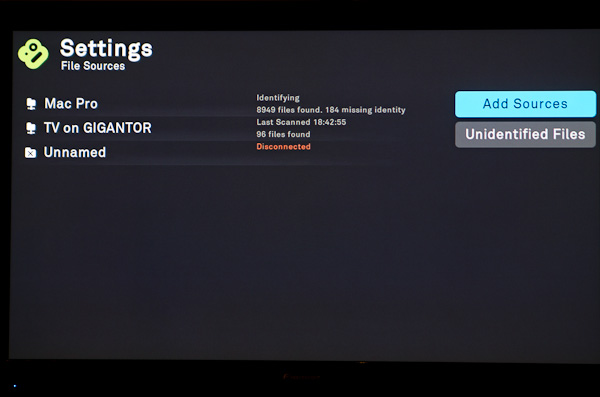








43 Comments
View All Comments
Hrel - Thursday, December 2, 2010 - link
It's a shame they don't include a yellow Composite video port. There ARE still people who don't own HDTV's. People without much money who would probably love to stop paying that monthly cable bill. Seems like a pretty major oversight. I know a few people in particular who would love to have this exact this if only they had a way to plug it into their CRT television.On another note I'm gonna try out this software, just download it to my computer that has an HDMI port and is plugged into a large HDTV.
SikSlayer - Tuesday, December 14, 2010 - link
A patch came out yesterday that sounds like it addresses a large majority of the issues mentioned in this review. You've gotta take a second look and tell us if this patch really makes the Boxee Box any better or not.bznotins - Wednesday, June 8, 2011 - link
Any plans to revisit this review with all the subsequent firmware updates?