Netgear Roku XD: Streaming for the Masses
by Alan Lueke on November 12, 2010 12:30 PM EST- Posted in
- Media Streamer
- Home Theater
- Roku
- NetGear
- Gadgets
Setup, UI and Content
Having established that this is a device designed primarily for video streaming, I plugged it in to my receiver via HDMI and a power outlet and was immediately greeted by the screen below.
Things are starting off well. After configuring my display settings and my wireless network, the setup tool opens the Roku webpage to create a Roku account and sync my box up with that account. All in all the process was straightforward and went off without a hitch.
Once the syncing with a Roku account finishes, up comes the main menu; this same menu greeted me any time I started the player afterward. It isn't as flashy as many other players, with only a few options including a settings menu for the player, the channel store, and a few default channels the Roku wants to draw your attention too (Netflix, Hulu Plus, and the Amazon VOD store). Hulu Plus shows up as "Coming Soon" at the time of writing and we do not yet have a specific timetable for when that will be available; the website simply says November 2010 so it could be any day now.
Once inside the channel store, you can pick and choose from the Roku's list of supported content and add the channels to your main page. Pandora was one I quickly singled out. There is an extensive list of the publicly available content for the Roku available on their webpage; there are also private channels available through some of the Roku forums, and a quick search of the web will reveal some of the user generated content out there. These are channels not available in the channel store, but you can add them to your Roku player via a code process. If you still can't find your favorite web content, you can try downloading the Roku SDK and developing your own channels.
The implementation of the individual channels really varies. I found the Netflix channel with a search function excellent and easy to use, while a few others like Chow was just an endless series of videos I had to scroll through and back to find what I wanted. The above gallery has images of the store, as well as the Netflix and Amazon VOD interfaces. We'll add images for Hulu Plus when it becomes available.


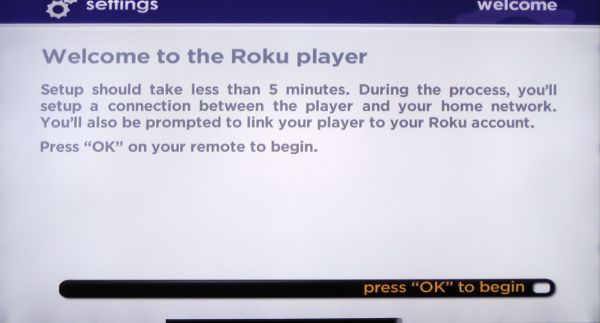
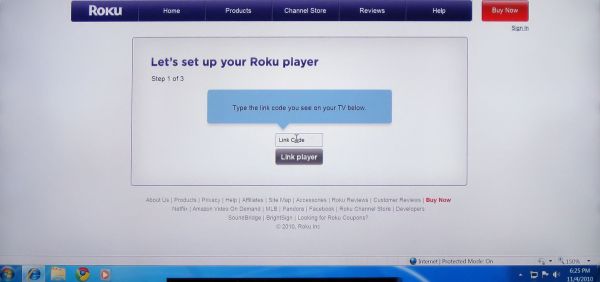















27 Comments
View All Comments
SilthDraeth - Friday, November 12, 2010 - link
I wasn't aware that Logitech specialized in routers and switches.taltamir - Friday, November 12, 2010 - link
me neither... :PI wonder if they meant to write linksys instead of logitech. But linksys isn't involved in any of that AFAIK, and logitech is involved with google tv.
sviola - Friday, November 12, 2010 - link
"and it's in a completely different league from the Revue ($299), Boxee ($199) and Xbox ($199, $299). Those others offer keyboards and elegant UIs but not much additional streaming content over the Roku."Sort of unfair to compare the Xbox this way. Maybe it doesn't provide much additional contet streaming, but it is a far more complete solution as it can play dvds and games (and if you add the PS3 in the equation, blu-ray), as well as run espn.
sviola - Friday, November 12, 2010 - link
damn fast typing and no edit option....where contet is read, the correct is contentJarredWalton - Friday, November 12, 2010 - link
Of course, also worth note is that it's not fair to compare these media streamers with the Xbox. The Roku sucks down all of 6W under load and idles at 3W; an Xbox 360 (the latest generation) still idles at 70W! And if you've got an original Xbox 360 (and it never died from the RROD!), you'd be at twice that... about as much as a good old Pentium D system.http://www.anandtech.com/show/3774/welcome-to-valh...
nafhan - Friday, November 12, 2010 - link
Don't forget the Xbox Live requirement. A year of Xbox Live at full price costs almost as much as the bottom of the line Roku.nafhan - Friday, November 12, 2010 - link
Before someone calls me a hater... I've got an Xbox and Live, and I'm pretty happy with it. However if I wasn't in to gaming, I'd definitely pick up a Roku.Thermogenic - Friday, November 12, 2010 - link
I bought a Roku XD for this very reason - just slightly more than an XBox Live account, and streams Netflix just as well.OneArmedScissorB - Friday, November 12, 2010 - link
Thank you for checking the power use and bringing that up. There are so many devices people have plugged into their TVs blowing large amounts of electricity 24/7, and it's nice to know that it really shouldn't work that way.ajlueke - Friday, November 12, 2010 - link
That is up for debate I suppose. The Xbox is similar in price to the Boxee box and Revue, but plays games and DVDs and functions as a media center extender as opposed to hosting less streaming content. Which then is more "complete" is defined by the user. But it is a streamign solution provided by microsoft, so i thought it fair to included it.