Compro Technologies IP540 PTZ Camera
by Cameron Butterfield on October 12, 2010 9:03 PM EST- Posted in
- IP cameras
- camera
- camcorder
- Gadgets
Special attention to the camera installation process is apparent in Compro's literature and software. Installation was very easy. At first glance, the installation process appeared quite long, having over 9 steps in all. However the reason for so many steps was because Compro assumed that the end-user would know nothing about networking.
The first step in the installation process even includes three videos; one for Wired Router setup, one for Wired Switch Setup, and one for Wireless setup. The videos walked the user through connecting the devices together with networking cables. They are set to very soothing music and also quite simplistic, once again taking the approach that the end user knows nothing about networking.
The next few steps find the camera on the network, allowing the user to setup a username and password to access the device and set the date and time using manual, NTP or computer synchronization methods. The user is allowed to either set manual IP address and port details or rely on the automatic settings selected by default. The orientation of the device is chosen next and this is useful if you have the device ceiling mounted.
Compro also includes a dynamic IP service configuration page in the setup process. This lets the user actually search for available iDDNS.org addresses that can be used to access the camera over the internet.
The final step lets you install ComproView, a Compro-developed security system software suite that we will cover elsewhere in the review.
The videos and the installation process were quite simple, and almost refreshing since they did not take any shortcuts and showed even something as simple as how to plug in not only the camera, but also the router and the PC. This seems quite rare as manufactuers sometimes tend to gloss over the basics because they seem so obvious and simplistic.
Overall the setup process was very good; however it was not without its flaws. I had a problem with the ComproView software which upon the first time running asks for a username and password combination. I automatically assumed that the username and password were the ones that I had just barely configured during the setup process. This was not the case. After retyping and opening and closing the ComproView program several times, I read in the paper manual that the default username/password combination for the ComproView Software was [admin:admin]. This was mildly confusing and could be improved upon in later builds of the ComproView Software.


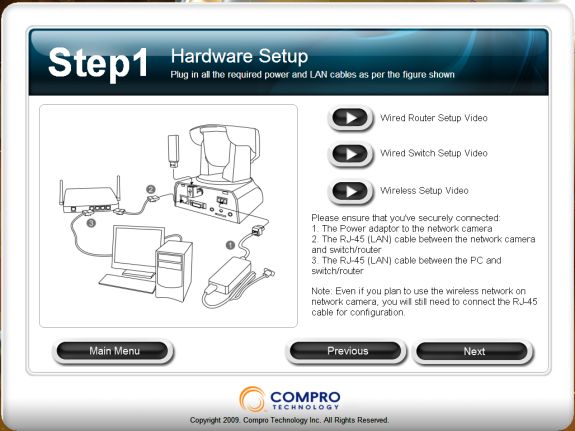
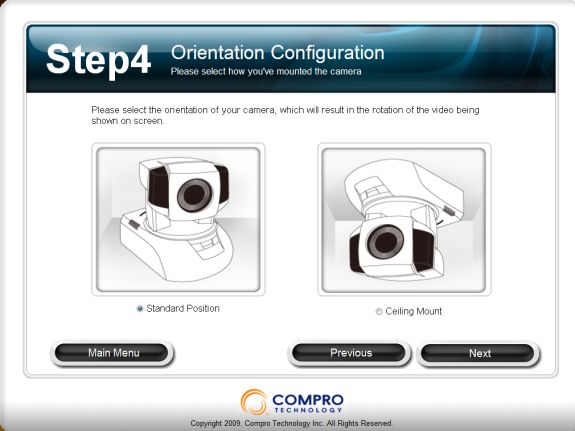
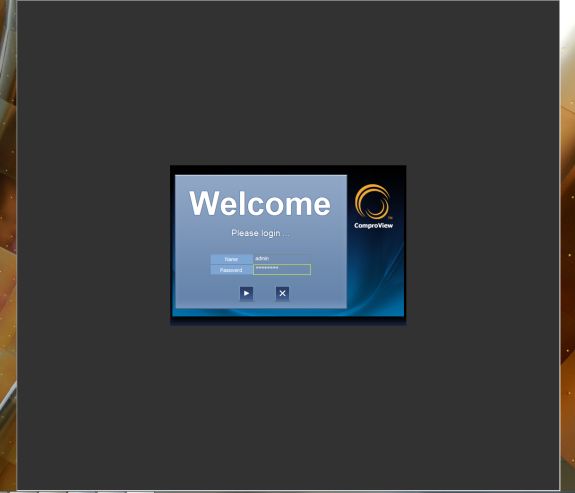








36 Comments
View All Comments
ganeshts - Thursday, October 14, 2010 - link
We heard from our Compro contact that it is possible to obtain 'weatherproof' housing for the IP camera. However, the IP540 has an auto-Iris and does not cope well with brightly lit environment, e.g. directly under the Sun.The IP570, when equipped with the housing, will be a candidate for outdoor PTZ camera or even as replacement for lower cost speed domes. Do note that the housing is usually only available with special projects hence, it's not available in the standard retail channels. Maybe it is possible to order it directly from Compro. You can contact them through their website.
dijuremo - Wednesday, October 13, 2010 - link
I am interested in pricing. I have an old D-link DCS-6620G which broke and D-link does not offer any after warranty repair. I basically sent $600 to the trash the day I bought it. It also only works with IE for continuous video, what a piece of #*$&@$&@. Will not buy any D-link product ever again. First the PoE converter box died, then later on the camera died. They completely lost my business.The PoE native models should be the way to go, I hate to have to run power and network to the camera and wireless does not really cut it. In any case it will be easier to run CAT5e or CAT6 to the camera than power (have to pay an electrician).
Dk0524 - Tuesday, May 10, 2011 - link
in stock at www.ipcam-central.comStuka87 - Wednesday, October 13, 2010 - link
Could you guys maybe look at a camera that can be mounted outdoors as well? This would be incredibly handy for me, as I have a largish piece of land and can't see when people drive up from my house. Would be super handy to be able to see that from inside.ganeshts - Wednesday, October 13, 2010 - link
Sure, we will keep this in mind going forward. Thanks for your suggestion.firefighter4443 - Wednesday, October 13, 2010 - link
Thanks for the Review!I currently work overseas, and my place back home (USA) is frequently left alone for long periods of time. This review provided a lot of awesome information about this product, and I think it will be very helpful in setting up a remote surveillance system.
I'm very interested in the long term storage of the video stream(s), and possible ways to lower the memory used. If I set up a remote surveillance system, I would use local and/or remote (relative's house) storage on some type of NAS device. For the sake of saving HDD space, what is the possiblity of recording a video stream at 30FPS VGA, with a Full Resolution Snapshot every second? Or what are the possibilities of some type of software (running in real-time) that could re-encode a 30FPS stream (or 15 for full resolution) down to some fraction of 30 (or 15) after an X amount of days (to be set by the user)?
I'm thinking, in case of a burglery or some other type of crime, a lower number of high resolution frames would be more usefull than a high number of low resoulution frames. In addition, if I knew my house was checked on every x number of days or weeks, I would not need to store as many high resolution frames of historical video. Are there consumer level (and priced) software solutions for this kind of thing?
Overall though, thanks for the excellent review!
bobbozzo - Thursday, October 14, 2010 - link
There are many programs which will do motion-detection, so that recording is only done when there is movement.I'm using ZoneMinder (free, linux-based) on a server at home; you can have it do full recording, motion recording, time-based recording, or a combination.
Bob
bhigh - Friday, October 15, 2010 - link
This seems to be a perfect camera for a technical person to build a baby monitor around. Too bad it's not easily available in the US.Saidas - Saturday, October 16, 2010 - link
I could really use some suggestions for high end web cams for business use...preferably HD. All I find is the usual Logitech & MS fare for $50-$100 with good but not great audio/video. Either that or is its $700 video recorders. I need these as web cams for business meetings. What do businesses use? I thought there would be lots of choices but if there are I'm not seeing them.HauntFox - Friday, October 22, 2010 - link
I would just call it a PT camera.The image quality and the software looks nice.
I have an Astak Mole PT camera, which would be nice, but it crashes often: when viewing the video for extended periods, or recording video.