Mobile Buyers' Guide: 14" and Larger Notebooks and DTRs
by Dustin Sklavos on June 30, 2010 12:53 AM EST
Portable Notebook: ASUS K42J
We'll start by horning in on a little bit of Vivek's territory: choosing a portable powerhouse. ASUS actually has a healthy history of producing 14-inch notebooks with performance characteristics that frankly shame their larger kin. Yours truly has owned two of these beasts (an A8Jm and an X83) and can attest to their quality and performance. Midrange graphics in a 14-inch machine? Yes please.
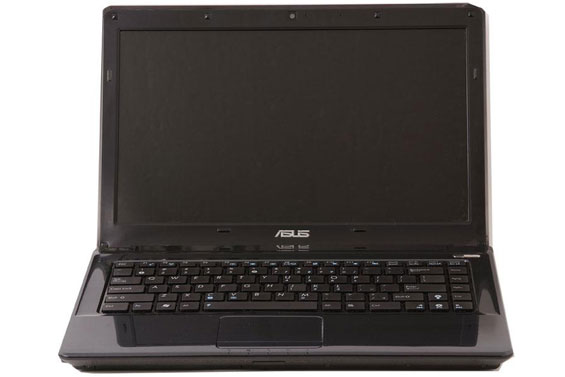
Our pick for the most portable performance machine goes to the ASUS K42JV-X1, available at Newegg for the princely sum of $949. This tiny terror comes equipped with an Intel Core i5-450M running at a nominal 2.4 GHz clock speed on both cores (2.66GHz with Turbo), 4GB of DDR3 RAM, a 500GB 7200RPM hard drive, and a GeForce GT 335M with 1GB of DDR3 video memory. The GT 335M is equivalent to the desktop GeForce GT 240, but with a reduced shader count (72 instead of 96) and the lowered clocks that are par for the course for mobile graphics.
While we don't have hands on experience with this particular model, its predecessors have been traditionally reliable and popular machines that have offered middling battery life but outstanding overall performance. The low resolution screen (1366x768) and lack of ExpressCard or FireWire make the K42 a tough sell for multimedia work, but for raw performance and portability it's a very tough nut to crack.
Portable Runners Up: ASUS UL80Vt and Alienware M11x
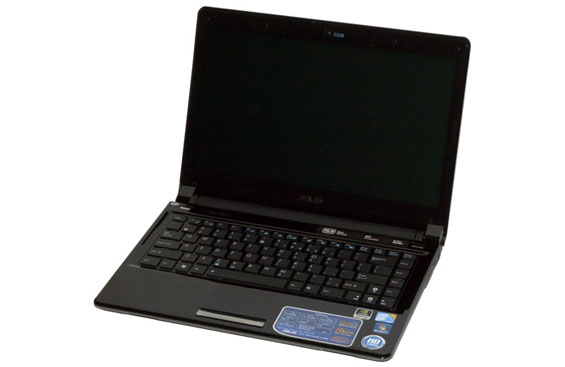
The K42 may use more full-bodied, luscious mainstream processors, but if you demand greater portability you'll be looking toward notebooks utilizing Intel's CULV platform. In that instance, the 14-inch UL80Vt line certainly fits the bill. It's last generation in every sense, using a Core 2 Duo and switchable GeForce G 210M instead of a modern Core 2010 chip and Optimus-enabled NVIDIA hardware, but it's reviewed well and you can pick it up for $700 these days. The UL50Vf was essentially the same system but with a 15.6" chassis and Optimus, but the 14" model was far more interesting. Odds are ASUS has a refresh of this notebook on the way, so it may not hurt to hold out and see what shakes loose. Other alternatives from ASUS include the UL30Jc—it's a 13.3" unit that packs a much more potent CPU, though the GPU isn't at the same level as the K42.

If you want to go simultaneously smaller and bigger, the Alienware M11x is universally beloved even by reviewers that ordinarily hate gaudy Alienware machines (such as yours truly.) With the M11x, Alienware produced something no one else had: an authentic gaming netbook. This one horns in on Vivek's territory, too, but if you're of the belief that more of less is more and are willing to take the hit to processor power, the M11x makes a convincing case as an alternative to the very similarly equipped K42. The original M11x used switchable graphics with an overclocked Core 2 SU7300, similar to the UL80Vt; an updated model with Arrandale ULV and Optimus is now available on Alienware's site—we're still waiting for our review model, but there's no reason the new unit shouldn't surpass the original in every important metric.
Frankly, we'd like to see more Optimus laptops with reasonable GPUs (like the K42Jv above—why doesn't it have Optimus?), but most of those will fall into the ultraportable category so we'll save further discussion for next week. The U30Jc had all the goods but still needs more than a 310M if you want gaming performance. The M11x refresh looks to be the most potent Optimus laptop out there right now, which is why we had to make room for it even if this isn't the ultraportable guide.










63 Comments
View All Comments
hko45 - Friday, July 2, 2010 - link
So this has boiled down to Nvidia vs ATI.My decision tree: Need multiple monitors at home site coming off of identical ports. As far as I could tell, Dell's E-Port Plus is the only reasonably priced docking station that does this. This leaves me with Latitude or Precision laptops. Having had PhotoShop complain about insufficient RAM when I tried to stitch together five large NEF images (and knowing that PP will use all the RAM you will give it), the M6500 seemed to be the best choice. While its not clear that PP takes full advantage of multiple cores (now) like Premiere does, a future-proofed i7 quad processor fits in quite nicely. So my choice is the M6500, and it only offers FX Quadro cards. As for PP only using OpenGL, I'm willing to bet that Premiere's use of CUDA will trickle down to other members of the Creative Suite--certainly within the three year time frame I'm using to drive my purchase decisions, if not by CS6.
aylafan - Wednesday, June 30, 2010 - link
You forgot to mention that the Acer Aspire TimelineX 4820TG 14" laptop is available in the US right now. It's one of the most anticipated laptops besides the Envy 14. A great mix between performance and battery life.The one out right now has a Core i3 350M, ATI Mobility Radeon HD 5650, 4GB DDR3, 320GB harddrive, optical drive, etc.
Black brushed aluminium lid, 6-8 hours of battery life, less than 1" thin, weighs 4.65 pounds & it has switchable graphics (HD 5650 + Intel GMA).
All this for just the price of $799.
http://www.microcenter.com/single_product_results....
geek4life!! - Wednesday, June 30, 2010 - link
I went to my local Best Buy today to look at the 13.3 inch screen sizes as I was thinking about the Asus U30Jc but that screen is too small for me. I found the 14 inch to be a great balance between size and portability. With that said I look forward to more reviews and hopefully that refresh will arrive for the back to school season.aylafan - Wednesday, June 30, 2010 - link
You should look at the Asus UL80JC at Best Buy. It's a 14" laptop and it costs only $699. Core i3 & switchable graphics.aylafan - Wednesday, June 30, 2010 - link
I meant UL80J. I was confusing the name with the U30JCgeek4life!! - Thursday, July 1, 2010 - link
Thanks I will definitely check it out!!!!!!!!!!!!numberoneoppa - Thursday, July 1, 2010 - link
Can somebody please tell me why 14" thinkpads were not included in this article? They are by far the most iconic 14" laptop.dumpsterj - Thursday, July 1, 2010 - link
I actually placed an order for an alienware m11x just a couple days ago (interest free for a year) . My asus F3SV has been a great companion for almost 3 or 4 years now but its 8600gs is having a hard time with bad company 2. I decided to replace both my netbook and laptop with one and the m11x seems to fit the bill. Cant wait to get it (07/15)Shadowmaster625 - Thursday, July 1, 2010 - link
Can you guys do some testing of notebook IGP performance with single and dual channel memory configurations? Also, could you shed some light on these 3GB AMD configurations. (Do they run in dual channel mode?)JarredWalton - Thursday, July 1, 2010 - link
The last AMD laptop we looked at with 3GB (Acer Ferrari One) did not run in dual-channel, but that was a Congo platform. Unfortunately (or fortunately I suppose) I don't have any 1GB SO-DIMMs around anymore, and all the laptops pretty much come with 4GB now. It would be interesting to see if the new Danube/Nile platforms with DDR3 are able to do dual-channel even with uneven memory sizes, though. Intel can do that but AMD hasn't allowed it for whatever reason. I don't think the difference will be more than 5~10% but without testing, who knows for sure?