HP Mini 311 — Application Performance
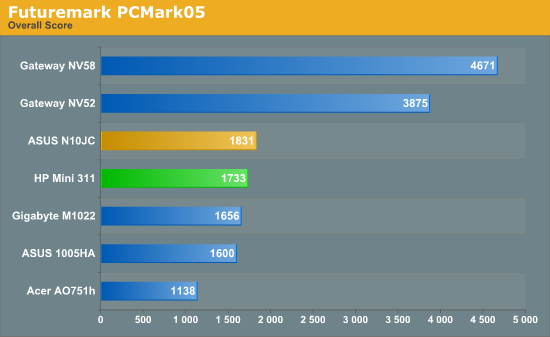
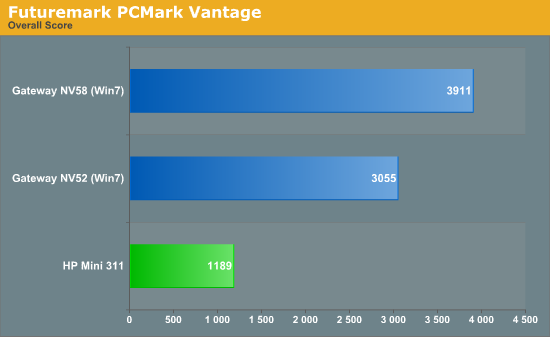
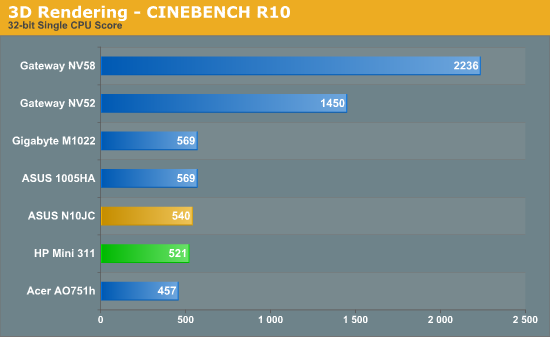
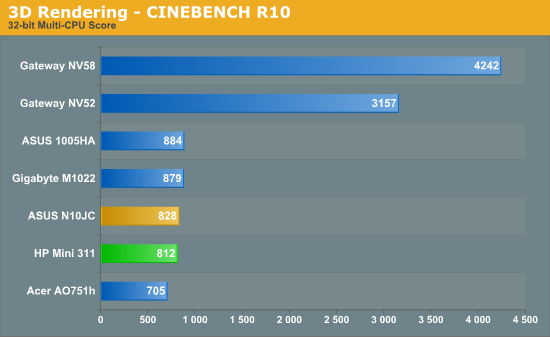
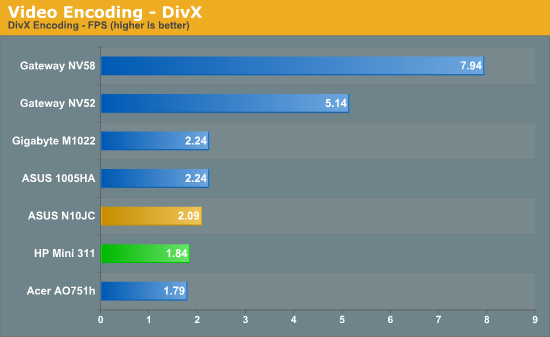
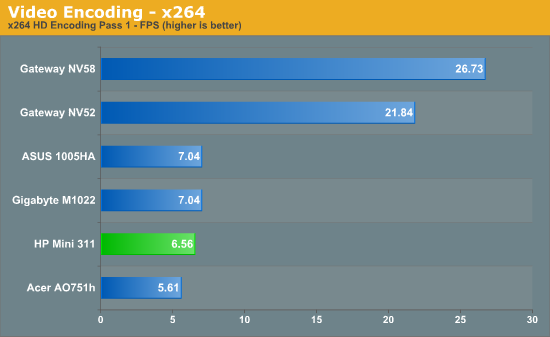
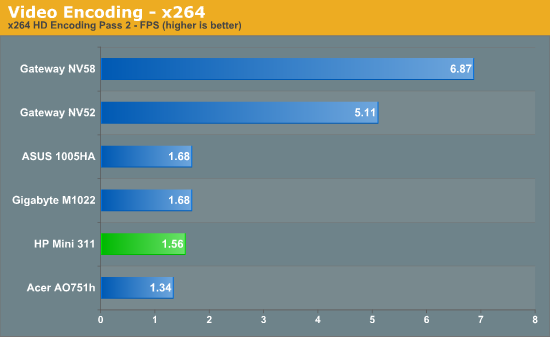
We were unable to run PCMark Vantage on the XP-based netbooks, and as we've discussed previously PCMark05 has a few areas (2D transparency) where performance is a couple orders of magnitude higher on Windows Vista/Win7 than Windows XP. The basic summary is that for typical applications, NVIDIA's ion platform is no faster — or slower — than other Atom-based netbooks.
In other benchmarks stressing overall system and CPU performance, the HP Mini 311 does appear to slightly trail competing netbooks. The ASUS 1005HA and Gigabyte M1022 both utilize Atom N280 processors while our Mini 311 uses the N270, but that should only account for a 5% performance difference at most. Those two netbooks end up outpacing the Mini 311 by 7% to 9%, which isn't necessarily something you would notice, but it suggests that perhaps the Intel chipset is slightly better optimized.
Put simply, it's not likely you would notice the difference between any of the netbooks using N270/N280 processors and Intel or NVIDIA chipsets — at least if you confine your usage to general applications that don't stress graphics/video performance. You should be far more concerned with the netbook design and features than minor performance variations.










51 Comments
View All Comments
JarredWalton - Sunday, November 22, 2009 - link
I have a Timeline 1810 for review, so I actually have practical hands-on experience. Plus, when you consider the RAM upgrade on the 311, and a few other sundry extras, you quickly get a more realistic base price of $450 to $500.At that point, comparisons with anything from the 1410 (and the Gateway EC 1435u I mentioned) through the $650 Timeline/EC models are all valid. Unfortunately, I don't have the $400 laptops in for review. I can come up with a fairly reasonable idea of how they'll perform, however, and the Celeron SU2300 is by far the best option for a small netbook right now.
QChronoD - Sunday, November 22, 2009 - link
Do you guys run a default calibration on all of the displays before you test them or are those numbers OOTB?JarredWalton - Sunday, November 22, 2009 - link
Those numbers are using ColorEyes Display Pro to calibrate the LCDs. I have tried in the past to come up with an "out of box" result, and either the LCDs are all horrific (typically Delta E will average around 12 to 15), or I'm not doing the test properly. Without a way to be 100% sure what was going on, I decided to just stop doing those tests.Ultimately, I think most users will adapt to however a display looks, unless they're really serious about color quality. When we're looking at netbooks, I think the vast majority of users never really pay attention to the LCDs. Obviously, I do pay some attention, but unless a display is really good I'm not going to spend much time on that area. Right now, most of the laptop LCDs are junk.
hyc - Sunday, November 22, 2009 - link
Amen to that. I find it incredible that vendors are selling 15" displays with only 1366x768 resolution. (While these 11" netbooks have the same resolution.) When I buy a 50% larger screen, I expect 50% more workspace, not 50% larger pixels. WTF...Lord 666 - Sunday, November 22, 2009 - link
I own two HP 311 Mini's (one custom built and other 1037NR from VZW)and one HP 1151NR from VZW and can say the keyboard and touchpad placement were compromised on the 311s from older versions. The smooth keys and angle due to 6 cell make it challenging to type on than the 1151's matte finish and flat bottom. Plus, the left/right mouse buttons on the bottom make it tough to click compared to 1151.However, compared to the older 1151 there are many advantages (screen size, larger stock battery and RAM, easy access to internals) and the reason why I picked up a second HP 311. The HP 1151 is being traded in tomorrow.
fokka - Sunday, November 22, 2009 - link
jarred, you act like an atom limits the performance/experience even in simple day to day applications. i have to admit, i had similar gripes before my gf got her asus 1005hah, but now i learned, that this standard atom-netbook is delivering quite well in everyday tasks.(of course) i had the pleasure to set this thing up installing software etc and i also did a lot of web-browsing and not even in this new youtube 1080p video-sample (fullscreen) i had slow-downs while bettery life was exceptional (8-10h) because i could use the super-power-save mode.
boot and hibernate etc also were much faster than on our standard notebooks (dell vostro c2d).
so while atom is extremely slow in raw numbers compared to other cpus, the everyday tasks of the average user dont suffer from this limitation.
just want to make things clear ;) otherwise excellent review, thanks!
Mint - Sunday, November 22, 2009 - link
Not to mention that for more compute intensive operations (other than games and multimedia authoring) there's always VNC or remote desktop. Works well for a bunch of engineering and scientific software.Netbook+desktop is a very good alternative to a single power notebook, and often comes in cheaper and more portable to boot.
ssj4Gogeta - Monday, November 23, 2009 - link
I bought this dv6-1154tx for INR 67,000 (approx. US $1400) when I joined uni this year. Should have got a $1000 desktop and a $400 netbook instead. Now I'm stuck with this notebook for another couple years or so at least.Lonyo - Sunday, November 22, 2009 - link
I got an Asus 751h with the slower 1.33GHz processor, and apart from being sluggish on Youtube and some other unnecessarily intensive sites, for what I actually use it for, writing papers in the library, it's perfectly functional.Most of the time is spent checking websites for resources, looking at pdfs and using Word 07, and for all those tasks it's fine.
Sure I can't encode stuff, but who would dream of doing that?
JarredWalton - Sunday, November 22, 2009 - link
But have either of you tried something like a Timeline 1810? I have, and I can tell you that the experience is better than Atom -- quite a bit better in many instances. It's not just about raw, CPU intensive performance; the 1810 boots faster (marginally) and loads applications faster. Trying to open a dialog while a video is decoding as one example is horrible on Atom -- better to pause the video first.Basically, Atom *can* do what you need, but so can just about any other CPU currently out there.