Mobile Core i7 920XM, Clarksfield: Nehalem on-the-go
by Jarred Walton on September 23, 2009 10:00 AM EST- Posted in
- Laptops
Good morning and welcome to Fall 2009 IDF week! As usual, Intel has a ton of stuff to discuss at the Intel Developers' Forum (IDF). Most of the truly exciting stuff shows up first on the desktop - things like Larrabee and Sandy Bridge. Those of us who dwell more in the mobile market tend to get leftovers, but sometimes things taste better after they've had some time to age properly.
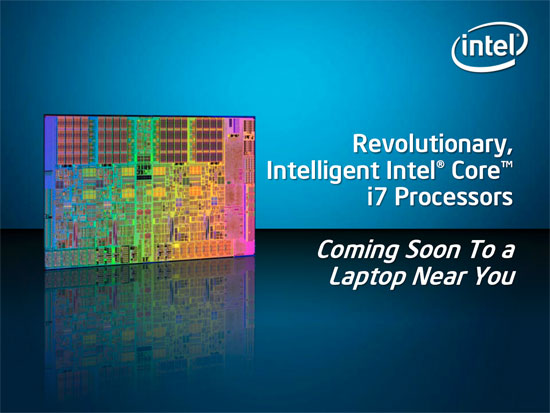
Not quite one year since the official launch of Nehalem for desktops and servers, Core i7 is officially making its way to notebooks. The processor is called Clarksfield, but it's essentially a mobile variant of Lynnfield. If you haven't read anything about Lynnfield, you might want to start with our thorough look at the desktop CPUs. Of course, there are some differences between Clarksfield and Lynnfield. Lynnfield processors use LGA-1156 for example, while the mobile Clarksfield uses a smaller 989-pin socket. Clarksfield also comes with new model numbers, naturally.
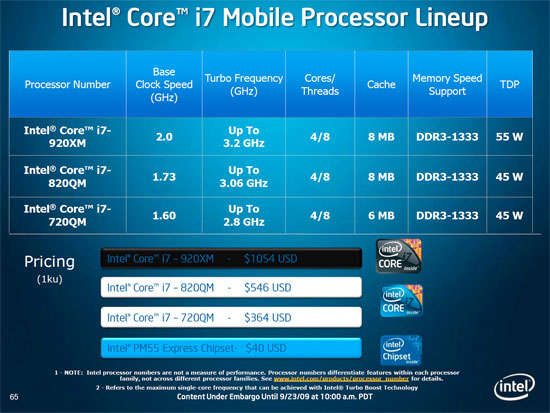 |
Initially, Clarksfield is launching in three variants: i7-920XM, i7-820QM, and i7-720QM. The i7-920XM is an Extreme Edition processor, designed to replace the Core 2 Extreme QX9300. Like all Extreme processors, the i7-920XM carries a price tag of around $1000. If you want the latest and greatest, it's going to cost you. The i7-820QM drops performance slightly and cuts the price in half, with the i7-720QM as the "affordable" alternative. Unlike Lynnfield, all of the current Clarksfield parts have Hyper-Threading enabled. The Turbo modes are also aggressive on all of the models, but multi-core performance will definitely favor the i7-920XM.
| Codename | Market | Cores | Manufacturing Process |
| Bloomfield | Desktop | 4 | 45nm |
| Lynnfield | Desktop | 4 | 45nm |
| Clarkdale | Desktop | 2 | 32nm |
| Clarksfield | Mobile | 4 | 45nm |
| Arrandale | Mobile | 2 | 32nm |
One of the interesting presentation points from Intel concerns the question of why Clarksfield is important - after all, don't most people just use a desktop anyway? Intel provided the following slide:
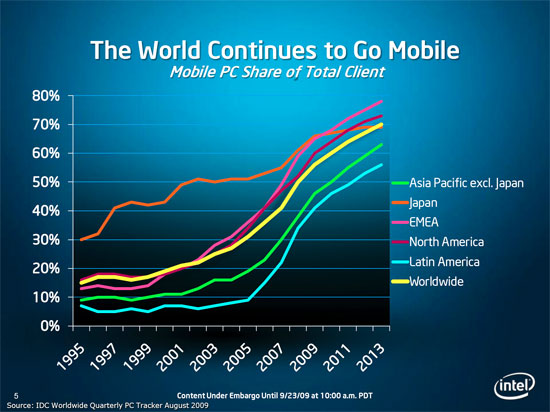
There will always be a case for using desktops (and servers, workstations, etc.), but there's a growing trend in the world to move towards laptops. The gap between desktops and laptops has always been rather large, and honestly it still is. The fastest laptops currently available are about equal to what you could get on the desktop at least two years ago, give or take. Getting mobile i7 CPUs at least narrows the gap somewhat. Comparing Clarksfield and Lynnfield, maximum base clock speeds favor desktops by just under 50% while Turbo speeds for a single core bring Clarksfield within 13% of Lynnfield. While that's nice, it doesn't change the fact that desktop GPUs are still a couple generations ahead of the mobile parts.
Anyway, we are here to talk about Clarksfield today. This is a first look as we are still performing additional tests - yes, we have a Clarksfield notebook - but we will follow up with a complete review of the highest performing notebook solutions. For now, let's quickly go over the Clarksfield basics, look at some of the material from Intel, and compare performance in a few benchmarks.










63 Comments
View All Comments
Hrel - Thursday, October 22, 2009 - link
I consider any dedicated card with at least 16SP's and at least 512MB of dedicated memory to be a gaming laptop; 16 SP's IS the ABSOLUTE minumum, but that should be enough to run everything ecxept maybe crysis (Which I really hate anyway) at 720p or higher with playable frame rates. Who cares about eye candy? As long as the game runs smoothly. Desktops are for eye candy, laptops and consoles are just for gaming.maomao0000 - Sunday, October 11, 2009 - link
http://www.myyshop.com">http://www.myyshop.comQuality is our Dignity; Service is our Lift.
Myyshop.com commodity is credit guarantee, you can rest assured of purchase, myyshop will
provide service for you all, welcome to myyshop.com
Air Jordan 7 Retro Size 10 Blk/Red Raptor - $34
100% Authentic Brand New in Box DS Air Jordan 7 Retro Raptor colorway
Never Worn, only been tried on the day I bought them back in 2002
$35Firm; no trades
http://www.myyshop.com/productlist.asp?id=s14">http://www.myyshop.com/productlist.asp?id=s14 (Jordan)
http://www.myyshop.com/productlist.asp?id=s29">http://www.myyshop.com/productlist.asp?id=s29 (Nike shox)
MonicaS - Wednesday, September 30, 2009 - link
Man, as someone who hasn't used a desktop as personal computer for the last 4 years, the move to laptop was a very difficult one. You have the convenience but lack the performance. Now couple this processor with two raid ssd's and 8 gigs of ram in a 64bit Windows 7 laptop and you finally have a beast of a machine in your probably burning lap.I'd love to get that setup and finally not feel as though I'm loosing out to a desktop in anyway. The only true limitation is Crysis, but seriously that game sucked anyway!
Can't wait!
Monica S
Los Angles Computer Repair
http://www.sebecomputercare.com">http://www.sebecomputercare.com
AnnonymousCoward - Friday, September 25, 2009 - link
Heh, "Gamers Are Going Mobile". My video card is the size of some laptops. And I'm not playin on no 15" screen.FXi - Thursday, September 24, 2009 - link
I have to say the mobility right now is more of a draw than a higher level of eye candy. Now mind you, I have both laptop and desktop so if I really crave eye candy, I can go to the desktop room and game.But with two little ones, I find that my 'gaming time' is often measured in 20 min spans here and there, and that being able to surf or get some work done wherever the kids happen to be is a benefit that I very much enjoy. So I can run Witcher on my old 7950M, windowed @ 1620 and have the settings lower and be "ok" with that.
Mind you I do crave a bit more oomph, a more modern machine, but I can bide my time. The mobility is very nice, and I don't LAN (no time!). Having SLI or a higher end mobile chip simply means the laptop is "acceptable" for a longer period of it's life.
I won't argue the bang for the buck. Mobile gaming is pricey and not cost effective. But the mobility is nice, the space taken up by a machine I can throw in the closet is also nice. And within some limits, lower res or lower eye candy is acceptable as payment for that mobility.
Now I just need USB 3 (USB changes only happen every 10 years or so) and then I might consider upgrading.
strikeback03 - Thursday, September 24, 2009 - link
When checking my laptop for Ubuntu vs Xp battery life, I accidentally ran my first XP test with my standard undervolt on, didn't seem to impact battery life any.ambientmf - Thursday, September 24, 2009 - link
Am i the only one who thinks these chips are ridiculously overpriced? I would never drop more than $350 on a CPU even in a desktop, it just doesn't seem economical for a $1K laptop processor. especially if it's only running at a 2.0GHz base.The cheaper options seem really underwhelming and like others have said, the thermal output of these chips just doesn't make sense for a laptop.
cjb110 - Thursday, September 24, 2009 - link
The big problem with gaming laptop's is that they aren't balanced. The display is always at higher res than the cpu/gpu can drive.I'd get a gaming laptop if it can drive all current gen games at max settings at the native res of the panel it comes with. Even if that res is <1080p.
If it can't do that, then I've spent a lot of money on something that's already behind the desktop I can get for cheaper.
Mugur - Thursday, September 24, 2009 - link
... if there is one? I mean that that 1.6 Ghz part looks very nice: quad-core with HT and turbo.I think someone could make a decent notebook, not a desktop replacement out of a 720QM.
FXi - Thursday, September 24, 2009 - link
Shouldn't the Quad core mobiles be 32nm and the Dual cores 45nm? I know that's not the case but what was Intel thinking? It doesn't even look like there's a refresh of the Quad's to 32nm in the Spring.Crazy, cuz they look like good chips with a shrink.