ASUS UL50Vt Preview: Factory Overclocked CULV Delivers 7 Hours of Battery Life
by Anand Shimpi & Laura Johnston on September 14, 2009 12:00 AM EST- Posted in
- Laptops
The ASUS UL50Vt: Overclocked CULV
I’m going to preface this next section with an apology. I spent most of last week meeting with AMD about its next-gen GPU (part of the time on an aircraft carrier rented out by AMD to demonstrate the, uh, awesomeness of its new GPU). I ended up only having around two days with the ASUS notebook before this preview had to go live. We’ll have more detailed coverage in the future, but please accept my apologies as this is a very brief preview.

More about what I did on the USS Hornet next week
This is the ASUS UL50Vt, it’s a 15.6” notebook with a 1366 x 768 display.

The 50V is the largest in the UL series, there will also be a 13.3” and a 14” model that are more fitting of the CULV CPU.

The chip used in the UL50Vt is an Intel Core 2 Duo SU7300. A 45nm Penryn derivative the SU7300 has a 3MB L3 cache and runs at 1.3GHz, blech. It’s like a really slow Core 2 Duo E7200. But ASUS does have an ace up its sleeve: Turbo33.
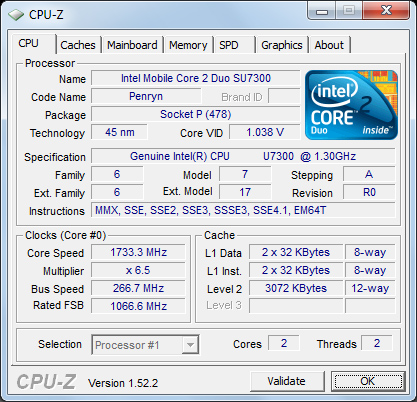
1.73GHz and still lower voltage than most Core 2 Duos
The 33 stands for percent, as in the percent increase in CPU frequency when running in Turbo33 mode. The 1.3GHz SU7300 runs at 200MHz x 6.5 but in Turbo33 mode the FSB gets bumped up to 266MHz and the chip runs at 1.73GHz (266MHz x 6.5).
The performance difference is noticeable, it takes the CULV from slow to an acceptable level of performance. All of the ULxxt notebooks will ship with Turbo33.
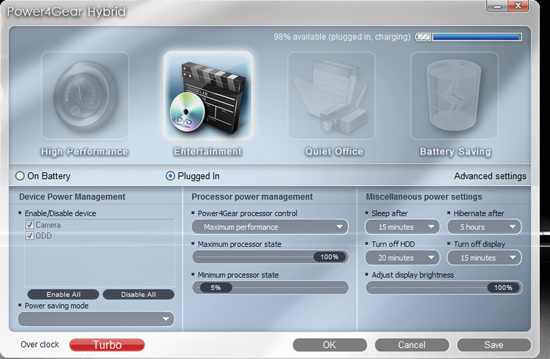
Turbo33 is controlled through ASUS’ PowerGear4 utility. By default the systems ships with it on; very cool.
But what about the impact on battery life? Overclocking is generally frowned upon in notebooks since it, you know, draws more power.
Thankfully the CULV chips start at a lower than normal voltage already, so when overclocked (even while overvolted) they still end up at a reasonable voltage level.
The UL50Vt has a big honking 84Wh battery thanks to the width of the system. The UL30Vt and UL80Vt (13.3” and 14” models) will also have an 84Wh battery, although some models may come with a 63Wh battery.

I only had the UL50Vt for a couple of days so I didn’t have much opportunity to do anything with the system other than use it and run a few numbers. The relevant details are below:
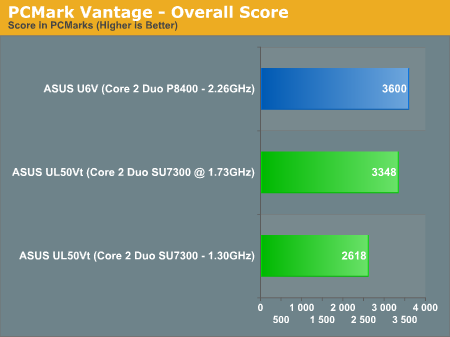
ASUS estimates that with the Intel integrated graphics active the UL50V can last for up to 12 hours. I ran our heavy Flash web browsing test and came up with just under 7 hours of battery life on the UL50V.
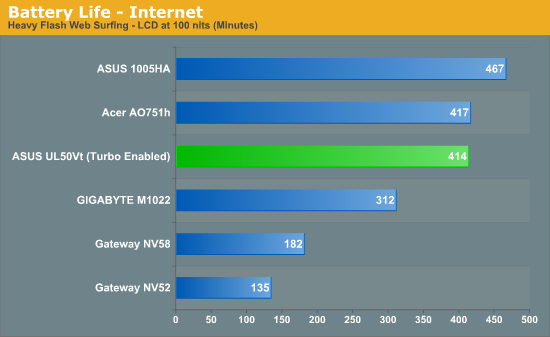
Netbook battery life, but notebook performance
This sort of battery life from an overclocked CULV is impressive. With the same sized battery in the smaller models, I’d expect the same sort of battery life out of them.
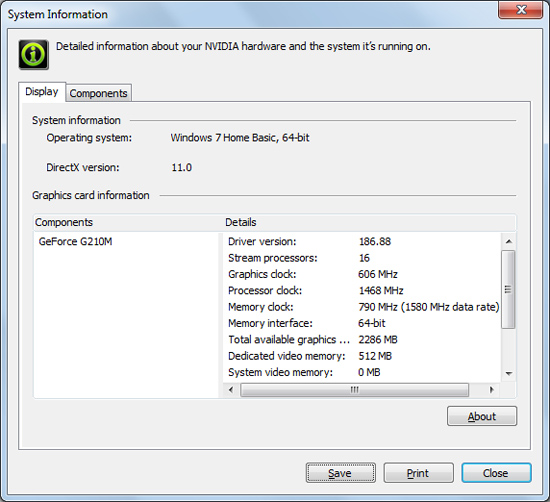
The UL50Vt also ships with a GeForce G210M as its discrete GPU. Much faster (and power hungry) than the integrated graphics, ASUS estimates that it’ll knock off about an hour off the battery life. I didn’t get the chance to drain the battery using the G210M but leave your comments below and we’ll address everything you’d like in a full review of the platform.
The notebook looks and feels pretty good. ASUS went with an aluminum top to at least distract you from the plastic elsewhere.

The keyboard looks like Apple’s chiclet keyboard, but the feel is unfortunately not as nice. The tactile response just isn’t as solid as on the Apple.

I’d also take this opportunity to talk about the textured trackpad on the UL50Vt. I’ve seen this used before and while it’s different, I don’t believe it’s ideal. Personally, I’d prefer my trackpad to be as smooth as possible.

The 1366 x 768 resolution is definitely too low for the 15.6” model in my opinion, but it should be fine on the smaller models. Weight is around 2.1 kg (4.63 lbs); the 13” UL30Vt should be under 3 lbs.
The 15.6” UL50Vt and the 13.3” UL30Vt will retail for $849 once they start shipping at the end of this month. I don’t have full specs on the UL30Vt but this is how the UL50Vt will be configured:
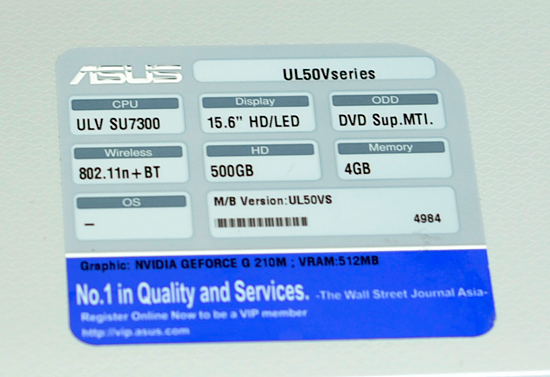
The battery life is the most attractive thing about the UL50Vt, at nearly 7 hours of web browsing (and more if you’re just writing) I can’t complain. Again, the more interesting models will be the 13.3" and 14" CULV systems since they'll actually exploit the portability offered by the processor.
ASUS’ take on CULV is very interesting and I will say that as long as battery life stays high, I don’t care if it takes overclocking to get there.










51 Comments
View All Comments
Hrel - Wednesday, October 7, 2009 - link
Always wanted a notebook that's actually portable; yet able to play games on it. I don't want max settings, I just want them to run. Now if only I could get a 1600x900 resolution from someone other than Sony... Preferably Asus.Really liking the inclusion of a discrete graphics card, I don't care if all the eye candy is on, I just wanna be able to play all the games that'll be coming out for the next year or so after I buy my laptop, and battery life of at least 6 hours is a must. So, I'm just waiting for someone to make that laptop; this looks like a step in the right direction.
fabarati - Wednesday, September 16, 2009 - link
Well, vista runs quite fine on a 1.2 GHz C2D (the setting I've limited my T7700 to). The only time I bring it up is when I want to watch 1080p, or do something else cpu intensive. 720p runs quite fine.chemist1 - Tuesday, September 15, 2009 - link
Why not ship these products with software that allows even low-tech users to easily modify the clock speed (within pre-set acceptable parameters)? That way they could underclock when they wanted more battery life, but overclock when they wanted more performance (or had access to a wall outlet).Mugur - Tuesday, September 15, 2009 - link
I've seen many CULV notebooks reviewed and the fact most of them are very slow is due to the SINGLE CORE cpu that most of them have. Only the "high-end" CULV notebooks have C2D cpus, the other have Solos...And since the price for 13.3" starts from 150% of an ordinary 10" netbook (comparing Acer Aspire One D250 for example with the cheapest Acer Timeline) and goes up to 3x when you want a CULV C2D...
I'm sure that on paper even a Core 2 Solo CULV at 1.4 Ghz is twice the speed of an Atom (or more?), but when you have Vista and a bunch of preinstalled stuff on it, trust me, it doesn't feel faster at all :-).
So, in my opinion, the CULV platform is designed as an alternative to (relatively) cheap notebooks. Cheap notebook = around 2 Ghz C2D with small cache, 2-4 GB RAM, 320 GB HDD, 15" screen, 2.5h of battery and up to 3 KG in weight. Decent priced CULV = half the speed, half the weight, 2x the battery life, same memory, same HDD, 13-15" LED backlight screen.
So it's really up to the consumer, if they are aware of the above...
fitten - Tuesday, September 15, 2009 - link
Put Win7 on your netbook... it's a very different experience than Vista on it (Win7 actually runs smooth).Mugur - Wednesday, September 16, 2009 - link
I did... :-). But until October 22nd they are still sold with Vista.wolfstone - Friday, November 6, 2009 - link
i brought one of these yesterday with windows 7 installed,it shows mine as being overclocked to 2.100mhz according to my CPU-Z.
at the moment i have had it 1 day so too early to see proformace on it, i did have a 15" mac book pro but could not get on with there software (way too many years useing windows has left its mark)
vol7ron - Tuesday, September 15, 2009 - link
2 Things I'm curious about:1) Comparison to Apple - I'm not a big fan of Apple, but their OS seems to hold the crown in battery life. A competitive PC alternative may seem nice to fence runners.
2) What the impact of wireless has on the life. How big of an impact will there be, if using it for mainly Office Applications, or any application w/ WiFi off - noting that NetBooks are typically used for the "net".
Voldenuit - Monday, September 14, 2009 - link
CULV hate? I haven't seen any CULV hate - quite the opposite, in fact, but then again here in Asia people seem to care more about portability (and price) than how big the V8 under the hood is.I have a 1.2 GHz C2D in my thinkpad X300, and it is certainly adequate for my computing needs (internet, excel, matlab, mathcad, some 720p watching). Certainly the SSD helps it feel faster - I'd wager that this is the real bottleneck in most laptops. The ex's Gateway w/ 1.8 GHz C2D and 5,400 rppm hdd feels like molasses in comparison when I switch over. And the Samsung SSD on the X300 isn't even particularly fast by modern standards.
Nice to see that ASUS has managed to undercut the 13in MBP on weight - it'll be interesting to see how much lighter the 14- and 13-in models in the range are.
beginner99 - Tuesday, September 15, 2009 - link
[quote]he ex's Gateway w/ 1.8 GHz C2D and 5,400 rppm hdd feels like molasses in comparison when I switch over. And the Samsung SSD on the X300 isn't even particularly fast by modern standards. [/quote]Agree.Any CULV with SSD probably feels faster in everyday use than a standard C2D with a slow notebook HDD.
Too bad there are no real offers of this kind or if they are overpriced, cheaper to buy the standard model and the ssd separatley. Btu then you can actually choose you SSD and easly get rid of pre-installed useless stuff.