Gigabyte Booktop M1022: Merging Netbooks and Nettops
by Jarred Walton on August 27, 2009 1:00 AM EST- Posted in
- Laptops
Netbook Performance Comparison
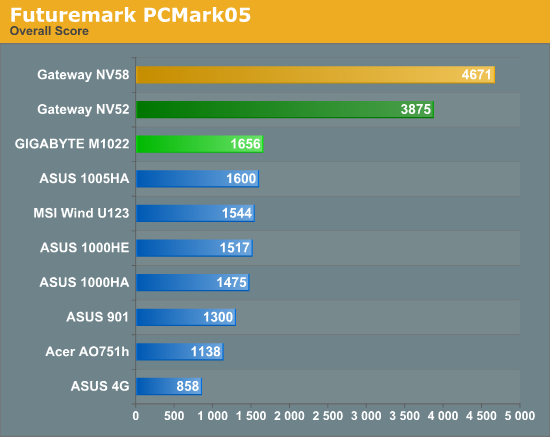
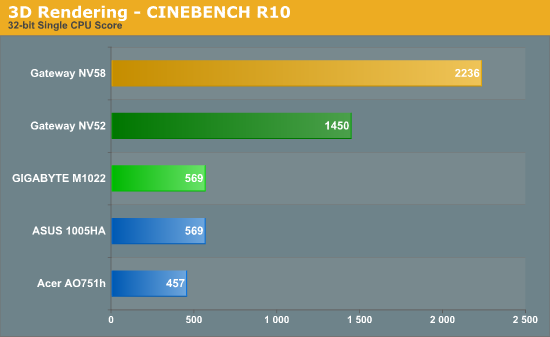
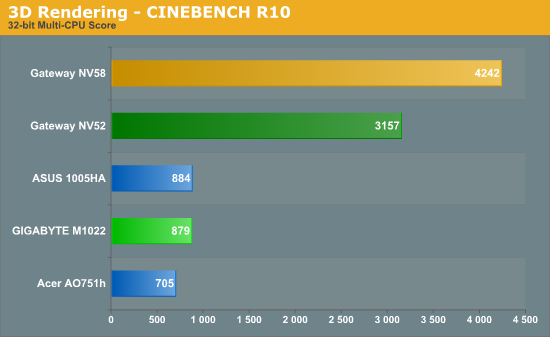
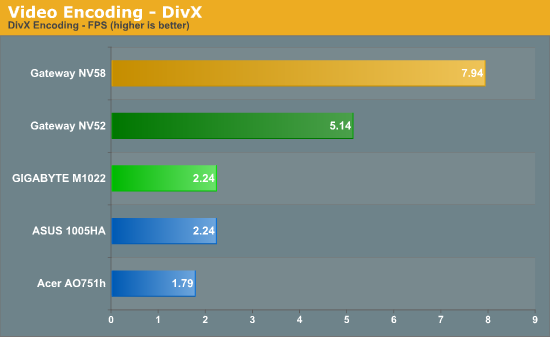
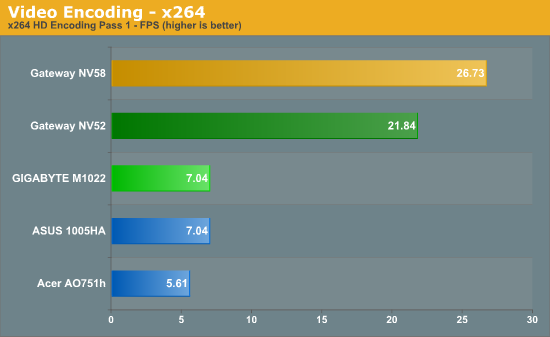
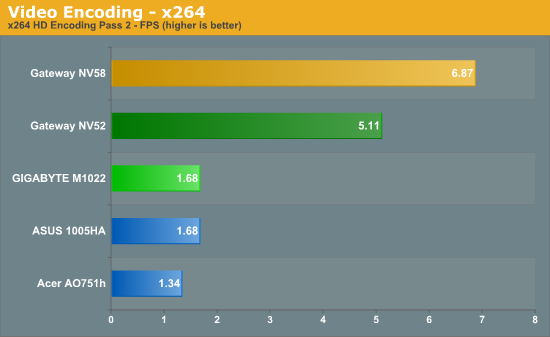
In case you missed it, we already discussed how much faster the NV52 and NV58 are compared to typical netbooks. We will confine our comments in this review to how the Gigabyte M1022 compares to the ASUS 1005HA. Most of the results are a virtual tie, with the biggest difference showing up in the composite PCMark05 score -- a whopping difference of 3.5%. If you are trying to decide on which netbook to purchase based solely on performance, you're wasting your time. Features and design are going to be far more important than raw performance, as the components essentially dictate the results.
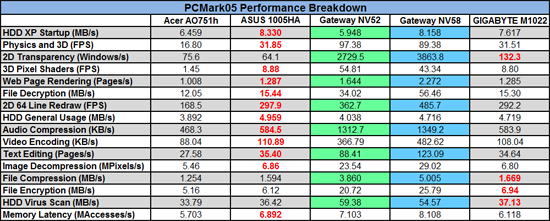 |
Looking at the detailed PCMark05 results, the ASUS 1005HA comes out slightly ahead in most categories. There's a certain amount of variation between PCMark05 runs, but overall it's unlikely you will notice a difference. The M1022 does have a 2D transparency result that's almost twice as high as the 1005HA, and we're not sure what caused that anomaly, but again in practice we didn't notice any difference.
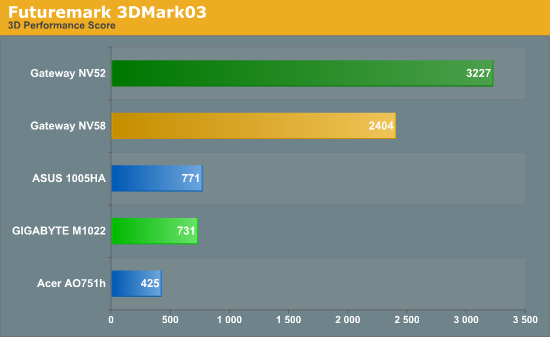
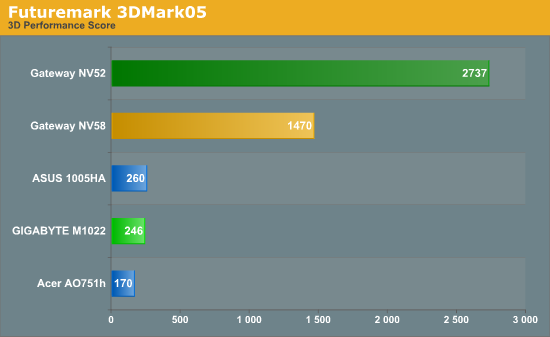
3D performance continues the trends we've already seen, with the 1005HA slightly outperforming the M1022 in 3DMark03 and 3DMark05 by around 5.5%. We also tested video playback capabilities and found the M1022 performed as well as other netbooks in that area. Using the CoreAVC codec, we were able to watch 720p x264 video content, provided we didn't do anything else with the netbooks -- even bringing up menus was enough to cause playback to stutter. 720p DivX and Xvid also worked, even when stretched to fill a 2048x1152 external LCD. Not all HD video will work properly on Intel Atom, however -- HD Hulu and YouTube for example dropped too many frames to be watchable. A test 8Mbit 1080p x264 video is also too much for the Intel Atom, even with CoreAVC, with both audio and video cutting out repeatedly.










15 Comments
View All Comments
her34 - Thursday, August 27, 2009 - link
we don't need docks. docks are a step backwards.what is better and what should have happened is for displayport to have usb2 integrated from the beginning. then the monitor functions as the dock for any laptop. from usb ports on monitor, people can connect: keyboard, laptop, hdd, printer, etc. from monitor there would also be speaker output
strikeback03 - Friday, August 28, 2009 - link
Is Displayport also going to carry power for the system and wired ethernet for those who want it? That would seem to make for an awfully bulky connector for those who only want to use it to connect an LCD to a desktop system.faxon - Thursday, August 27, 2009 - link
that is an awesome idea. would have been really great if they had done thisacejj26 - Thursday, August 27, 2009 - link
conclusion page...last i checked, 350 + 270 = 620JarredWalton - Thursday, August 27, 2009 - link
Sorry. Core dump....