MSI Wind U123 and ASUS 1000HE Show Netbook Evolution
by Wesley Fink on July 17, 2009 12:02 AM EST- Posted in
- Laptops
MSI Wind U123 Hands-On
The Wind U123 caused quite a stir at this year's CES, but it took a while to make it to market in this less than vibrant economy. The excitement was mostly the result of the biggest battery pack available on any current netbook. With a 9 cell 87 Wh battery the U123 promised huge battery life, and it definitely delivered in our battery life test.

Beyond that the MSI is certainly a slick looking netbook with a standout blue top - also available in white, red, black or gray. Featured are a bright 10" LCD with effective backlight power management, and a clever removable battery pack design that turns the larger 9-cell battery pack into a tilt leg for the computer. The whole package is slightly smaller in both width and depth than the ASUS 1000H series, which features a similar 10" screen.

The U123 is very similar to the earlier U120. The processor has been updated to the latest Intel Atom N280 (from the N270) and the battery is now a huge 9-cell design. As shown in performance testing the N280 is faster than the Atom N270, but the real-world performance improvement is only 4% to 5% and will hardly be noticed by most users. The battery life improvement, on the other hand, makes the U123 the longest battery life we have yet tested in a netbook. This is amazing considering the U123 9-cell design weighs almost exactly the same as the 6-cell ASUS 1000HA also tested in this review.
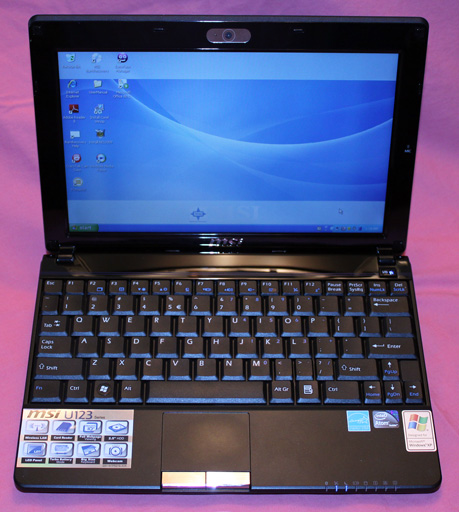
The MSI Wind U123 keyboard is the same size and layout as the keyboard used on the ASUS 1000HE. The MSI key labeling is larger and easier to see if that is important to you, but the two keyboards look the same. Looks, as they say, can be deceiving, however. The Wind U123 keyboard will not likely be an issue for hunt-and-peck typists, but the switches are somewhat hard to activate and rather imprecise compared to the ASUS 1000HE keyboard. Two fast typists we asked to type on both systems definitely preferred the ASUS keyboard. Two slower typists saw little difference in the two keyboards.
Everyone, however, uniformly preferred the ASUS touchpad, which provides decent feedback. The MSI touchpad by comparison is smaller with very imprecise left and right click keys that feel mushy and have no distinct click position that we could find. The buttons sometimes engage and sometimes don't engage. The touchpad could definitely use a makeover and MSI would do well to take another look at keyboard touch and feedback as well.
Ports are pretty much what you would expect on a $379 netbook. Fortunately there are three USB ports instead of the two ports found on many netbooks. On the right side MSI provides a card reader that accepts several varieties of the smaller flash cards (SDHC/MMC/MS/XD), one USB port, headphone/microphone jacks, and an Ethernet port. The left side adds two more USB ports and the power adapter jack. Stereo speakers, Windows XP Home, Wi-Fi, a 1.3MP webcam, and a 2.5" 160GB hard drive complete the U123 feature list. The battery pack is removable, with 6-cell and 9-cell battery options so the end user can choose the best pack for their needs.
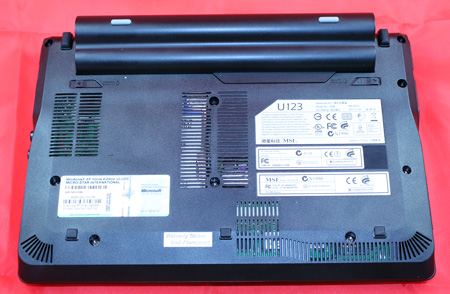
Unlike the ASUS there is no easy bottom access panel to the hard drive or 1GB memory. It appears you can gain access to the netbook board and peripherals by removing seven small screws on the bottom panel. The MSI Wind U123 feels very dense and somewhat heavy with the 9-cell battery pack options. In fact we assumed the U123 would weigh more than the ASUS 1000HE. It was a pleasant surprise that the Wind U123 actually weighed all but the same as the ASUS. That makes the 9-cell MSI design quite an achievement as it delivers the best battery performance yet tested in a package no heavier than other 6-cell designs.
Retail price for the MSI Wind U123 is $379 with street prices as low as $335 for the 6-cell version. The 9-cell option is usually a little more costly at around $400.










42 Comments
View All Comments
JackPack - Friday, July 17, 2009 - link
Will AnandTech consider updating this article with the 1005HA Premium/Value?Honestly, this article feels a little outdated given the 1000HE is EOL.
Wesley Fink - Friday, July 17, 2009 - link
We mentioned in the article that the 1005HA was replacing the 1000HE, which might make the 1005HE a bigger bargain as it is closed out. We have received a 1005HA in the lab for testing.Wesley Fink - Friday, July 17, 2009 - link
I think I created a new Asus model in the reply. The model that may see close-out pricing is the 1000HE.goinginstyle - Friday, July 17, 2009 - link
Is there any reason why wireless tests were not run or performance not even mentioned. I have to depend on a wireless connection and without a DVD drive, it is really important to know how well the wireless setup works and if there are any compatibility problems hooking into a router.Maybe it was on the hands on pages but my eyes hurt after looking at the background colors on the pics. It could just be me but red and pink just seems out of character around here.
Both units have what appears to be nice webcams and once again no mention on how well they work and the quality or if still pictures are a choice. Is the wireless connection or even the machine fast enough to handle skype video?
I know these units are not built for gaming but can you run WoW or Company of Heroes on them and how well do they run the multitude of flash games, especially the card games.
How good is the video quality on the VGA port and do the drivers offer support for widescreen formats or just 4:3. I guess I am frustrated as I am looking for a netbook and need more information than the asus, acer, hp, or msi websites provide.
The battery tests were really good but what happens if i buy a usb DVD drive and rip a movie to the hard drive. Will the msi have enough juice to play a couple of movies on a plane ride. Maybe I need to spend more and get a 14" notebook but i was hoping to save some money here.
Wesley Fink - Friday, July 17, 2009 - link
We found no issues at all connecting any of the 5 netbooks tested by wireless for our battery tests. All found the connection to our wireless router and held onto to it for the 2 to 8.5 hours until the battery was depleted. Testing wireless was not the point of the battery test, but it is some evidence of wireless stability.We do intend to add wireless connectivity testing to future netbook reviews. We are currently looking at several potential test methods.
TotalLamer - Friday, July 17, 2009 - link
With netbooks getting larger, more capable, and more expensive... at what point does a netbook cease being a netbook, and simply becoming a notebook?nafhan - Friday, July 17, 2009 - link
I think hardware plays a big part in what defines a netbook. That said, I wouldn't pay more than $400 for a netbook.It would be nice if they would release a netbook based around a dual core atom processor (the 330). I'd gladly sacrifice a couple hours of battery life on the MSI lappy for an extra core.
The0ne - Friday, July 17, 2009 - link
Definitely not over $400 as you could always find laptop deals for around the same price. For the same price the lack of CPU power is a huge drawback.Wesley Fink - Friday, July 17, 2009 - link
That is a very interesting suggestion. As I mentioned in the article we used an exterior monitor for the PCMark05 testing since a minimum 1024x768 was required to even run PCMark05. I was very surprised at how different the netbooks were in their output to the external monitor.As you say some are very clean and some are quite ragged. We will try to find a way to include VGA port output in future netbook testing.
sprockkets - Friday, July 17, 2009 - link
Would like to see the HP mini 2140 though.