ASUS W90Vp: ATI Mobility Radeon HD 4870... with CrossFire
by Jarred Walton on May 29, 2009 5:00 AM EST- Posted in
- Laptops
Closing Thoughts
After extensive testing, the ASUS W90Vp leaves us with a lot of mixed emotions. Some aspects of the design we absolutely love, others are fine, and a few things we really dislike. When it comes to the ATI Mobility Radeon HD 4870, it's not too surprising that we have similar emotions. Let's start with a discussion of the laptop.
On the good side, we really like the LCD. If you're going to purchase a large desktop replacement system, getting an LCD that can actually compete with desktop displays is a definite plus. The size and native resolution even compete well with desktop systems; only users of 30" LCDs will have to give up anything in the resolution department. ASUS also includes some nice extras, like the Razer mouse and large backpack. Perhaps most impressive is that you can get all this for "only" $2400 -- or $2200 if you purchase the W90Vp-X2 and skip out on the second hard drive. That's still a lot of money, but we need to put that in perspective. The cheapest quad-core Q9000 notebook we can find comes from HP and starts at around $1400. Needless to say, you don't get anywhere near the same level of graphics performance in that system. On the subject of performance, this W90Vp trades blows with a Clevo D901C using 8800M GTX SLI. A current version of the D901C should surpass the W90Vp in the majority of benchmarks, but such systems start at over $3000 for 9800M GTX SLI, puts them in a different price category. Throw in the free overclocking, and ASUS W90Vp is actually one of the better values when it comes to high-end mobile gaming -- provided you want to lug around a 15 pound "laptop leviathan".
Overall performance is generally good, but the driver situation gives us pause. If ASUS or ATI could provide some guarantee of regular driver updates, we would be far more willing to recommend the W90Vp. As it stands, with the beta drivers ATI sent us performance is about where expected in most titles, but at least two games that we tested (Riddick: Dark Athena and FEAR 2: Project Origin) do not have currently functional CrossFire profiles. Come December, we expect the number of games that lack CrossFire profiles to increase rapidly. This is an area we plan to keep an eye on, and if we hear of any improvements or changes will make sure to keep you updated.
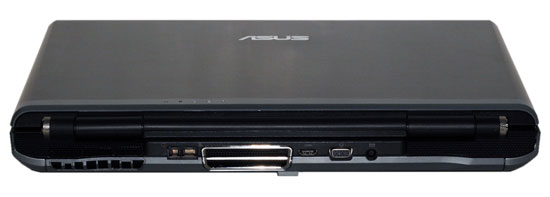
Besides the driver situation, we encountered a few other oddities during testing of the W90Vp. First, the fingerprint scanner tended to be a little schizophrenic, particularly when resuming from hibernation or sleep mode. Sometimes it would take a few minutes before the scanner would start working, sometimes it wouldn't ever start working, and other times it worked fine. Most of the time, we would just type in our password manually, but that sort of defeats the purpose of the fingerprint scanner. The other major gripe we have is with the touch sensitive multimedia buttons. We lost track of the number of times we accidentally brushed the volume control area to the left of the keyboard while playing a game. Having the volume suddenly jump to ear splitting levels is not something we enjoy, and there didn't appear to be any good way to disable this feature short of uninstalling/disabling the ASUS keyboard control utility -- which provides, among other things, the on-screen indicators for brightness, volume, and other functions (not a huge loss, but still...). We also had several occasions where we must have inadvertently bumped one of the keys across the top of the keyboard, resulting in the ASUS media center loading and taking control away from whatever we happen to be doing. In short, while touch sensitive keys might look cool, we actually dislike them. If you want to include extra keys, give us keys that require you to actually press them instead of just brush over them.
Overall, the ASUS W90Vp is a good package, and if you want a high-end gaming notebook without dropping $3000 or more, it's definitely worth a closer look. It's very likely you will encounter driver issues during the life of your system, but that's been the case with most gaming laptops up until NVIDIA's latest mobile driver updates. It's good to see some competition in the mobile GPU sector again, and it looks like ATI is ready to offer good performance at substantially lower prices -- just like they've been doing on the desktop. However, if ATI wants to be taken seriously in the mobile gaming sector, they will need to address the driver shortcomings.
In the meantime, hopefully ASUS will do a good job of providing at least quarterly driver updates for any of their CrossFire notebooks. So far, all of the ATI notebook drivers on the ASUS website failed to support the W90Vp, but then it's only been available for a couple months. Even if worse comes to worst and you don't get updated drivers, the W90Vp can still function as a decent portable workstation or multimedia device. Just don't forget the power brick!










25 Comments
View All Comments
tynopik - Friday, May 29, 2009 - link
the charts are a COMPLETE DISASTERthe first few, I'm still not sure what they're trying to say
the FRAPS charts are better, but:
1: thousandth's of a frame per second? talk about unnecessary precision
2. NO CONSISTENCY. different tests were run for each game, it's bizarre
we have:
- W90Vp OCed / W90Vp 1080p OCed / W90Vp (new drivers? who knows?)
- OCed New Driver / OCed Init Driver / Initial Driver
- OCed New w/o CCC / OCed New Driver / OCed Init Driver / Initial Driver
3. The HD (1920x1080) benchmarks suddenly switch over to 1680x1050 with Mass Effect
- even though you have 2 charts for 1680x1050 results (one on the 1080p page and one on Standard gaming page), the results don't match (for instance on the 1080p page it says the Q6600 had 51.674 fps in Mass Effect while on the standard page it says 53.375)
I can tell it took a lot of time to run all these benchmarks on all these different platforms, but you have to FINISH!
JarredWalton - Friday, May 29, 2009 - link
The 1080p Mass Effect listed as 1680x1050 is merely a typo. I'll correct the labeling of the initial charts - I didn't subtract the 100%, but it makes for an easier chart since there aren't negative values. The earlier poster is correct that it's a ratio, so 100% means equal performance.JarredWalton - Friday, May 29, 2009 - link
FWIW, I initially "finished" at 5:30AM. I have now edited the graphs, added a bit more commentary, and inserted a page analyzing the overclocking results of the W90Vp. Enjoy!strikeback03 - Monday, June 1, 2009 - link
One more - last page first paragraph under the photo, I'm guessing you said "ear splitting" but Dragon has 'your spreading" there for the description of the volume levels.Jackattak - Friday, May 29, 2009 - link
LOL poor Jarred... ;) Get some rest, mate!Thanks for the article. Was nice to see benches on a system like this. Why anyone would lug around a 17er I have no clue, though. I think the 15.4" form factor is the perfect balance of size/weight/performance.
I just wish more manufacturers offered higher-end GPUs or at least gave more options for end user installable discrete GPUs (would love to slap a 8800M GT 512 in my XPS1530).
The0ne - Friday, May 29, 2009 - link
I have a loaded vostro 17" with wuxga and it's very nice. However, lugging it around with me on oversea business trips can become tiresome. This thing is almost 12lbs O.o I can't imagine having this at all even if I wanted the specs.Most people don't realize those extra small lbs will drag you down sooner than you ever can realize :)
The0ne - Friday, May 29, 2009 - link
Oh, and this comming from a guy that's actually in shape and built lolGolgatha - Friday, May 29, 2009 - link
"ATI's Mobile Driver Program -- or Lack Thereof"Seriously, if they want to sell a multi-thousand dollar laptop, they better have drivers available the same day as the desktop GPUs. I can't imagine anyone buying a gaming laptop with anything but nVidia GPUs inside it.
BTW, I have 4870 1GB cards in Crossfire on my desktop, so this isn't a post to just bash ATI. However, they do need to get with their industry partners and correct this issue fast.
Zoomer - Friday, May 29, 2009 - link
Don't know what the fuss is about, I recall installing up to date ATi drivers on my 9600 mobility and possibly even the Rage 3D (can't really that well, unfortunately).*Requires mobility modder or inf editing.
JarredWalton - Saturday, May 30, 2009 - link
The ATI Catalyst drivers on their website "install" without apparent issue, but they don't actually update the drivers - just the CCC. In the past, ATI may have provided drivers that would work with all of their chipsets, but that's not the case with modern GPUs as far as I can tell. Certainly, it's a problem with HD 4870 CrossFire.