PC Power & Cooling Silencer 500W
by Christoph Katzer on June 9, 2008 2:00 AM EST- Posted in
- Cases/Cooling/PSUs
Testing with the Chroma ATE Programmable Load

Our test equipment consists of two Chroma programmable DC Loads that enable us to test power supplies with an output of up to 1500W. The biggest advantage of the Chroma DC Loads is simply the high precision it provides. It can measure differences as small as 0.001V and 0.0001A, which will provide us with best-in-class results.
When programming the Chroma with specific amounts of load calculated according to the ATX norm, we are able to load power supplies to an exact percentage. We can now show results at every specific percentage needed. To get the best overview of a power supply, we load each unit with 10%, 20%, 50%, 80%, 100%, and 110% of the specified output. This is easy to calculate for a 1000W power supply: the 10% load is 100W and 110% load is 1100W. Remember that this is the amount of power the PSU delivers; due to inefficiencies, a power supply will actually draw more power from the wall.
Note: If you would like to know more about our testing methodology, equipment, and environment, please read our PSU testing overview.
We have added an additional 10% on the highest load to see how the units perform with overload. This test will be performed in all future reviews. The overload test is performed at room temperature as well as under more stressful conditions; to ensure we are not too cruel to the power supplies, we will keep the ambient temperature at 50°C in the stress test. Experience shows that many units can stand the overload at room temperature but will experience problems with higher temperature and overload together. Only the best-built units will survive this.
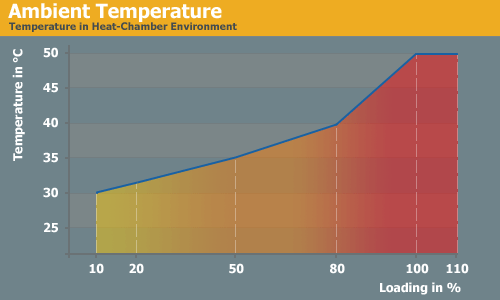
The Testing Environment
There is one flaw in testing power supplies with programmable loads while trying to measure the sound pressure levels at the same time. Because the programmable loads get very loud, there is no chance of hearing the power supply on the test stand. In order to make accurate measurements of the noise levels we needed a way to separate the test unit and the programmable loads. Our solution was to build a very thick box around the unit.

We concluded that a five-layer box with a total thickness of 6" (15cm) containing two layers of wood and three layers of special foam would suffice. It is designed as a box within a box. The inner box does not touch any part of the outer box, making it difficult for acoustic noise to pass through in the form of vibration. Each box is isolated on both sides with a layer of heavy foam that is normally used to insulate engines. On the inside we have an additional layer of 4" (10cm) thick pyramidal foam on every side of the box to eliminate the acoustic waves coming from the test object as well as we can.
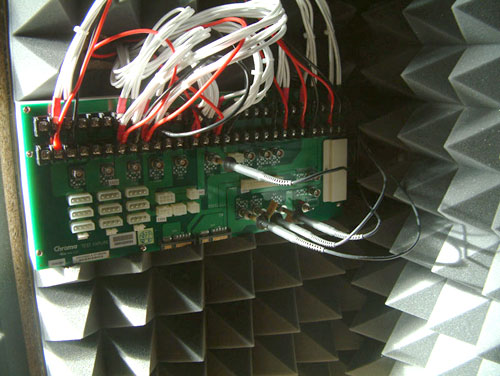
To ensure a completely closed system we installed the printed circuit board that the connectors of the power supply are attached to inside the anechoic room/box. In other box designs, you would need to put all the cables through the wall. Unfortunately, that would result in the inside of the box not being fully isolated anymore. Our design keeps everything that needs to be connected inside of the box and maintains isolation.










22 Comments
View All Comments
irev210 - Wednesday, June 11, 2008 - link
Is it just me or is this just an overpriced antec earthwatts 500W PSU?This is EXACTLY the same internals as earthwatts at a 50% price premium.
How depressing :(
C'DaleRider - Tuesday, June 10, 2008 - link
[QUOTE]OST are often used by Seasonic, but they don't have the best reputation.[/QUOTE]I'd amend that comment by adding "not uncommon for lower end Seasonic power supplies" to that because I defy you to find OSX caps in anything other than a lower-end Seasonic build....and in nothing that is placed as coming from a "premium power supply maker."
Anything other than a lower end build from Seasonic will have nothing less than RubyCon, Hitachi, and/or Chemi-Con caps in them....and to imply OSX caps are being used indiscriminately throughout all Seasonic's builds, which that single comment implies, is wholly incorrect.
Again, outside of basic bottom-feeder builds from Seasonic, such as an Antec Earthwatt, I defy you to find a single OSX cap anywhere in their builds.....Corsair certainly has none in any of theirs, Seasonic uses none in anything of 500W or greater capacity, and to find OSX caps in a PCP&C power supply, no matter the wattage, is to see the influence of OCZ finally rearing its ugly head in cost cutting. To save a couple of dollars in what it costs Seasonic to use OSX over Chemi-Con or Hitachi or the like is troubling, esp. given PCP&C's marketing position as a "premium" product.
yyrkoon - Tuesday, June 10, 2008 - link
I find it a bit silly that you ask to 'not soil' your name brand of choice, but then you go and soil about 5 other brand names yourself.Well done ! (not).
HOOfan 1 - Tuesday, June 10, 2008 - link
all of the brands he mentioned were made by Seasonic.The capacitor selection was also most likely the choice of PC P&C and Antec, not Seasonic.
Just like it was likely Antec's choice to use Fuhjyyu capacitors on the CWT built units.
What C'Dale Rider is objecting to is the author's assertion that it is somehow Seasonic's choice to use questionable capacitors, when it is more likely the choice of the company they make the unit for.
Corsairs are made by Seasonic and they use Hitachi and Nippon Chemicon capacitors..as do Seasonic's own branded PSUs.
Christoph Katzer - Wednesday, June 11, 2008 - link
Depends on the budget for the product. But don't think the buyer is going to search for components and probably even purchases them himself. The manufacturer chooses them according to budget and MAYBE presents a selection to choose from.The Irish Patient - Monday, June 9, 2008 - link
Christopher,Is there any particular reason that all of the PSU reviews at Anandtech limit efficiency ratings to outputs of about 50W and higher?
Like it or not, I rarely shut my computer off. A typical week is probably 10 hours running and 158 hours in standby. For all I know, my power consumption during standby may exceed consumption during actual usage, depending on how low the efficiency during standby is. However, the point is that I don't know since there's no data available.
Just making it up, assume that power supply output during standby is 2W but efficiency is only 10%. That would be about 14 kilowatt-hours consumed during a month.
Given the trend to "green" electronics, it wouldn't hurt to include this spec in your reviews.
mindless1 - Monday, June 9, 2008 - link
No, it is always true that standby uses less power. Even if efficiency goes down it is always inherant that it be using less total power FOR that efficiency to go down (it is the cause of efficiency going down).Therefore, you are basically worrying about nothing important. If power consumption itself is important then hibernate, don't go only into standby.
Christoph Katzer - Monday, June 9, 2008 - link
Hi, I had standby efficiency ratings in the beginning but nobody seemed to be interested in it. Standby efficiency is never really good but i can surely include then in future again. :)icingdeath88 - Monday, June 9, 2008 - link
SecondedAlso, I think it would be cool if you guys did an article (or blog, I'm not picky) about computers vs the electric bill. For example, how to calculate how much of an effect a given computer will have on electricity usage. Like, add up the power usage of graphics cards, CPUs, etc., in use and at idle, and factor in the time it's on/standing by/off.
I'm still in shock that for the month out of the year that my computer was out of commission (i broke it good). My electric bill was only about 1/2 - 2/3rds of what it normally is. That's a huge difference even though I live in a small condo. And you could bring it back around to the performance side of things by showing what a difference overclocking can make on power usage.
I know it's a depressing subject, but efficiency and envirenment-consciousness are important to a lot of people right now.
mindless1 - Monday, June 9, 2008 - link
That would hardly require a blog. Just a chart or even rough guess then look at your power bill for the KWH cost and the math is simple.Or look at the power bill to get cost and program that into a Kill-A-Watt meter.