ASUS Eee PC: Laptop, UMPC, or Something Else?
by Jarred Walton on November 30, 2007 4:00 AM EST- Posted in
- Laptops
Introduction
Every now and again, a product comes out that defies easy categorization. The ASUS Eee PC is such a product. Is it a small laptop for children? Is it something that your grandma might like, or perhaps just a tchotchke that an enthusiast would enjoy as a secondary portable computer? ASUS seems to think that it's all of these things and more, and they're probably right. It's also less than the sum of its parts at times, for those that prefer to be a bit more pessimistic.
At its core, the Eee PC is simply a new take on old hardware. Flash back to the state-of-the-art in computer performance, around the time of the dreaded attack of the Y2K bug. Back then, a high-end desktop computer might come equipped with a Pentium III 800MHz chip (or Athlon 650), 512MB of RAM, a GeForce DDR graphics card, and a 15GB hard drive. Throw in the rest of the accessories, and you're talking about a computer that would have cost somewhere approximately $1500 for a midrange setup, and as much as $3,000 (or more) if you purchased bleeding-edge components.
Now squish all of that into a 7" ultraportable laptop chassis, cut the hard drive size down to 4GB, and sell it for $400. You also get wireless networking and a webcam, or you can ditch the webcam and save yourself $50. Almost eight years later, that's more or less what ASUS has done. Depending on your perspective, that sounds like either a great new product or a complete waste of time. There really is no easy way to say which opinion is correct, and not surprisingly user reviews popping up around the Internet show both sides of the coin.
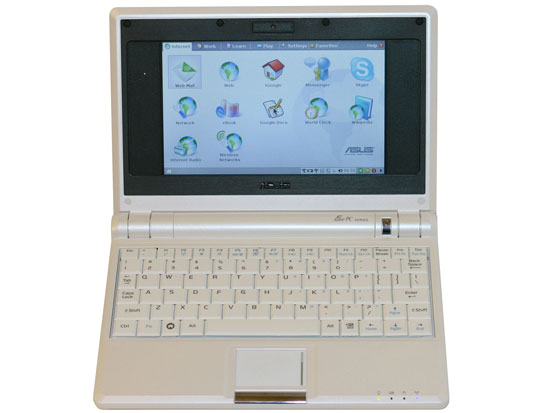 |
The "Eee" in Eee PC is an acronym of sorts, because computer people love those. "Easy to Learn, Easy to Work, Easy to Play"; "Excellent Internet Experience"; "Excellent On-the-Go". Look at the ASUS Eee webpages, and you will find a preponderance of the use of words starting with "E" used to describe the Eee PC. One acronym you won't see used is UMPC, but while the Eee PC is certainly different from your typical UMPC - it lacks the touch sensitive stylus interface and it runs Linux by default - it can certainly fulfill the same niche if necessary, with some caveats. Considering it costs half as much as the cheapest UMPCs, anyone looking for such a device should give the Eee PC some consideration.
What about grandma and grandpa who need an easy to use computer for Internet and email access, or little Billy who's in elementary school? Despite the low price, the Eee PC might not be the right choice for that sort of person. Grandma and grandpa will probably scream in pain as they try to type on the tiny keyboard with their arthritic fingers while squinting at the screen, and Billy is going to wonder why there aren't more games or other "cool stuff". That's not to say that these people can't use the Eee PC, but there are other options out there that might be a better fit.
Trying to put together a review of the Eee PC is actually quite difficult, so instead of our usual gauntlet of benchmark results, we're going to be giving more of a touchy-feely overview of what it's like to use the Eee PC. There are plenty of things to like, but we also encountered a fair share of irritation. If you tried to sell us on the idea of using the Eee PC as our only computer, we would balk and walk away quickly. As a secondary or tertiary computing device, however, it has a lot more potential. Join us as we run applications, write letters, surf the web, and dismantle the Eee PC.










36 Comments
View All Comments
n0nsense - Sunday, December 2, 2007 - link
Xandros in debian based.so it uses dpkg or apt package management.
(deb not rpm)
n0nsense - Sunday, December 2, 2007 - link
Xandros in debian based.so it uses dpkg or apt package management.
(deb not rpm)
n0nsense - Sunday, December 2, 2007 - link
Xandros in debian based.so it uses dpkg or apt package management.
(deb not rpm)
johnsonx - Sunday, December 2, 2007 - link
ok, I'm a Novell/SUSE kind of guy, so sue me for not knowing all the Linux flavors.Either way, the question still remains. Is the package manager available from the teminal window?
JarredWalton - Sunday, December 2, 2007 - link
apt-get appears to be fully functional. You would have to know more about what to do to get additional programs than I do, but I would assume you can install pretty much any standard Linux package that works with apt-get.johnsonx - Friday, November 30, 2007 - link
How about a follow up article wherein you install XP? Maybe even Win2k for it's lean disk and memory footprint, if there's enough driver support?Also, how about some words about using an SD/SDHC flash card for additional storage? Performance I mean, like application load times and such. I'd envision putting XP and main apps on the main storage, and then additional apps and data on the secondary flash card.
Certhas - Friday, November 30, 2007 - link
I will definitely get one eventually. I already have a 15 inch laptop as my primary computer, but it's simply to heavy and bulky to carry around all the time. What I envisage this thing for is as something more portable, for going on a weekend trip for example. Generally, a gadget that will do most things that a Laptop does on the road (play music, allow me to write papers in Latex, load up google maps) and that i can drop in my backpack without thinking twice about it.As far as I can tell there is nothing else remotely in this price range that fits the bill. The other UMPC are overpowered and a PDA is more of an organizer and note taker then a minimal work machine to me.
For the moment the reason I'm holding off is that it seems difficult to get a full Linux install running properly and the programs installed are definitely not sufficient for me.
Chris Peredun - Friday, November 30, 2007 - link
... and you'll have yourself the world's smallest Quake-3-at-60-fps laptop. ;)ksaajasto - Friday, November 30, 2007 - link
i saw the article on his in computer shopper, looks like a high quality buymihaimanuta - Friday, November 30, 2007 - link
Not all software is open source. Flash Player and Skype are just 2 examples of closed source, proprietary software that are free for use. However they ARE NOT covered under the GPL license.