ASUS Eee PC: Laptop, UMPC, or Something Else?
by Jarred Walton on November 30, 2007 4:00 AM EST- Posted in
- Laptops
First Impressions
Upon first opening up the box and removing the Eee PC from its packaging, you will almost certainly be impressed. This is a stylish, small, sleek laptop that you certainly wouldn't be embarrassed to be seen using in public. If you're the type of person that likes to whip out their new gadget to impress friends, the Eee PC is certainly a conversation piece. "Hey, check out my new laptop! This thing only weighs two pounds and it doesn't cost as much as an iPhone. Sure, it can't make regular phone calls, but I can still talk to people using Skype and I have a regular keyboard for typing messages. Plus, I don't need to sign up for any expensive two-year contract...." While all of that might be true, that doesn't begin to quantify what it's truly like to use the Eee PC.
Here's a quick look at the Eee PC from the various angles. There's not a lot to say, other than that ASUS did a good job with the overall appearance. If you don't like the pearl white color, you can also get the Eee PC in black. At least, certain versions of the Eee PC are available in black - we're not entirely sure what ASUS plans for the future, and unfortunately availability at present is limited with most online vendors being backordered.
 |
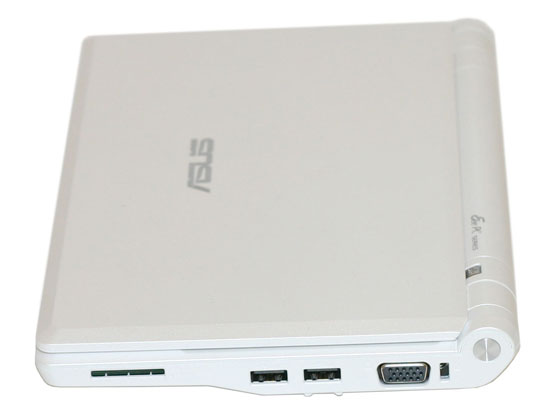 |
 |
 |
 |
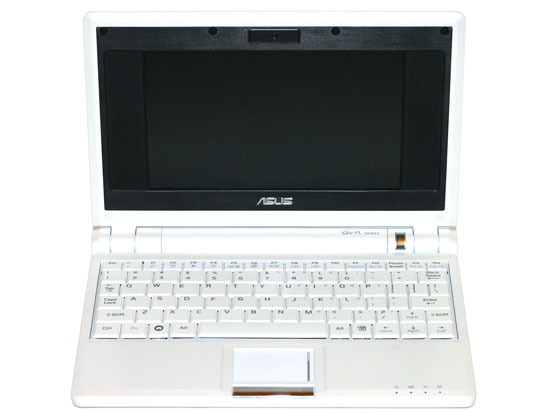 |
Given the small chassis, it's no surprise that expansion options are relatively limited. There are two USB ports and a flash memory reader that handles MMC/SD/SDHC on the right side, as well as a VGA connection and a Kensington lock socket. You get headphone, microphone, Ethernet, and modem jacks on the left side, along with another USB port. The power socket is on the rear.
A built-in webcam and microphone are included on the Eee PC 4G that we're reviewing today. The webcam is above the display, while the microphone is located under the front lip on the bottom of the laptop. If it wasn't already apparent, there is no optical drive present. USB support for optical drives is available, and that's currently the only way to install a different operating system. ASUS includes a driver CD for Windows XP should you wish to try that, and they are also planning to release a version that comes with Windows XP preinstalled in the near future. If you do not already have a USB optical drive, we would recommend waiting a few more months to see what ASUS does with XP versions.
That takes care of the outside, but what sort of stuff can we find inside the Eee PC? Let's don our operating room attire and find out.










36 Comments
View All Comments
JarredWalton - Sunday, December 2, 2007 - link
As others have pointed out, this isn't competing in the same market as 15" notebooks, or even 12" models. That's both good and bad - I'd personally take a 12" laptop, but then those start at about 3x the cost of the Eee PC 4G. :|Also, you're correct that 800x480 is not a standard AR. It really doesn't matter too much outside of running certain applications, but 16:10 would really be a 768x480 resolution. You're talking about 16:9, when you say 854x480, which is in some ways just as non-standard. I'd still like something higher, though... 1024x640 would be a lot better. It's amazing what 160 extra pixels in height can do. But then it would be more difficult for vision-impaired people to read the screen.
shadghost - Sunday, December 2, 2007 - link
it is a solid state storage device onto the mb, not any standard form factor, non removabletmx220 - Friday, November 30, 2007 - link
I thought the name for these are subnotebooksor is that not standard yet?
nubie - Friday, November 30, 2007 - link
I don't know where Anand got such WRONG data, this clearly shows upgradeable memory: http://forum.eeeuser.com/viewtopic.php?id=3626">http://forum.eeeuser.com/viewtopic.php?id=3626The 700 is the version that has been showing up without a so-dimm, that is the "$200" version, AFAIK even the 2GB Surf model with 256MB ram is going to be $300 and have the upgradeable RAM.
As far as the "Voided warranty" bit, the only way the designers/engineers were able to get this put on the market is by convincing those in charge that it isn't a computer, the entire company seems to believe it too.
As far as how small it is and how much money and performance, it is much much smaller than a Vostro (like less than half the size), so it isn't really the same thing, do some price-searching on a laptop this size and you will soon see that the price is less than half as expensive as similarly sized models with equal horsepower.
I think we will continue to see ignorant comments comparing it to laptops for a long time (if not forever), simply because these people have never used something as small as a Toshiba Libretto, let me tell you it is a big step up from a Libretto 110CT (233mmx 32/64MB RAM)
I am just really hoping that we get some competition and have more of these for around $300.
WINDOWS CE!!! Screw that, if you don't understand the difference, STFU!!!.
I have struggled to get a CE device to update its OS, you can't do it, you need the MFR to give you the bootloader and the OS restore, and if it gets FUBAR'd, there is nothing you can do. XP/Linux is infinitely better.
Not to mention the ability to use apps/games/utilities, UGH, CE should curl up and die.
psychobriggsy - Saturday, December 1, 2007 - link
It's clear that the costs on this thing can come down a lot once Intel creates an x86 SoC that incorporates the CPU (like this 900MHz Dothan), the northbridge, a GPU, and a southbridge onto the same package, or even the same die. That's three large footprint chips down to one, plus hopefully fewer support chips.It would also allow the footprint to be reduced so that the 7" screen doesn't need a massive border - making it far more portable. That, or allow the speakers to be placed into the base (like on most laptops), and allow a bigger display to be put in - maybe even a 10" 1024x600.
Don't rule out ARM coming up from below either with competitive SoCs. Look at what the iPhone/iPod Touch can do interface-wise, and Linux runs on ARM without any issues.
JarredWalton - Saturday, December 1, 2007 - link
I have made some edits since the first release of this article, addressing many of the items you mention. However, the comparison to a laptop is not without merit. Yes, this is much smaller - I mention that fact several times - but smaller isn't always better. I can type fine on laptops; the Eee PC keyboard isn't quite at the level of a Blackberry, but as a touch typist I find it nearly impossible to type at anything approaching normal speed. So, from ~70-80 WPM down to around 20-25 WPM. Yay!In regards to the warranty, ASUS has a very good policy on all of their other products. The Eee policy by comparison has been castrated. Zero bright dot? Nope! Two year manufacturer warranty? Nope. I haven't spent much time trying to contact the public ASUS groups for support on the Eee, but others are again reporting less than stellar response times. Top that off with a voided warranty if you upgrade the RAM (I smell a class action suit or at least a change to this policy), and you can see the ways in which ASUS has managed to keep costs down.
Again, that doesn't mean the Eee PC doesn't fill a market niche. I've heard PDA wireless can be terribly painful/sporadic, and other than a few minor glitches I experienced no difficult with the Eee. The screen size is also much larger than any PDA, even if it's still a far cry from a "normal" laptop.
Fox5 - Friday, November 30, 2007 - link
As a PDA user of several years who was sold on their "versatility", I'd say PDAs are nearly useless, same as the tablet PC. Both are devices limited by their performance, stability, size, and battery life.My tablet pc didn't get long enough battery life to use for long lectures, was still too heavy/bulky to make it reasonable to carry around, the screen was hard to write on especially near the edges, and program lag and random crashes killed it for me. Replaced it with a notebook and found it far superior.
The PDA was similar, but it was replaced with a memo pad. My PDA now only sees occasional use as a calculator and often as a gps.
Something that had full pc functionality and performance, even if on the bottom end of it like this eee pc, would be a huge step up. A real, high-performance web browser, real office suite, and what not are far beyond what a PDA can offer, and no other device is this light and this cheap. Sure, there are other $400 laptops, but they're not ultraportable, not even portable enough to wear it'd be no bother to just throw them in a bag and bring them along.
Omega215D - Friday, November 30, 2007 - link
I have the Palm T|X and found that using it to finish off papers I was working on was not a good idea. The keyboard is fine but the screen is a bit too small for that. Then there's using the T|X to access the internet. I hate the browser that comes with the device which takes a bit to load web pages.I find that the Asus Eee PC is what I was looking for. Buying a regular laptop for that kind of price would be a pretty big clunker and the other laptops the size of the Eee cost anywhere from $1100 to $2400. I say the Asus has a pretty clear purpose.
walmartshopper - Friday, November 30, 2007 - link
I just got a Vostro 1400 from the Dell outlet for only $600. It has a C2D, 2GB, 120GB, and a Geforce 8400GS. It's still small and light, and the battery lasts up to 7 hours. It can even run Crysis at 800x600 at low quality and get 30fps. I know I'm comparing laptops that have different purposes, but still it just doesn't seem like a good deal to pay $400 for something so crippled.Plus, I would probably get frustrated trying to type on that thing with my big ol' sausage fingers.
johnsonx - Friday, November 30, 2007 - link
If you can get to a console, is rpm available? If so then it should be possible to install any packages you want from the command line.