Overclocking Performance - 3DMark
Everyone is basically familiar with the 3DMark benchmarks, and while they aren't games per se, they provide a relatively consistent way of comparing system performance. They are also useful in that they run some CPU tests that tend to put a heavy load on the processor for a relatively long period of time. On the later versions of 3DMark, the CPU tests are also multithreaded, so they can utilize 100% of a dual core processor. After the QuickTime H.264 results, we wanted to see if other lengthier CPU stress tests would show similar behavior.
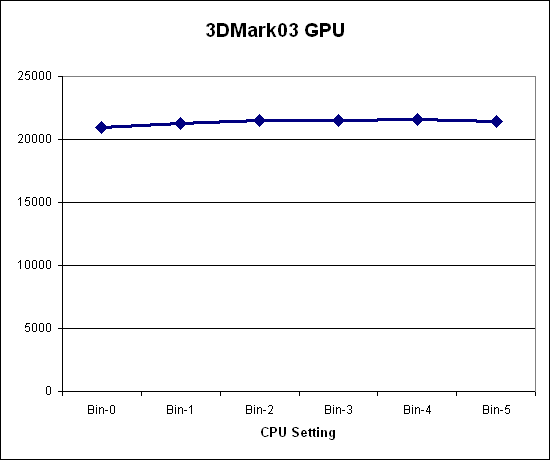
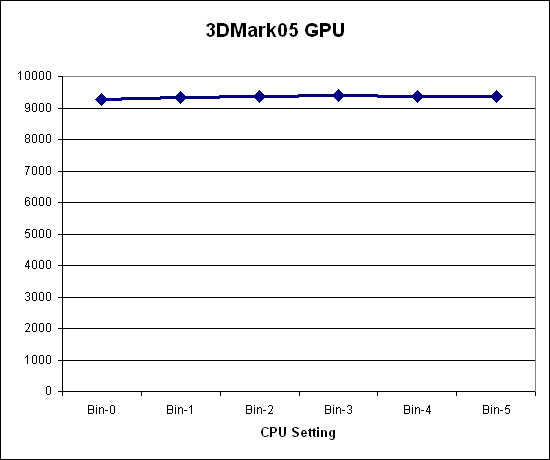
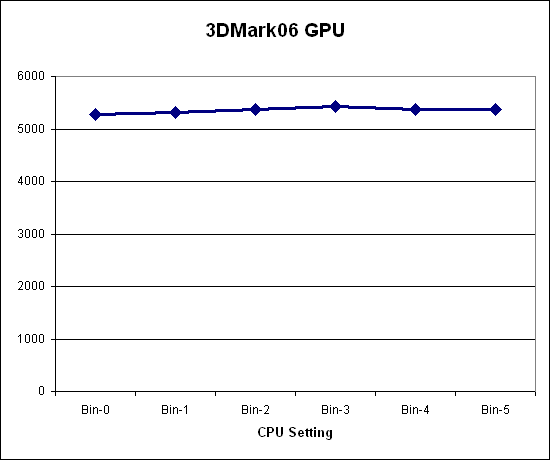
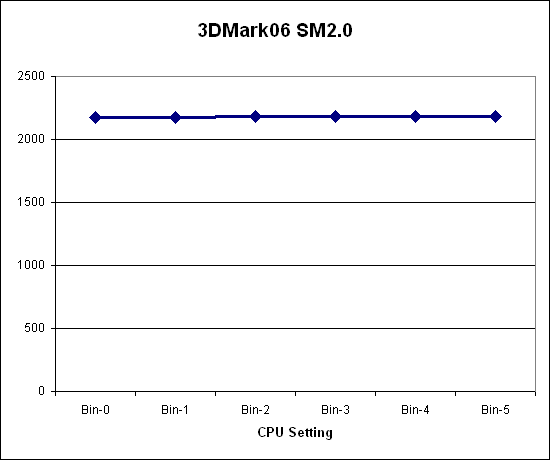
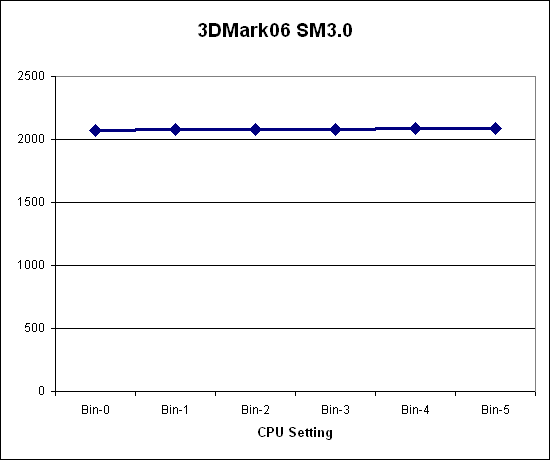
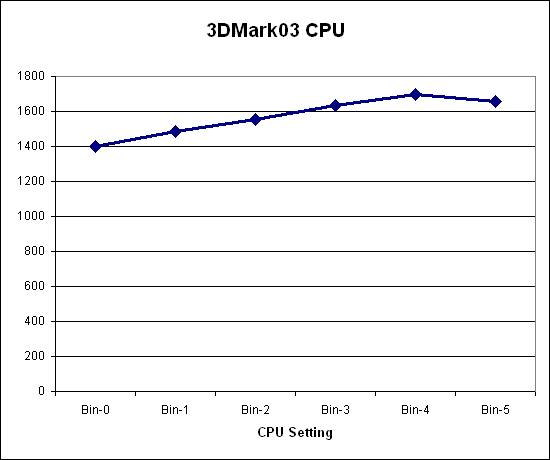
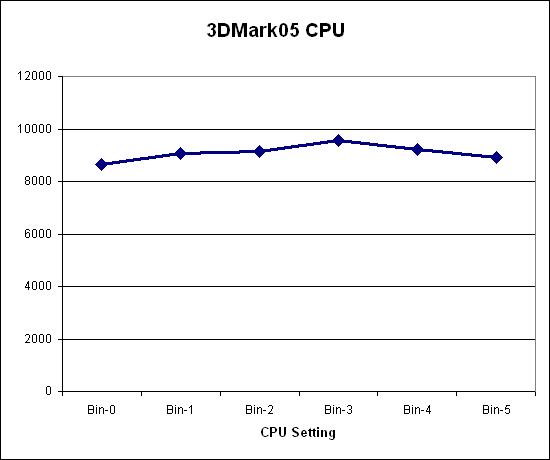
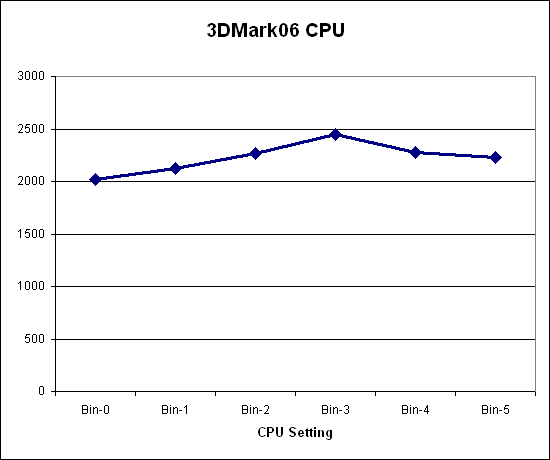
The GPU oriented tests all demonstrate the same thing: 3DMark is a great way of seeing just how fast your graphics card is. None of the graphics tests show anything more than a very slight increase in performance from the increased processor speed. If these results correlate to actual gaming performance, we shouldn't expect to see much difference in performance at the various CPU overclock settings.
On the other hand, the CPU tests show exactly the sort of behavior we expected based on the QuickTime results. In all three CPU tests, Bin-5 scores lower than Bin-4, and in 3DMark05 and 3DMark06 Bin-3 is the best setting for maximum CPU performance. If our testing with Folding@Home holds true for all situations, users shouldn't experience CPU throttling at any of the overclock settings up through Bin-3, and it appears that some of the more CPU intensive applications may actually result in enough thermal throttling that Bin-4 and Bin-5 end up running slower than Bin-3. However, this appears to only hold true when both CPU cores are placed under 100% load for an extended period of time.
Everyone is basically familiar with the 3DMark benchmarks, and while they aren't games per se, they provide a relatively consistent way of comparing system performance. They are also useful in that they run some CPU tests that tend to put a heavy load on the processor for a relatively long period of time. On the later versions of 3DMark, the CPU tests are also multithreaded, so they can utilize 100% of a dual core processor. After the QuickTime H.264 results, we wanted to see if other lengthier CPU stress tests would show similar behavior.
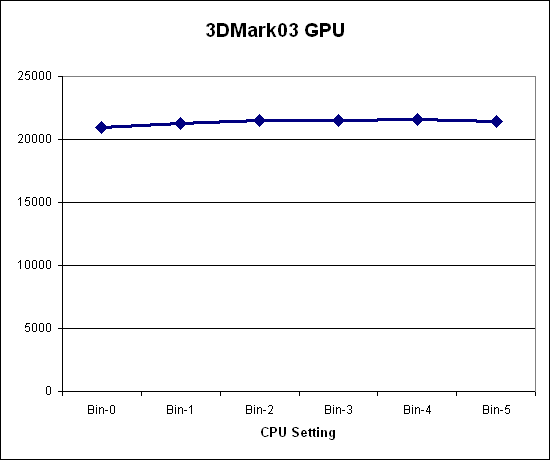
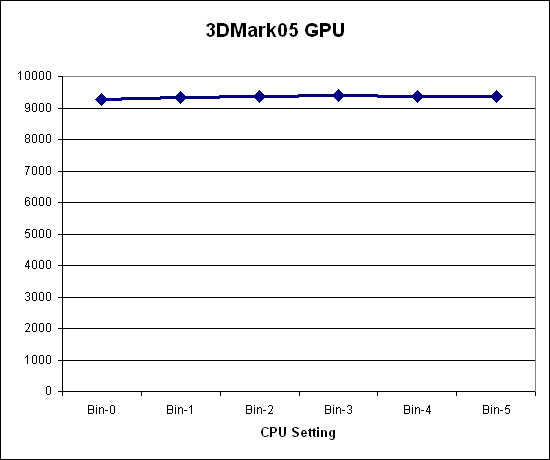
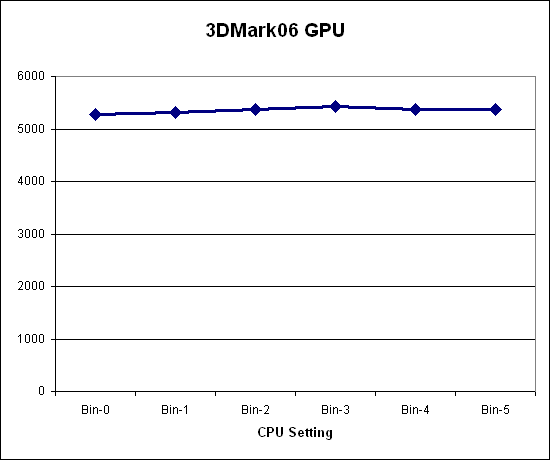
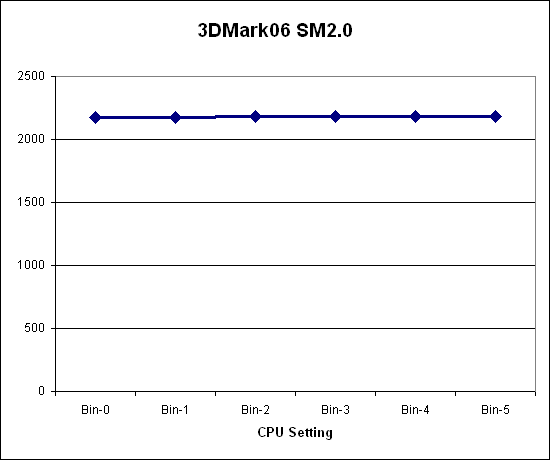
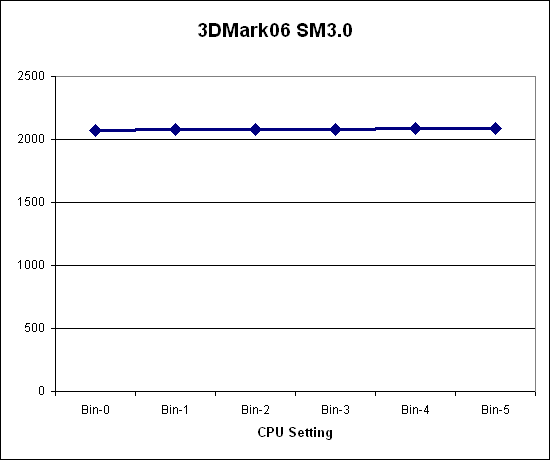
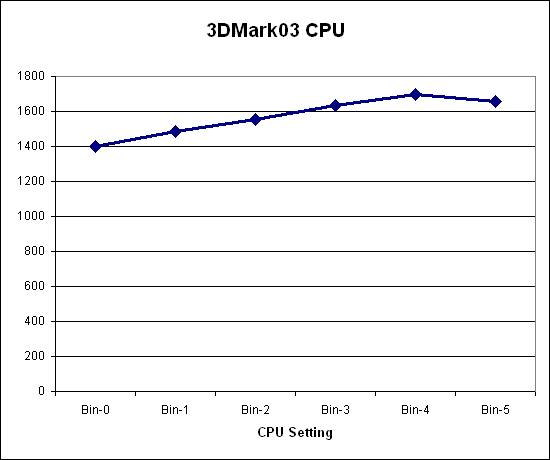
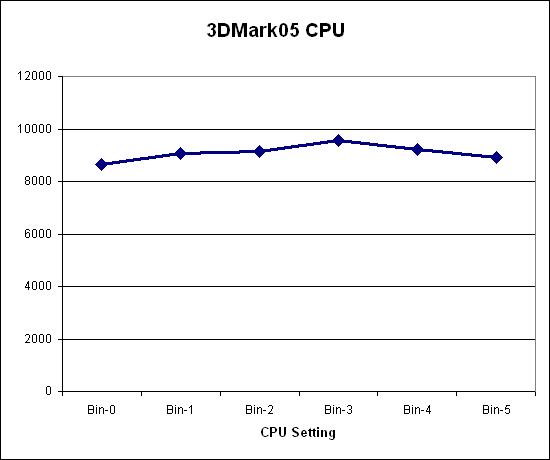
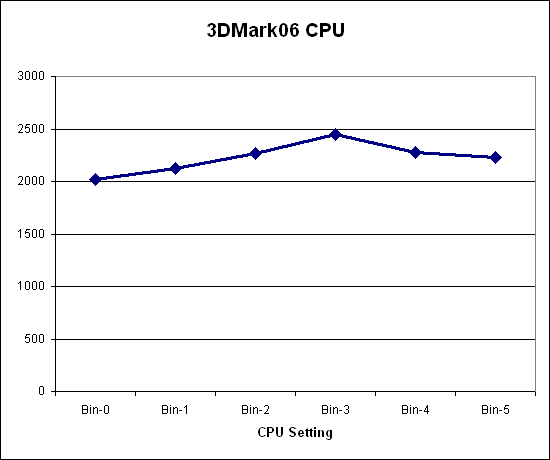
The GPU oriented tests all demonstrate the same thing: 3DMark is a great way of seeing just how fast your graphics card is. None of the graphics tests show anything more than a very slight increase in performance from the increased processor speed. If these results correlate to actual gaming performance, we shouldn't expect to see much difference in performance at the various CPU overclock settings.
On the other hand, the CPU tests show exactly the sort of behavior we expected based on the QuickTime results. In all three CPU tests, Bin-5 scores lower than Bin-4, and in 3DMark05 and 3DMark06 Bin-3 is the best setting for maximum CPU performance. If our testing with Folding@Home holds true for all situations, users shouldn't experience CPU throttling at any of the overclock settings up through Bin-3, and it appears that some of the more CPU intensive applications may actually result in enough thermal throttling that Bin-4 and Bin-5 end up running slower than Bin-3. However, this appears to only hold true when both CPU cores are placed under 100% load for an extended period of time.










20 Comments
View All Comments
Gary Key - Tuesday, May 8, 2007 - link
It is a typo on the chart. The numbers reflected are the total score, not the individual break out on FPS.
JarredWalton - Tuesday, May 8, 2007 - link
Fixed. SupCom is a generated score from the perftest map (with an edited benchmark script). Sorry about that.yacoub - Tuesday, May 8, 2007 - link
what?Article says:
"We weren't able to run our latest gaming benchmarks (S.T.A.L.K.E.R. and Supreme Commander) on all of the laptops, so performance results for those games won't be included here."
JarredWalton - Tuesday, May 8, 2007 - link
The XPS M1710 OC scaling charts included SupCom and STALKER results. Just not the other laptops (although I might be able to run the benchmarks on a couple laptops still).yacoub - Tuesday, May 8, 2007 - link
I gave up on waiting for laptops to reach reasonable prices. Ordered a nice c2d setup to replace my aging A64 rig and did it for under $425. CPU, RAM, and Mobo. My 7900GT is still enough for now, but when the 8800GTS 640MB hits $350 without rebates I'll probably scoop one of those up too. So still under $800 for a full system upgrade.And since I can remote in to my home machine from work and my work machine from home, I really have little need for a laptop, though I do have a company-provided laptop for travel if I really needed to use it. On that flash games (tower defense, etc) are enough to keep me entertained if I'm that desperate to sit in a hotel room(?!). Most likely an mp3 player or a book is all I need in-flight and I'll be out doing things (business or tourist related) when I'm traveling so uber high-end gaming laptops at exorbitant prices just don't really have a use for me, or I'd imagine for most folks.
Ender17 - Tuesday, May 8, 2007 - link
The graphs would be a lot easier to read if they were labeled with the actual CPU speed instead of Bin 1, Bin 2...redbone75 - Tuesday, May 8, 2007 - link
Agreed. Just as easy to put 2.33 - 3.16 as it is to do Bin-0 - Bin-5. Actually, you save a character :)JarredWalton - Tuesday, May 8, 2007 - link
Given that the clock speeds are more of a request than an actual result, I didn't want to use those. I couldn't actually see if throttling was occurring during the game benchmarks, but the scores seem to indicate that the CPU was throttling at the Bin-4 and Bin-5 results on some games.The names I used came from discussions with Dell, where they referred to the clock speeds as "Bin + 3", but I used a plus sign instead. Given that the scores are all pretty close on many benchmarks, I didn't think too much about it.
Zsuu - Saturday, February 21, 2015 - link
Good looking Dell <a href="http://www.lapt0p-hu.eoldal.hu/">notebook&...Zsuu - Monday, February 23, 2015 - link
These laptop is very good http://www.lapt0p-hu.eoldal.hu/