Mobile Overclocking
Anyone familiar with overclocking desktop systems probably has certain preconceived notions about how overclocking will affect a laptop. We certainly had our fair share, but the requirements of the platform as well as Dell's take on mobile overclocking make things a bit more complex, at least in terms of the performance offered. With a desktop system, there are all sorts of BIOS options that can be tweaked in order to maximize your system overclock and improve performance. Overclocking of the M1710 is also accomplished via the BIOS, and there's only a single setting to change. This is simplicity in overclocking at its finest, but the results may not be what you expect.
There's no need to worry about voltages, memory speeds or timings, or anything else. Basically, you just set the appropriate CPU speed within the BIOS, reboot, and you're off and running. There are six overclock settings available, with clock speeds ranging from the default 2.33 GHz up to the maximum 3.16 GHz in 166 MHz increments. We will refer to these overclock settings as Bin-0 through Bin-5. Amazingly, system stability was absolutely never a problem in well over a month of strenuous testing. Regardless of what setting we chose, we didn't have a single crash or lockup of the XPS M1710. Considering we were setting the CPU to run at as high as 37% over factory default (the maximum 19X CPU multiplier the BIOS allows) and were dealing with a CPU running in the cramped confines of a notebook, we were more than just a little pleased with how easy it was to improve system performance via overclocking. However, as we mentioned, the end results are a little bit more complex than simply choosing a setting and forgetting about anything else.
Unlike on desktop systems, where you can basically force the CPU to always run at a specific speed, laptops usually enable power saving features that allow the processor to run at slower speeds. Core 2 Duo mobile processors can run at 1.0 GHz in their low-power state, and this doesn't change with overclocking on the M1710. When the system is idle, regardless of what Core 2 Duo processor you're using, the M1710 will run at 1.0 GHz. That's not really a problem, since if the system is idle it doesn't need to run any faster. Once you start doing some work that requires more processing power, Intel's SpeedStep will increase processor speed to deal with the demands of whatever applications are running. If you disable SpeedStep within the BIOS on the XPS M1710, the CPU will always run at 1.0 GHz.
Once a load is placed on the processor and the CPU speed begins running at the maximum clock speed you've selected within the BIOS, temperature comes into play. If the processor becomes too hot, clock speeds can be temporarily reduced to a lower value, and once temperatures have dropped back to acceptable levels the clock speed will increase again. Being a dual core processor, we found that the CPU throttling only occurred when both cores had a significant load, and even then throttling only occurred at the two highest overclock settings during our testing. However, the test environment will certainly play a role in how hot the system gets, and if you're actually daring enough to run CPU intensive applications with the notebook sitting in your lap with your legs potentially restricting airflow into the bottom vents, throttling may occur more frequently.
It's difficult to say exactly how often the CPU will throttle back, but we did some basic testing of performance using the Windows SMP version of Folding@Home. This allowed us to look at performance with the CPU under load for long periods of time, and what we found is that performance increases tapered off beyond the Bin-3 setting. At the stock Bin-0 setting, Folding Project 2610 averaged around 16:30 (minutes:seconds) per segment while at Bin-3 folding times dropped to around 14:25. Bin-4 and Bin-5 were both about the same as Bin-3, but there was greater variance in segment times. It could be as low as 13:50 and as high as 14:30 per segment with the average being roughly 14:15 and the theoretically slower Bin-4 usually averaged fractionally (i.e. a few seconds faster per segment) better times than Bin-5. We loaded up CPU-Z while Folding@Home was running and found that Bin-0 through Bin-3 never experienced any CPU throttling; at Bin-4, CPU-Z would show a clock speed of 3.0 GHz for about 15 seconds followed by a clock speed of 2.67 GHz for seven or eight seconds; and at Bin-5 the CPU throttling was much more rapid, usually running at 3.16 GHz for a few seconds followed by 2.67 GHz for a few seconds, and sometimes even 2.33 GHz for brief periods of time.
After discovering this behavior, we determined we needed to investigate the performance situation further to establish the optimal overclock setting, if such a thing existed. We ended up running all of our benchmarks at every overclock setting, with somewhat interesting results. In some applications, the higher overclock settings were always faster; in others, the CPU wasn't the bottleneck and all of the scores were nearly equal; in still others, performance was actually lower at the top two overclock settings. Performance variations were also quite a bit larger, particularly at the maximum Bin-5 setting, most likely due to variations in how much CPU throttling occurred during the benchmark run.
Anyone familiar with overclocking desktop systems probably has certain preconceived notions about how overclocking will affect a laptop. We certainly had our fair share, but the requirements of the platform as well as Dell's take on mobile overclocking make things a bit more complex, at least in terms of the performance offered. With a desktop system, there are all sorts of BIOS options that can be tweaked in order to maximize your system overclock and improve performance. Overclocking of the M1710 is also accomplished via the BIOS, and there's only a single setting to change. This is simplicity in overclocking at its finest, but the results may not be what you expect.
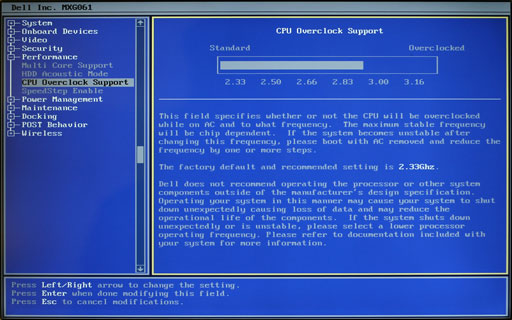 |
| Click to enlarge |
There's no need to worry about voltages, memory speeds or timings, or anything else. Basically, you just set the appropriate CPU speed within the BIOS, reboot, and you're off and running. There are six overclock settings available, with clock speeds ranging from the default 2.33 GHz up to the maximum 3.16 GHz in 166 MHz increments. We will refer to these overclock settings as Bin-0 through Bin-5. Amazingly, system stability was absolutely never a problem in well over a month of strenuous testing. Regardless of what setting we chose, we didn't have a single crash or lockup of the XPS M1710. Considering we were setting the CPU to run at as high as 37% over factory default (the maximum 19X CPU multiplier the BIOS allows) and were dealing with a CPU running in the cramped confines of a notebook, we were more than just a little pleased with how easy it was to improve system performance via overclocking. However, as we mentioned, the end results are a little bit more complex than simply choosing a setting and forgetting about anything else.
Unlike on desktop systems, where you can basically force the CPU to always run at a specific speed, laptops usually enable power saving features that allow the processor to run at slower speeds. Core 2 Duo mobile processors can run at 1.0 GHz in their low-power state, and this doesn't change with overclocking on the M1710. When the system is idle, regardless of what Core 2 Duo processor you're using, the M1710 will run at 1.0 GHz. That's not really a problem, since if the system is idle it doesn't need to run any faster. Once you start doing some work that requires more processing power, Intel's SpeedStep will increase processor speed to deal with the demands of whatever applications are running. If you disable SpeedStep within the BIOS on the XPS M1710, the CPU will always run at 1.0 GHz.
Once a load is placed on the processor and the CPU speed begins running at the maximum clock speed you've selected within the BIOS, temperature comes into play. If the processor becomes too hot, clock speeds can be temporarily reduced to a lower value, and once temperatures have dropped back to acceptable levels the clock speed will increase again. Being a dual core processor, we found that the CPU throttling only occurred when both cores had a significant load, and even then throttling only occurred at the two highest overclock settings during our testing. However, the test environment will certainly play a role in how hot the system gets, and if you're actually daring enough to run CPU intensive applications with the notebook sitting in your lap with your legs potentially restricting airflow into the bottom vents, throttling may occur more frequently.
It's difficult to say exactly how often the CPU will throttle back, but we did some basic testing of performance using the Windows SMP version of Folding@Home. This allowed us to look at performance with the CPU under load for long periods of time, and what we found is that performance increases tapered off beyond the Bin-3 setting. At the stock Bin-0 setting, Folding Project 2610 averaged around 16:30 (minutes:seconds) per segment while at Bin-3 folding times dropped to around 14:25. Bin-4 and Bin-5 were both about the same as Bin-3, but there was greater variance in segment times. It could be as low as 13:50 and as high as 14:30 per segment with the average being roughly 14:15 and the theoretically slower Bin-4 usually averaged fractionally (i.e. a few seconds faster per segment) better times than Bin-5. We loaded up CPU-Z while Folding@Home was running and found that Bin-0 through Bin-3 never experienced any CPU throttling; at Bin-4, CPU-Z would show a clock speed of 3.0 GHz for about 15 seconds followed by a clock speed of 2.67 GHz for seven or eight seconds; and at Bin-5 the CPU throttling was much more rapid, usually running at 3.16 GHz for a few seconds followed by 2.67 GHz for a few seconds, and sometimes even 2.33 GHz for brief periods of time.
After discovering this behavior, we determined we needed to investigate the performance situation further to establish the optimal overclock setting, if such a thing existed. We ended up running all of our benchmarks at every overclock setting, with somewhat interesting results. In some applications, the higher overclock settings were always faster; in others, the CPU wasn't the bottleneck and all of the scores were nearly equal; in still others, performance was actually lower at the top two overclock settings. Performance variations were also quite a bit larger, particularly at the maximum Bin-5 setting, most likely due to variations in how much CPU throttling occurred during the benchmark run.










20 Comments
View All Comments
Gary Key - Tuesday, May 8, 2007 - link
It is a typo on the chart. The numbers reflected are the total score, not the individual break out on FPS.
JarredWalton - Tuesday, May 8, 2007 - link
Fixed. SupCom is a generated score from the perftest map (with an edited benchmark script). Sorry about that.yacoub - Tuesday, May 8, 2007 - link
what?Article says:
"We weren't able to run our latest gaming benchmarks (S.T.A.L.K.E.R. and Supreme Commander) on all of the laptops, so performance results for those games won't be included here."
JarredWalton - Tuesday, May 8, 2007 - link
The XPS M1710 OC scaling charts included SupCom and STALKER results. Just not the other laptops (although I might be able to run the benchmarks on a couple laptops still).yacoub - Tuesday, May 8, 2007 - link
I gave up on waiting for laptops to reach reasonable prices. Ordered a nice c2d setup to replace my aging A64 rig and did it for under $425. CPU, RAM, and Mobo. My 7900GT is still enough for now, but when the 8800GTS 640MB hits $350 without rebates I'll probably scoop one of those up too. So still under $800 for a full system upgrade.And since I can remote in to my home machine from work and my work machine from home, I really have little need for a laptop, though I do have a company-provided laptop for travel if I really needed to use it. On that flash games (tower defense, etc) are enough to keep me entertained if I'm that desperate to sit in a hotel room(?!). Most likely an mp3 player or a book is all I need in-flight and I'll be out doing things (business or tourist related) when I'm traveling so uber high-end gaming laptops at exorbitant prices just don't really have a use for me, or I'd imagine for most folks.
Ender17 - Tuesday, May 8, 2007 - link
The graphs would be a lot easier to read if they were labeled with the actual CPU speed instead of Bin 1, Bin 2...redbone75 - Tuesday, May 8, 2007 - link
Agreed. Just as easy to put 2.33 - 3.16 as it is to do Bin-0 - Bin-5. Actually, you save a character :)JarredWalton - Tuesday, May 8, 2007 - link
Given that the clock speeds are more of a request than an actual result, I didn't want to use those. I couldn't actually see if throttling was occurring during the game benchmarks, but the scores seem to indicate that the CPU was throttling at the Bin-4 and Bin-5 results on some games.The names I used came from discussions with Dell, where they referred to the clock speeds as "Bin + 3", but I used a plus sign instead. Given that the scores are all pretty close on many benchmarks, I didn't think too much about it.
Zsuu - Saturday, February 21, 2015 - link
Good looking Dell <a href="http://www.lapt0p-hu.eoldal.hu/">notebook&...Zsuu - Monday, February 23, 2015 - link
These laptop is very good http://www.lapt0p-hu.eoldal.hu/