Notebook Trio: ASUS A8JS and G2P and ABS Mayhem Z5
by Jarred Walton on December 29, 2006 12:15 PM EST- Posted in
- Laptops
ABS Mayhem Z5 - Internals and Usage
The ABS Mayhem Z5 is slightly thicker than the ASUS G2P, particularly towards the rear of the unit. This appears to be a design decision to help accommodate the power-hungry GeForce Go 7900 GTX GPU. Flipping the laptop over and taking a look at the bottom, it's interesting to see that ABS has decided to provide access to all of the internals through one large panel. This can make things easier if you're looking to upgrade several components at the same time, but it does require the removal of more screws if you're just looking at doing a simple hard drive upgrade compared to other designs.
Accessing the battery is pretty simple: press the release latch and out comes the battery.
ABS also uses an 8-cell battery, but it is a lower powered model than the G2P battery. Both ASUS laptops shipped with a 4800 mAHr rating (though the A8JS is only a 6-cell design), but ABS provides a 4400 mAHr 14.8V battery (65 WHr). The voltage is the same as the G2P, but the total battery capacity is lower, and looking at the components it's pretty obvious that the ABS Mayhem Z5 is usually going to draw more power. Naturally, that means it's also going to have less battery life. While it would be nice to get a laptop that can provide both long battery life for typical computing tasks that could also accommodate all of your gaming desires, we have yet to see such a laptop. Some laptop manufacturers also provide the option to purchase an extended life battery (usually a 12-cell design that offers 50% more battery power), but unfortunately none of these laptops seem to have higher capacity batteries available, or in the case of the A8JS the 53 WHr is the higher capacity battery.
Eleven screws secure the main access panel on the bottom of the laptop, and removing them provides access to the interior. The RAM, hard drives, WiFi adapter, mini-PCI slot (occupied by a TV tuner here), CPU, and GPU are all located in this area. If you actually want to pull out the CPU/GPU heatsink, however, you will need to remove the remainder of the bottom shell. The other items could be easily upgraded at any time.
Considering all of the other high-end components that go into the ABS Mayhem Z5, the hard drive included on our model is something of a misfit. Capacity wise, the Hitachi 100GB hard drive matches that of the ASUS A8JS. However, where ASUS chose to include a 7200 RPM model, ABS uses a 5400 RPM model. The performance is still acceptable - again, having 2GB of memory helps to minimize the impact of hard drive performance in many instances - but on a laptop costing close to $3000 we would prefer to see either more storage capacity via a 160GB model or else a 7200 RPM drive. Of course the good news is that you can choose to put whatever hard drive you want into your ABS laptop, as it is custom-built to your specifications.
With the high-end parts that are used, it's hardly surprising that the Z5 offers great performance. There are very few applications that would have any difficulties running on the Mayhem Z5. The drawback to all of this performance, of course, is that battery life suffers. Both ASUS laptops are able to provide at least two hours of battery life for most usage scenarios, but even in the least strenuous battery rundown tests the Mayhem Z5 is not able to reach two hours. As long as you plan on using the laptop when it's plugged in, or only for short periods on battery power, this shouldn't be a problem. If you really need mobility away from wall power, however, you definitely won't want to get this type of laptop without investing in an extra battery (or two).
Gaming performance is obviously the highlight of the Mayhem Z5, and it can handle most current games at maximum detail settings. Frame rates are relatively similar to the Dell XPS M1710 we reviewed a while ago, although with a Core 2 Duo processor and some driver updates it does benchmark somewhat faster. The XPS M1710 has also been updated since we last reviewed it, however, and offers most of the same functionality present in the Mayhem Z5. The primary difference thus comes down to pricing, features, appearance, and support. The price of a similarly equipped Dell XPS laptop is about the same as what ABS offers, and the only major difference in terms of features that we are aware of is the extra two audio ports on the rear of the Mayhem Z5. Outward appearances are really up to the individual to decide what looks best, so some people might be swayed one way or another by that aspect. The support options are the one area where we found ABS is a bit lacking - the customer support was quite good, but the online configuration utility does not allow the selection of more than the standard one-year warranty, and it appears that ABS does not sell warranty extensions. That is definitely a concern, as a lot of people looking at spending ~$3000 on a laptop would like the ability to guarantee everything will continue to function properly for at least three years.
During testing, we did encounter a few minor hiccups. We have already mentioned a couple of these: the lack of Home, End, PgUp, and PgDn keys was a bit of an irritation, and even with four audio jacks we found the placement of these jacks to be less than ideal if you actually want to connect most 5.1 speaker systems. The last issue is one that came up one time during testing, and we aren't entirely sure what caused it. Attempts to re-create the problem were unsuccessful, so for now we consider this something of a random glitch. Basically, what happened is that while playing Neverwinter Nights 2, the system shut off without warning. At the time this occurred, various locations on the bottom of the laptop were very warm, but the hottest spot by far happened to be the battery. The system was plugged in, but after booting into Windows XP we discovered that the battery was only showing a 5% charge. It could be that we partially dislodged the power adapter, or the battery might not have been securely installed. Throughout the remainder of more than a month of testing, this was the only glitch that occurred so we aren't too concerned about stability. ABS did offer to replace the battery or send us a new laptop when we called tech support, so even if you do encounter a problem they appear ready to quickly help out.
As an entire package, the ABS Mayhem Z5 is very good and deserves consideration along with other top-end notebooks. We would like to see the ability to select a three-year extended warranty, and even with the large keyboard we still had some complaints in that area. Battery life is quite lacking, although that is a problem common to gaming laptops in general. It should have been possible to add a larger battery pack as an upgrade to such a large notebook, which could have improved battery life, but for now that is not an option. Beyond those relatively minor issues, the system performed very well, running all of the games we tried at high detail settings. The Z5 comes with a good-looking 17" widescreen display and the necessary graphics card to drive the display at its native 1920x1200 resolution during gaming sessions. If you're in the market for a powerful but somewhat expensive gaming notebook, the ABS Mayhem Z5 definitely warrants a look. It doesn't have as much bling as some of the competing products, but it will still run about as fast and it won't cost nearly as much as some of the "exotic" notebooks that are available.
The ABS Mayhem Z5 is slightly thicker than the ASUS G2P, particularly towards the rear of the unit. This appears to be a design decision to help accommodate the power-hungry GeForce Go 7900 GTX GPU. Flipping the laptop over and taking a look at the bottom, it's interesting to see that ABS has decided to provide access to all of the internals through one large panel. This can make things easier if you're looking to upgrade several components at the same time, but it does require the removal of more screws if you're just looking at doing a simple hard drive upgrade compared to other designs.
 |
| Click to enlarge |
Accessing the battery is pretty simple: press the release latch and out comes the battery.
 |
| Click to enlarge |
ABS also uses an 8-cell battery, but it is a lower powered model than the G2P battery. Both ASUS laptops shipped with a 4800 mAHr rating (though the A8JS is only a 6-cell design), but ABS provides a 4400 mAHr 14.8V battery (65 WHr). The voltage is the same as the G2P, but the total battery capacity is lower, and looking at the components it's pretty obvious that the ABS Mayhem Z5 is usually going to draw more power. Naturally, that means it's also going to have less battery life. While it would be nice to get a laptop that can provide both long battery life for typical computing tasks that could also accommodate all of your gaming desires, we have yet to see such a laptop. Some laptop manufacturers also provide the option to purchase an extended life battery (usually a 12-cell design that offers 50% more battery power), but unfortunately none of these laptops seem to have higher capacity batteries available, or in the case of the A8JS the 53 WHr is the higher capacity battery.
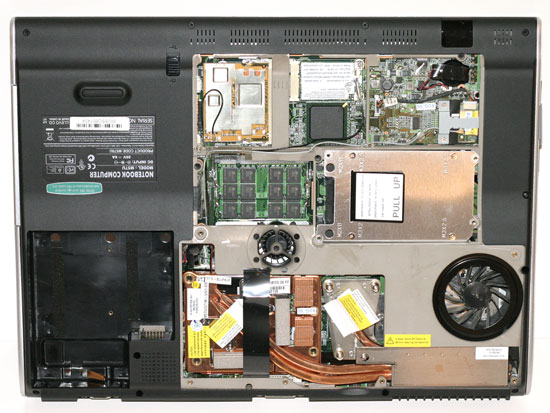 |
| Click to enlarge |
Eleven screws secure the main access panel on the bottom of the laptop, and removing them provides access to the interior. The RAM, hard drives, WiFi adapter, mini-PCI slot (occupied by a TV tuner here), CPU, and GPU are all located in this area. If you actually want to pull out the CPU/GPU heatsink, however, you will need to remove the remainder of the bottom shell. The other items could be easily upgraded at any time.
 |
| Click to enlarge |
Considering all of the other high-end components that go into the ABS Mayhem Z5, the hard drive included on our model is something of a misfit. Capacity wise, the Hitachi 100GB hard drive matches that of the ASUS A8JS. However, where ASUS chose to include a 7200 RPM model, ABS uses a 5400 RPM model. The performance is still acceptable - again, having 2GB of memory helps to minimize the impact of hard drive performance in many instances - but on a laptop costing close to $3000 we would prefer to see either more storage capacity via a 160GB model or else a 7200 RPM drive. Of course the good news is that you can choose to put whatever hard drive you want into your ABS laptop, as it is custom-built to your specifications.
With the high-end parts that are used, it's hardly surprising that the Z5 offers great performance. There are very few applications that would have any difficulties running on the Mayhem Z5. The drawback to all of this performance, of course, is that battery life suffers. Both ASUS laptops are able to provide at least two hours of battery life for most usage scenarios, but even in the least strenuous battery rundown tests the Mayhem Z5 is not able to reach two hours. As long as you plan on using the laptop when it's plugged in, or only for short periods on battery power, this shouldn't be a problem. If you really need mobility away from wall power, however, you definitely won't want to get this type of laptop without investing in an extra battery (or two).
Gaming performance is obviously the highlight of the Mayhem Z5, and it can handle most current games at maximum detail settings. Frame rates are relatively similar to the Dell XPS M1710 we reviewed a while ago, although with a Core 2 Duo processor and some driver updates it does benchmark somewhat faster. The XPS M1710 has also been updated since we last reviewed it, however, and offers most of the same functionality present in the Mayhem Z5. The primary difference thus comes down to pricing, features, appearance, and support. The price of a similarly equipped Dell XPS laptop is about the same as what ABS offers, and the only major difference in terms of features that we are aware of is the extra two audio ports on the rear of the Mayhem Z5. Outward appearances are really up to the individual to decide what looks best, so some people might be swayed one way or another by that aspect. The support options are the one area where we found ABS is a bit lacking - the customer support was quite good, but the online configuration utility does not allow the selection of more than the standard one-year warranty, and it appears that ABS does not sell warranty extensions. That is definitely a concern, as a lot of people looking at spending ~$3000 on a laptop would like the ability to guarantee everything will continue to function properly for at least three years.
During testing, we did encounter a few minor hiccups. We have already mentioned a couple of these: the lack of Home, End, PgUp, and PgDn keys was a bit of an irritation, and even with four audio jacks we found the placement of these jacks to be less than ideal if you actually want to connect most 5.1 speaker systems. The last issue is one that came up one time during testing, and we aren't entirely sure what caused it. Attempts to re-create the problem were unsuccessful, so for now we consider this something of a random glitch. Basically, what happened is that while playing Neverwinter Nights 2, the system shut off without warning. At the time this occurred, various locations on the bottom of the laptop were very warm, but the hottest spot by far happened to be the battery. The system was plugged in, but after booting into Windows XP we discovered that the battery was only showing a 5% charge. It could be that we partially dislodged the power adapter, or the battery might not have been securely installed. Throughout the remainder of more than a month of testing, this was the only glitch that occurred so we aren't too concerned about stability. ABS did offer to replace the battery or send us a new laptop when we called tech support, so even if you do encounter a problem they appear ready to quickly help out.
As an entire package, the ABS Mayhem Z5 is very good and deserves consideration along with other top-end notebooks. We would like to see the ability to select a three-year extended warranty, and even with the large keyboard we still had some complaints in that area. Battery life is quite lacking, although that is a problem common to gaming laptops in general. It should have been possible to add a larger battery pack as an upgrade to such a large notebook, which could have improved battery life, but for now that is not an option. Beyond those relatively minor issues, the system performed very well, running all of the games we tried at high detail settings. The Z5 comes with a good-looking 17" widescreen display and the necessary graphics card to drive the display at its native 1920x1200 resolution during gaming sessions. If you're in the market for a powerful but somewhat expensive gaming notebook, the ABS Mayhem Z5 definitely warrants a look. It doesn't have as much bling as some of the competing products, but it will still run about as fast and it won't cost nearly as much as some of the "exotic" notebooks that are available.










17 Comments
View All Comments
unclebud - Saturday, December 30, 2006 - link
"Seems all the usual suspects are on a holiday"more than likely they were just thrown speechless by such extreme bias in this "review"...
newsflash - it can have a sorry gma 900 in it that can barely play rollercoaster tycoon and call it a "gaming laptop" if they want...
ugh. i tried skipping around to get something valuable out of this "article", but there aren't any pictures of the models even...
going to reread mr anand's review of his laptop to cheer myself up -- now that's a thorough review!
JarredWalton - Saturday, December 30, 2006 - link
"but there aren't any pictures of the models even"Umm... what? There are 36 images (with enlarged shots) in the article, plus another 30 or so graphs/charts. If you're not seeing them, either your browser is incorrectly configured and is blocking the images, or else the servers are having issues. And if someone called a GMA900 a "gaming notebook" they would be lying; calling an X1700 laptop a gaming laptop is more of an exaggeration, but it's clearly not the fastest mobile GPU.
I honestly have no idea what you mean by bias, so I'd be happy if you would point out areas that are "biased" rather than just giving a blanket label to the article.
mino - Friday, December 29, 2006 - link
Overall a nice review, those ASU are getting some serious popularity here in Europe while the reviews are nowhere to find..However, ranting for half a page about 14inch not having numeric keypad? I would have thought it was under you level of knowledge...
While the KB is NOT perfect in any sense - small enter, small keys.. - the absence of numeric keypad is natural.
Maybe you should spend a few weeks on road with some 17inch baby of yours to see how "important" numeric keypad really is...
One thing I hate about A8J is that transreflective (CrystalSomething) screen. It is pretty much unusable the moment the sun shines, and it does shine a bit too much in the summer.
JarredWalton - Friday, December 29, 2006 - link
I wasn't really complaining about the lack of a numpad on the 14" A8Js, merely pointing out that it's not there and you really can't fit one into such a chassis. My "rant" for half a paragraph was dedicated to the Fn key - and mostly I was just talking about the uses and making a minor complaint about it not being switched with the Ctrl key location. Unless you're looking somewhere else?I tried to discuss my feelings about the keyboards on each laptop, as that's pretty important with long-term use. Given what I do for a living (writing), I would actually avoid purchasing the G2P (as tested) and the Mayhem Z5 purely on the basis of the keyboard alone. The US G2P might actually be fine, as the primary issue I had was with the mixed up locations (relative to most keyboards) of the \ and " keys.
As for the G2P, that's where I complained about the missing numpad, and it's a 17" model notebook. I complained about this same issue on the Dell XPS M1710 and E1705, as I use numpads on a regular basis and find them to be important. Ironically, the ABS includes a numpad, which I liked, but the other missing keys (Home - PgDn) were at least as irritating to me as the lack of a numpad. Obviously, my taste in keyboards isn't the same as every other person's, which I why I started the article talking about the importance of trying out laptops in person where possible - or try a similar laptop if that's all you can do.
Ideally, I'd like a 17" notebook to have a numpad and a layout very much like the ABS, only shrink the width of the Backspace, \, Enter, and Shift keys and put in a column with Home, End, PgUp, and PgDn similar to how the two ASUS laptops do it. There's plenty of room there for those keys... or just extend the keyboard area down a bit and put the keys right above the cursors like on a regular keyboard.
As for the two ASUS laptop LCDs, I didn't find the LCD on the G2P to have problems in bright light (sunlight is a stretch but possible). Hopefully all newer ASUS laptops have LCDs more like the G2P. The A8J on the other hand is definitely the worst LCD of the bunch and really suitable for indoor use only (or on overcast days). When I first used it I didn't think too much about the LCD quality, as most laptop LCDs can't compete with desktop LCDs in terms of brightness and color quality. After playing with the other notebooks, however, I became quite unhappy with the A8J LCD. Sure, it helps battery life, but all you need to do is have more brightness levels to allow for lowered battery use on LCDs like the G2P.
mino - Saturday, December 30, 2006 - link
Seems all the usuall suspect are on a holiday :)Maybe I should read a bit more thoroughy, and sllep more too :). Point taken.
As for the display, the are two things. I am yet to see an glossy surface LCD to be usable on sunlight. They are nice and sharp for movies and indoors. But my observation is that the moment sun shines (also through an unprotected window) the display changes to a mirror - well, it called an "mirror effect" dispaly sometimes :). At the same conditionas even a poor-quality anti-glare one retains usability.
That said I will have to pass the A8J, otherwise it is pretty solid bundle(I like the BT+DVI+14"WXGA+ combo).
Should the time come when the notebook are regularly of built-to-order variety such is it with cars now. That way most of these "issues" with manufacturer isung bad display, VGA, CPU and so on would be a thing of the past.
It would not even increase the price too much provided good automation is employed. Actually this would greatly simplify the abundance of notebook based of the same chassis with a bit different internals only.
Hell, just ASUS has 5+ series with the same 15.4inch chassis...
mino - Saturday, December 30, 2006 - link
spelling, here you come :(francisco54 - Friday, May 16, 2014 - link
hola mepodeia mamdar los draivers de este ordenador