Notebook Trio: ASUS A8JS and G2P and ABS Mayhem Z5
by Jarred Walton on December 29, 2006 12:15 PM EST- Posted in
- Laptops
General Performance
For general system performance, we ran PCMark05 and SYSmark 2004. We don't expect to see much difference at all in SYSmark scores, as the memory and processor are going to be the primary factors in that benchmark. The majority of the PCMark05 scores should also be close, but the composite score obfuscates things somewhat as the graphics and hard drive performance results affect the overall standings.
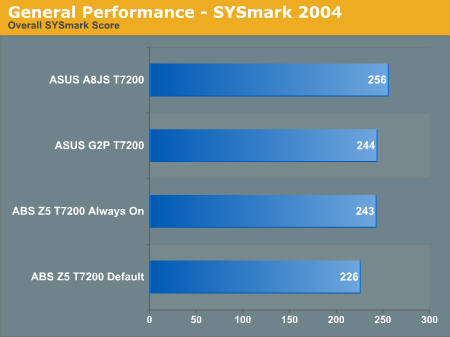
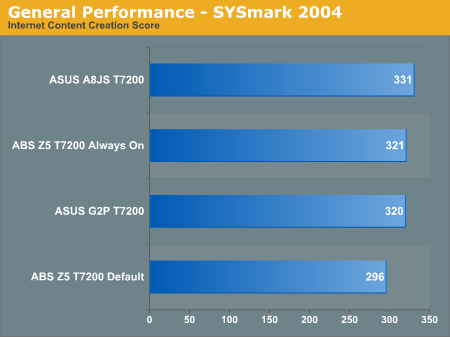
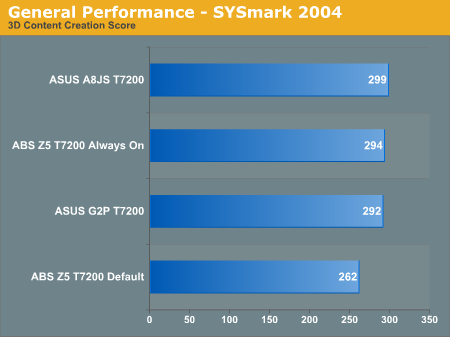
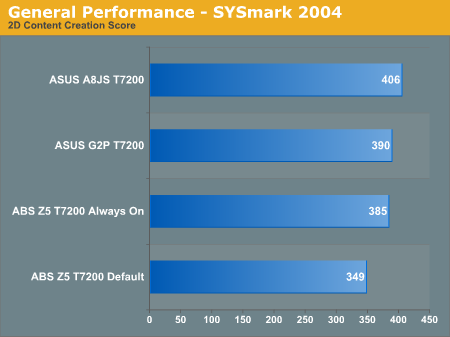
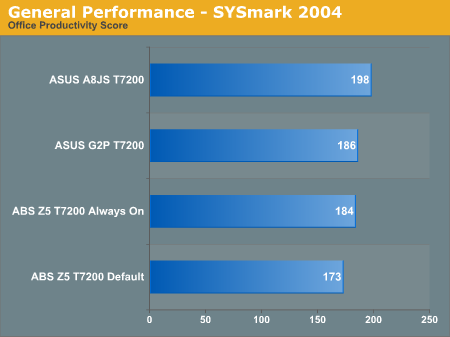
Obviously, things didn't meet up to our expectations here. There are still quite a few variables that could be affecting the results by 5% or more (different hard drives, for example), but at first glance it appears that the ASUS laptops are much better optimized than the ABS laptop. A performance difference of 10% or more is quite significant in SYSmark, especially considering we are using the same processor in all three systems. However, BIOS tuning options are virtually nonexistent on these laptops, so we are running with the manufacturer settings. Power saving features are enabled during testing, as that's the way we expect these laptops to be used.
It turns out that the default power settings in Windows still have a major impact on ABS' performance, and unfortunately we discovered after the fact that the ABS was running at lower clock speeds much of the time during these tests. After retesting, the scores are much closer in performance when we set the Windows power management to "Always On", but at default settings the power saving features can have a relatively significant impact on performance. That said, even though there's a performance deficit in some of the SYSmark test suites, the performance offered by all three laptops is more than adequate for running most applications. In that sense, the SYSmark results are becoming outdated - any reasonable computer built within the past two or three years should offer more than acceptable performance.
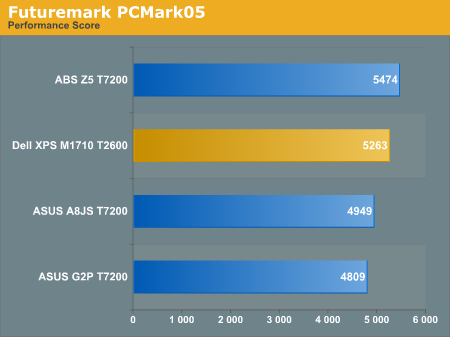
Things change a bit when looking at PCMark05, where the ABS Mayhem Z5 moves to the top of the chart. The primary reason for that is of course the graphics performance offered by the GeForce Go 7900 GTX, but we did make sure to rerun this benchmark with the Windows power saving features set to "Always On". The original scores were much lower in some areas, mimicking what we saw with SYSmark and MobileMark, but the updated scores are much closer and well within the expected range. You can see the scores from the individual categories below the main graph, and it's interesting to note that the two ASUS laptops still outperformed the ABS notebook in a few areas, likely indicating that ASUS has better BIOS optimizations. The choice of hard drive is also clearly in favor of the ASUS laptops.
For general system performance, we ran PCMark05 and SYSmark 2004. We don't expect to see much difference at all in SYSmark scores, as the memory and processor are going to be the primary factors in that benchmark. The majority of the PCMark05 scores should also be close, but the composite score obfuscates things somewhat as the graphics and hard drive performance results affect the overall standings.
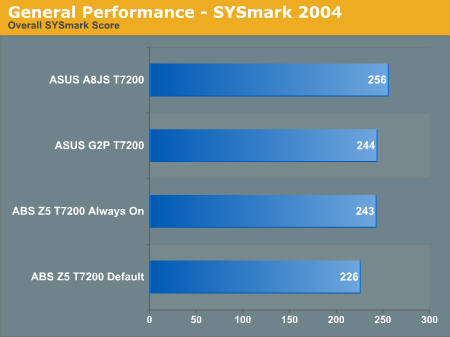
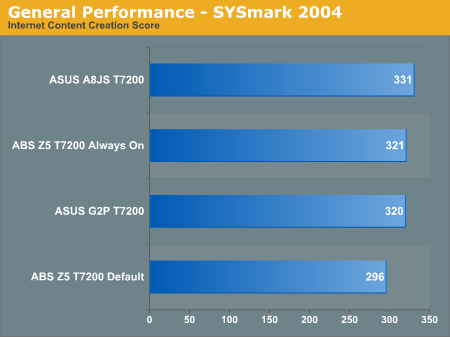
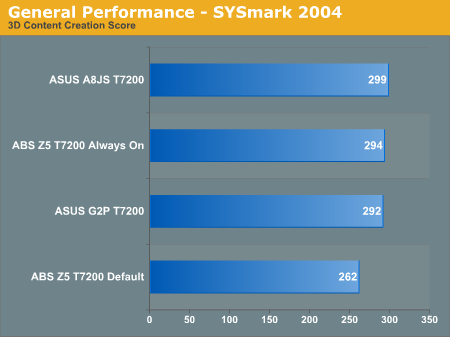
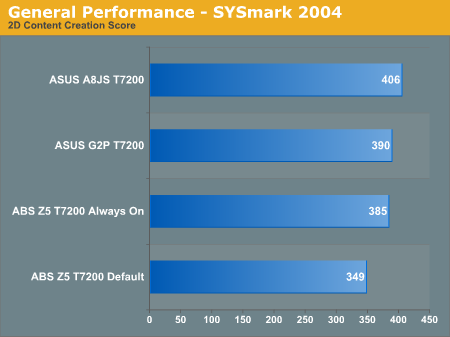
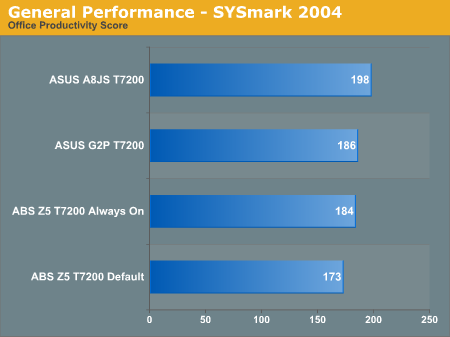
Obviously, things didn't meet up to our expectations here. There are still quite a few variables that could be affecting the results by 5% or more (different hard drives, for example), but at first glance it appears that the ASUS laptops are much better optimized than the ABS laptop. A performance difference of 10% or more is quite significant in SYSmark, especially considering we are using the same processor in all three systems. However, BIOS tuning options are virtually nonexistent on these laptops, so we are running with the manufacturer settings. Power saving features are enabled during testing, as that's the way we expect these laptops to be used.
It turns out that the default power settings in Windows still have a major impact on ABS' performance, and unfortunately we discovered after the fact that the ABS was running at lower clock speeds much of the time during these tests. After retesting, the scores are much closer in performance when we set the Windows power management to "Always On", but at default settings the power saving features can have a relatively significant impact on performance. That said, even though there's a performance deficit in some of the SYSmark test suites, the performance offered by all three laptops is more than adequate for running most applications. In that sense, the SYSmark results are becoming outdated - any reasonable computer built within the past two or three years should offer more than acceptable performance.
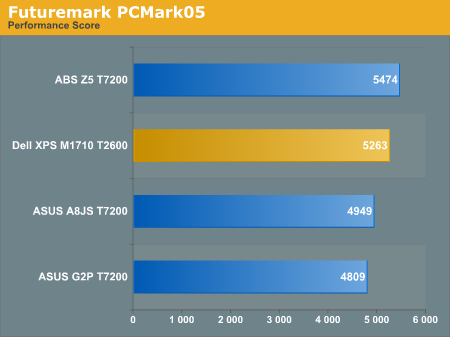
| PCMark05 Performance Breakdown | |||
| ABS Mayhem Z5 | ASUS A8JS | ASUS G2P | |
| HDD XP Startup | 5.839 | 6.623 | 6.183 |
| Physics and 3D | 186.04 | 182.38 | 194.00 |
| 2D Transparency | 1078.48 | 733.55 | 515.72 |
| 3D Pixel Shaders | 327.74 | 132.09 | 93.84 |
| Web Page Rendering | 3.267 | 3.27 | 3.18 |
| Decryption | 54.602 | 54.524 | 54.294 |
| 2D 64 Line Redraw | 2111.47 | 1129.12 | 1326.54 |
| HDD General | 4.019 | 4.332 | 4.127 |
| Audio Compression | 2133.98 | 2219.17 | 2142.88 |
| Video Encoding | 372.19 | 363.48 | 373.53 |
| Text Editing | 137.3 | 139.57 | 138.75 |
| Image Decompression | 28.143 | 28.277 | 27.981 |
| File Compression | 4.831 | 4.819 | 4.577 |
| File Encryption | 26.513 | 26.512 | 27.54 |
| HDD Virus Scan | 32.924 | 35.32 | 43.118 |
| Memory Latency | 8.011 | 8.207 | 8.207 |
Things change a bit when looking at PCMark05, where the ABS Mayhem Z5 moves to the top of the chart. The primary reason for that is of course the graphics performance offered by the GeForce Go 7900 GTX, but we did make sure to rerun this benchmark with the Windows power saving features set to "Always On". The original scores were much lower in some areas, mimicking what we saw with SYSmark and MobileMark, but the updated scores are much closer and well within the expected range. You can see the scores from the individual categories below the main graph, and it's interesting to note that the two ASUS laptops still outperformed the ABS notebook in a few areas, likely indicating that ASUS has better BIOS optimizations. The choice of hard drive is also clearly in favor of the ASUS laptops.










17 Comments
View All Comments
unclebud - Saturday, December 30, 2006 - link
"Seems all the usual suspects are on a holiday"more than likely they were just thrown speechless by such extreme bias in this "review"...
newsflash - it can have a sorry gma 900 in it that can barely play rollercoaster tycoon and call it a "gaming laptop" if they want...
ugh. i tried skipping around to get something valuable out of this "article", but there aren't any pictures of the models even...
going to reread mr anand's review of his laptop to cheer myself up -- now that's a thorough review!
JarredWalton - Saturday, December 30, 2006 - link
"but there aren't any pictures of the models even"Umm... what? There are 36 images (with enlarged shots) in the article, plus another 30 or so graphs/charts. If you're not seeing them, either your browser is incorrectly configured and is blocking the images, or else the servers are having issues. And if someone called a GMA900 a "gaming notebook" they would be lying; calling an X1700 laptop a gaming laptop is more of an exaggeration, but it's clearly not the fastest mobile GPU.
I honestly have no idea what you mean by bias, so I'd be happy if you would point out areas that are "biased" rather than just giving a blanket label to the article.
mino - Friday, December 29, 2006 - link
Overall a nice review, those ASU are getting some serious popularity here in Europe while the reviews are nowhere to find..However, ranting for half a page about 14inch not having numeric keypad? I would have thought it was under you level of knowledge...
While the KB is NOT perfect in any sense - small enter, small keys.. - the absence of numeric keypad is natural.
Maybe you should spend a few weeks on road with some 17inch baby of yours to see how "important" numeric keypad really is...
One thing I hate about A8J is that transreflective (CrystalSomething) screen. It is pretty much unusable the moment the sun shines, and it does shine a bit too much in the summer.
JarredWalton - Friday, December 29, 2006 - link
I wasn't really complaining about the lack of a numpad on the 14" A8Js, merely pointing out that it's not there and you really can't fit one into such a chassis. My "rant" for half a paragraph was dedicated to the Fn key - and mostly I was just talking about the uses and making a minor complaint about it not being switched with the Ctrl key location. Unless you're looking somewhere else?I tried to discuss my feelings about the keyboards on each laptop, as that's pretty important with long-term use. Given what I do for a living (writing), I would actually avoid purchasing the G2P (as tested) and the Mayhem Z5 purely on the basis of the keyboard alone. The US G2P might actually be fine, as the primary issue I had was with the mixed up locations (relative to most keyboards) of the \ and " keys.
As for the G2P, that's where I complained about the missing numpad, and it's a 17" model notebook. I complained about this same issue on the Dell XPS M1710 and E1705, as I use numpads on a regular basis and find them to be important. Ironically, the ABS includes a numpad, which I liked, but the other missing keys (Home - PgDn) were at least as irritating to me as the lack of a numpad. Obviously, my taste in keyboards isn't the same as every other person's, which I why I started the article talking about the importance of trying out laptops in person where possible - or try a similar laptop if that's all you can do.
Ideally, I'd like a 17" notebook to have a numpad and a layout very much like the ABS, only shrink the width of the Backspace, \, Enter, and Shift keys and put in a column with Home, End, PgUp, and PgDn similar to how the two ASUS laptops do it. There's plenty of room there for those keys... or just extend the keyboard area down a bit and put the keys right above the cursors like on a regular keyboard.
As for the two ASUS laptop LCDs, I didn't find the LCD on the G2P to have problems in bright light (sunlight is a stretch but possible). Hopefully all newer ASUS laptops have LCDs more like the G2P. The A8J on the other hand is definitely the worst LCD of the bunch and really suitable for indoor use only (or on overcast days). When I first used it I didn't think too much about the LCD quality, as most laptop LCDs can't compete with desktop LCDs in terms of brightness and color quality. After playing with the other notebooks, however, I became quite unhappy with the A8J LCD. Sure, it helps battery life, but all you need to do is have more brightness levels to allow for lowered battery use on LCDs like the G2P.
mino - Saturday, December 30, 2006 - link
Seems all the usuall suspect are on a holiday :)Maybe I should read a bit more thoroughy, and sllep more too :). Point taken.
As for the display, the are two things. I am yet to see an glossy surface LCD to be usable on sunlight. They are nice and sharp for movies and indoors. But my observation is that the moment sun shines (also through an unprotected window) the display changes to a mirror - well, it called an "mirror effect" dispaly sometimes :). At the same conditionas even a poor-quality anti-glare one retains usability.
That said I will have to pass the A8J, otherwise it is pretty solid bundle(I like the BT+DVI+14"WXGA+ combo).
Should the time come when the notebook are regularly of built-to-order variety such is it with cars now. That way most of these "issues" with manufacturer isung bad display, VGA, CPU and so on would be a thing of the past.
It would not even increase the price too much provided good automation is employed. Actually this would greatly simplify the abundance of notebook based of the same chassis with a bit different internals only.
Hell, just ASUS has 5+ series with the same 15.4inch chassis...
mino - Saturday, December 30, 2006 - link
spelling, here you come :(francisco54 - Friday, May 16, 2014 - link
hola mepodeia mamdar los draivers de este ordenador