Notebook Trio: ASUS A8JS and G2P and ABS Mayhem Z5
by Jarred Walton on December 29, 2006 12:15 PM EST- Posted in
- Laptops
ASUS A8JS - Internals and Usage
Turning to the bottom of the unit, we can see the battery as well as the two main access panels. In the interest of time, we won't bother showing the fully dismantled laptop, as all of the areas you are likely to need access to can be reached through the bottom panels.
The battery is actually quite difficult to remove, as it fits very snugly into place. Besides pressing the release button, we had to use a flat screwdriver to help pop the battery out. On the bright side, it is very unlikely that you will accidentally remove the battery.
The battery itself is a 6-cell model rated at 11.1V and 4800 mAHr (or if you prefer, 11.1V x 4800 mAHr = 53 WHr).
The bottom right access panel houses the hard drive as well as the Bluetooth/WiFi card.
The other panel provides access to the two memory slots, the GPU module, and the CPU heatsink and socket. It is possible to upgrade the processor to something faster, although doing so does require a bit of effort and voids your warranty. In order to access the CPU socket, you will need to remove both the graphics module as well as the processor heat sink. All of this can be relatively difficult to do, and for now there really isn't much point as the fastest Core 2 Duo processors aren't significantly better than the T7200. The extra 16% performance boost that you might get from a T7600 generally isn't worth the accompanying price hike; if you need a faster processor, it's probably a lot easier in the long run to get a system that comes with the CPU preinstalled.
ASUS includes a 100GB 7200 RPM SATA hard drive from Hitachi, which matches the highest performance laptop drives currently on offer. Seagate also makes 100GB 7200 RPM laptop drives, but if you want to get a 2.5" hard drive larger than 100GB, you will need to give up the 7200 RPM spindle speed. Luckily, where hard drive performance in the past has often been abysmal on laptops, the latest models typically offer acceptable performance - not as fast as desktop hard drives still, but adequate for the majority of users. Hard drive performance also becomes less of a factor when running on systems with 2GB of memory, as the large memory capacity alleviates the need for the operating system/applications to access the hard drive as often.
Using the ASUS A8JS on a day-to-day basis was a very good experience. Battery life is decent, lasting over two hours for most tasks, and performance was more than acceptable. The graphics chip is capable of powering the display at its native resolution in most games, although there are a few titles that struggle unless you either turn down the resolution or turn down the detail settings. Watching movies, surfing the Internet, or doing other office work also gave us no cause for complaint. It should also be noted that not once during all of our testing have we encountered any problems with this laptop - no crashes, lockups, or any other unexpected behavior. Whether sitting idle or running at maximum capacity, the A8JS has proved itself to be rock solid.
That is not to say that the laptop is perfect, but then few things are. The keyboard layout is decent, providing access to all of the most important keys. The lack of a number keypad might be an issue for some people, but there's not much that can be done about that in a 14" chassis. Switching from a desktop to a laptop keyboard can be a bit disconcerting, so there's definitely a learning period where you need to become acclimated to the new layout. The keys are also slightly smaller than your typical desktop keyboard, but that's to be expected. The function ("Fn") key provides access to additional options that some people might find useful, for example allowing a portion of the keyboard to function as a number keypad temporarily. It also provides access to settings for display brightness, display output, volume, mute, WiFi on/off, trackpad on/off, and sleep/suspend mode. A couple of these functions (Fn + F9 = trackpad on/off) are not labeled, but given that we just listed one of the more useful shortcuts that shouldn't be a problem. We only wish the Fn key and the Ctrl key locations were reversed, as we are accustomed to having the Ctrl key in the bottom-left corner of our keyboards.
If we had to choose just one laptop out of these three as the best option for the most people, it would be the ASUS A8JS. It offers everything people are likely to need in reasonable quantities: good performance, decent battery life, relatively lightweight and compact design, all the important features, and a reasonable price. It is one of the best midrange notebooks that we have ever had the pleasure of using, and we can easily recommend it for anyone looking for a good all-around laptop. About the only people that might not be satisfied are those who would like a larger and/or brighter display or a faster graphics processor.
Turning to the bottom of the unit, we can see the battery as well as the two main access panels. In the interest of time, we won't bother showing the fully dismantled laptop, as all of the areas you are likely to need access to can be reached through the bottom panels.
 |
| Click to enlarge |
The battery is actually quite difficult to remove, as it fits very snugly into place. Besides pressing the release button, we had to use a flat screwdriver to help pop the battery out. On the bright side, it is very unlikely that you will accidentally remove the battery.
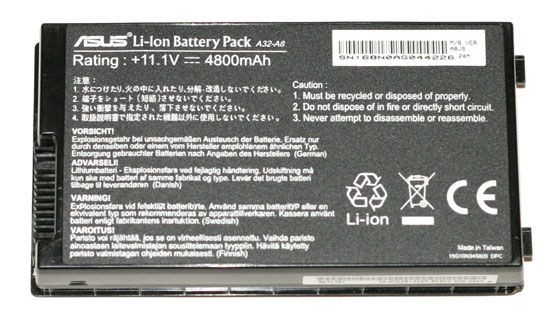 |
| Click to enlarge |
The battery itself is a 6-cell model rated at 11.1V and 4800 mAHr (or if you prefer, 11.1V x 4800 mAHr = 53 WHr).
 |
| Click to enlarge |
The bottom right access panel houses the hard drive as well as the Bluetooth/WiFi card.
 |
| Click to enlarge |
The other panel provides access to the two memory slots, the GPU module, and the CPU heatsink and socket. It is possible to upgrade the processor to something faster, although doing so does require a bit of effort and voids your warranty. In order to access the CPU socket, you will need to remove both the graphics module as well as the processor heat sink. All of this can be relatively difficult to do, and for now there really isn't much point as the fastest Core 2 Duo processors aren't significantly better than the T7200. The extra 16% performance boost that you might get from a T7600 generally isn't worth the accompanying price hike; if you need a faster processor, it's probably a lot easier in the long run to get a system that comes with the CPU preinstalled.
 |
| Click to enlarge |
ASUS includes a 100GB 7200 RPM SATA hard drive from Hitachi, which matches the highest performance laptop drives currently on offer. Seagate also makes 100GB 7200 RPM laptop drives, but if you want to get a 2.5" hard drive larger than 100GB, you will need to give up the 7200 RPM spindle speed. Luckily, where hard drive performance in the past has often been abysmal on laptops, the latest models typically offer acceptable performance - not as fast as desktop hard drives still, but adequate for the majority of users. Hard drive performance also becomes less of a factor when running on systems with 2GB of memory, as the large memory capacity alleviates the need for the operating system/applications to access the hard drive as often.
Using the ASUS A8JS on a day-to-day basis was a very good experience. Battery life is decent, lasting over two hours for most tasks, and performance was more than acceptable. The graphics chip is capable of powering the display at its native resolution in most games, although there are a few titles that struggle unless you either turn down the resolution or turn down the detail settings. Watching movies, surfing the Internet, or doing other office work also gave us no cause for complaint. It should also be noted that not once during all of our testing have we encountered any problems with this laptop - no crashes, lockups, or any other unexpected behavior. Whether sitting idle or running at maximum capacity, the A8JS has proved itself to be rock solid.
That is not to say that the laptop is perfect, but then few things are. The keyboard layout is decent, providing access to all of the most important keys. The lack of a number keypad might be an issue for some people, but there's not much that can be done about that in a 14" chassis. Switching from a desktop to a laptop keyboard can be a bit disconcerting, so there's definitely a learning period where you need to become acclimated to the new layout. The keys are also slightly smaller than your typical desktop keyboard, but that's to be expected. The function ("Fn") key provides access to additional options that some people might find useful, for example allowing a portion of the keyboard to function as a number keypad temporarily. It also provides access to settings for display brightness, display output, volume, mute, WiFi on/off, trackpad on/off, and sleep/suspend mode. A couple of these functions (Fn + F9 = trackpad on/off) are not labeled, but given that we just listed one of the more useful shortcuts that shouldn't be a problem. We only wish the Fn key and the Ctrl key locations were reversed, as we are accustomed to having the Ctrl key in the bottom-left corner of our keyboards.
If we had to choose just one laptop out of these three as the best option for the most people, it would be the ASUS A8JS. It offers everything people are likely to need in reasonable quantities: good performance, decent battery life, relatively lightweight and compact design, all the important features, and a reasonable price. It is one of the best midrange notebooks that we have ever had the pleasure of using, and we can easily recommend it for anyone looking for a good all-around laptop. About the only people that might not be satisfied are those who would like a larger and/or brighter display or a faster graphics processor.










17 Comments
View All Comments
Ajax9000 - Sunday, January 7, 2007 - link
Some of us want a highly portable computer that can can drive a big screen at home or work. For us, a 13" or 14" laptop with (say) a Go7700+DL-DVI is actually way more useful than a 17" laptop with DL-DVI. Gaming isn't a priority for us and the 17" is too big for good portability and just gets in the way when used with a big screen on a desk.tinus - Thursday, January 4, 2007 - link
Why did you not include the Asus G1 laptop in the comparison, since you dislike the gpu on the G2 laptop? I would have loved to see a comparison between the A8js and the G1, since the only difference between the two ought to be the screen (both feature a Geforce Go 7700). Especially since you say that the screen on the G2 is so much better than that on the A8Js. If nothing else, I would much appreciate any comments regarding the G1 since i am looking a replacement for my current laptop, and the G1 seems to fit me perfectly.JarredWalton - Thursday, January 4, 2007 - link
Unfortunately, ASUS sent me the G2P - as I've frequently commented, we basically review what we get. I don't know why, as the G1 seems better overall. G1 is a 15.4" though, so the display may not be as good - without seeing it in person, I can't say, although I can put in a request to ASUS to get a G1 for review if you'd like. G1 also comes with either a 1280x800 (YUCK!) LCD or a 1680x1050 (HOORAY!) LCD - but if they're both more like the A8J LCD than the G2P then it's still sort of a wash as to which is best.tinus - Friday, January 5, 2007 - link
Thanks for the reply, but no, you do not have to request the G1, because I already found a review of it on another site, and they claim that it is the same screen as on the G2.And yes, the 1680x1050 screen would be perfect!
JarredWalton - Friday, January 5, 2007 - link
It can't be the same display, as the G1 is a 15.4" LCD and the G2 is a 17" LCD. Now, if it's the same quality overall, that would be good, and hopefully that's what you meant. :)tinus - Sunday, January 7, 2007 - link
Yea well.. you understand what I wanted to say ;)customcoms - Saturday, December 30, 2006 - link
on this page: http://anandtech.com/mobile/showdoc.aspx?i=2899&am...">http://anandtech.com/mobile/showdoc.aspx?i=2899&am...there is some mislabeling of the pictures (between the Asus G2P and the A8JS). It clear that this page is talking about the G2P but the article should still be fixed!
JarredWalton - Saturday, December 30, 2006 - link
This is the second image-related complaint, and again I'm a bit confused. Page 5 is definitely showing the G2P images, at least for me. I have no idea what you're seeing that convinces you otherwise, but please check it again and if you really aren't seeing the right images take a screenshot so I can figure out what you *are* seeing. Also, information on what browser and OS you're using could be helpful.yacoub - Saturday, December 30, 2006 - link
I found this review article very worthwhile. That Asus "gaming" laptop, however, is a joke with that GPU. =(Tommyguns - Monday, January 1, 2007 - link
I agree. Very happy seeing this review done. I've been looking at getting a laptop for awhile now and waited on the C2D's. Was gonna pick one up, but for the money vs performance, I was far too disapointed with the current GPU results. It seems there are reviews for all the desktop GPU's and graphed ect... but its impossible to get a clear understanding on the laptop side. X1600 was looking good. Perhaps a mass peformance testing of most of the current GPU's?Yeah, so basicly i am just really confused on how all these chips compare. Thanks for the review!