Notebook Trio: ASUS A8JS and G2P and ABS Mayhem Z5
by Jarred Walton on December 29, 2006 12:15 PM EST- Posted in
- Laptops
ASUS A8JS - Exterior and Features
The ASUS A8JS is a reasonably equipped midrange laptop, designed to handle just about any computing task that you could want to perform. The review system we received came equipped with a Core 2 Duo T7200 processor, 14" WXGA+ LCD, 8X DVDRW, 100GB 7200RPM hard drive, GeForce Go 7700 512MB graphics, and 2x1024MB DDR2-667 memory. Unfortunately, it appears that ASUS has decided to downgrade the final shipping versions of this laptop slightly, as we are only able to find 2x512MB DDR2-667 models available online. With Windows Vista ready to launch in the very near future, we would really prefer to see the end of midrange laptops with less than 2GB of memory. Prices are slightly lower than what we were originally quoted, likely due to the reduced amount of memory, but now some users are going to be looking at purchasing a laptop and then immediately spending an additional $200 to upgrade the memory, probably throwing out $100 worth of memory in the process. You can find the 1GB version of the A8JS for about $1600 right now, so our tested configuration would cost closer to $1800.
Looking at the exterior of the laptop, ASUS has created a reasonably attractive system. The top surfaces of the A8JS are composed of a silver plastic material with a matte finish, accompanied by black trim and a black keyboard. The bottom of the shell is also made of black plastic. Even though the chassis is primarily composed of plastic, it still feels reasonably durable and should hold up well provided you don't plan on beating on your laptop. The silver surfaces are not particularly scratch resistant, and after enduring a couple months of what we would consider light use our unit already has begun to show various scratches and blemishes. If you're like most of us, that's not really a big deal, but the shell will definitely show signs of use over time.
Looking at the various interface options, the front of the A8JS doesn't have any ports. There are LED indicators for power, battery, Bluetooth, and WiFi; a button that opens the top latch; and some perforations/designs for the two internal speakers.
The right side of the laptop has two USB ports and an infrared interface, along with the CPU HSF exhaust port. During use, particularly when the system is under full load, the right side of the laptop (both the exhaust and the bottom area) can become relatively warm. In the warmer months of the year, some might even say it's uncomfortably warm, although right now in the winter it can be nice having a portable lap warmer around.
The left side of the A8JS contains another USB port, an unpowered FireWire port, and the headphone and microphone audio jacks. Above these ports is an ExpressCard 54 expansion slot. The optical drive is also accessed from the left, and in the top-rear left of the laptop is a flash memory reader with support for MultiMediaCard (MMC), SecureDigital (SD), and Memory Stick (MS)/MS Pro flash memory. The included optical drive is an 8X DVD burner with dual layer support as well as DVD-RAM support. One minor complaint about the optical drive is that it is a bit difficult to press the eject button, though on the other hand you won't accidentally eject a disc either.
Finishing up with the rear of the unit, and moving left to right, we have the power adapter socket, two more USB ports, TV-out, VGA and DVI ports, Gigabit Ethernet, and a modem jack. At the far right is a security locking mechanism, and we should also mention that the DVI port does not support dual-link cables/resolutions. That's too bad for those users who want to use the ASUS A8JS with a 30" LCD running at 2560x1600, but it's not really unexpected.
Opening up the unit, we get to the major portion of the user experience. Besides the display, which we will cover in a moment, there's the keyboard, trackpad, some additional shortcut keys across the top along with the power button, and finally the integrated webcam above the display. To complement the webcam, there's also a small built-in microphone to the left of the keyboard. The webcam functions pretty well, as far as such things go, and it's a 0.3 megapixel model (640x480).
Focusing on the keyboard and trackpad, we have to admit that trackpads are not our favorite way of interfacing with Windows. They are more of a necessary evil when you can't afford the luxury of having an actual mouse available. Like nearly all modern notebooks, the trackpad has customizable scroll areas on the bottom and right side. With the limited space available, ASUS wasn't able to include a full-size keyboard and number keypad. The keys are still reasonably sized, however, and all of the most important keys are easily accessible.
Wrapping things up with the display, the overall quality was decent but not spectacular. The maximum brightness level is sufficient for most indoor use, but it can feel a bit dim when used in brighter lighting. Contrast, viewing angle, and response time are all acceptable, and as usual there is a moderate amount of backlight bleed. We didn't have any issues using the display for gaming, viewing movies, or running typical Windows applications, but of the three laptops we're looking at this display is definitely the low man on the totem pole. Being a widescreen display, running at the native resolution can be a bit tricky at times. Most recent games will allow you to make some manual modifications in order to get widescreen support, which can be a bit tedious at times but unless you run much older titles you should be fine.
The ASUS A8JS is a reasonably equipped midrange laptop, designed to handle just about any computing task that you could want to perform. The review system we received came equipped with a Core 2 Duo T7200 processor, 14" WXGA+ LCD, 8X DVDRW, 100GB 7200RPM hard drive, GeForce Go 7700 512MB graphics, and 2x1024MB DDR2-667 memory. Unfortunately, it appears that ASUS has decided to downgrade the final shipping versions of this laptop slightly, as we are only able to find 2x512MB DDR2-667 models available online. With Windows Vista ready to launch in the very near future, we would really prefer to see the end of midrange laptops with less than 2GB of memory. Prices are slightly lower than what we were originally quoted, likely due to the reduced amount of memory, but now some users are going to be looking at purchasing a laptop and then immediately spending an additional $200 to upgrade the memory, probably throwing out $100 worth of memory in the process. You can find the 1GB version of the A8JS for about $1600 right now, so our tested configuration would cost closer to $1800.
 |
| Click to enlarge |
Looking at the exterior of the laptop, ASUS has created a reasonably attractive system. The top surfaces of the A8JS are composed of a silver plastic material with a matte finish, accompanied by black trim and a black keyboard. The bottom of the shell is also made of black plastic. Even though the chassis is primarily composed of plastic, it still feels reasonably durable and should hold up well provided you don't plan on beating on your laptop. The silver surfaces are not particularly scratch resistant, and after enduring a couple months of what we would consider light use our unit already has begun to show various scratches and blemishes. If you're like most of us, that's not really a big deal, but the shell will definitely show signs of use over time.
 |
| Click to enlarge |
Looking at the various interface options, the front of the A8JS doesn't have any ports. There are LED indicators for power, battery, Bluetooth, and WiFi; a button that opens the top latch; and some perforations/designs for the two internal speakers.
 |
| Click to enlarge |
The right side of the laptop has two USB ports and an infrared interface, along with the CPU HSF exhaust port. During use, particularly when the system is under full load, the right side of the laptop (both the exhaust and the bottom area) can become relatively warm. In the warmer months of the year, some might even say it's uncomfortably warm, although right now in the winter it can be nice having a portable lap warmer around.
 |
| Click to enlarge |
The left side of the A8JS contains another USB port, an unpowered FireWire port, and the headphone and microphone audio jacks. Above these ports is an ExpressCard 54 expansion slot. The optical drive is also accessed from the left, and in the top-rear left of the laptop is a flash memory reader with support for MultiMediaCard (MMC), SecureDigital (SD), and Memory Stick (MS)/MS Pro flash memory. The included optical drive is an 8X DVD burner with dual layer support as well as DVD-RAM support. One minor complaint about the optical drive is that it is a bit difficult to press the eject button, though on the other hand you won't accidentally eject a disc either.
 |
| Click to enlarge |
Finishing up with the rear of the unit, and moving left to right, we have the power adapter socket, two more USB ports, TV-out, VGA and DVI ports, Gigabit Ethernet, and a modem jack. At the far right is a security locking mechanism, and we should also mention that the DVI port does not support dual-link cables/resolutions. That's too bad for those users who want to use the ASUS A8JS with a 30" LCD running at 2560x1600, but it's not really unexpected.
 |
| Click to enlarge |
Opening up the unit, we get to the major portion of the user experience. Besides the display, which we will cover in a moment, there's the keyboard, trackpad, some additional shortcut keys across the top along with the power button, and finally the integrated webcam above the display. To complement the webcam, there's also a small built-in microphone to the left of the keyboard. The webcam functions pretty well, as far as such things go, and it's a 0.3 megapixel model (640x480).
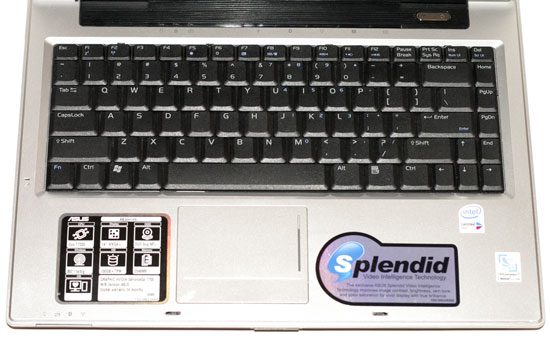 |
| Click to enlarge |
Focusing on the keyboard and trackpad, we have to admit that trackpads are not our favorite way of interfacing with Windows. They are more of a necessary evil when you can't afford the luxury of having an actual mouse available. Like nearly all modern notebooks, the trackpad has customizable scroll areas on the bottom and right side. With the limited space available, ASUS wasn't able to include a full-size keyboard and number keypad. The keys are still reasonably sized, however, and all of the most important keys are easily accessible.
Wrapping things up with the display, the overall quality was decent but not spectacular. The maximum brightness level is sufficient for most indoor use, but it can feel a bit dim when used in brighter lighting. Contrast, viewing angle, and response time are all acceptable, and as usual there is a moderate amount of backlight bleed. We didn't have any issues using the display for gaming, viewing movies, or running typical Windows applications, but of the three laptops we're looking at this display is definitely the low man on the totem pole. Being a widescreen display, running at the native resolution can be a bit tricky at times. Most recent games will allow you to make some manual modifications in order to get widescreen support, which can be a bit tedious at times but unless you run much older titles you should be fine.










17 Comments
View All Comments
Ajax9000 - Sunday, January 7, 2007 - link
Some of us want a highly portable computer that can can drive a big screen at home or work. For us, a 13" or 14" laptop with (say) a Go7700+DL-DVI is actually way more useful than a 17" laptop with DL-DVI. Gaming isn't a priority for us and the 17" is too big for good portability and just gets in the way when used with a big screen on a desk.tinus - Thursday, January 4, 2007 - link
Why did you not include the Asus G1 laptop in the comparison, since you dislike the gpu on the G2 laptop? I would have loved to see a comparison between the A8js and the G1, since the only difference between the two ought to be the screen (both feature a Geforce Go 7700). Especially since you say that the screen on the G2 is so much better than that on the A8Js. If nothing else, I would much appreciate any comments regarding the G1 since i am looking a replacement for my current laptop, and the G1 seems to fit me perfectly.JarredWalton - Thursday, January 4, 2007 - link
Unfortunately, ASUS sent me the G2P - as I've frequently commented, we basically review what we get. I don't know why, as the G1 seems better overall. G1 is a 15.4" though, so the display may not be as good - without seeing it in person, I can't say, although I can put in a request to ASUS to get a G1 for review if you'd like. G1 also comes with either a 1280x800 (YUCK!) LCD or a 1680x1050 (HOORAY!) LCD - but if they're both more like the A8J LCD than the G2P then it's still sort of a wash as to which is best.tinus - Friday, January 5, 2007 - link
Thanks for the reply, but no, you do not have to request the G1, because I already found a review of it on another site, and they claim that it is the same screen as on the G2.And yes, the 1680x1050 screen would be perfect!
JarredWalton - Friday, January 5, 2007 - link
It can't be the same display, as the G1 is a 15.4" LCD and the G2 is a 17" LCD. Now, if it's the same quality overall, that would be good, and hopefully that's what you meant. :)tinus - Sunday, January 7, 2007 - link
Yea well.. you understand what I wanted to say ;)customcoms - Saturday, December 30, 2006 - link
on this page: http://anandtech.com/mobile/showdoc.aspx?i=2899&am...">http://anandtech.com/mobile/showdoc.aspx?i=2899&am...there is some mislabeling of the pictures (between the Asus G2P and the A8JS). It clear that this page is talking about the G2P but the article should still be fixed!
JarredWalton - Saturday, December 30, 2006 - link
This is the second image-related complaint, and again I'm a bit confused. Page 5 is definitely showing the G2P images, at least for me. I have no idea what you're seeing that convinces you otherwise, but please check it again and if you really aren't seeing the right images take a screenshot so I can figure out what you *are* seeing. Also, information on what browser and OS you're using could be helpful.yacoub - Saturday, December 30, 2006 - link
I found this review article very worthwhile. That Asus "gaming" laptop, however, is a joke with that GPU. =(Tommyguns - Monday, January 1, 2007 - link
I agree. Very happy seeing this review done. I've been looking at getting a laptop for awhile now and waited on the C2D's. Was gonna pick one up, but for the money vs performance, I was far too disapointed with the current GPU results. It seems there are reviews for all the desktop GPU's and graphed ect... but its impossible to get a clear understanding on the laptop side. X1600 was looking good. Perhaps a mass peformance testing of most of the current GPU's?Yeah, so basicly i am just really confused on how all these chips compare. Thanks for the review!