$600 Notebook Roundup - Crowning the Affordability King
by Anand Lal Shimpi on November 29, 2005 10:38 AM EST- Posted in
- Laptops
The NX200S' keyboard offers good tactile feedback. However, some of the keys have a tendency to give you that slight rattling noise when typing on them. We noticed it most with the arrow and backspace keys, while the rest were relatively problem free.
As you can guess, at the $600 price point, there are no options for keyboard lighting on the NX200S nor on any of the other notebooks in this roundup.
Like the rest of the notebooks in this roundup, the Gateway NX200S didn't do much in terms of heating things up. The underside of the notebook became slightly warm at best, but didn't make us uncomfortable at all - it is one of the benefits of the very cool Celeron M processor.
While the NS200S can't offer performance greater than the Inspiron 2200, it does come in a close second place, offering better overall performance than the Compaqs. The kicker though is its battery life, as the Gateway offering managed to give significantly better battery life in all of our tests, when compared to any of the Dell or Compaq solutions. You have no mobility without a good battery life, and that's where Gateway wins.
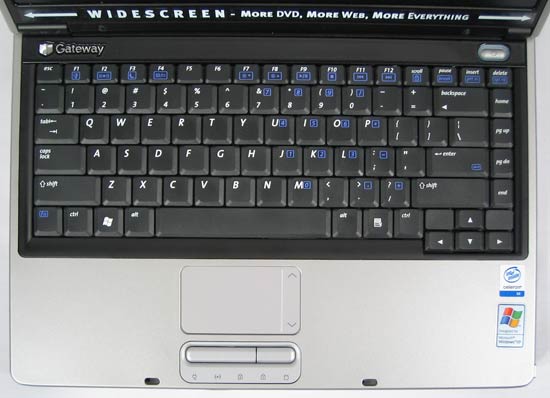



As you can guess, at the $600 price point, there are no options for keyboard lighting on the NX200S nor on any of the other notebooks in this roundup.
Like the rest of the notebooks in this roundup, the Gateway NX200S didn't do much in terms of heating things up. The underside of the notebook became slightly warm at best, but didn't make us uncomfortable at all - it is one of the benefits of the very cool Celeron M processor.

While the NS200S can't offer performance greater than the Inspiron 2200, it does come in a close second place, offering better overall performance than the Compaqs. The kicker though is its battery life, as the Gateway offering managed to give significantly better battery life in all of our tests, when compared to any of the Dell or Compaq solutions. You have no mobility without a good battery life, and that's where Gateway wins.










50 Comments
View All Comments
OrSin - Tuesday, November 29, 2005 - link
No video benchmarks at all. I'm not saying test BF2, but something would be nice.I think the AMD laptops would show some definate leads in that.
raskren - Tuesday, November 29, 2005 - link
It sounds like you want to see a benchmark where the AMD offerings *might* show an advantage over Intel so you can feel better about *your* company.These are not for gaming. Why should Anand waste his time?
Why don't we do some Geo Metro top speed testing as well?
hondaman - Tuesday, November 29, 2005 - link
Has nothing to do with amd vs intel.Has everything to do with how well laptops do compared to desktops in games.
hondaman - Tuesday, November 29, 2005 - link
I was dissappointed about this too. It was the first thing i looked for when I read this article today on anandtech. I wanted some game benchmarks.Anyone who buys a 600.00 laptop isnt buying it for games, however, I _am_ in the market for a laptop in the 1000.00 range, and I would like to do some casual gaming here and there on it. Severeral of these laptops reviewed share the same video processor as some laptops much more expensive, and good laptop reviews are so hard to come by.
Hacp - Tuesday, November 29, 2005 - link
Bottom line, gaming on integrated graphics is non existant. If you want a gaming laptop, get dedicated graphics.PrinceGaz - Wednesday, November 30, 2005 - link
Gaming does not necessarily mean playing the very latest games, and at the highest graphics quality settings. Some people seem to think all that matters with a game is how pretty the graphics are, and discard it when something that looks better comes along. Gameplay is more important to me, and there are plenty of older games that are just as much fun to play as the current hits.I'm sure all of these $600 laptops with their integrated graphics (especially ATI) would be quite capable of playing the top games of the 2001-2002 era very well, and do a decent job with some later titles as well. The only likely probloem is the 256MB system memory which has to be shared with graphics-- but an upgrade to 512MB is the first thing most people would do to these laptops anyway to make them more flexible.
mikecel79 - Tuesday, November 29, 2005 - link
Why? Who is going to try and game on one of these things?oupei - Tuesday, November 29, 2005 - link
maybe some RTS games or something would have been nice.Hacp - Tuesday, November 29, 2005 - link
Gaming would be horrible. WHo would wnat to play halflife 2 at 800x600 at 24 frames per second?I have a V2000Z and tried playing some games on it. It sucks. About the only "modern" game that I can play is Civ VI.
I'm pretty sure that older games will run fine on it though.
bjacobson - Tuesday, November 29, 2005 - link
Do you have the x300 ATi or the Intel graphics? I'm thinking of getting one of these boards too.