$600 Notebook Roundup - Crowning the Affordability King
by Anand Lal Shimpi on November 29, 2005 10:38 AM EST- Posted in
- Laptops
The display on the V2000 and V2000Z is basically identical to what Gateway uses on the NX200S; it's a 12.1" WXGA panel (1280 x 768 native resolution). While it doesn't get nearly as bright as the Dell's panel, the Compaqs are decent.
The M2000Z features a 14.1" XGA (1024 x 768 native resolution) panel, much like the Dell, but with no where near the brightness capability.
Just like Dell, Compaq stuck the function key between the left CTRL and Windows keys, but Compaq has a keyboard that's spread out a little better than the Inspiron's - much like Gateway's, so typing is quite natural.
The M2000Z features a 14.1" XGA (1024 x 768 native resolution) panel, much like the Dell, but with no where near the brightness capability.
Just like Dell, Compaq stuck the function key between the left CTRL and Windows keys, but Compaq has a keyboard that's spread out a little better than the Inspiron's - much like Gateway's, so typing is quite natural.

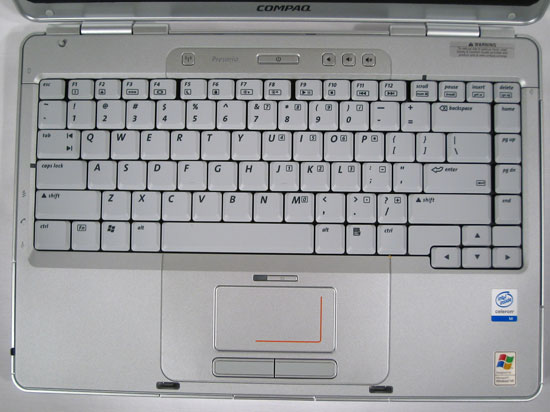


A single button to disable the wireless network adapter

And easy to access audio control buttons











50 Comments
View All Comments
rqle - Tuesday, November 29, 2005 - link
Hmm, didnt know these littler celeron M 1.4ghz can pretty much outpace the new architecture of the sempron 2800+ cpu. interesting.Questar - Tuesday, November 29, 2005 - link
How about an Inspiron 6000? I snagged one for $584 + $19 shipping.Questar - Tuesday, November 29, 2005 - link
BTW, that was with a P-M, not a C-M.bjacobson - Tuesday, November 29, 2005 - link
niceQuestar - Tuesday, November 29, 2005 - link
Yeah, and now I see you can get a 600m for less than $600.Alphafox78 - Tuesday, November 29, 2005 - link
I have a V2000Z with a Turion64 and its great!!! It sounds like the article is biased against compaq or something, the thing is sweet. works great in World of Warcraft and even plays BF2, althouh its not too fun. the form factor is great, I highly recommend it. mine does have the brightview screen, 1GB of PC3200 ram and a 5400rpm drive tho.. ;)SS - Tuesday, November 29, 2005 - link
The point of this was for $600 range laptops, going with the Turion64 setup over the Sempron and upgrading the RAM and hard drive all would push the price well over the price point this review was for.So you are basically asking to rate the $600 laptop based off the $1400 model's preformance.
Alphafox78 - Tuesday, November 29, 2005 - link
I got mine for $760 after tax. then the free buestbuy ram, used the HD from my old laptop. lower than $700 after the free ram and stuff. I didnt get it for $500, missed that offer by a week! arg!Hacp - Tuesday, November 29, 2005 - link
Tell that to the people who got the Turion 64 V2000Zs with wireless/12cell for around 500 shipped taxed. Then add the free 1GB bestbuy ram.Hacp - Tuesday, November 29, 2005 - link
Ya if you can get it for under 450 taxed shipped of course its great :).Also to further my comments, I think this article really shows the strenght of the Intel centrino platform. In other tests with dedicated graphics cards, the Turion/sempron/ and Pentium M come really close in terms of battery life, but in this test, comparing the V2000 to the V2000Z, we see that the whole platform makes the celeron have much battery life, even though the sempron "should" have more Blife.